CreateNewReport
Summary
TLDRThis video guides users through the process of creating a new appraisal report. It covers steps like initiating a new report via the File menu or toolbar, naming the report, selecting a report pack (a collection of commonly used forms), and choosing the appropriate report template. It also highlights how to use a report pick list for common responses, ensuring an efficient and organized approach to report creation.
Takeaways
- 😀 To create a new appraisal report, click 'File' and then 'New' or use the 'New Report' icon in the toolbar.
- 😀 Enter a file name for the new report and click 'New' to begin the process.
- 😀 Select a report pack by clicking the 'View Pack Form List' icon to view its contents.
- 😀 A report pack is a collection of forms that are commonly used together under a single name in the report.
- 😀 After selecting a report pack, click 'OK' to return to the new report window.
- 😀 If templates have been created, you can select a report template for the new report.
- 😀 The report template list includes common responses that can be used in the report.
- 😀 Once all selections are made, click 'OK' to confirm and proceed with creating the report.
- 😀 The report pack contents provide an organized set of forms for ease of use.
- 😀 Using a report template simplifies the process by predefining common content.
- 😀 This workflow is designed to help streamline the creation of new appraisal reports with consistent formatting.
Q & A
How do I create a brand new appraisal report?
-To create a brand new appraisal report, click 'File', then 'New' or click the 'New Report' icon in the toolbar.
What should I do after clicking 'New' or the 'New Report' icon?
-After clicking 'New' or the 'New Report' icon, enter a file name for the new report and click 'New'.
What is a report pack?
-A report pack is a collection of forms that are commonly used together, grouped under a single name for easier access and organization in a report.
How do I view the contents of a report pack?
-To view the contents of a report pack, click the 'View Pack Form List' icon.
What happens after I click the 'View Pack Form List' icon?
-Clicking the 'View Pack Form List' icon will display the contents of the selected report pack.
What do I do after selecting a report pack?
-After selecting a report pack, click 'OK' to return to the new report window.
What should I do if templates have been created for reports?
-If templates have been created for reports, select the appropriate report template from the list.
What is the report pick list?
-The report pick list is a collection of common responses that can be used in the report creation process.
What happens after selecting a report template and pick list?
-After selecting a report template and the appropriate pick list, click 'OK' to finalize your selections and proceed with the report creation.
How can I return to the new report window after viewing the report pack contents?
-To return to the new report window after viewing the report pack contents, simply click 'OK'.
Outlines

This section is available to paid users only. Please upgrade to access this part.
Upgrade NowMindmap

This section is available to paid users only. Please upgrade to access this part.
Upgrade NowKeywords

This section is available to paid users only. Please upgrade to access this part.
Upgrade NowHighlights

This section is available to paid users only. Please upgrade to access this part.
Upgrade NowTranscripts

This section is available to paid users only. Please upgrade to access this part.
Upgrade NowBrowse More Related Video

PART 7 PEMBUATAN APLIKASI EXCEL AKUNTANSI 2023 | LABA RUGI
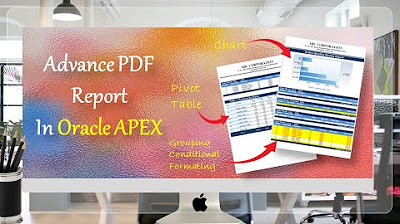
Create Advance PDF Reports in Oracle APEX Comprising Grouping | Chart | Pivot Table - Part 33

Panduan HaloSIS ESTIM

How to download, install, and use the Admiralty Digital Catalogue / Seamans vlog

UiPath Studio: Your First Process Automation

The New AI Side Hustle That's Making $1,579+/Day
5.0 / 5 (0 votes)