How To Find All Passwords Stored In Our Google Account
Summary
TLDRIn this tutorial, the presenter explains how to access and retrieve saved passwords from a Google account on a smartphone. The process involves opening Google Chrome, signing into a Google account, navigating to the 'Security' section, and selecting 'Password Manager' to view stored credentials. The presenter demonstrates this with an example of retrieving a forgotten mobile banking password. The video aims to show viewers how easily they can access their passwords, with a reminder to subscribe, like, and share the video for more helpful content.
Takeaways
- 😀 Google accounts store various types of passwords for different accounts, such as social media and banking.
- 😀 Only the account owner can access the stored passwords for security reasons.
- 😀 You can retrieve passwords from Google accounts if you forget them, including mobile banking passwords.
- 😀 To access stored passwords, open the Google Chrome app or go to google.com or google.co.id.
- 😀 Ensure you're signed in to your Google account before proceeding to view your saved passwords.
- 😀 Navigate to the 'Google Account' settings and then go to 'Security'.
- 😀 Under the 'Security' section, scroll down and select 'Password Manager' to view saved passwords.
- 😀 The password manager shows the stored passwords for various accounts, like online shopping, mobile banking, and more.
- 😀 To view a specific password, you may need to enter your Google account password for verification.
- 😀 Once verified, you can see the password for the account you forgot, such as your mobile banking login.
- 😀 The video concludes with a reminder to like, comment, share the video, and subscribe for more helpful content.
Q & A
What types of data are stored in the Google account on a smartphone?
-The Google account on a smartphone stores various types of data, such as passwords for social media accounts (like Facebook and Instagram), online shopping accounts, and even banking passwords.
Why is the data stored in a Google account secure?
-The data stored in a Google account is secure because it is encrypted and only accessible by the account owner, ensuring that passwords and other sensitive information are protected.
What should you do if you forget a password for an online service, like mobile banking?
-If you forget a password, you can check if the password is saved in your Google account using Google Chrome to access the saved passwords.
How do you check if your passwords are stored in your Google account?
-To check if your passwords are stored in your Google account, open Google Chrome, sign in with your Google account, go to the security section, and select 'Password Manager'.
What steps do you need to follow to view your saved passwords?
-To view your saved passwords, go to 'Google Chrome', sign in, click on 'Security', then scroll down to 'Password Manager', and select the password you want to view.
What additional verification is needed to view saved passwords in the Google account?
-You will need to enter the password of your Google account to access the saved passwords. This step ensures that only the account owner can view sensitive information.
What happens after you input your Google account password to access saved passwords?
-Once you enter your Google account password, you can view the saved passwords for various accounts, including online shopping and banking services.
How can you ensure that your passwords are not exposed when showing them on screen?
-To prevent passwords from being exposed, you can blur or hide the password on the screen before sharing or showing it.
What was the example account used in the tutorial for retrieving a forgotten password?
-The tutorial used the example of BRI Mobile, a banking application, to demonstrate how to retrieve a forgotten password stored in the Google account.
What is the purpose of the tutorial in the video?
-The purpose of the tutorial is to show viewers how to easily retrieve forgotten passwords that are stored in their Google account using Google Chrome and the 'Password Manager' feature.
Outlines

This section is available to paid users only. Please upgrade to access this part.
Upgrade NowMindmap

This section is available to paid users only. Please upgrade to access this part.
Upgrade NowKeywords

This section is available to paid users only. Please upgrade to access this part.
Upgrade NowHighlights

This section is available to paid users only. Please upgrade to access this part.
Upgrade NowTranscripts

This section is available to paid users only. Please upgrade to access this part.
Upgrade NowBrowse More Related Video
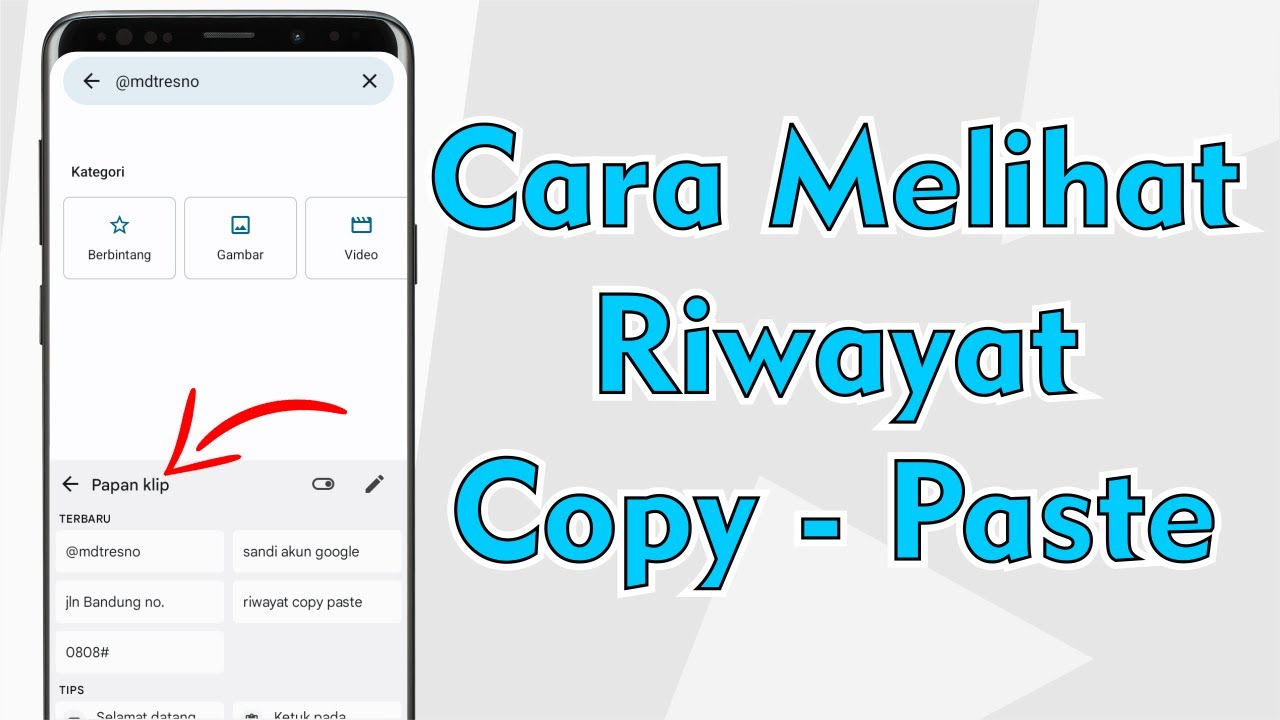
Cara Melihat Riwayat Copy Paste Di Semua Android
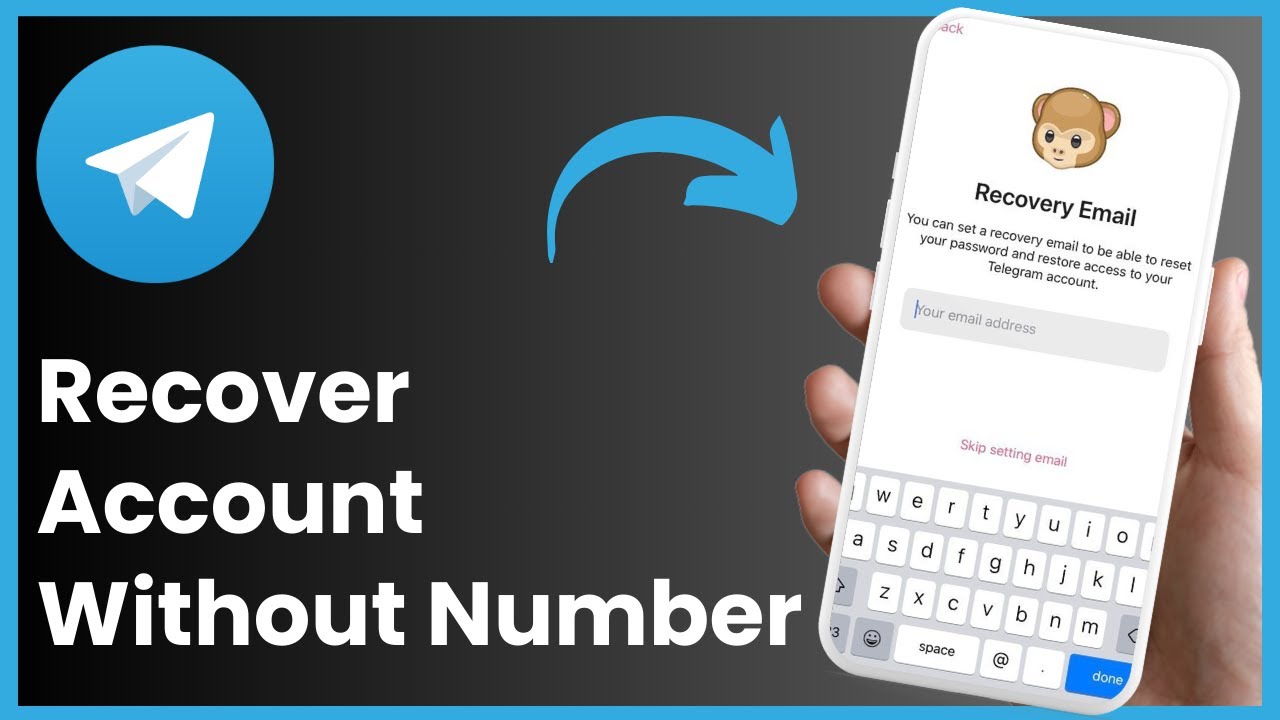
How To Recover Telegram Account Without Phone Number !

NGERII 🤯 Cara Menggunakan Veo 3 Gratis Buat Video Super Realistis

Cara Remote Komputer dari HP dengan Chrome Remote Desktop
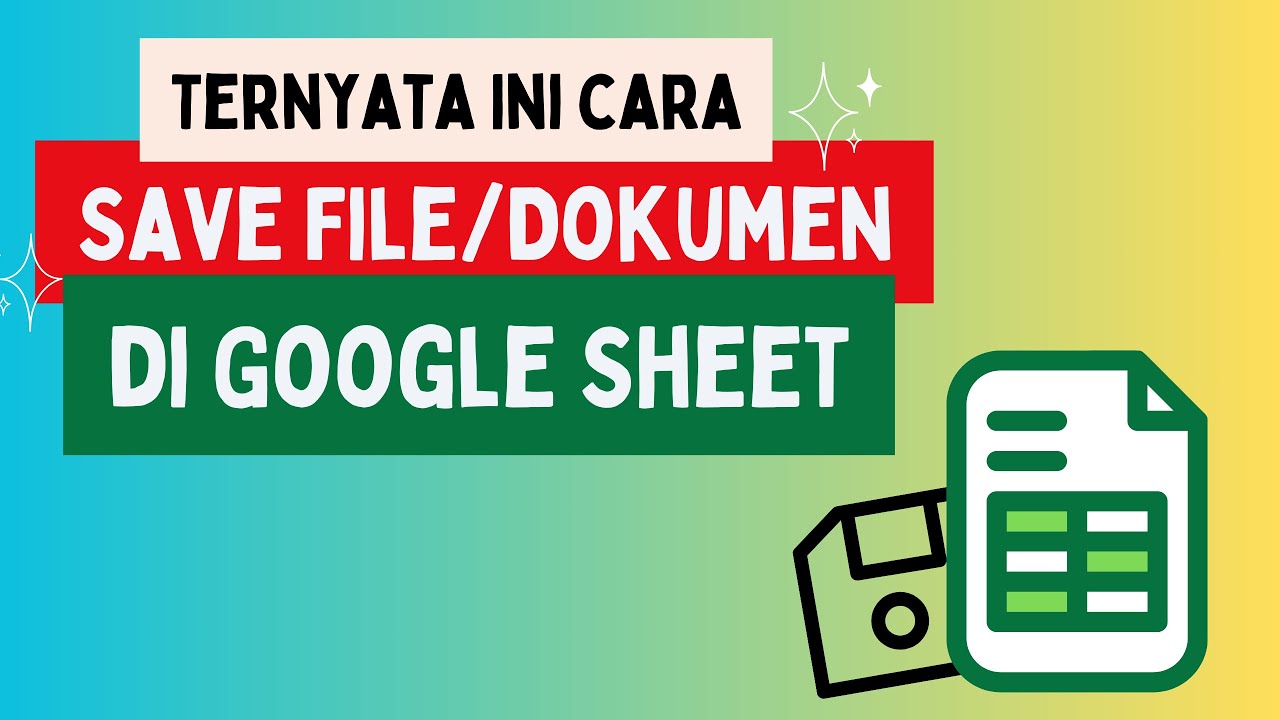
Cara Save File Google Sheet Dengan Mudah

How To Secure Your Google Account So It Does Not Get Hacked
5.0 / 5 (0 votes)