How To Recover Telegram Account Without Phone Number !
Summary
TLDRIn this tutorial, the presenter, Pen Bas, explains the process of recovering a Telegram account without a phone number. Since Telegram requires a phone number for account verification and recovery, it's typically impossible to recover an account without it. However, if your account is logged into another device like a browser, you might be able to retrieve a login code sent to that device. The video guides viewers through this alternative method, offering hope for those who've lost access to their account.
Takeaways
- 📱 Telegram requires a phone number for account verification and recovery.
- 🚫 Without access to the phone number, it's not possible to recover the account.
- 🔗 If the account is logged in on another device, recovery might be possible.
- 💻 Use the phone number to attempt login on the app.
- 🌐 If login is initiated, the code will be sent to the browser or other logged-in devices.
- 🔗 Open a browser and go to Telegram Web to retrieve the code.
- 🔓 Enter the code received in the browser to log in to the account.
- 👤 The video creator, Pen Bas, demonstrates the recovery process.
- ⚠️ The account must be logged in on another device for this method to work.
- 👍 Encouragement to like, subscribe, and comment for further assistance.
Q & A
What is the main topic of the video?
-The main topic of the video is guiding viewers on how to recover a Telegram account without having access to the phone number associated with it.
Why is it necessary to have a phone number for a Telegram account?
-A phone number is necessary for a Telegram account as it is required for account verification and is also used as a recovery method if access to the account is lost.
Is it possible to recover a Telegram account without a phone number?
-According to the script, it is not possible to recover a Telegram account without a phone number if you don't have access to any device where the account is logged in.
What alternative method is suggested in the video for account recovery without a phone number?
-The video suggests that if the account is logged in on another device such as a browser, one can try logging in from that device to receive the verification code.
How does the verification code get sent to the user if they don't have access to their phone?
-The verification code can be sent to the user via the Telegram web interface or another device where the account is logged in, allowing the user to enter the code and log in.
What should a user do if they are unable to access their phone but their account is logged in on a browser?
-If the user's account is logged in on a browser, they should open the browser, go to Telegram web, and look for the verification code in the chat to log in.
What is the role of Telegram web in the account recovery process described?
-Telegram web plays a crucial role by allowing users to access their account and receive the verification code if they are unable to access their phone.
Why might a user's access to their Telegram account be closed?
-A user's access to their Telegram account might be closed if there are multiple login attempts from different devices, which can trigger security measures.
What is the advice given for users who still face issues with their Telegram account recovery?
-For users facing issues, the video suggests liking, subscribing, and leaving a comment for further assistance.
What is the importance of keeping the account logged in on multiple devices as mentioned in the video?
-Keeping the account logged in on multiple devices can serve as a backup method for account recovery in case the primary phone number is not accessible.
Outlines

This section is available to paid users only. Please upgrade to access this part.
Upgrade NowMindmap

This section is available to paid users only. Please upgrade to access this part.
Upgrade NowKeywords

This section is available to paid users only. Please upgrade to access this part.
Upgrade NowHighlights

This section is available to paid users only. Please upgrade to access this part.
Upgrade NowTranscripts

This section is available to paid users only. Please upgrade to access this part.
Upgrade NowBrowse More Related Video

Create gmail account without phone number in 2024

How to create UNLIMITED GMAIL ACCOUNTS without phone number Verification | in 2024 | 100%

How to Verify Youtube Account Without Phone Number in 2025
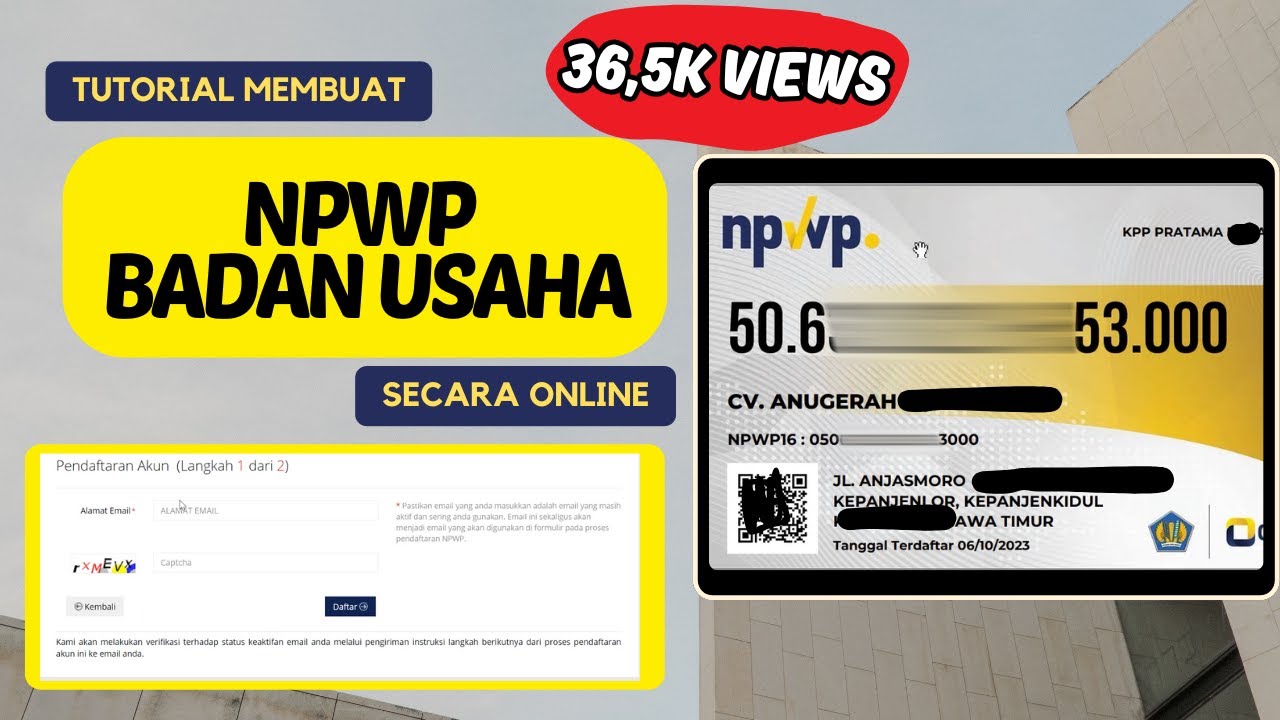
Tutorial Membuat NPWP Badan Usaha secara Online | Terbaru 2023

Cara Mengubah WA Biasa Menjadi WA Bisnis

How To Secure Your Google Account So It Does Not Get Hacked
5.0 / 5 (0 votes)