Arrays & Dynamic Memory Address | Godot GDScript Tutorial | Ep 10.1
Summary
TLDRThis episode of the GT Script Fundamentals tutorial explores arrays in memory, explaining how they are stored in contiguous locations. It clarifies that in Godot, arrays are objects with reference counts. The tutorial demonstrates how assigning arrays to new variables shares the same memory reference, leading to changes in one affecting the other. It also delves into 2D arrays, showing how they reference memory addresses for sub-arrays. The script concludes with an explanation of shallow and deep copies, highlighting the importance of copying mechanisms to maintain variable isolation and independence in memory.
Takeaways
- 📚 Arrays in Godot are objects stored in memory, with their own reference count and memory address.
- 🔍 When an array is assigned to another variable, both variables reference the same memory location, meaning changes to one affect the other.
- 🔑 Understanding memory address is crucial when working with arrays in Godot, as it impacts how data is manipulated and stored.
- 💡 The script introduces shorthand notations to simplify the explanation of memory behavior without focusing on individual value addresses.
- 👉 Assignment of arrays to new variables does not create a new copy by default; it shares the same memory reference, leading to shared state.
- 📈 The concept of reference count is fundamental; it increases when a new variable references the same array object.
- 🎯 The script differentiates between shallow and deep copying of arrays. Shallow copies only duplicate the top-level array, while deep copies duplicate all elements, including nested arrays.
- 🌐 2D arrays are arrays of arrays, or sub-arrays, which also follow the same memory referencing rules as simple arrays.
- 🔄 When performing a shallow copy, sub-arrays still reference the original memory location, leading to shared sub-array data between the original and copied arrays.
- 📝 Deep copying is essential for creating completely independent arrays where changes to one do not affect the other, including nested arrays.
- 🚀 The tutorial emphasizes the importance of understanding array behavior in memory for effective data manipulation and isolation in Godot scripting.
Q & A
What are arrays in memory according to the script?
-Arrays in memory are a collection of items stored at contiguous memory locations. They are objects stored in memory and can be manipulated and used in various ways.
What is the basic concept of an array in Godot engine?
-In Godot, arrays are objects stored in memory. A basic single dimension array is a variable assigned with literal values.
What does the script mean by 'reference count' in the context of arrays?
-The 'reference count' refers to the number of variables that are pointing to the same array object in memory. When a variable is assigned to another, the reference count increases.
How does the script describe the memory representation of an empty array variable?
-An empty array variable points to a specific area in memory with a type (in this case, array) and a reference count, which is initially one because only one item is pointing to it.
What happens to the reference count when a new variable is assigned to an existing array?
-When a new variable is assigned to an existing array, the reference count of the array object in memory increases by one because there is now another variable pointing to it.
Why does the script focus on the memory address location of the array rather than the values?
-The script focuses on the memory address location of the array to emphasize how arrays behave in memory and how they are manipulated, without getting into the details of the individual values' memory addresses.
What is the difference between assigning an array to another variable and using the 'duplicate' function?
-Assigning an array to another variable creates a reference where both variables point to the same memory location, while using the 'duplicate' function creates a new copy of the array with its own separate memory location.
How does the script explain the behavior of 2D arrays in memory?
-The script explains that 2D arrays are arrays inside an array, or sub-arrays. When a 2D array is assigned to a new variable, both the main array and the sub-arrays reference the same memory address unless a 'deep copy' is performed.
What is the purpose of the 'shallow copy' in the context of arrays?
-A 'shallow copy' of an array creates a new array with the same top-level elements but with references to the same sub-arrays, meaning changes to the sub-arrays in the original array will affect the copied array.
What does a 'deep copy' achieve in terms of array memory management?
-A 'deep copy' creates a completely independent copy of an array, including all sub-arrays, with new memory addresses. Changes to the sub-arrays in the copied array do not affect the original array.
Why is the 'deep copy' method important when you want to avoid affecting the original array?
-The 'deep copy' method is important because it ensures that the copied array and its sub-arrays have their own separate memory locations, thus changes made to the copied array do not impact the original array.
Outlines

This section is available to paid users only. Please upgrade to access this part.
Upgrade NowMindmap

This section is available to paid users only. Please upgrade to access this part.
Upgrade NowKeywords

This section is available to paid users only. Please upgrade to access this part.
Upgrade NowHighlights

This section is available to paid users only. Please upgrade to access this part.
Upgrade NowTranscripts

This section is available to paid users only. Please upgrade to access this part.
Upgrade NowBrowse More Related Video
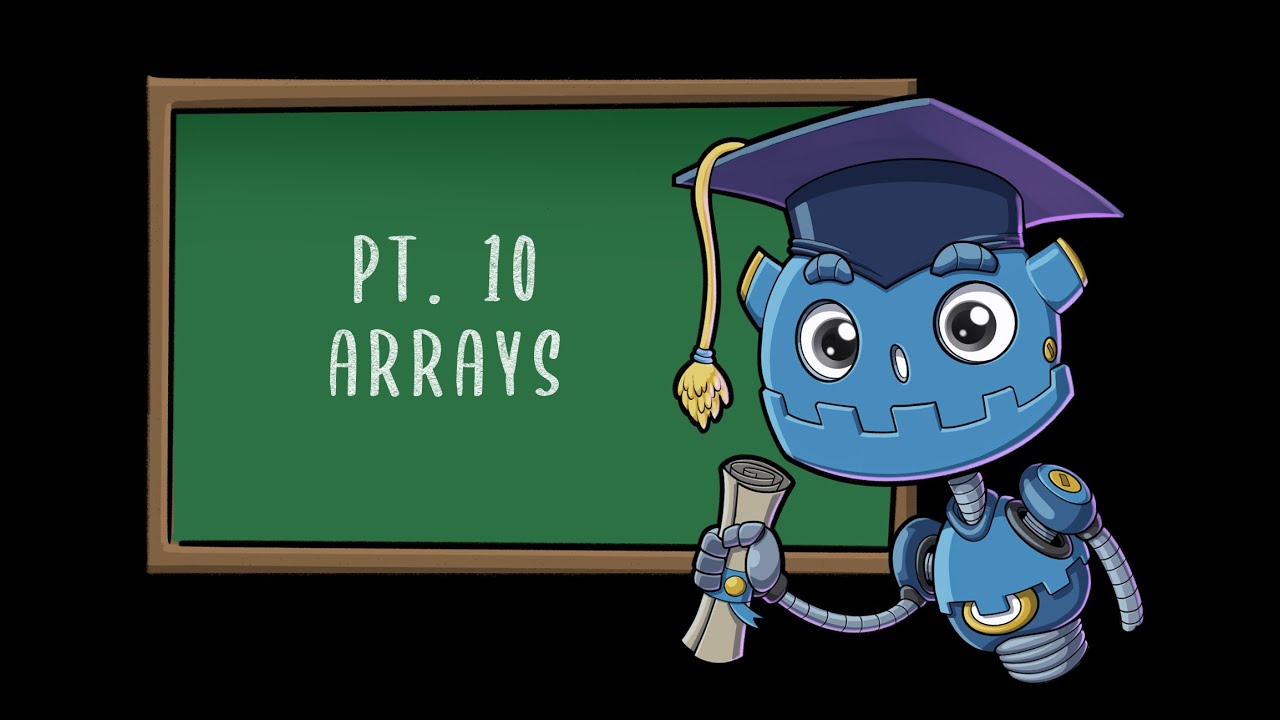
Arrays | Godot GDScript Tutorial | Ep 10
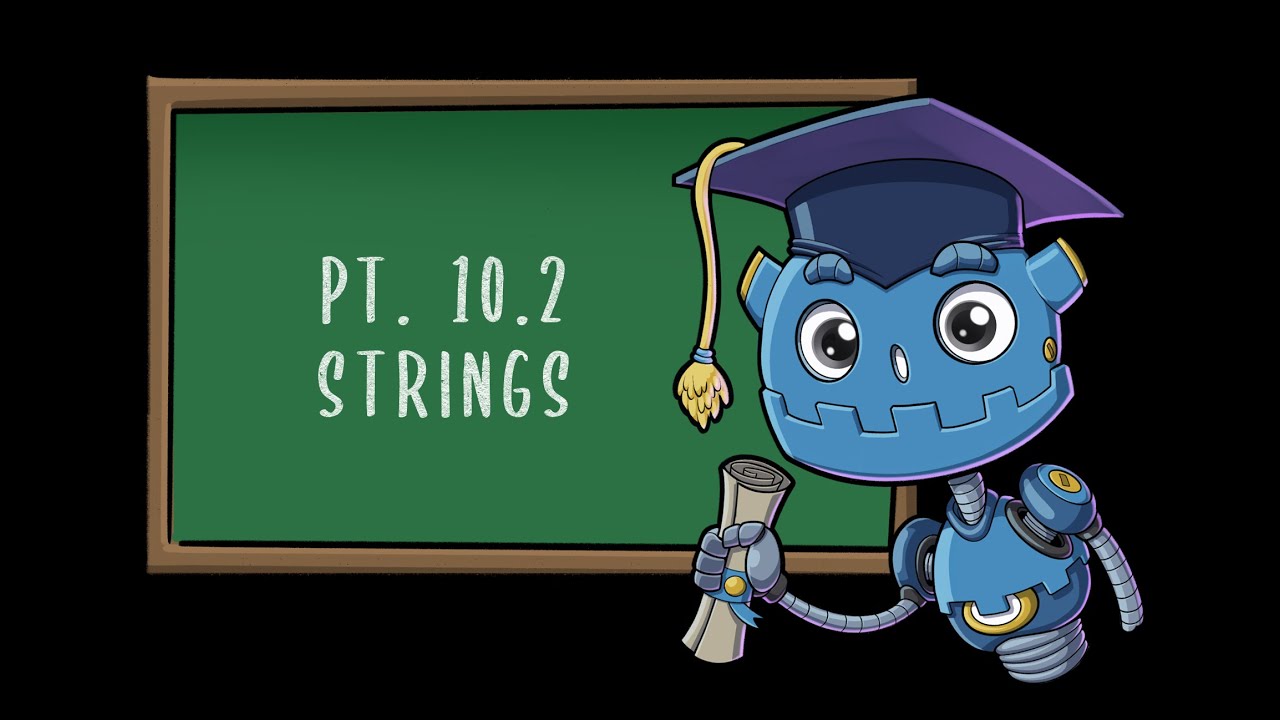
Strings (Basics of Memory) | Godot GDScript Tutorial | Ep 10.2
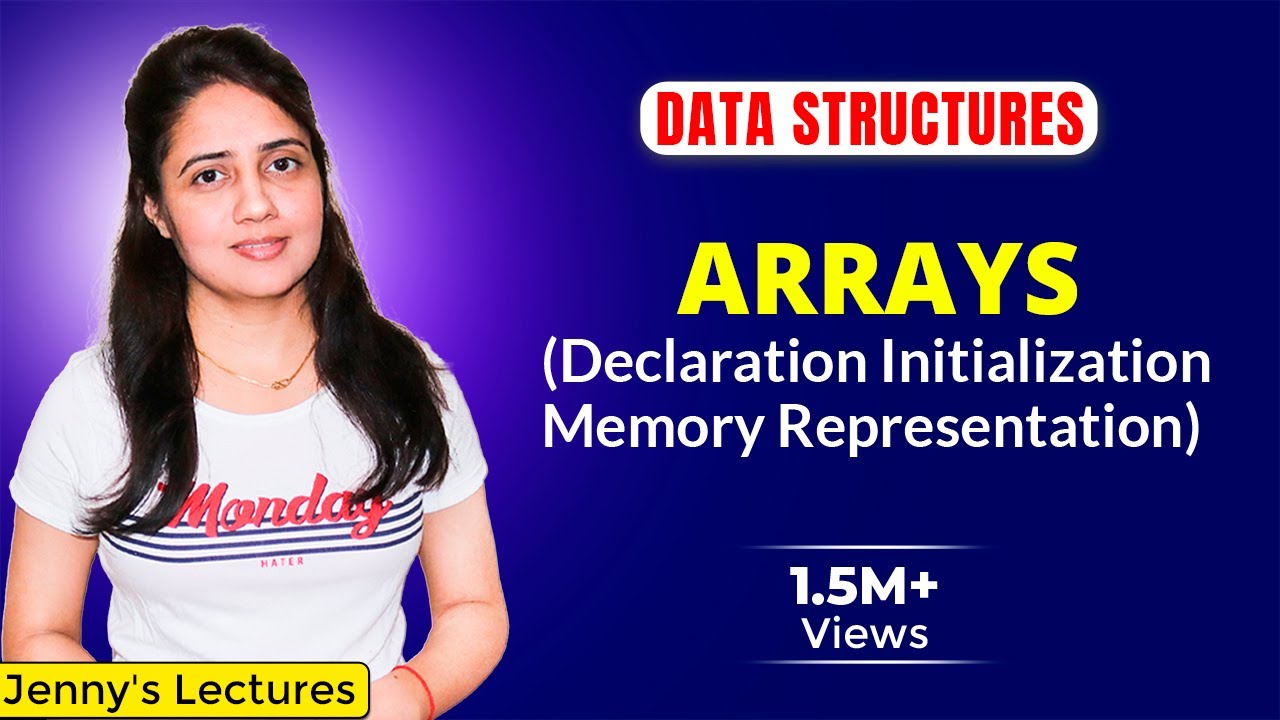
1.1 Arrays in Data Structure | Declaration, Initialization, Memory representation

Index Addressing Mode

Memory, Cache Locality, and why Arrays are Fast (Data Structures and Optimization)
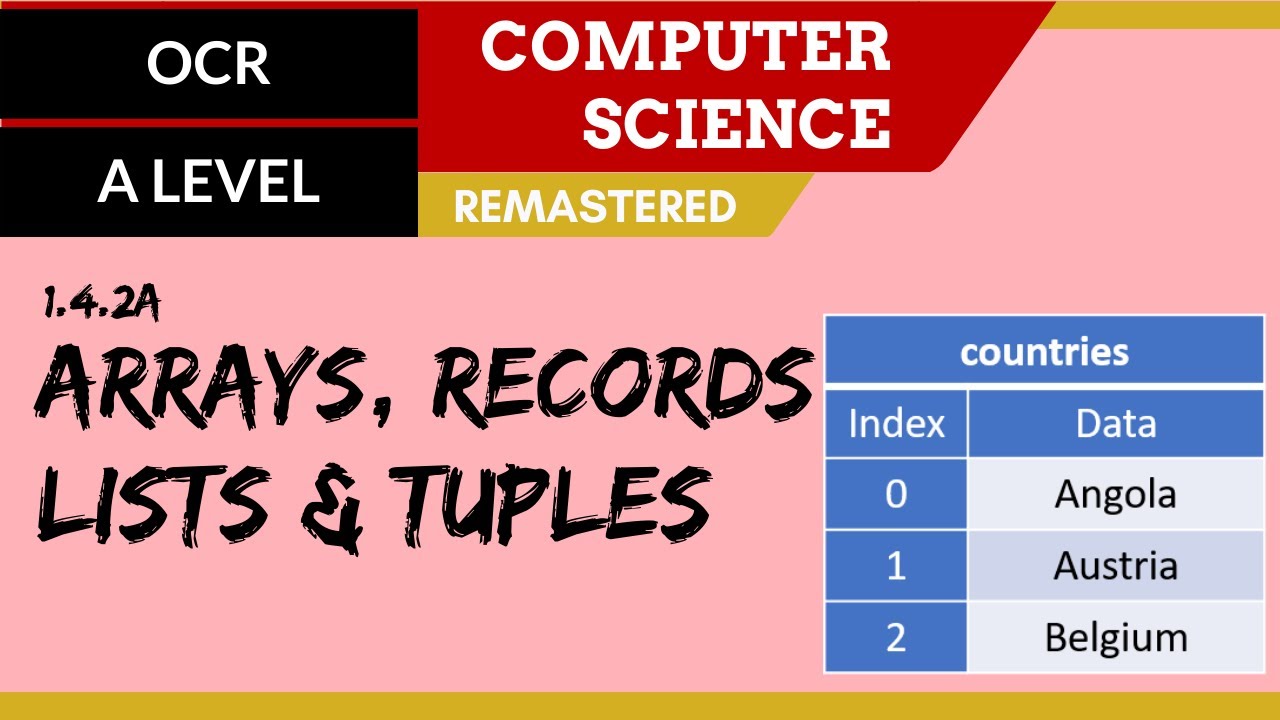
85. OCR A Level (H046-H446) SLR14 - 1.4 Arrays, records, lists & tuples
5.0 / 5 (0 votes)