CARA MEMBUAT DATABASE AWAL PERUSAHAAN DI ACCURATE
Summary
TLDRIn this video, the host introduces the process of creating an initial company database using Accurate Accounting Software. The tutorial covers the steps from selecting the company file to entering essential company information, such as company name, address, currency, bank balances, customers, suppliers, and inventory items. It emphasizes how to set up data efficiently with a focus on beginners. The video aims to guide users through the software setup process, providing practical examples and offering tips for smooth data entry, ensuring users can easily get started with Accurate Accounting Software.
Takeaways
- 😀 Create a new company database in Accurate by selecting 'Create New Database' and naming the file.
- 😀 Choose the language (Bahasa Indonesia) and the setup type (Standard for beginners) when starting the software.
- 😀 Input essential company details, including company name, address, financial year start date, and the currency (Indonesian Rupiah).
- 😀 Enter the initial balances for cash and bank accounts, specifying the account name and balance amount.
- 😀 Add customer information, including customer name, initial balance, and invoice details (e.g., invoice number, date, and amount).
- 😀 Similarly, input supplier information, including initial balances and relevant invoice data.
- 😀 For inventory items, provide details such as product name, quantity, purchase price, and selling price.
- 😀 Add services offered by the company, specifying the service name and price (e.g., Hair Spa, Cream Bath).
- 😀 Double-check the entered information to ensure accuracy before finalizing the setup.
- 😀 After reviewing, select 'Finish' to complete the company database setup in Accurate.
- 😀 The tutorial emphasizes the importance of reviewing data regularly and offers guidance on editing any incorrect entries in the software.
Q & A
What is the main purpose of the video?
-The video explains how to create an initial company database in the Accurate accounting software, specifically focusing on setting up basic company information, financial details, customers, suppliers, and products/services.
What steps are involved in creating a new company database in Accurate?
-The process involves selecting the company file name and location, choosing the language, selecting the setup mode (Standard or Expert), and filling in company details, currency, bank accounts, customers, suppliers, and products/services.
How do you select the language during the setup of the Accurate software?
-You are asked to choose the language at the start of the setup process, with the available options being Bahasa Indonesia and English. The video chooses Bahasa Indonesia for this tutorial.
What is the difference between the 'Standard' and 'Expert' setup modes in Accurate?
-The 'Standard' setup mode is recommended for beginners and provides basic configuration, while the 'Expert' mode offers advanced options for more experienced users.
What information is required to set up company details in Accurate?
-You need to provide the company name, address, the fiscal year end date (e.g., December 31, 2019), and the currency used (in this case, Indonesian Rupiah).
How do you enter the initial bank balances during the setup?
-You need to input the initial balance for cash and bank accounts, including the account name, date, and balance amount (e.g., 10 million IDR for cash and 25 million IDR for a bank account).
What customer data is required for the setup?
-Customer information such as name, initial balance, and related invoice details (invoice number and date) need to be entered. For example, 'Hazami Salon' with an initial balance of 12,345,671 IDR.
How do you input supplier information into Accurate?
-Supplier information is entered by providing the supplier name, initial balance, and relevant invoice details (invoice number and date). For example, 'Penten' with an initial balance of 20 million IDR.
What information about products and services must be filled in during the setup?
-You need to enter product or service names, inventory quantities, purchase prices, and sales prices. For example, products like 'Creambath' with 200 bottles at a purchase price of 45,000 IDR and a sales price of 85,000 IDR.
How do you set up the inventory method in Accurate?
-The inventory method is selected during the setup process. In this tutorial, the 'average' inventory method is chosen.
Outlines

This section is available to paid users only. Please upgrade to access this part.
Upgrade NowMindmap

This section is available to paid users only. Please upgrade to access this part.
Upgrade NowKeywords

This section is available to paid users only. Please upgrade to access this part.
Upgrade NowHighlights

This section is available to paid users only. Please upgrade to access this part.
Upgrade NowTranscripts

This section is available to paid users only. Please upgrade to access this part.
Upgrade NowBrowse More Related Video
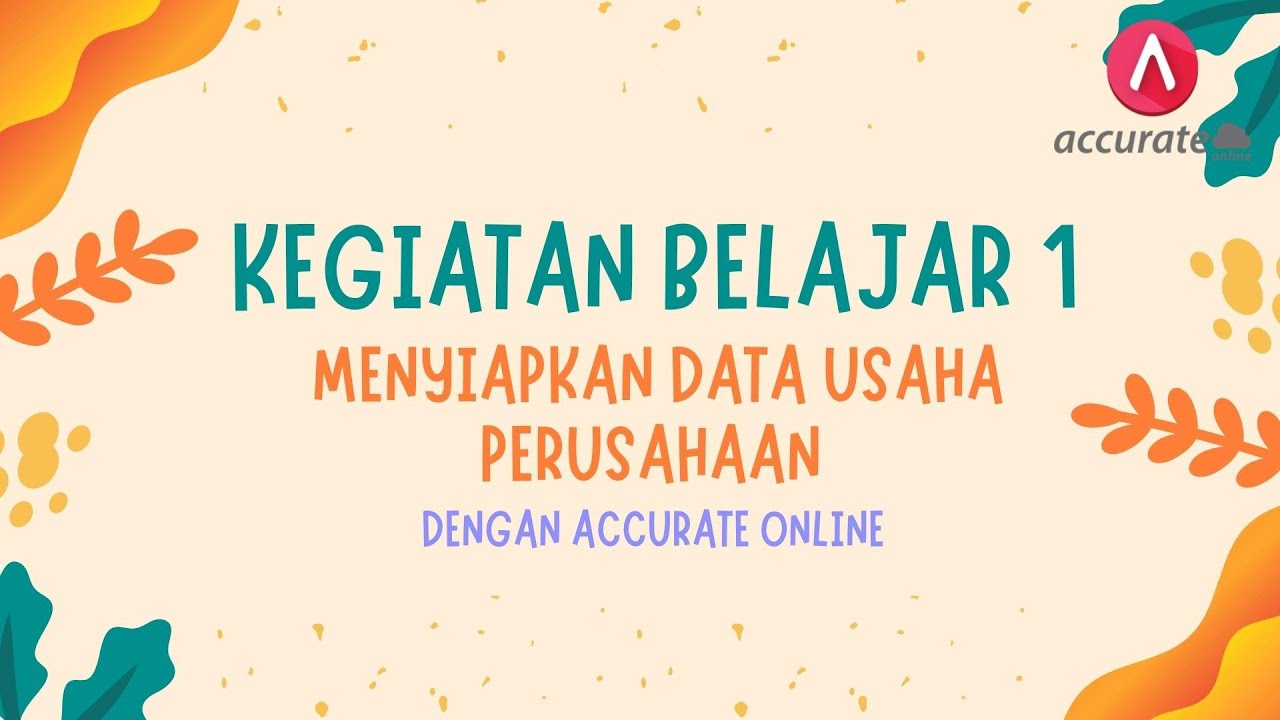
BELAJAR ACCURATE ONLINE 1 - MENYIAPKAN DATA USAHA PERUSAHAAN DENGAN ACCURATE ONLINE
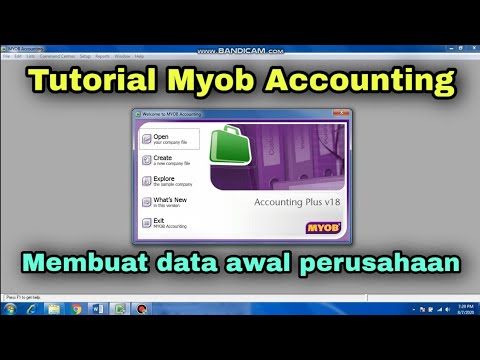
MEMBUAT DATA AWAL PERUSAHAAN DI MYOB ACCOUNTING

Pertemuan 1

Cara Belajar Accurate Untuk Pemula Menggunakan Persiapan Standar Dengan Mudah Dan Cepat
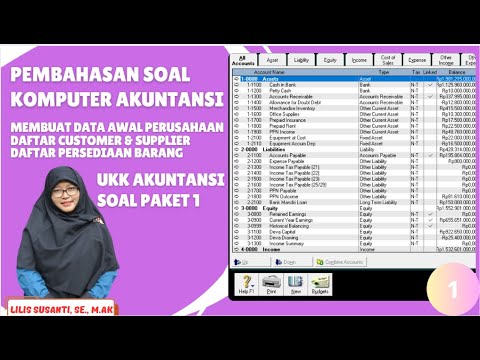
UD Sejuk Indonesia - Pembahasan Cara Input Data Awal Perusahaan Sampai Inventory Dengan MYOB

Tutorial Zahir Accounting 6 - Perusahaan dagang
5.0 / 5 (0 votes)