UML Structural Diagrams: Deployment - Georgia Tech - Software Development Process
Summary
TLDRThis video discusses the deployment diagram, a UML structural diagram that provides a static view of a system's physical allocation. It explains how components are distributed across computational units, such as in a client-server system. Using a course management system as an example, the video highlights the key aspects of the diagram: four nodes (web server, application server, database server, and mainframe), component deployment (e.g., the student component on the application server), and communication paths between nodes (e.g., JDBC protocol between the application and database servers).
Takeaways
- 😀 The deployment diagram provides a static, deployment view of a system, focusing on the physical allocation of components to computational units.
- 😀 Unlike other UML diagrams, the deployment diagram is concerned with where system components are physically located (e.g., server, client).
- 😀 In the context of a client-server system, the deployment diagram helps define which components will go on the server and which on the client.
- 😀 The nodes in a deployment diagram correspond to computation units, such as specific devices or servers.
- 😀 Edges in the deployment diagram represent the communication between these computational units or nodes.
- 😀 The example used in the course is a course management system, with a more complex diagram to illustrate key points.
- 😀 The focus in the example is on three main aspects: nodes, component deployment, and communication between nodes.
- 😀 The system in the example involves four nodes: a web server, an application server, a database server, and a mainframe.
- 😀 The deployment diagram shows which components are deployed on which nodes, such as the student component deployed on the application server.
- 😀 Communication between nodes is illustrated, such as the JDBC protocol used for communication between the application server and the university database.
- 😀 The main goal is not to focus on every detail of the diagram, but to understand the high-level relationships between nodes and their communication.
Q & A
What is the main focus of a deployment diagram?
-A deployment diagram focuses on the physical allocation of components to computational units, showing how system components are deployed on hardware and how they communicate with each other.
How is a deployment diagram different from other UML diagrams?
-Unlike other UML diagrams that focus on the logic or behavior of a system, a deployment diagram provides a static view of the physical architecture, detailing how components are mapped to devices and how they interact.
What do nodes represent in a deployment diagram?
-In a deployment diagram, nodes represent computational units, such as specific devices or servers, where system components are deployed.
What is the role of edges in a deployment diagram?
-Edges in a deployment diagram represent the communication paths between different nodes, indicating how data or requests are transferred between devices or systems.
Can you give an example of a system where a deployment diagram is useful?
-A client-server system is a typical example, where you need to define which components run on the client side and which run on the server side, and how they communicate with each other.
What are the four nodes represented in the course management system deployment diagram example?
-The four nodes in the course management system example are a web server, an application server, a database server, and a mainframe.
How are components deployed on nodes in the example deployment diagram?
-In the example, components like the 'student' component are deployed on the application server, while other components may be deployed on different nodes, depending on the system’s architecture.
What communication protocol is used between the application server and the university database in the example?
-The communication between the application server and the university database is done using the JDBC (Java Database Connectivity) protocol.
Why is it important to understand the physical allocation of components in a deployment diagram?
-Understanding the physical allocation of components helps ensure that the system's architecture is efficient, scalable, and can handle the necessary communications between components effectively.
What should you focus on when analyzing a deployment diagram?
-When analyzing a deployment diagram, focus on the nodes involved, which components are deployed on which nodes, and how these nodes communicate with each other to facilitate system operations.
Outlines

This section is available to paid users only. Please upgrade to access this part.
Upgrade NowMindmap

This section is available to paid users only. Please upgrade to access this part.
Upgrade NowKeywords

This section is available to paid users only. Please upgrade to access this part.
Upgrade NowHighlights

This section is available to paid users only. Please upgrade to access this part.
Upgrade NowTranscripts

This section is available to paid users only. Please upgrade to access this part.
Upgrade NowBrowse More Related Video

UML Structural Diagrams: Component Diagram - Georgia Tech - Software Development Process
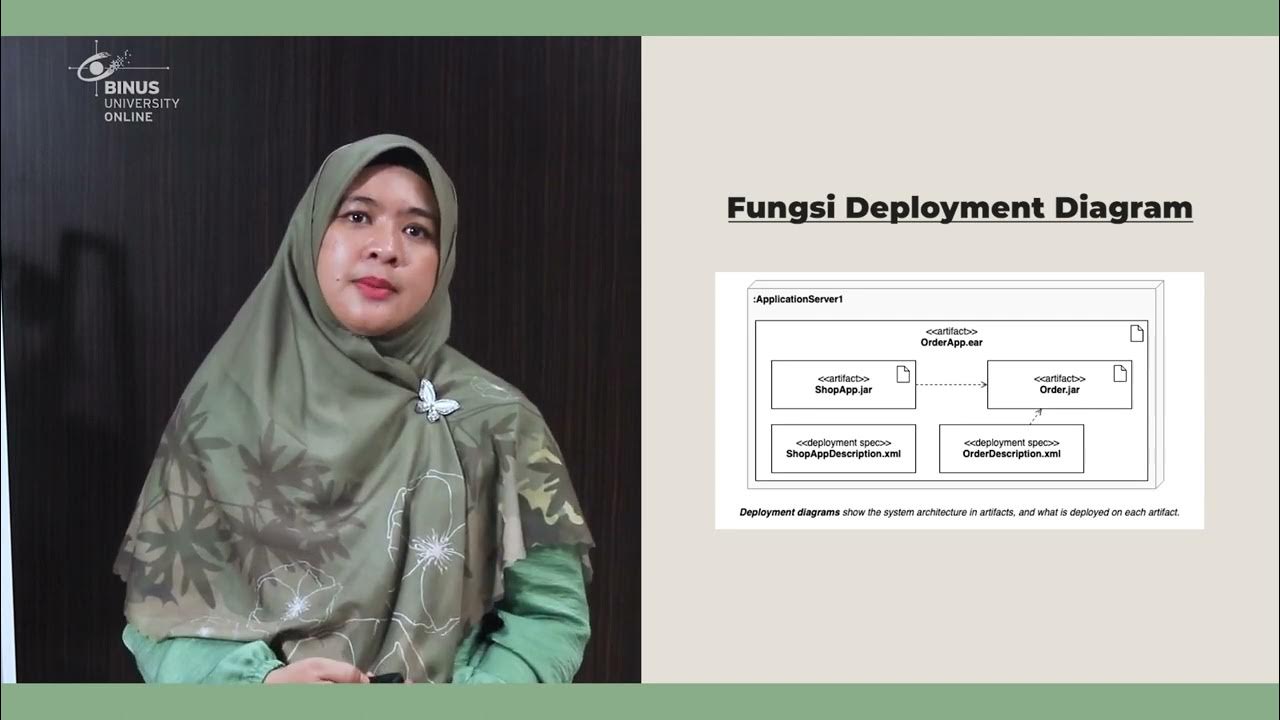
09. Membuat Deployment Diagram menggunakan Draw.io
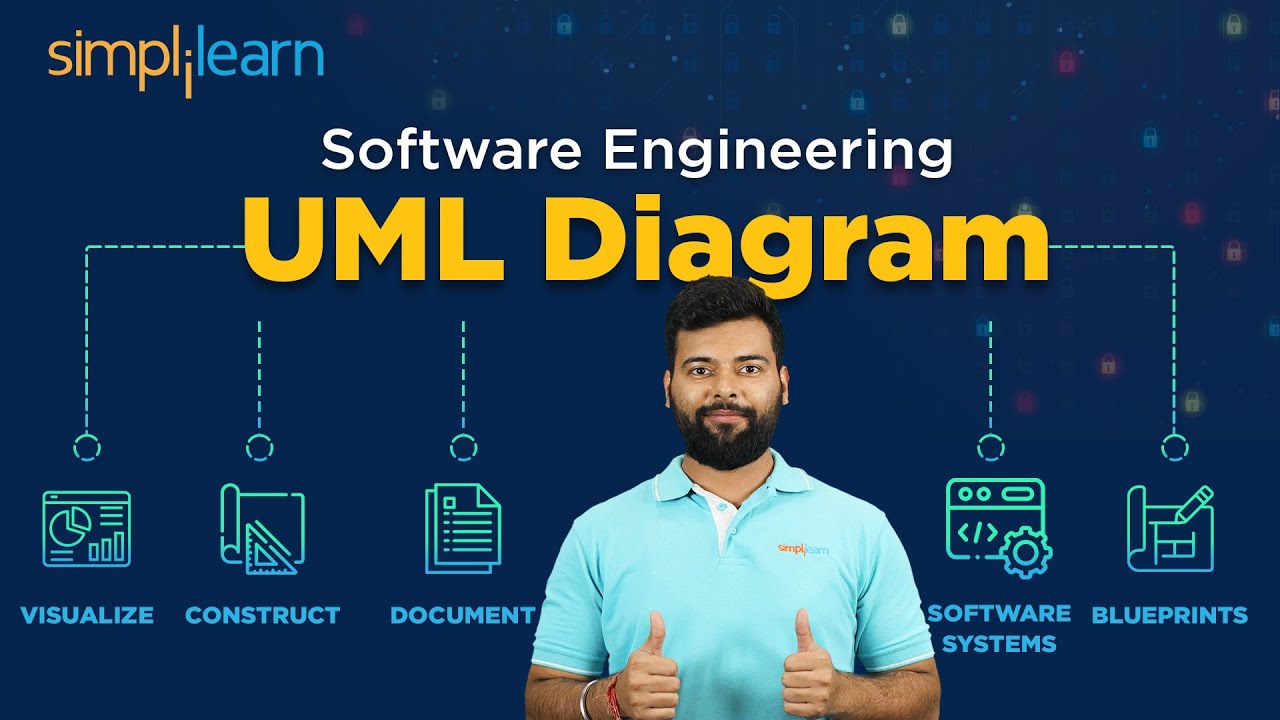
UML Diagram For Software Engineering | Unified Modelling Language Diagram | Simplilearn

How to Create a Use Case Diagram

Single Line Diagram of Power System | Explained | TheElectricalGuy

Title: How to Construct a Fishbone Diagram | Fishbone diagram | Invensis Learning
5.0 / 5 (0 votes)