OpenCV on Google Colab - Working with Gray Image
Summary
TLDRThis tutorial covers a variety of image processing techniques, focusing on basic image operations using Python and OpenCV. It explains how to handle image dimensions, pixel values, and basic matrix manipulations. The video delves into reading, processing, and analyzing images, providing hands-on examples to showcase operations like color segmentation, working with grayscale and binary images, and utilizing mathematical functions for image manipulation. The tutorial also includes practical tips for beginners, including how to work with image files, create arrays, and apply transformations to enhance visual content, all while encouraging viewers to engage and subscribe for more insightful lessons.
Takeaways
- 😀 The tutorial introduces basic image processing and working with images using OpenCV and Python.
- 😀 A key concept is understanding pixel values and their representation, including grayscale and color formats.
- 😀 The tutorial explains the use of image dimensions and how to process images at specific sizes, such as 512x512 pixels.
- 😀 There is a mention of how to manipulate and adjust pixel values, particularly when dealing with black, white, and grayscale images.
- 😀 The importance of using libraries like OpenCV (cv2) to handle image reading, writing, and processing in Python is highlighted.
- 😀 The video touches on applying logical operations, including matrix manipulation and pixel-based functions, in Python programs.
- 😀 Viewers are encouraged to use Python's OpenCV to perform object detection based on color segmentation in images.
- 😀 The tutorial mentions using arrays and matrices in Python for image-related tasks, with specific focus on multi-dimensional arrays.
- 😀 A detailed discussion of how to read images from directories (like Google Drive) and process them using Python scripts is provided.
- 😀 The content emphasizes the need for proper image resizing, scaling, and the manipulation of different pixel values to achieve desired effects in images.
Q & A
What is the main topic of the tutorial?
-The tutorial focuses on basic image processing techniques, including handling images with OpenCV, manipulating pixel values, and working with image formats like grayscale and binary images.
What is OpenCV used for in the context of this tutorial?
-OpenCV is a computer vision library used in the tutorial to read, write, and process images. It helps in performing image manipulation, including detecting specific colors and segments within an image.
What does 'pixel value' refer to in image processing?
-Pixel value refers to the intensity of a particular pixel in an image. This value can represent colors in a color image or shades of gray in a grayscale image.
What is the significance of using 'black' and 'white' pixel values?
-In image processing, 'black' and 'white' pixels are used to represent binary images, where 'black' is often associated with 0 and 'white' with 255. This is useful for segmentation tasks and creating binary masks for image processing.
What role does the function 'cv2.imread()' play in image processing?
-'cv2.imread()' is a function in OpenCV that reads an image from a file. It allows the script to load an image into memory, which can then be processed, analyzed, or displayed.
How are color segments used in image processing?
-Color segmentation in image processing involves isolating specific colors within an image. For example, using OpenCV, you can extract areas with a particular color like red or green to identify objects of interest.
What is an 'array' in the context of image manipulation?
-An array in image manipulation represents the image data structure. Each element in the array corresponds to a pixel in the image, and the values in the array define the color or intensity of the pixels.
Why is it important to manipulate the dimensions of an image?
-Manipulating the dimensions of an image allows you to resize or crop images, which is essential for preparing them for various applications, such as machine learning, where uniform image sizes are required.
How can image processing be used for object detection?
-Image processing techniques like color segmentation and feature extraction can be used to detect objects in an image. By isolating colors or shapes, algorithms can identify specific objects and their locations within the image.
What is the purpose of using an array of numbers in image processing?
-Arrays of numbers in image processing are used to represent pixel values in an image. Each number in the array corresponds to a pixel's intensity or color, allowing for mathematical operations to be performed on the image, such as transformations and enhancements.
Outlines

This section is available to paid users only. Please upgrade to access this part.
Upgrade NowMindmap

This section is available to paid users only. Please upgrade to access this part.
Upgrade NowKeywords

This section is available to paid users only. Please upgrade to access this part.
Upgrade NowHighlights

This section is available to paid users only. Please upgrade to access this part.
Upgrade NowTranscripts

This section is available to paid users only. Please upgrade to access this part.
Upgrade NowBrowse More Related Video
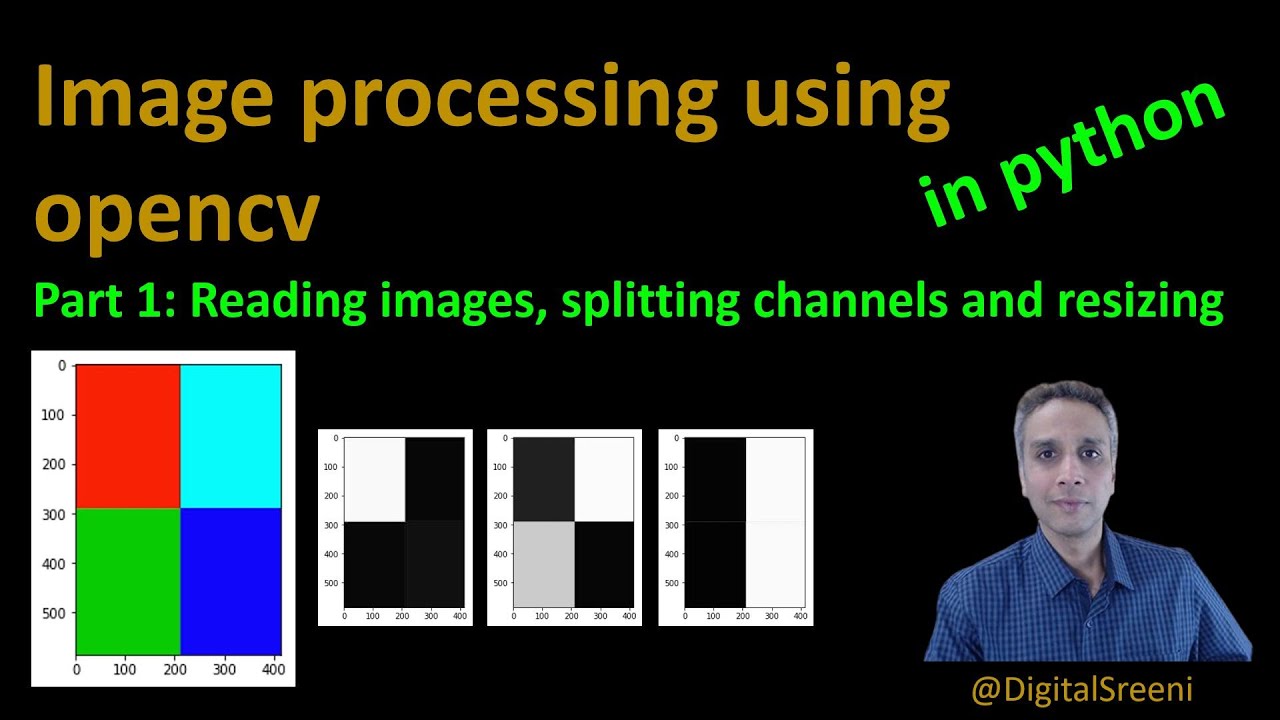
25 - Reading Images, Splitting Channels, Resizing using openCV in Python
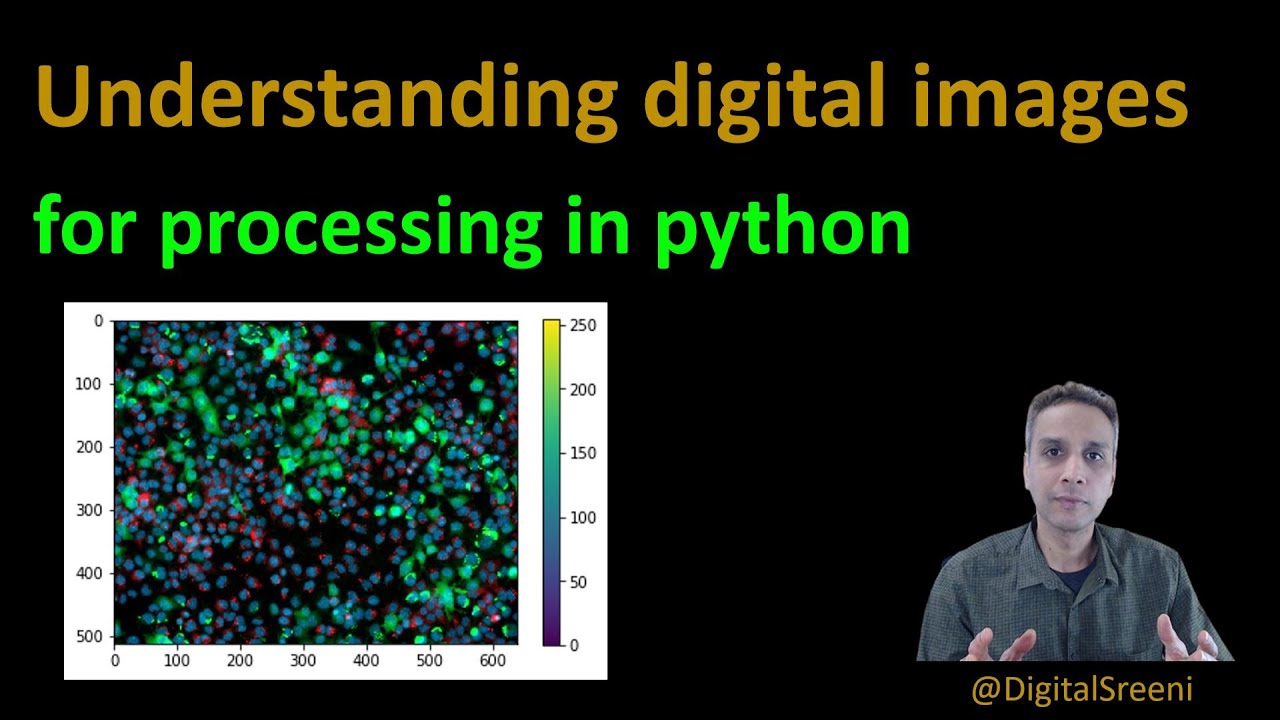
16 - Understanding digital images for Python processing

What is OpenCV with Python🐍 | Complete Tutorial [Hindi]🔥

Image Processing with OpenCV and Python
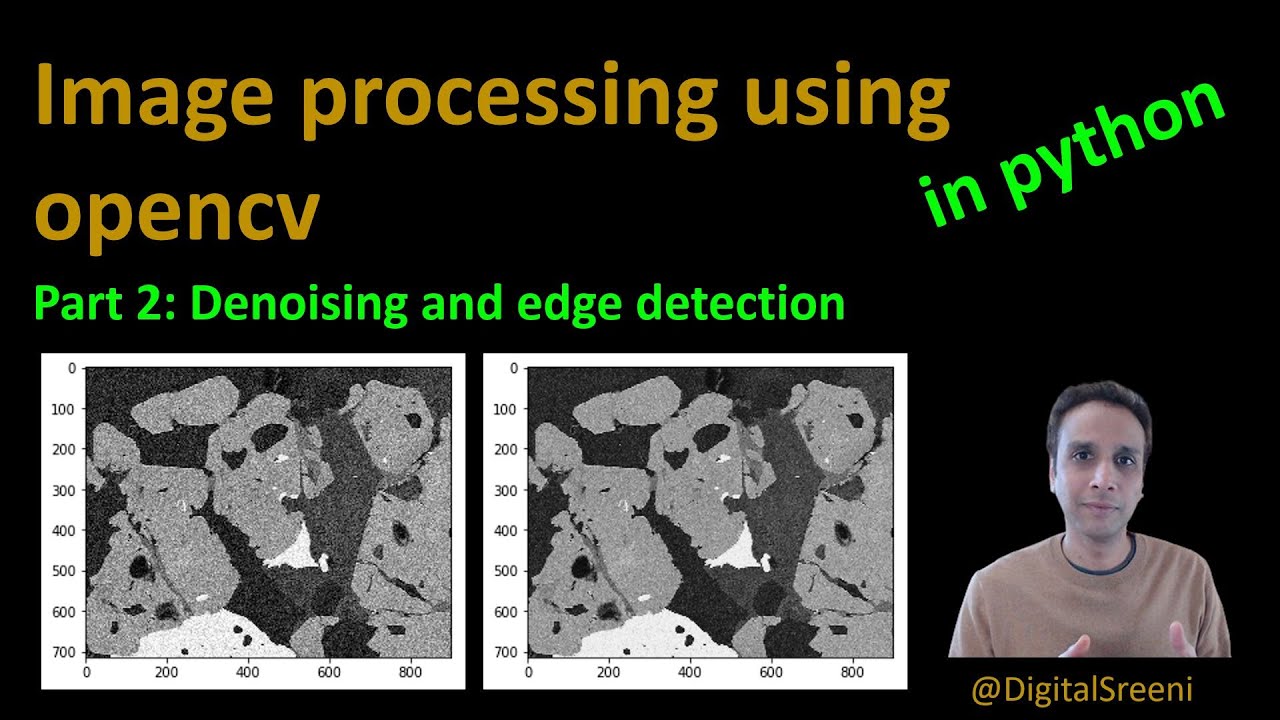
26 - Denoising and edge detection using opencv in Python
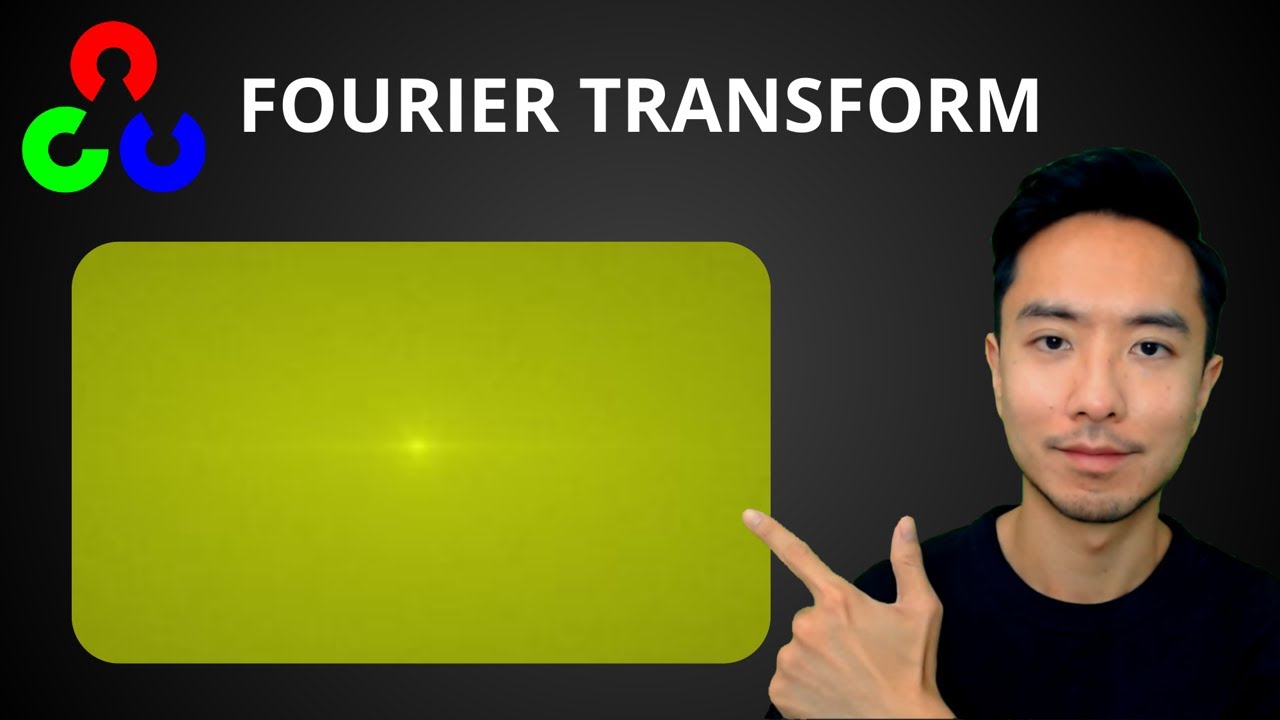
OpenCV Python Fourier Transform
5.0 / 5 (0 votes)