Saga Orchestration using Stateless State Machine (An Introduction using .NET 5 and C#)
Summary
TLDRIn this video, the presenter walks through the implementation of a saga orchestration engine using the Stateless state machine in .NET Core. The example focuses on orchestrating a distributed transaction for an order entry system, involving creating an order, updating inventory, and sending notifications. The state machine handles various states like order creation, inventory update, and notification, with compensating transactions in case of failures. The video also covers coding techniques, state transitions, and testing, demonstrating how to manage the distributed transaction flow and handle failures gracefully.
Takeaways
- 😀 Saga orchestration is a design pattern for managing long-running distributed transactions in microservices architecture.
- 😀 The Stateless State Machine NuGet package is used to model state transitions for managing workflows in a distributed system.
- 😀 The example focuses on processing an order, updating inventory, and sending a notification as part of the transaction workflow.
- 😀 State transitions are defined for each step in the process, including creating an order, updating inventory, and sending notifications.
- 😀 Compensating transactions, like rolling back inventory or canceling an order, are automatically triggered when a failure occurs.
- 😀 Failure handling ensures that the system returns to a stable state, even when an operation like inventory update fails.
- 😀 The state machine decouples the orchestration logic from the service actions, allowing each service to focus on its domain logic.
- 😀 State transitions are modeled using HTTP calls between microservices, allowing for communication across distributed systems.
- 😀 The order creation triggers the workflow, and its success or failure dictates the following steps, such as inventory update and notification sending.
- 😀 Testing the saga involves running through both successful and failed scenarios to ensure proper rollback and error handling.
- 😀 The use of logging helps track state transitions, providing visibility into the orchestration process and the handling of compensating actions.
Q & A
What is the main objective of the video?
-The main objective of the video is to demonstrate how to implement a saga orchestration engine using the Stateless state machine in a .NET Core application, particularly for managing distributed transactions involving order creation, inventory update, and notification sending.
What is a saga orchestration pattern and why is it important?
-A saga orchestration pattern is a way of managing distributed transactions by breaking them into a series of smaller, coordinated steps. It ensures that each step in the process is either completed successfully or compensated for if it fails, ensuring consistency in distributed systems. It's important for handling long-running transactions across multiple services.
What services are involved in the example shown in the video?
-The example involves four RESTful services: an Inventory Controller for updating the inventory, a Notifier for sending notifications, an Order Controller for creating or deleting orders, and an Order Orchestrator that handles the entire saga orchestration by coordinating the order creation, inventory update, and notification sending.
How is the state machine configured in the example?
-The state machine is configured with different states representing the steps of the order orchestration process, such as 'Not Started,' 'Order Created,' 'Inventory Updated,' and 'Notification Sent.' Actions like 'Create Order,' 'Update Inventory,' 'Send Notification,' and 'Rollback' are permitted based on the current state. The state machine transitions between these states based on success or failure of each action.
What role does the Stateless NuGet package play in the example?
-The Stateless NuGet package is used to implement the state machine for managing the saga orchestration. It helps configure states, transitions, and actions that are required for managing the different stages of the distributed transaction, such as creating an order, updating inventory, and sending a notification.
What is the significance of using the 'on entry' event in the state machine?
-The 'on entry' event is triggered when the state machine enters a particular state. In the example, it is used to automatically fire actions like 'Update Inventory' when the state changes to 'Order Created,' and to trigger 'Send Notification' when the state changes to 'Inventory Updated.' This ensures that the next action is executed immediately when the state transition occurs.
What happens if the inventory update fails in the example?
-If the inventory update fails, the state of the machine changes to 'Inventory Update Failed.' The system then rolls back the transaction by calling a compensating action, such as deleting the order, and sets the state to 'Inventory Rolled Back' and 'Order Canceled.' This ensures that the system remains in a consistent state despite the failure.
What is the importance of compensating transactions in this example?
-Compensating transactions are crucial because they ensure that if a failure occurs during one part of the saga (e.g., inventory update), the system can roll back the changes made earlier (e.g., order creation) to maintain data consistency. Without compensating transactions, partial changes could lead to an inconsistent state across services.
What does the state 'Notification Sent Failed' signify?
-The state 'Notification Sent Failed' indicates that the system attempted to send a notification (e.g., an email or text message) but the attempt was unsuccessful. This failure triggers the system to retry sending the notification or handle the failure appropriately, depending on the implementation.
How does the system handle the successful completion of the saga?
-The saga is considered successfully completed when the state machine reaches the 'Notification Sent' state, which signifies that the notification was successfully sent. At this point, the process returns a success response, and the distributed transaction is considered finished.
Outlines

This section is available to paid users only. Please upgrade to access this part.
Upgrade NowMindmap

This section is available to paid users only. Please upgrade to access this part.
Upgrade NowKeywords

This section is available to paid users only. Please upgrade to access this part.
Upgrade NowHighlights

This section is available to paid users only. Please upgrade to access this part.
Upgrade NowTranscripts

This section is available to paid users only. Please upgrade to access this part.
Upgrade NowBrowse More Related Video
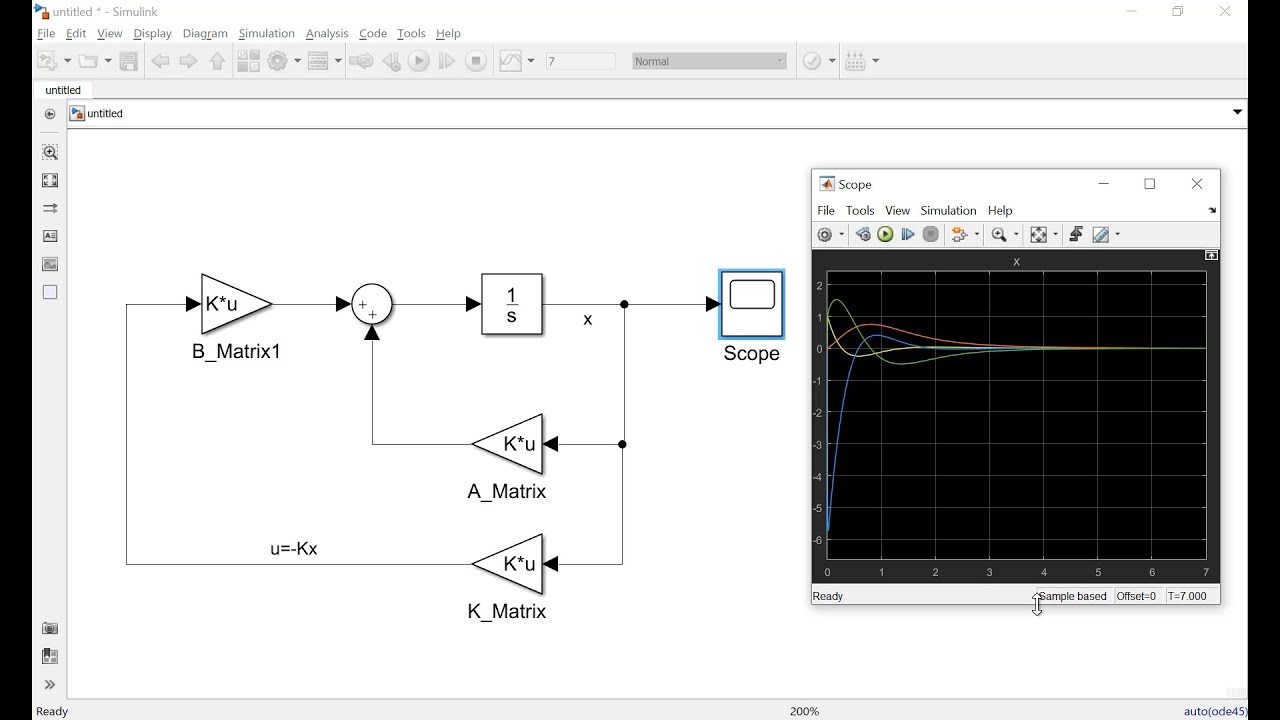
How to Make Simulation of Inverted Pendulum (Balancing Robot) Control in Simulink Matlab

Washing Machine using Verilog (with code) | Verilog HDL Project by @Dhaval Gupta | FSM | Vivado
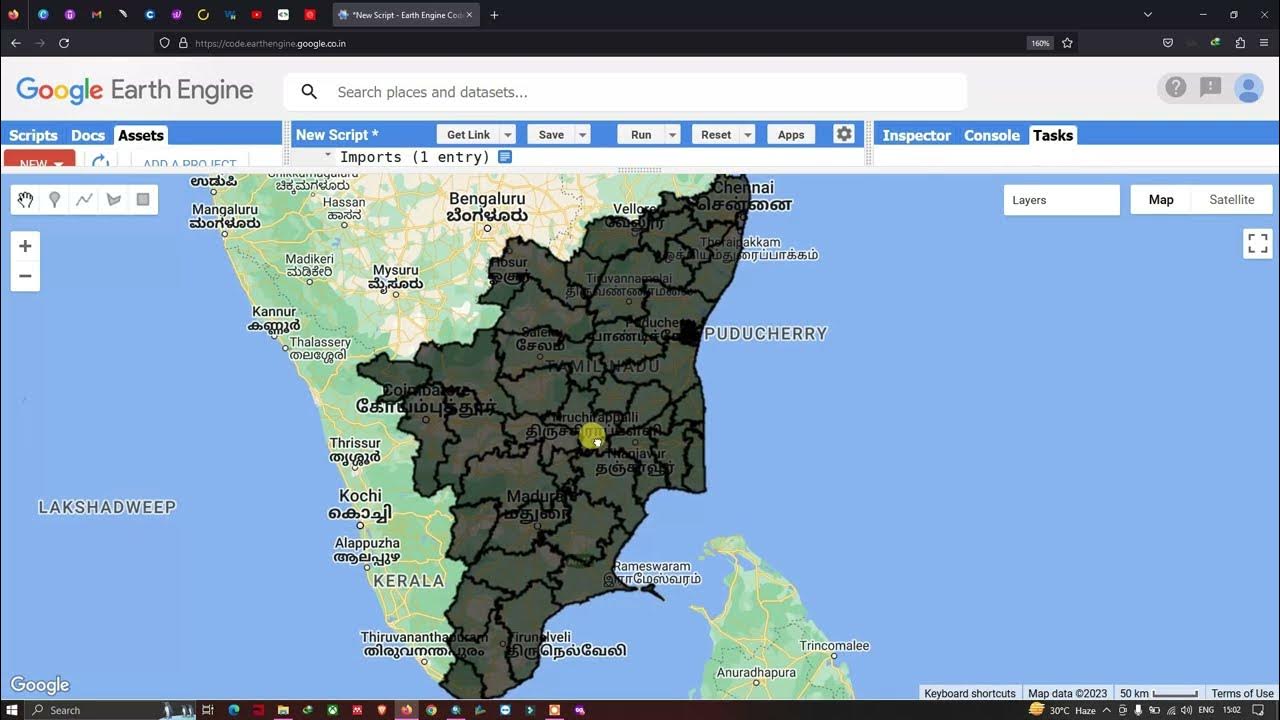
Importing GIS shapefiles into Google Earth Engine

😽 MENURUTKU CUBIT/BLOC ITU POWERFUL LOH❗️❗️, KALAU TAU CARA PAKAINYA 😆
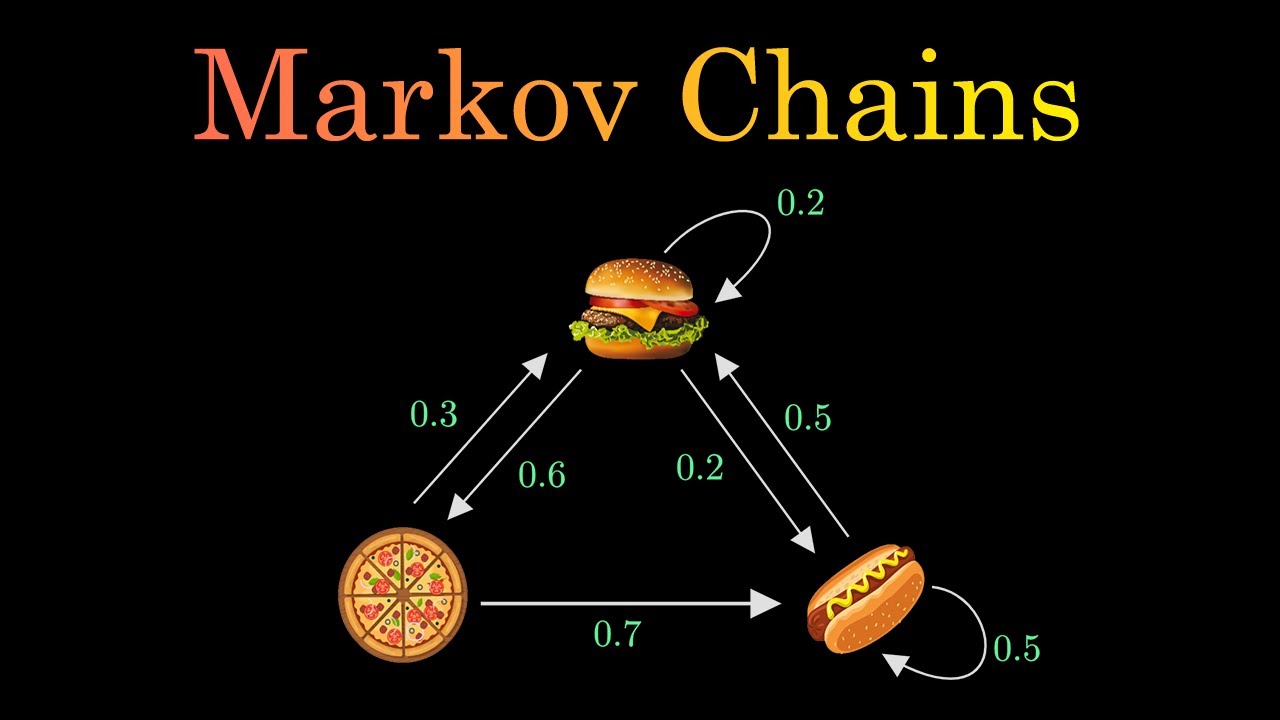
Markov Chains Clearly Explained! Part - 1

Anaconda and Streamlit installation for Machine Learning Model Deployment
5.0 / 5 (0 votes)