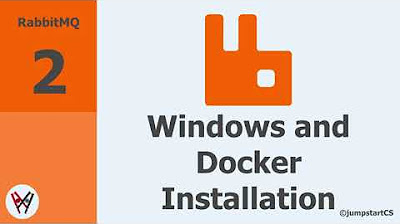Using MassTransit With RabbitMQ in .NET Applications
Summary
TLDRIn this video, the focus is on integrating MassTransit with RabbitMQ in an ASP.NET Core application. The speaker demonstrates how to configure MassTransit to handle messaging between a producer and a consumer, using RabbitMQ to send messages via exchanges and queues. Key concepts such as fan-out exchanges, message publishing, and consumption are covered. The video also explains how MassTransit abstracts the complexities of working with RabbitMQ and offers various features like retry logic, exception handling, and monitoring. By the end, the user will understand how to set up both producer and consumer applications, along with viewing the RabbitMQ setup.
Takeaways
- 😀 MassTransit is an open-source distributed application framework for .NET that simplifies working with message brokers like RabbitMQ.
- 😀 RabbitMQ uses exchanges and queues to route messages from producers to consumers, and MassTransit helps configure these routes easily.
- 😀 The Fanout Exchange type in RabbitMQ sends messages to all bound queues, which is the default behavior in MassTransit.
- 😀 MassTransit abstracts the underlying message broker logic, enabling you to work with multiple brokers without rewriting the entire codebase.
- 😀 Key benefits of MassTransit include automatic handling of retry logic, circuit breakers, outbox patterns, exception handling, distributed transactions, and monitoring.
- 😀 To use RabbitMQ with MassTransit, you only need to add the appropriate MassTransit packages and configure it in the Program.cs file with just a few lines of code.
- 😀 In the producer setup, you publish an event by defining a shared interface and using the IPublishEndpoint to publish messages to RabbitMQ.
- 😀 The consumer application listens for events and processes them using the IConsumer interface, consuming the messages sent by the producer.
- 😀 In the consumer, you create a bus control using Bus.Factory.CreateUsingRabbitMq to set up the RabbitMQ message bus and receive events.
- 😀 To test the integration, you run both the producer (ASP.NET Core app) and the consumer (console app), ensuring the message is correctly published and consumed.
- 😀 MassTransit automatically creates and configures exchanges and queues for you in RabbitMQ, so you can easily monitor and verify the message flow through the RabbitMQ management UI.
Q & A
What is the purpose of using Mass Transit with RabbitMQ in this video?
-The purpose of using Mass Transit with RabbitMQ is to simplify the development of distributed, message-based applications by abstracting the complexities of interacting with RabbitMQ, allowing for easy configuration and the use of advanced patterns like retries, circuit breakers, and message handling.
What is the difference between a queue and an exchange in RabbitMQ?
-A queue in RabbitMQ holds messages and delivers them to consumers. An exchange, on the other hand, is responsible for receiving messages from producers and routing them to one or more queues based on its configuration, such as bindings.
What type of exchange does Mass Transit use by default?
-Mass Transit uses the 'fan-out' type exchange by default, which routes the same message to all queues bound to the exchange.
Why is Mass Transit recommended over using RabbitMQ's native library?
-Mass Transit is recommended because it abstracts away the underlying RabbitMQ logic, making it easier to work with multiple message brokers, manage retries, handle exceptions, and implement patterns like distributed transactions, without the need to rewrite the code for different brokers.
What does the `IOrderCreated` interface represent in the example application?
-The `IOrderCreated` interface represents the event message that is shared between the producer and consumer applications. It defines the structure of the event message that will be published by the producer and consumed by the consumer.
How does Mass Transit help with configuring RabbitMQ in the ASP.NET Core application?
-Mass Transit simplifies RabbitMQ configuration by providing the `UsingRabbitMq` method, which automatically configures the connection and message transport, reducing the complexity of manually setting up RabbitMQ in an ASP.NET Core application.
What role does the `IPublishEndpoint` play in the producer application?
-The `IPublishEndpoint` is used in the producer application to publish the event messages. It allows the producer to send messages to RabbitMQ, where they are then routed to the appropriate queues and consumed by the consumer.
How is the consumer application configured to listen for messages in the example?
-The consumer application is configured by creating a message bus using Mass Transit’s `Bus.Factory.CreateUsingRabbitMq` method, setting up the receive endpoint for the `OrderCreated` event queue, and binding the consumer class to handle incoming messages from that queue.
What is the purpose of calling the `StartAsync` method on the bus control in the consumer application?
-The `StartAsync` method is used to start the message bus, allowing the consumer to begin receiving and processing messages from the RabbitMQ queues. It ensures that the consumer is actively listening for incoming messages.
How can you verify that the messages are being correctly routed and consumed in RabbitMQ?
-You can verify that the messages are correctly routed and consumed by checking the RabbitMQ management UI. You should see the created exchanges and queues, as well as the bindings between them, confirming that the message flow is correctly set up.
Outlines

This section is available to paid users only. Please upgrade to access this part.
Upgrade NowMindmap

This section is available to paid users only. Please upgrade to access this part.
Upgrade NowKeywords

This section is available to paid users only. Please upgrade to access this part.
Upgrade NowHighlights

This section is available to paid users only. Please upgrade to access this part.
Upgrade NowTranscripts

This section is available to paid users only. Please upgrade to access this part.
Upgrade Now5.0 / 5 (0 votes)