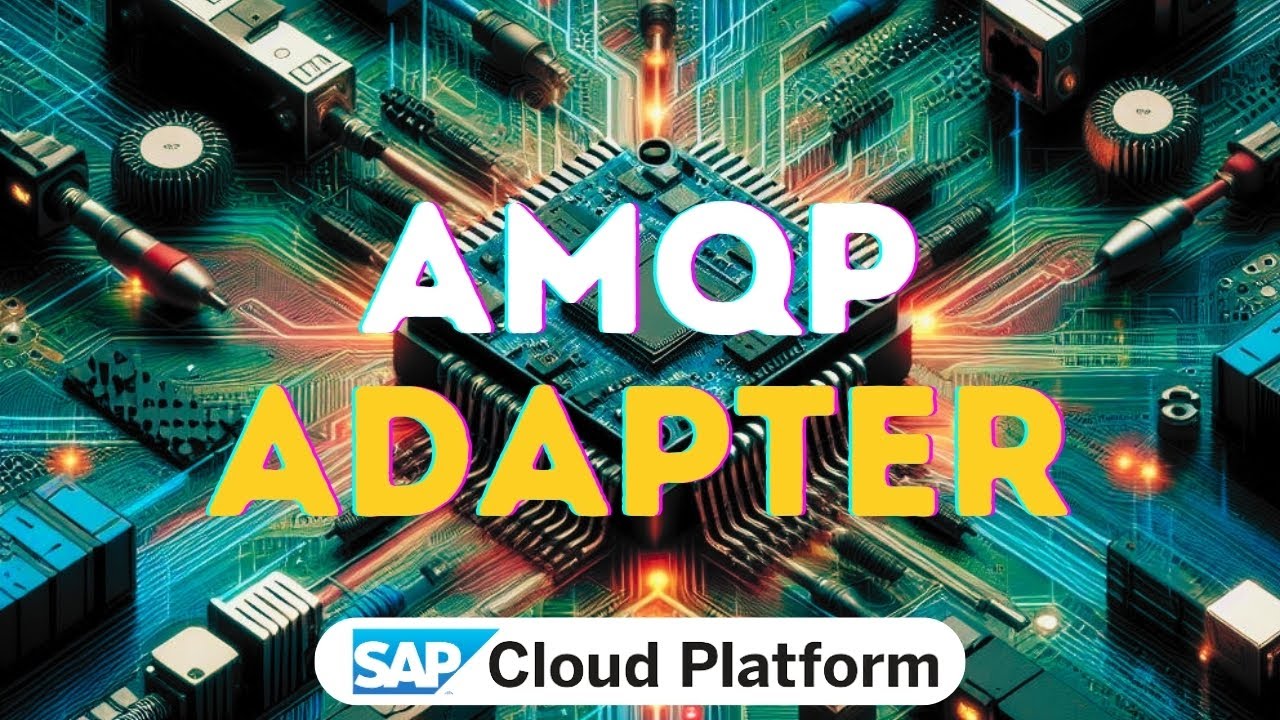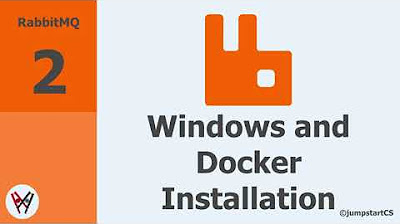RabbitMQ in 100 Seconds
Summary
TLDRRabbitMQ, an open-source message broker developed in 2007, facilitates asynchronous communication between microservices using various protocols. Originally designed for monolithic apps, it evolved to support the microservice architecture, allowing independent scaling. It operates like a cloud-based post office, with exchanges routing messages to queues based on bindings and routing keys. The script demonstrates setting up RabbitMQ, creating queues, sending and receiving messages, and highlights its role in enabling publish-subscribe data architecture. It concludes by encouraging viewers to explore more such content.
Takeaways
- 🐰 RabbitMQ is an open-source distributed message broker that facilitates communication between microservices, similar to a post office in the cloud.
- 📅 Developed in 2007, RabbitMQ is written in the Erlang programming language, known for its reliability in powering telecom platforms.
- 🔄 Initially, applications were built as monoliths, but the need for scalable, independent runtimes for different computational needs led to the microservices architecture.
- 📨 RabbitMQ allows asynchronous communication between microservices using various protocols, enhancing scalability and flexibility.
- 🔄 The message broker operates by receiving messages from a producer and routing them to one or more queues based on the exchange type and routing key.
- 🔄 Exchanges can route messages directly to a specific queue or use patterns like topics or fanout to distribute messages to multiple queues.
- 🛠 To get started with RabbitMQ, it can be installed locally or run in a Docker container, typically on port 5672, and includes a CLI tool for management.
- 📝 To integrate RabbitMQ, developers create a server-side file using a library that implements a messaging protocol such as AMQP 0.9.1.
- 🔗 The server-side file connects to RabbitMQ, declares a queue, and sends a message by producing a buffer to the queue.
- 🔄 For message consumption, another file connects to RabbitMQ, references the same queue, and uses the consume method to receive messages and execute a callback function.
- 🌐 RabbitMQ supports creating exchanges to manage multiple queues, allowing for complex messaging patterns like fan-out or topic exchanges for different consumption times.
Q & A
What is RabbitMQ?
-RabbitMQ is an open-source distributed message broker that facilitates asynchronous communication between microservices using various protocols, functioning like a post office in the cloud.
In what year was RabbitMQ developed?
-RabbitMQ was developed in 2007.
What programming language is RabbitMQ written in?
-RabbitMQ is written in the Erlang programming language.
Why was the microservice architecture developed?
-The microservice architecture was developed to address the problem of not all components scaling in parallel, allowing each concern to have its own runtime that can scale independently.
How does RabbitMQ help in microservices communication?
-RabbitMQ allows microservices to communicate asynchronously by sending messages through exchanges, which then route these messages to one or more queues based on the defined bindings and routing keys.
What is an exchange in RabbitMQ?
-An exchange in RabbitMQ is responsible for routing messages to one or more queues. It can route messages directly to a specific queue or to multiple queues based on the pattern used, such as direct, topic, or fanout.
What is a queue in RabbitMQ?
-A queue in RabbitMQ is a buffer that holds messages until they are handled by a consumer. It can be durable, storing metadata on disk, or transient, storing it only in memory.
How can RabbitMQ be installed or run?
-RabbitMQ can be installed on a system or run in a Docker container on port 5672.
What is the purpose of the CLI tool in RabbitMQ?
-The CLI tool in RabbitMQ is used to manage and inspect the broker, providing an interface to interact with the message broker for administrative tasks.
How can one create a message producer in RabbitMQ?
-To create a message producer, one needs to connect to RabbitMQ, create a channel, declare a queue, and then produce a message by sending a buffer to that queue using a library that implements a messaging protocol like AMQP 0-9-1.
How can one create a message consumer in RabbitMQ?
-To create a message consumer, one needs to connect to RabbitMQ, reference the same queue name as the producer, use the consume method to receive messages, and run a callback function with the message data.
What is a fanout exchange in RabbitMQ?
-A fanout exchange in RabbitMQ is a type of exchange that broadcasts messages to all queues it knows about, allowing multiple servers to subscribe to the same messages but consume them at different times.
Outlines

This section is available to paid users only. Please upgrade to access this part.
Upgrade NowMindmap

This section is available to paid users only. Please upgrade to access this part.
Upgrade NowKeywords

This section is available to paid users only. Please upgrade to access this part.
Upgrade NowHighlights

This section is available to paid users only. Please upgrade to access this part.
Upgrade NowTranscripts

This section is available to paid users only. Please upgrade to access this part.
Upgrade NowBrowse More Related Video
5.0 / 5 (0 votes)