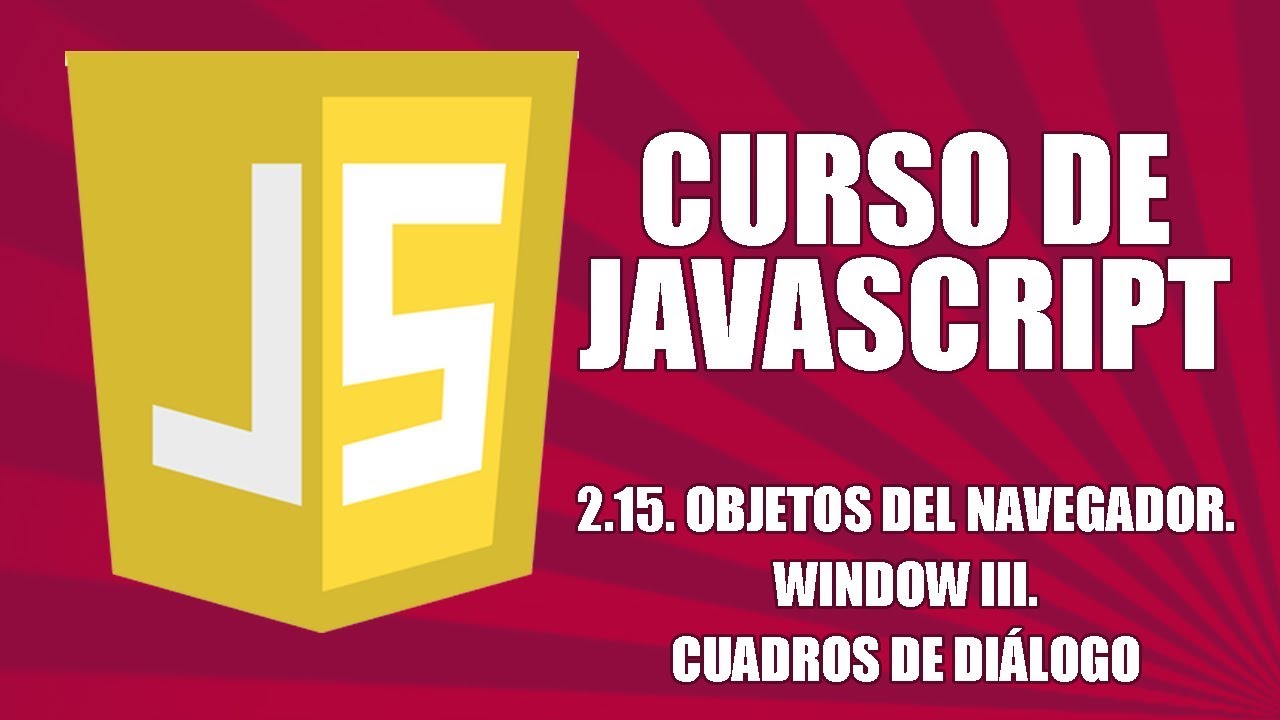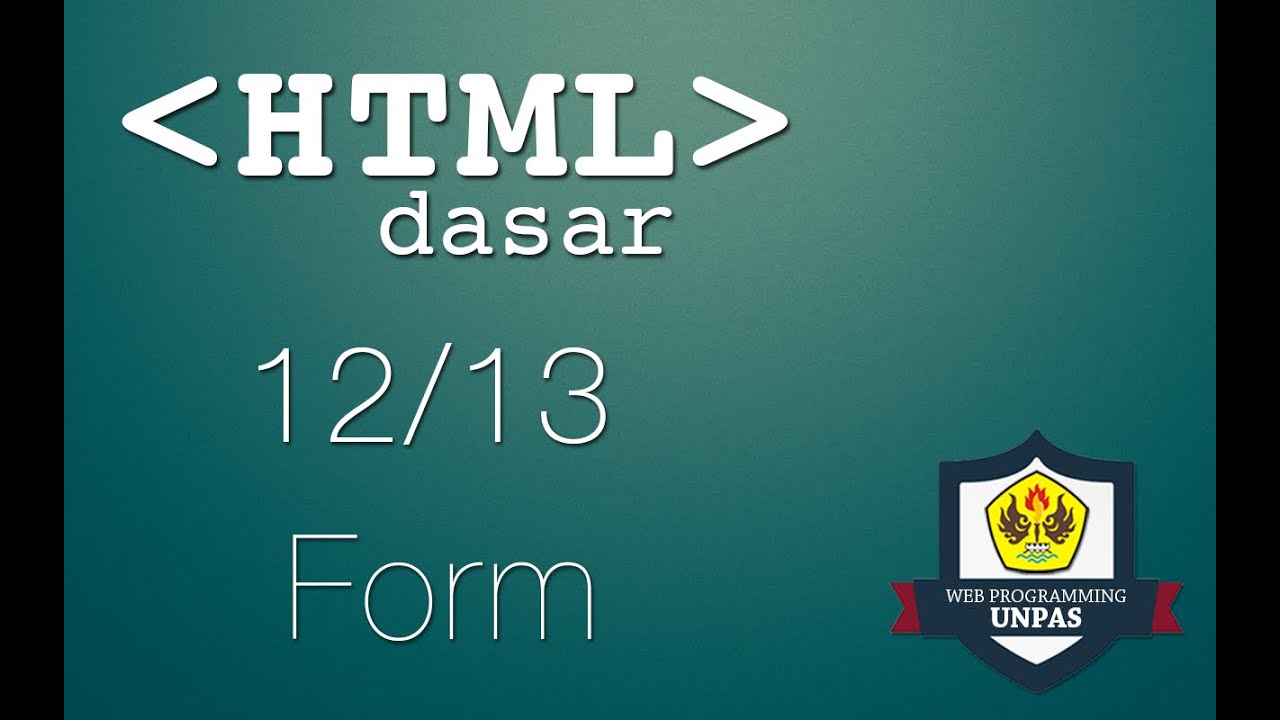HTML - Forms - W3Schools.com
Summary
TLDRThis video script introduces the concept of HTML forms, essential for collecting user input on websites. It explains how forms are created using the form element, which contains various input types like text fields, checkboxes, radio buttons, and submit buttons. The script uses a burger order example to illustrate how users interact with different form elements, such as selecting options and submitting orders. It also mentions other form components like the select element for dropdown lists and the textarea for multi-line text input. The video encourages viewers to explore more about forms on w3schools.com to become experts.
Takeaways
- 📝 HTML forms are used to collect user input which is then sent to a server for processing.
- 🔑 The HTML form element acts as a container for various types of elements that can be included in a form.
- 📥 The input element is a commonly used element within forms and can display in multiple ways based on its type attribute.
- 💬 Text fields, checkboxes, radio buttons, and submit buttons are some of the display options for the input element.
- 🌟 A real-life example is given where 'text' defines a single-line input field, 'radio' displays a radio button, and 'checkbox' allows multiple selections.
- 🍔 The transcript uses a burger order as an example to illustrate the use of different form elements.
- 📋 The 'select' element is mentioned as defining a dropdown list with options that can be chosen from.
- 📝 The 'textarea' element allows for multi-line text input, which is useful for longer inputs like comments.
- 🔑 The 'submit' button is crucial as it enables the user to send their input to a server for processing.
- 📚 To become proficient with forms, the transcript suggests further learning at w3schools.com.
Q & A
What is the primary purpose of an HTML form?
-An HTML form is used to collect user input, which is then sent to a server for processing.
What is the role of the form element in HTML?
-The form element in HTML is a container for different types of elements that are used to create a form.
What is the most commonly used element inside an HTML form?
-The most commonly used element inside a form is the input element, which can be displayed in several different ways depending on its type attribute.
What does the input element with type 'text' define in an HTML form?
-The input element with type 'text' defines a single-line input field for text.
How does the input element with type 'radio' function in a form?
-The input element with type 'radio' displays a radio button, allowing a user to select one option from a number of choices.
What is the purpose of the input element with type 'checkbox' in an HTML form?
-The input element with type 'checkbox' displays a checkbox, enabling a user to select multiple options from a number of choices.
Can you provide a quick list of different input types that can be used in an HTML form?
-The script does not provide a specific list, but common input types include 'text', 'radio', 'checkbox', 'submit', 'email', 'password', 'date', and 'number', among others.
What is the function of the select element in an HTML form?
-The select element defines a drop-down list, which is a partially hidden list that drops down with options that the user can choose from.
How does the text area element differ from the input element with type 'text'?
-The text area element defines a multi-line input field, allowing the user to input text with more than just a few words, unlike the single-line input field defined by the input element with type 'text'.
What does the submit button in an HTML form do?
-The submit button in an HTML form, when clicked, sends the user input to a file on a server for processing.
Where can one learn more about HTML forms and become a form expert?
-To become a form expert, one can take a deeper dive into forms at w3schools.com.
Outlines

This section is available to paid users only. Please upgrade to access this part.
Upgrade NowMindmap

This section is available to paid users only. Please upgrade to access this part.
Upgrade NowKeywords

This section is available to paid users only. Please upgrade to access this part.
Upgrade NowHighlights

This section is available to paid users only. Please upgrade to access this part.
Upgrade NowTranscripts

This section is available to paid users only. Please upgrade to access this part.
Upgrade NowBrowse More Related Video
5.0 / 5 (0 votes)