Episode 13: SAP Discovery Center: Missions
Summary
TLDRThis video provides an overview of missions within the SAP Discovery Center. It demonstrates how users can access and navigate the Mission Catalog to explore various missions, including those defined by SAP, partners, and the community. The video also highlights the steps involved in completing missions, such as setting up a unified Jula instance for AI agents, understanding component costs, and following project board tasks. While beginner, intermediate, and advanced missions are available, some require prior knowledge of SAP Business Technology Platform (BTP) to fully understand and execute.
Takeaways
- 😀 Once logged in, the screen shows a personalized workspace where users can access their previously started missions and estimated tasks.
- 😀 The Mission Catalog offers both SAP-defined and partner/community-defined missions that guide users through completing tasks within SAP Cloud and SAP Business Technology Platform.
- 😀 One of the most popular missions is establishing a unified Jula instance for the Jula AI agent, with relevant use case descriptions and architectural diagrams.
- 😀 The Mission Catalog includes an option to estimate the cost of each mission, though the estimation might not be relevant for users on certain subscription plans like Rise or Grow.
- 😀 The cost estimate feature provides a breakdown of pricing per component, but its usefulness varies depending on the user's subscription plan (Rise and Grow users may have relevant services included).
- 😀 After reviewing the mission overview, users can proceed through a series of steps to configure their environment and complete the mission.
- 😀 Each step of the mission comes with guidance, links to additional resources, and the ability to ask questions for expert answers.
- 😀 Users can mark steps as completed to track their progress through the mission, with options to manually mark steps as finished.
- 😀 Some missions may require additional knowledge of SAP BTP and its configurations, such as authentication methods, which can be challenging for beginners.
- 😀 The Discovery Center offers missions for all skill levels (beginner, intermediate, advanced), making it a valuable learning resource for users looking to build their SAP skills.
- 😀 Partners can contribute by creating missions, which are then made available for other users to follow, contributing to the broader SAP community.
Q & A
What is the purpose of the SEP Discovery Center?
-The SEP Discovery Center is a platform that provides users with access to various missions, offering a guided approach to explore, deploy, and learn about SEP cloud and SEP Business Technology Platform solutions.
What does the screen look like before and after logging into the SEP Discovery Center?
-Before logging in, users see a screen displaying cards. After logging in, the screen changes to display 'My Workspace,' showing previous activities and estimations, making the interface more personalized.
What are the 'missions' in the SEP Discovery Center?
-Missions in the SEP Discovery Center are structured tasks or guides that help users deploy solutions or understand various SEP technologies. These missions can be created by SEP, partners, or the community.
Can users estimate the cost of completing a mission in the SEP Discovery Center?
-Yes, users can view an estimation of the cost of completing a mission. However, the relevance of this estimation depends on the user's specific subscription, such as Rise or Grow, which may already include certain components.
How can users check the cost estimation of a mission?
-Users can click the 'View Estimate' button for a mission, which will provide an estimate of costs per component, factoring in the user's subscription level and contract.
What should users consider when reviewing the cost estimation in SEP Discovery Center?
-Users should consider their specific contract type (e.g., Rise or Grow) as some components might already be included in their subscription, making the cost estimation less relevant.
What kind of missions are available in the SEP Discovery Center?
-Missions vary in complexity, from beginner-level tasks to more advanced ones, allowing users to progressively learn and implement SEP solutions based on their experience.
How does the SEP Discovery Center help users track their progress in a mission?
-The SEP Discovery Center provides a project board where users can view each step required to complete a mission. Users can mark steps as completed and move forward through the process.
What are some challenges users might face when completing a mission in SEP Discovery Center?
-Users may struggle if they lack foundational knowledge of SEP BTP (Business Technology Platform). Some missions require understanding of complex concepts like authentication methods and configuration settings.
Can external partners contribute missions to the SEP Discovery Center?
-Yes, partners can create and contribute missions to the SEP Discovery Center, which will then be available for others to follow and complete.
Outlines

This section is available to paid users only. Please upgrade to access this part.
Upgrade NowMindmap

This section is available to paid users only. Please upgrade to access this part.
Upgrade NowKeywords

This section is available to paid users only. Please upgrade to access this part.
Upgrade NowHighlights

This section is available to paid users only. Please upgrade to access this part.
Upgrade NowTranscripts

This section is available to paid users only. Please upgrade to access this part.
Upgrade NowBrowse More Related Video

Episode 12: SAP Discovery Center - Introduction

Episode 15: SAP Discovery Center: SAP BTP services catalog
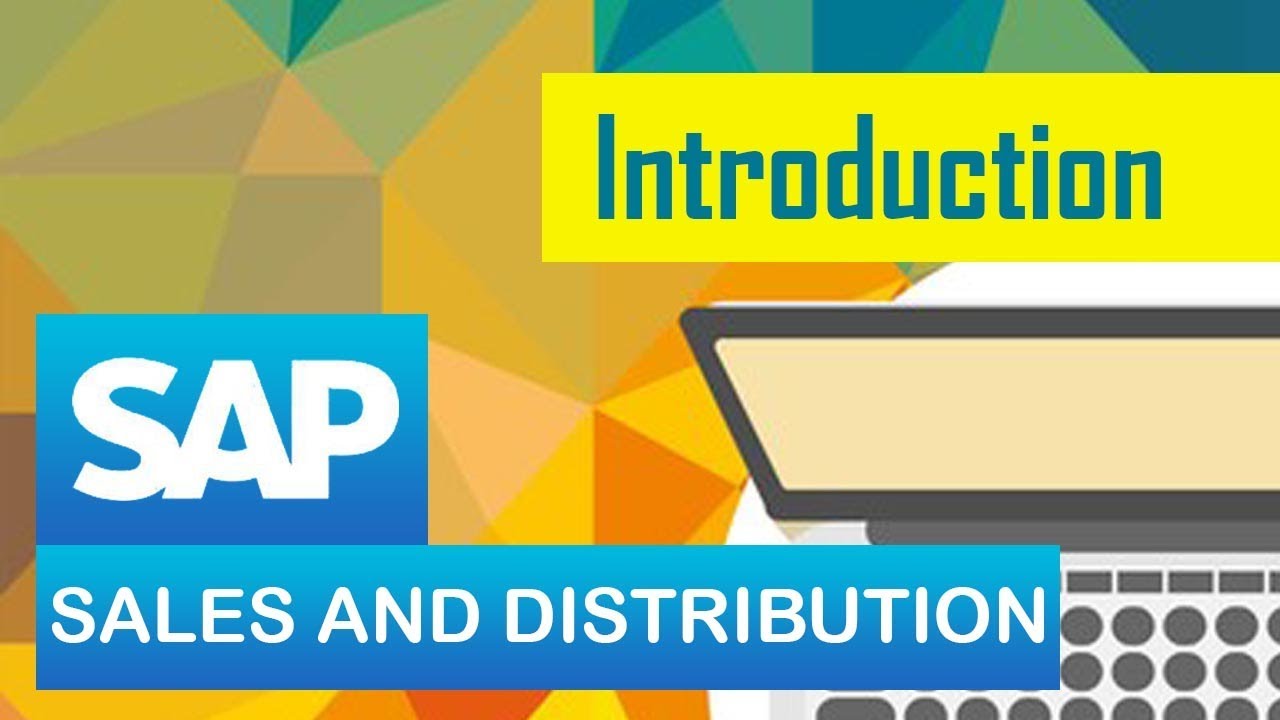
SAP SD | Introduction to SD module in SAP | Sales & Distribution | SAP ERP

SAP RE-FX Overview (Flexible Real estate Management)
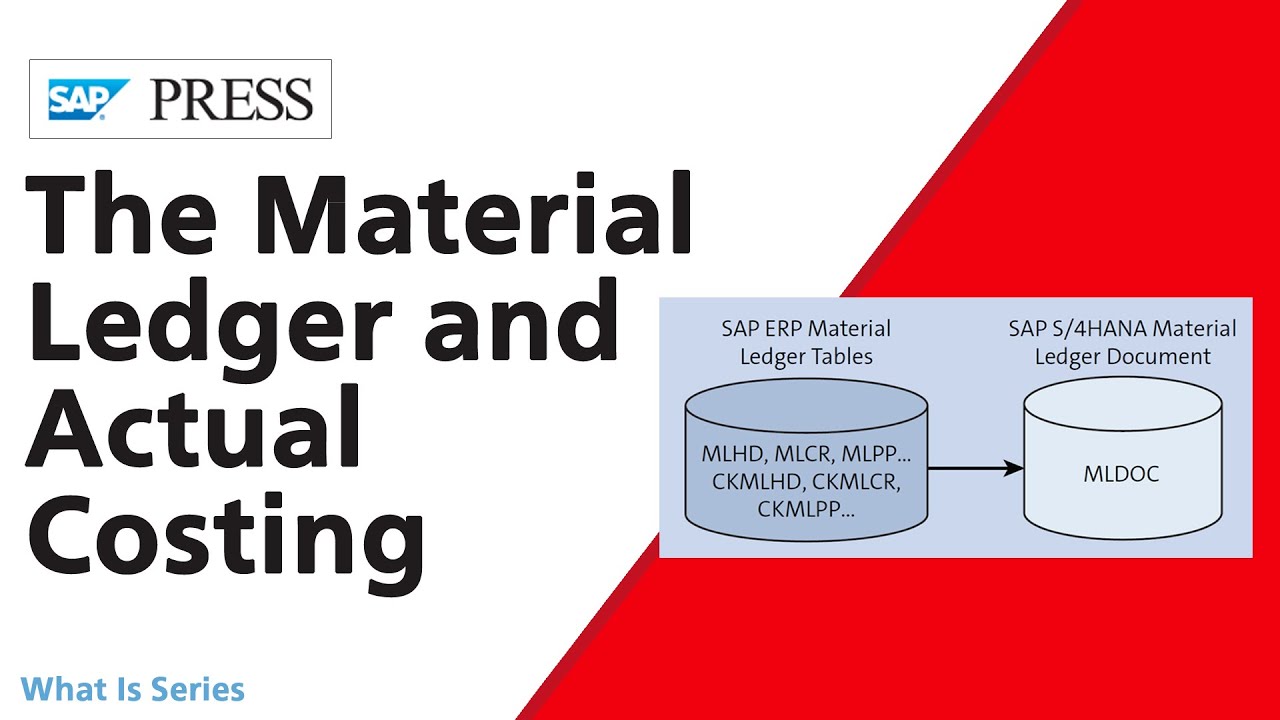
What Is the Material Ledger and Actual Costing with SAP S/4HANA?

Install ABAP Development Tools (ADT) for Eclipse [english]
5.0 / 5 (0 votes)