Belajar HTML Untuk Pemula | Memberikan Penekanan Pada Teks dengan Tag Strong
Summary
TLDRIn this video, the speaker explains the use of the `<strong>` tag in HTML, which emphasizes text by making it bold and conveying semantic importance. The speaker demonstrates how the `<strong>` tag is applied to highlight the word 'keselamatan' (safety) in a paragraph. Unlike the `<b>` tag, which only affects visual appearance, the `<strong>` tag adds meaning by indicating that the enclosed text is more important. The video helps beginners understand the difference between these two tags and how to use them effectively in web development.
Takeaways
- 😀 The <strong> tag in HTML is used to emphasize text, indicating its importance.
- 😀 Text inside the <strong> tag is displayed in bold by default in browsers.
- 😀 The primary purpose of the <strong> tag is not just visual emphasis, but to convey semantic meaning that the text is important.
- 😀 The <b> tag also makes text bold but does not provide any semantic meaning, unlike <strong>.
- 😀 The <strong> tag helps search engines and screen readers understand that certain text is of higher importance.
- 😀 The <strong> tag is used for text that is meant to have extra significance in the context of a paragraph or content.
- 😀 In the example provided, the word 'keselamatan' (safety) is emphasized using the <strong> tag.
- 😀 To apply the <strong> tag, you wrap the text within <strong></strong> tags in the HTML code.
- 😀 The <strong> tag does not just affect the visual appearance (bold text), but it also influences the semantic meaning of the text.
- 😀 Understanding the difference between <strong> and <b> is important for proper semantic HTML usage, as <strong> adds meaning while <b> only changes the appearance.
Q & A
What is the purpose of the <strong> tag in HTML?
-The <strong> tag is used to emphasize text that is considered important, both visually and semantically. It highlights the text by making it bold and signals that the content is more significant than the surrounding text.
How does the <strong> tag affect the visual appearance of the text?
-By default, the <strong> tag makes the text inside it bold when rendered in the web browser.
What is the main difference between the <strong> and <b> tags in HTML?
-The <strong> tag has semantic meaning, indicating that the enclosed text is important, while the <b> tag is purely a visual element, making the text bold without conveying any semantic significance.
Can the <b> tag be used to emphasize text with meaning in HTML?
-No, the <b> tag only makes text bold and does not provide any semantic meaning about the importance of the text. To convey meaning, the <strong> tag should be used.
Why is semantic meaning important in HTML?
-Semantic meaning in HTML helps search engines, screen readers, and other tools to understand the significance of the content, improving accessibility and SEO (Search Engine Optimization).
What does the <strong> tag imply about the text it encloses?
-The <strong> tag implies that the text inside it is of greater importance or urgency compared to other surrounding text, giving it a higher level of emphasis.
What role does the <strong> tag play in web accessibility?
-The <strong> tag enhances web accessibility by signaling the importance of certain text. Screen readers will typically announce it with emphasis, which is helpful for users with visual impairments.
Is it necessary to always use the <strong> tag for important text?
-While it's not strictly necessary, using the <strong> tag is recommended to provide semantic clarity about the importance of specific text, especially in content that requires emphasis for accessibility or SEO purposes.
Can you use the <strong> tag for text other than paragraphs?
-Yes, the <strong> tag can be used within various HTML elements such as headings, lists, and spans, not just within paragraphs, to emphasize important content in any part of a webpage.
Does the <strong> tag have any impact on SEO?
-Yes, using the <strong> tag can positively impact SEO because it signals to search engines that the enclosed text is important, potentially improving its ranking or visibility in search results.
Outlines

This section is available to paid users only. Please upgrade to access this part.
Upgrade NowMindmap

This section is available to paid users only. Please upgrade to access this part.
Upgrade NowKeywords

This section is available to paid users only. Please upgrade to access this part.
Upgrade NowHighlights

This section is available to paid users only. Please upgrade to access this part.
Upgrade NowTranscripts

This section is available to paid users only. Please upgrade to access this part.
Upgrade NowBrowse More Related Video

Belajar HTML Untuk Pemula | Memberikan Penekanan Pada Teks dengan Tag em
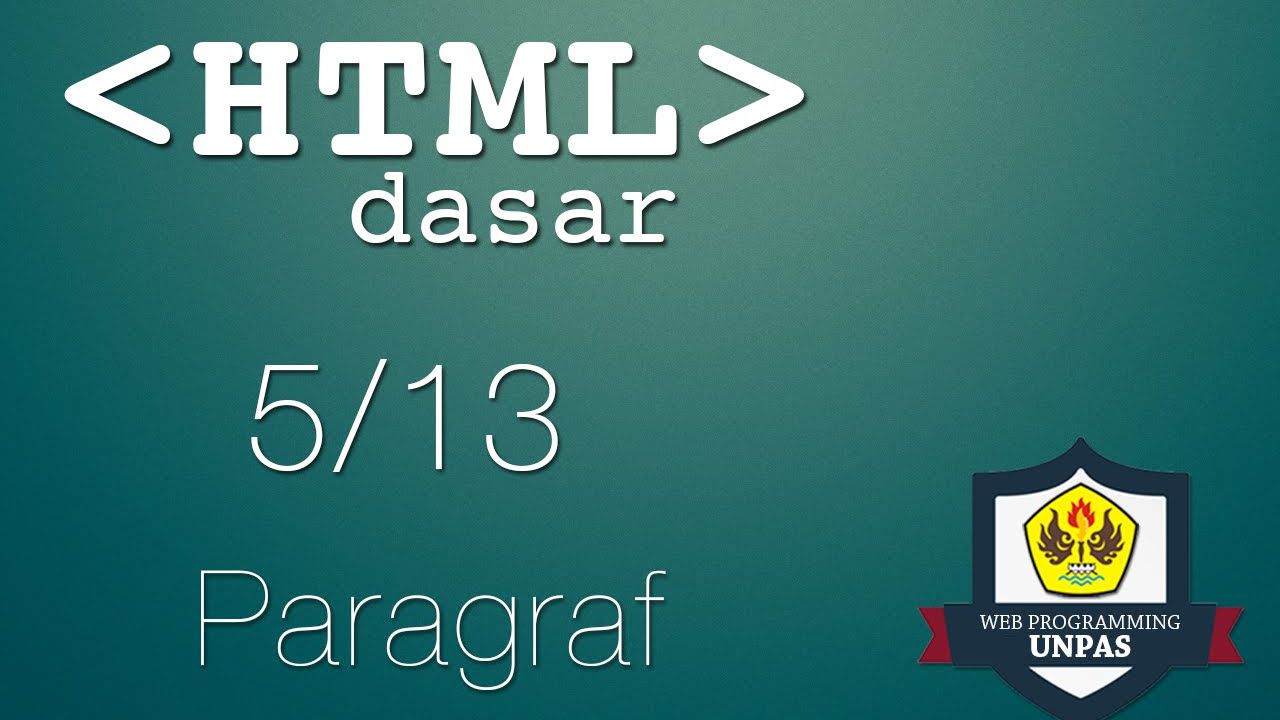
HTML Dasar : Paragraf (5/13)

Semantic Tags Explained | Frontend Bootcamp Hindi | Ep.04

Belajar HTML Untuk Pemula: Menampilkan gambar di HTML menggunakan tag figure

Belajar HTML Untuk Pemula | Tag Del dan Ins

Curso de HTML Completo: Aula 04 - Formatação de Texto
5.0 / 5 (0 votes)