Curso de HTML Completo: Aula 04 - Formatação de Texto
Summary
TLDRThis video tutorial introduces key HTML tags used for text formatting. It covers essential tags like `<b>` for bold, `<strong>` for emphasized bold text, `<hr>` for horizontal rules, `<br>` for line breaks, and others such as `<i>`, `<u>`, `<small>`, `<del>`, and `<mark>`. The instructor explains the difference between these tags, their visual effects, and their semantic meanings, emphasizing proper usage. The tutorial also touches on deprecated tags like `<strike>`, offering practical examples to help learners apply these tags to structure and style their web content efficiently.
Takeaways
- 😀 <b>HTML text formatting tags:</b> Tags like <b>, <strong>, <i>, and <u> are used to style text, each with different semantic meanings for accessibility and visual appearance.
- 😀 <strong>Bold vs. Strong:</strong> The <b> tag is used for bold text, while <strong> emphasizes the importance of text semantically.
- 😀 <br> Tag for Line Breaks: The <br> tag is used to break a line and continue the text on a new line, unlike paragraphs which group blocks of text.
- 😀 <hr> for Dividers: The <hr> tag creates a horizontal rule to divide sections of content visually.
- 😀 <i> for Italics: The <i> tag is used for italicized text, commonly for emphasis or foreign words.
- 😀 <u> for Underlining: The <u> tag underlines text, often used for emphasis in certain contexts.
- 😀 <small> for Small Text: The <small> tag reduces the text size, often used for disclaimers or footnotes.
- 😀 <del> for Deletion: The <del> tag represents deleted or strikethrough text, replacing the deprecated <strike> tag.
- 😀 <sup> and <sub> for Exponents and Subscripts: Use <sup> for superscript (e.g., 2^10) and <sub> for subscript (e.g., H2O).
- 😀 <mark> for Highlighting Text: The <mark> tag is used to highlight text, often for marking important or searched text.
- 😀 <strike> Deprecated: The <strike> tag is outdated, and the <del> tag should be used instead for strikethrough formatting.
Q & A
What is the purpose of HTML formatting tags?
-HTML formatting tags are used to modify the appearance of text and structure content in web pages, making it more readable and visually appealing.
What is the difference between the 'B' and 'strong' tags in HTML?
-The 'B' tag makes text bold without implying any emphasis, while the 'strong' tag not only makes text bold but also indicates that the text is important, giving it semantic meaning for search engines and browsers.
What does the 'HR' tag do in HTML?
-The 'HR' tag is used to insert a horizontal rule (a line) in the content, often to separate sections of a webpage visually.
What is the function of the 'BR' tag in HTML?
-The 'BR' tag creates a line break in the text, effectively moving the following content to a new line, without creating a new paragraph.
How does the 'I' tag differ from the 'U' tag in HTML?
-The 'I' tag makes text italicized, often used for emphasis or styling. The 'U' tag underlines the text, providing a visual highlight.
What is the purpose of the 'small' tag in HTML?
-The 'small' tag reduces the font size of the text enclosed within it, often used for smaller or secondary content.
How does the 'del' tag work in HTML?
-The 'del' tag is used to mark text as deleted, visually striking through the content to indicate it has been removed or is no longer relevant.
What is the difference between the 'sup' and 'sub' tags in HTML?
-The 'sup' tag places text in the superscript position, often used for exponents, while the 'sub' tag places text in the subscript position, often used for chemical formulas or footnotes.
What is the function of the 'mark' tag in HTML?
-The 'mark' tag highlights or marks text, similar to using a highlighter in a document, typically used for emphasizing key terms or results in search queries.
Why is the 'strike' tag deprecated in HTML, and what should be used instead?
-The 'strike' tag is deprecated and no longer recommended because it doesn't convey any semantic meaning. The 'del' tag is now used for text that has been deleted, which provides better accessibility and clarity for both browsers and search engines.
Outlines

This section is available to paid users only. Please upgrade to access this part.
Upgrade NowMindmap

This section is available to paid users only. Please upgrade to access this part.
Upgrade NowKeywords

This section is available to paid users only. Please upgrade to access this part.
Upgrade NowHighlights

This section is available to paid users only. Please upgrade to access this part.
Upgrade NowTranscripts

This section is available to paid users only. Please upgrade to access this part.
Upgrade NowBrowse More Related Video

Curso de HTML Completo: Aula 03 - Meta Tags, Cabeçalho e Parágrafo

Aula 06 Textos
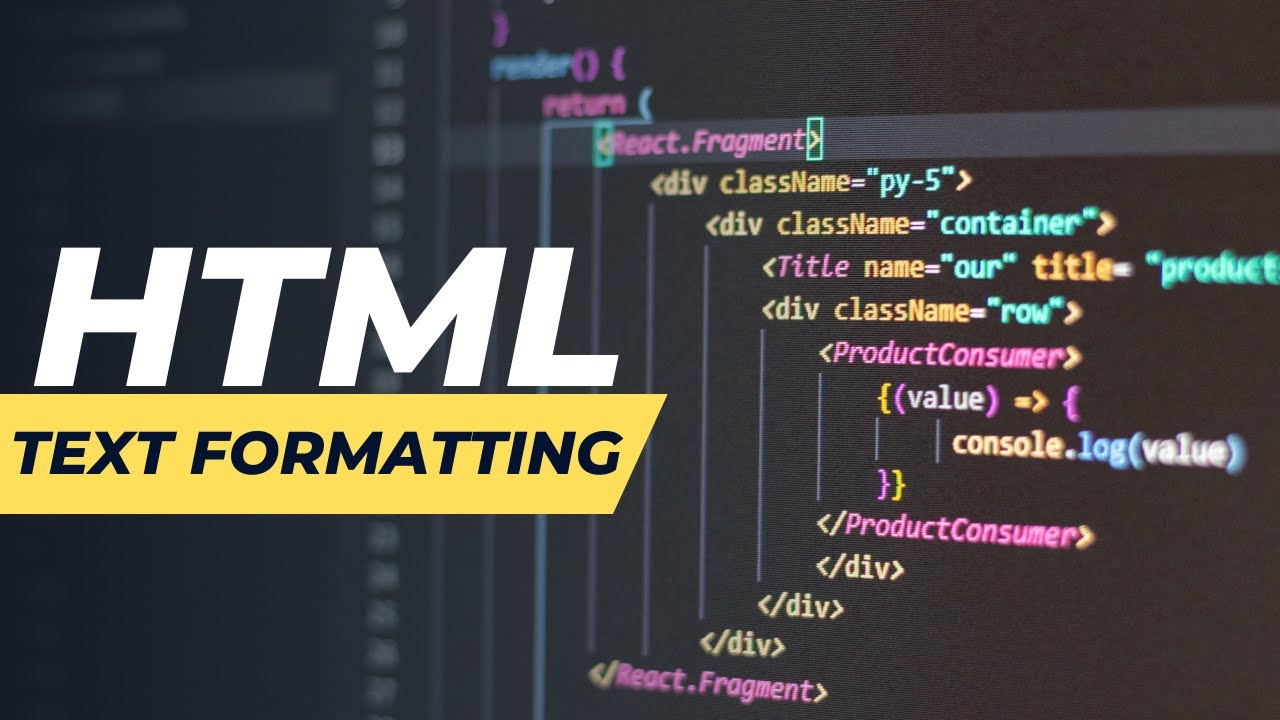
TEXT FORMATTING

Belajar HTML Untuk Pemula | Memberikan Penekanan Pada Teks dengan Tag em
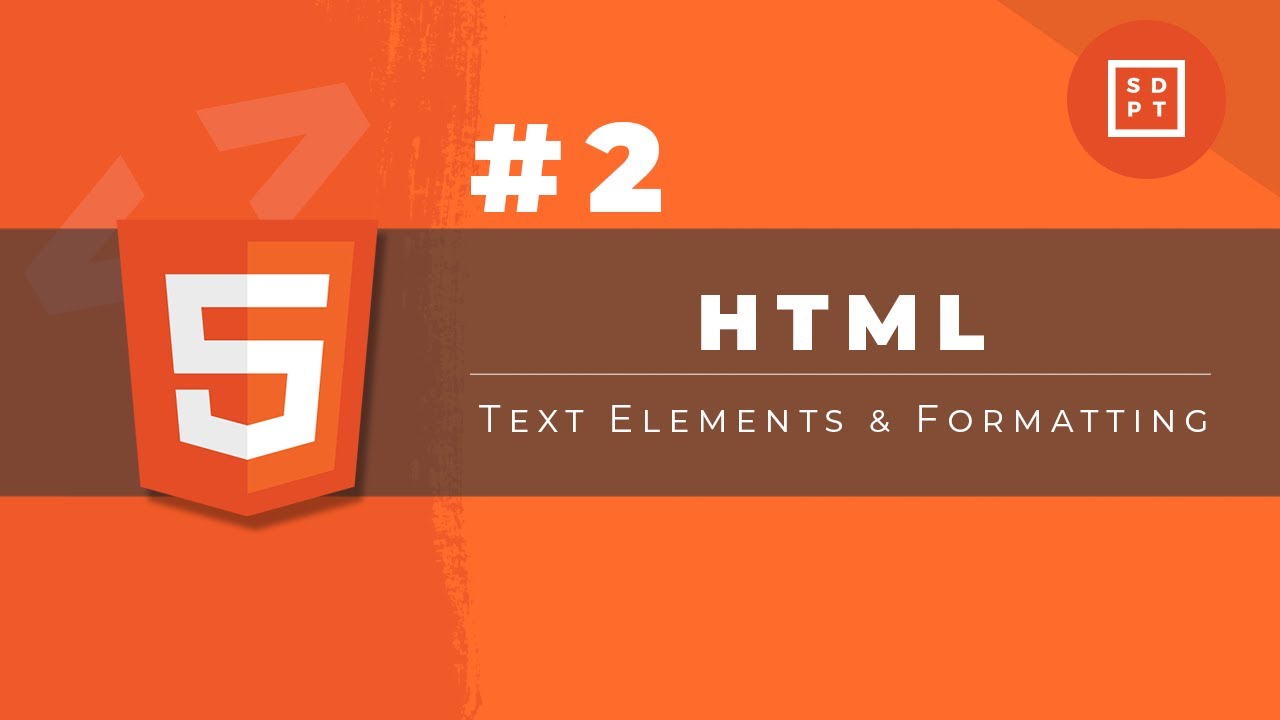
HTML Tutorial #2: Text Elements & Formatting | Web Development | Filipino | Tagalog

Belajar Web Dasar [HTML] - Episode 04 - Heading dan Paragraph
5.0 / 5 (0 votes)