Belajar Web Dasar [HTML] - Episode 04 - Heading dan Paragraph
Summary
TLDRThis tutorial introduces HTML text formatting basics, guiding users through the process of creating headings, paragraphs, and adding bold and italic text. The instructor demonstrates how to use tags like `<h1>` for headings, `<p>` for paragraphs, and `<b>`/`<i>` for bold and italic text, respectively. Comments are also covered, showing how to annotate the code without affecting the output. The session is hands-on, with real-time code examples using Visual Studio Code, making it easy for beginners to follow and implement these essential HTML features.
Takeaways
- 😀 Understanding the basics of HTML tags is essential for building simple text-based content on web pages.
- 😀 Heading tags (H1-H6) are used to create titles and subheadings with different font sizes, from largest (H1) to smallest (H6).
- 😀 Paragraphs are created using the <p> tag, which automatically separates content into distinct sections.
- 😀 Wrapping text in Visual Studio Code ensures it is easy to read and edit, especially when working with long code lines.
- 😀 Comments in HTML are added with <!-- --> and do not display on the webpage, helping organize code without affecting its output.
- 😀 Bold text is created using the <b> tag, making specific parts of text stand out.
- 😀 Italic text is created using the <i> tag, useful for emphasizing certain words or phrases.
- 😀 The <p> tag helps prevent text from merging into one continuous block, making the content more readable.
- 😀 The speaker encourages hands-on learning, showing how to copy and paste code snippets as a way of experimenting and practicing HTML.
- 😀 Troubleshooting tips include enabling word wrap in the editor to avoid horizontal scrolling and make code easier to manage.
- 😀 The tutorial emphasizes the importance of saving the file frequently, as future lessons will build on the work done in previous sessions.
Q & A
What is the main topic covered in the tutorial?
-The tutorial covers basic HTML text formatting, including how to use tags for headings, paragraphs, and text formatting (bold and italic).
How can you open and edit an existing HTML file in Visual Studio Code?
-You can open an existing HTML file in Visual Studio Code by dragging the file into the workspace or by manually opening Visual Studio Code and then using the 'Open File' option.
What is the purpose of enabling text wrapping in Visual Studio Code?
-Enabling text wrapping in Visual Studio Code ensures that the text stays within the visible area of the editor by automatically moving to the next line, making the code easier to read and organize.
What is the function of comments in HTML?
-Comments in HTML are used to add notes or explanations within the code. They are enclosed within `<!--` and `-->` and are not displayed in the browser.
What are the six levels of headings in HTML, and how are they used?
-HTML provides six levels of headings, from `<h1>` to `<h6>`. `<h1>` is the largest and most important, used for main titles, while the size decreases as you go down the heading levels. These are used to structure content and indicate different levels of importance.
How do you create a paragraph in HTML?
-A paragraph in HTML is created using the `<p>` tag. Each paragraph should be wrapped in its own `<p>` tag to separate it from other text and create proper spacing.
Why does a paragraph not show correctly when the `<p>` tag is not used?
-If the `<p>` tag is not used, the text will not be treated as a separate paragraph. Instead, it will appear as continuous text without proper spacing, which can make it harder to read.
How can you make text bold in HTML?
-To make text bold in HTML, you can wrap the text in the `<b>` tag. For example, `<b>This text is bold</b>` will display the text in bold.
What is the purpose of the `<i>` tag in HTML?
-The `<i>` tag is used to make text italic in HTML. When text is enclosed in `<i>`, it will be displayed in italics.
What should you do to save your progress in the tutorial and continue later?
-To save your progress, simply save your HTML file in Visual Studio Code. This ensures that your work is not lost and can be continued in future tutorials.
Outlines

This section is available to paid users only. Please upgrade to access this part.
Upgrade NowMindmap

This section is available to paid users only. Please upgrade to access this part.
Upgrade NowKeywords

This section is available to paid users only. Please upgrade to access this part.
Upgrade NowHighlights

This section is available to paid users only. Please upgrade to access this part.
Upgrade NowTranscripts

This section is available to paid users only. Please upgrade to access this part.
Upgrade NowBrowse More Related Video
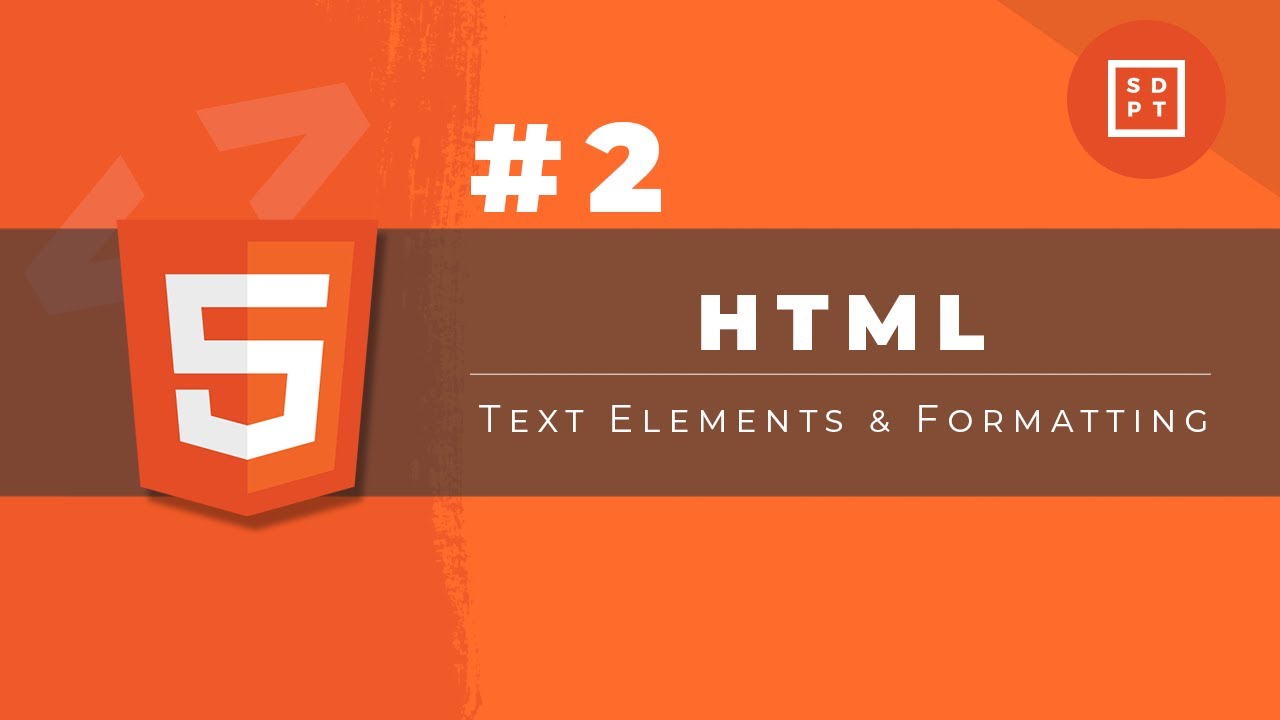
HTML Tutorial #2: Text Elements & Formatting | Web Development | Filipino | Tagalog
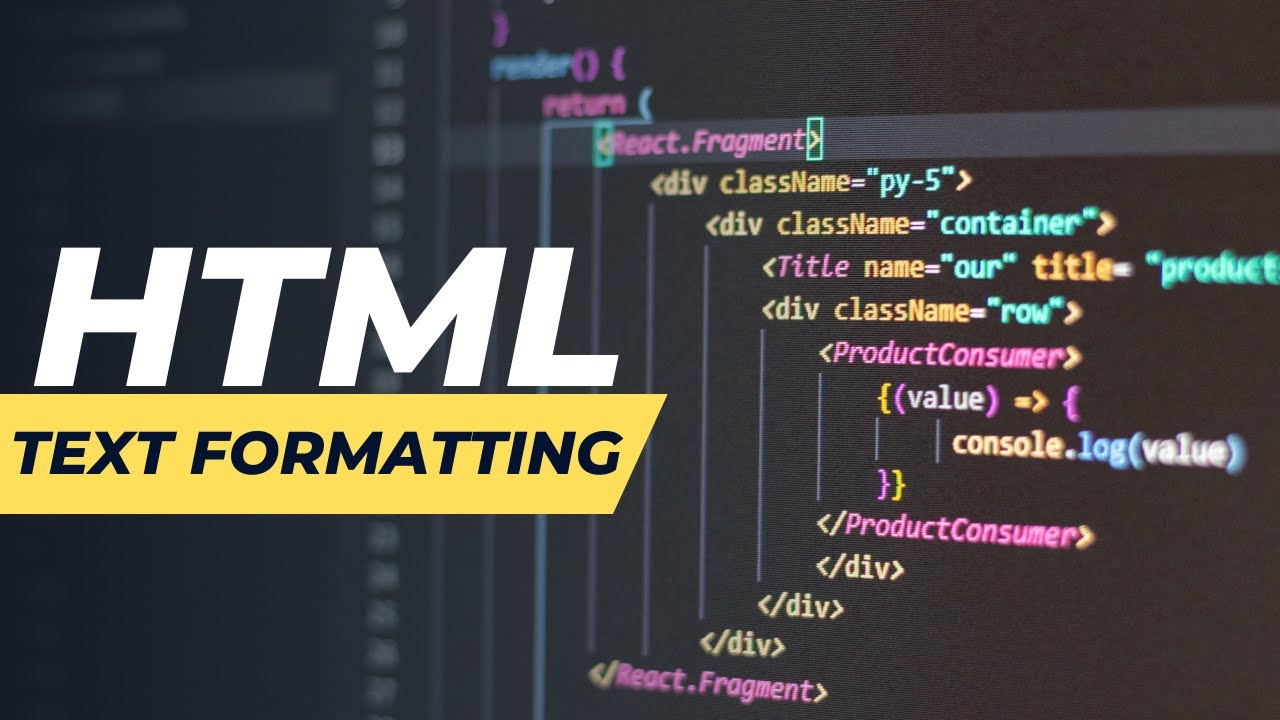
TEXT FORMATTING

Praktik HTML Dasar Mapel Informatika Kelas VII VIII #mapelinformatika #htmldasar

Aula 06 Textos

HTML Tutorial For Beginners | Learn HTML In 30 Minutes | Designing A Web Page Using HTML | Edureka
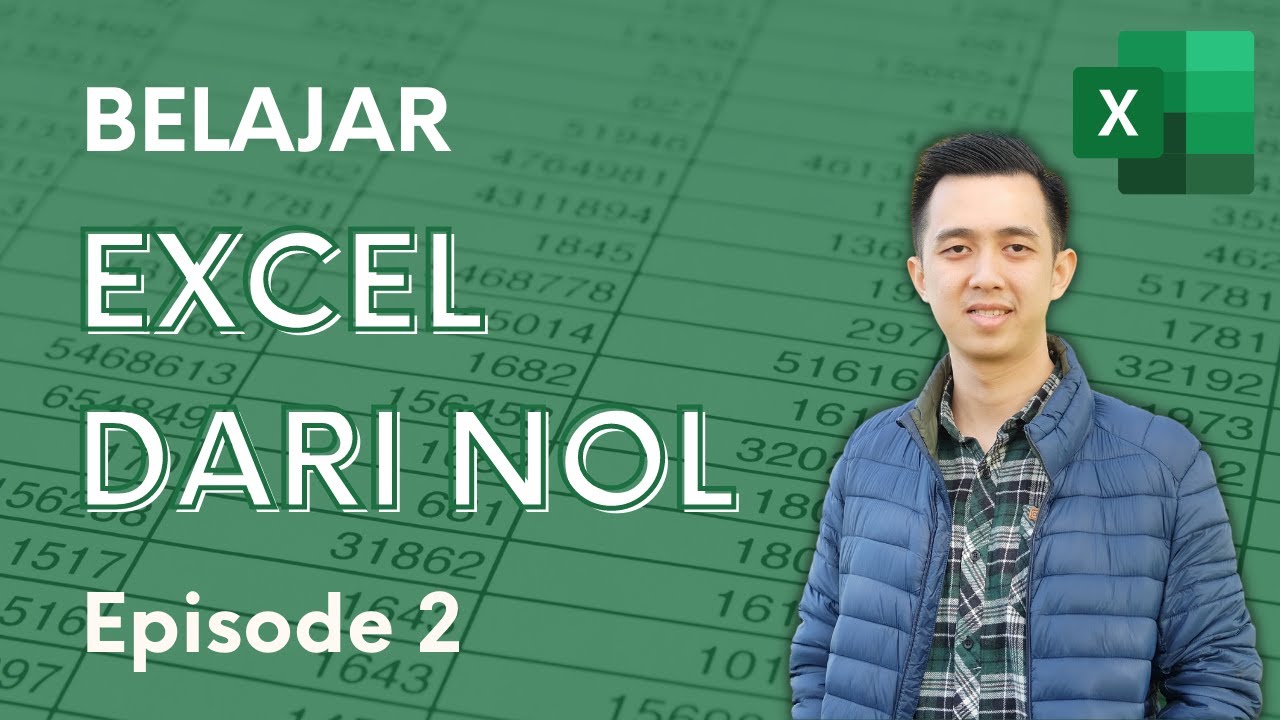
Belajar Excel dari Nol episode 2 | Tutorial Excel Pemula
5.0 / 5 (0 votes)