#22 ngIf Directive | Angular Components & Directives | A Complete Angular Course
Summary
TLDRThis lecture explains how to use the Angular structural directive 'ngIf' to conditionally add or remove DOM elements based on a condition. The instructor demonstrates this with an example of a search box, showing how a paragraph element can be hidden if the search box is empty. The ngIf directive evaluates a condition, and if it returns true, the element is added to the DOM; otherwise, it is removed. The lecture also covers using ngIf to display product discounts dynamically, calculating percentages and formatting the result.
Takeaways
- 📝 **NG If Directive**: It's a structural directive in Angular used to conditionally add or remove DOM elements based on a given condition.
- 🔍 **Search Box Example**: Demonstrates how to use NG If to show or hide a paragraph element based on whether the search box is empty or not.
- 🌐 **DOM Manipulation**: NG If manipulates the DOM by either adding or removing elements depending on the condition's truthiness.
- 🎯 **Condition Usage**: The condition for NG If is written within double quotes and must return a Boolean value.
- 💻 **Component Files**: The script references HTML and TypeScript files within the Angular components.
- 🛒 **Product List Component**: Shows how to use NG If to conditionally display a discount label only for products that have a discounted price.
- 📊 **Discount Calculation**: Uses string interpolation to calculate and display the discount percentage based on the original and discounted prices.
- 📈 **Conditional Rendering**: NG If is used to render elements conditionally, such as the discount label, based on the presence of a discount price.
- 🔢 **Decimal Handling**: Uses `toFixed(0)` to format the discount percentage without decimals and appends '% off' to display it clearly.
- 📝 **Structural Directives**: Emphasizes that NG If is a structural directive, affecting the DOM structure by adding or removing elements.
Q & A
What is the ngIf directive in Angular?
-The ngIf directive is a structural directive in Angular that allows developers to add or remove DOM elements based on a given condition. If the condition evaluates to true, the element is added to the DOM; if false, it is removed.
How does the ngIf directive work with a search input field?
-In the example, the ngIf directive is applied to a paragraph element that displays search results. The directive checks if the search input field is not empty. If the user has entered text, the paragraph is shown. If the input field is empty, the paragraph is hidden.
What is the condition used with ngIf to check if the search box is empty?
-The condition checks whether the 'searchText' property is not an empty string. If 'searchText' is not empty, the paragraph element is displayed; otherwise, it is removed from the DOM.
How does ngIf affect the DOM?
-The ngIf directive manipulates the DOM by adding or removing elements based on a Boolean condition. If the condition returns true, the associated element is added to the DOM. If false, the element is removed.
Why is ngIf considered a structural directive?
-ngIf is considered a structural directive because it changes the structure of the DOM by either adding or removing elements depending on the condition provided.
What happens if no condition is specified in an ngIf directive?
-If no condition is specified in the ngIf directive, it defaults to false, meaning the element associated with ngIf will not be displayed in the DOM.
How does ngIf handle elements with dynamic data, like a discount label in a product list?
-ngIf can dynamically control the visibility of elements based on data, such as a product’s discount price. For example, if a product has a discount price, the ngIf directive will render a label for that product, but it will hide the label for products without a discount.
Can ngIf be used with other Angular features like string interpolation?
-Yes, ngIf can be combined with string interpolation to display dynamic data. In the product list example, string interpolation is used to calculate and display the percentage discount for each product when the product has a discounted price.
How can you prevent decimals from being displayed in a discount percentage calculated with ngIf?
-To prevent decimals from being displayed in a discount percentage, you can use the 'toFixed()' method with ngIf. This method allows you to specify the number of decimal places, and setting it to 0 ensures that no decimals are shown.
What is the importance of ngIf in optimizing the performance of an Angular web page?
-ngIf optimizes the performance of an Angular web page by only rendering elements in the DOM when necessary. This reduces the number of active elements and events in the DOM, thus improving the overall efficiency and responsiveness of the web page.
Outlines

This section is available to paid users only. Please upgrade to access this part.
Upgrade NowMindmap

This section is available to paid users only. Please upgrade to access this part.
Upgrade NowKeywords

This section is available to paid users only. Please upgrade to access this part.
Upgrade NowHighlights

This section is available to paid users only. Please upgrade to access this part.
Upgrade NowTranscripts

This section is available to paid users only. Please upgrade to access this part.
Upgrade NowBrowse More Related Video

#19 Understanding Directives | Angular Components & Directives | A Complete Angular Course
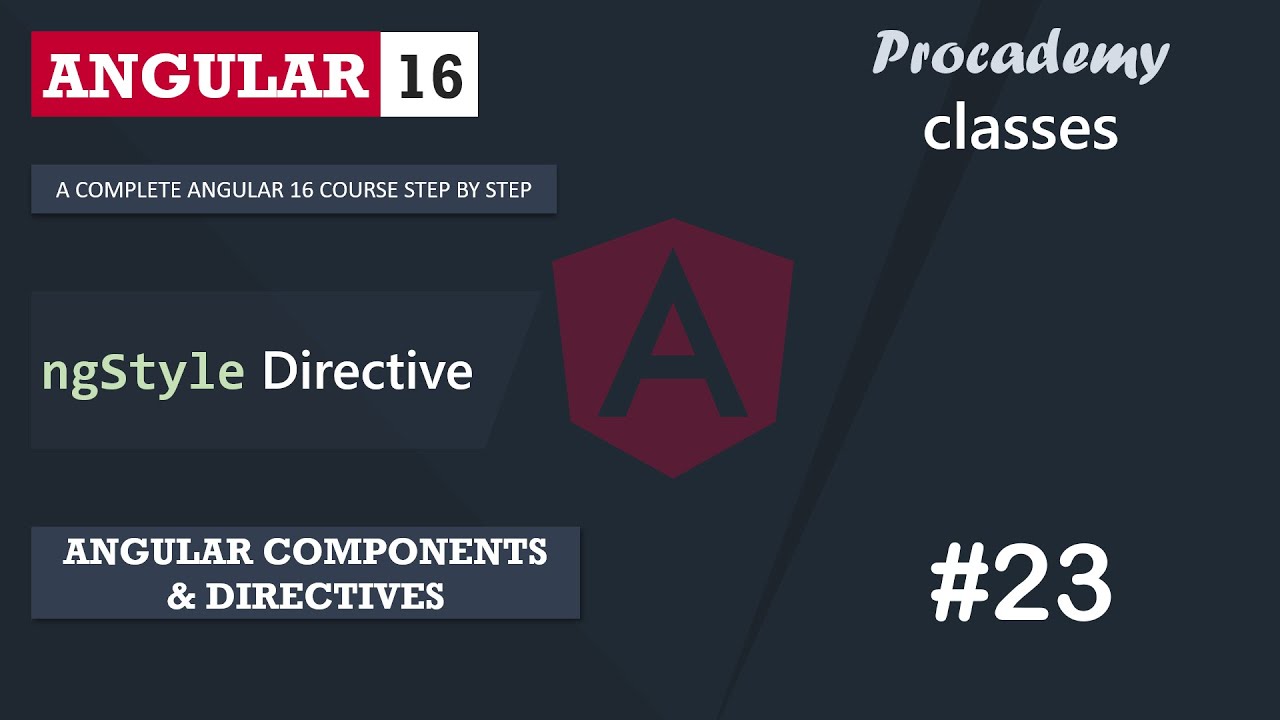
#23 ngStyle Directive | Angular Components & Directives | A Complete Angular Course

When to use ng-content, ng-template, and ng-container | Advanced Angular | Hero to Superhero
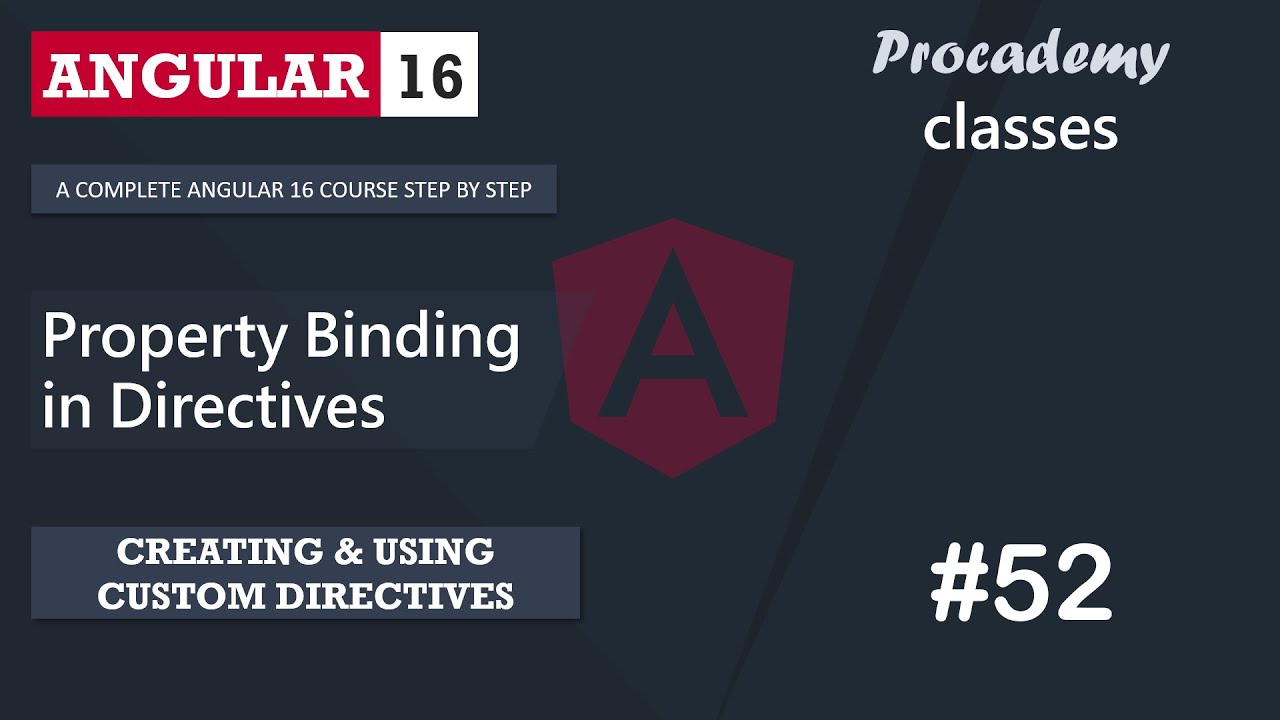
#52 Property Binding in Directives | Creating & Using Custom Directive | A Complete Angular Course
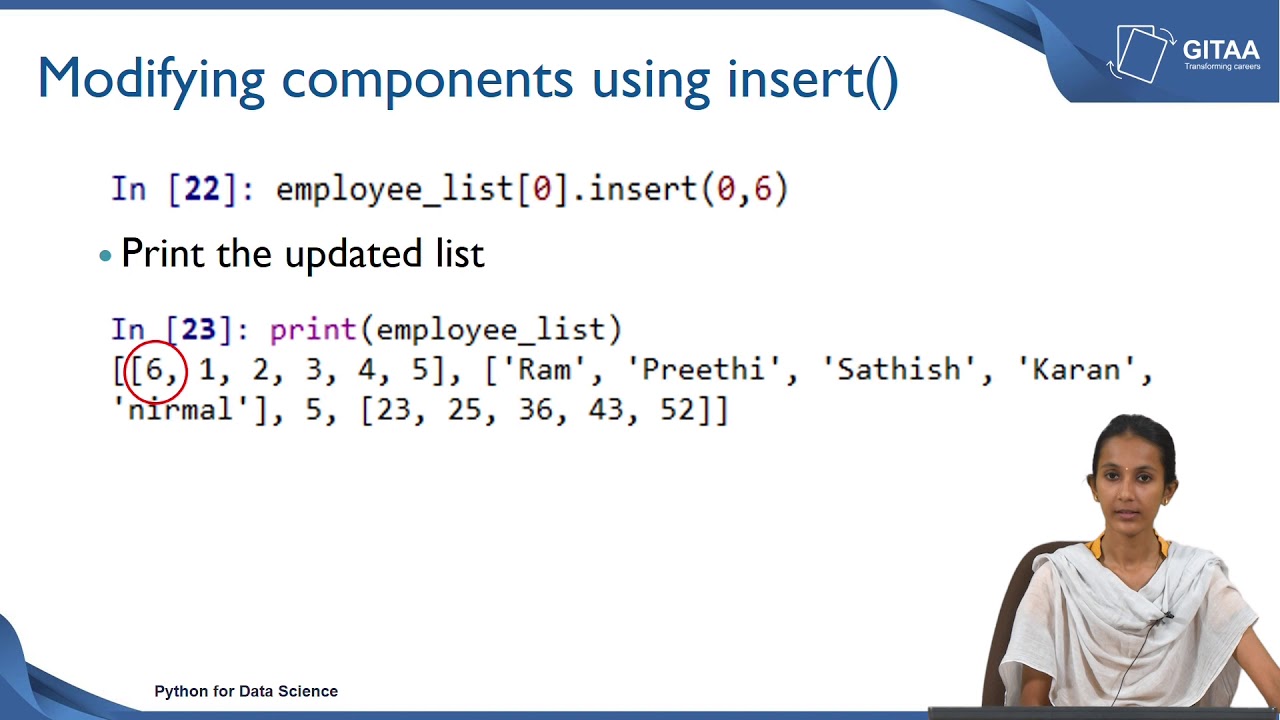
List Part 2

#24 ngClass Directive | Angular Components & Directives | A Complete Angular Course
5.0 / 5 (0 votes)