Belajar Sistem Informasi | 5. Mengenal Data Flow Diagram (DFD)
Summary
TLDRIn this video, Fajar Pradana introduces Data Flow Diagrams (DFDs), a key tool in system modeling, explaining their purpose and components. He covers the various notations used in DFDs, such as terminators, data flows, processes, and data stores. The tutorial showcases the creation of a DFD for a food ordering system, starting with a Level 0 context diagram and then decomposing it into Level 1 processes. Using the free software IDEAS Modeller, viewers learn step-by-step how to map out data flows and system interactions. By the end, Fajar provides valuable insights into system analysis and design using DFDs.
Takeaways
- 😀 Data Flow Diagram (DFD) is a modeling diagram used to represent data flow in a system or information system.
- 😀 DFD is commonly used in the analysis and design phases, particularly for structured approaches.
- 😀 For object-oriented modeling, it's recommended to use different diagrams rather than DFD.
- 😀 The DFD focuses on illustrating the flow of data between external entities, processes, and data stores.
- 😀 Process decomposition in DFD involves breaking down a high-level process (level 0) into more detailed levels (level 1, level 2, etc.).
- 😀 Four main notations in DFD: Terminator (external entities), Dataflow (arrows representing data movement), Process (circles representing system activities), and Data Store (parallel lines representing data storage).
- 😀 Terminators represent external entities like people, roles, or other systems that interact with your system, and are shown as rectangles.
- 😀 Data flows are represented by solid arrows, illustrating the movement of data between entities, processes, and data stores.
- 😀 A process in DFD is represented by a circle and must have a name written in a verb (action). It processes incoming data.
- 😀 Data stores are represented by two parallel lines and show where data is stored within the system for later use.
- 😀 In the case study of a food ordering system, the DFD shows interactions between customers, suppliers, kitchens, and managers, with clear data flows between them.
- 😀 The process decomposition example includes creating multiple levels of DFD, from high-level (level 0) to more detailed levels (level 1), to represent complex processes within the system.
Q & A
What is a Data Flow Diagram (DFD) and how is it used in system development?
-A Data Flow Diagram (DFD) is a visual representation of the flow of data within a system. It is used to model and analyze the flow of data between different components of a system, such as external entities, processes, and data storage. DFDs are particularly useful during the analysis and design phases of system development, especially in structured modeling approaches.
What are the key components of a Data Flow Diagram?
-The key components of a Data Flow Diagram are: 1) Terminators (External Entities) - entities outside the system that interact with it, such as users or other systems; 2) Dataflow - arrows representing the movement of data between entities, processes, or storage; 3) Processes - circular symbols representing activities that transform data; and 4) Storage - parallel lines representing data storage within the system.
What is dekomposisi proses in a Data Flow Diagram?
-Dekomposisi proses refers to the decomposition of processes within a system. It involves breaking down high-level processes into more detailed, lower-level processes, allowing a more granular understanding of how data flows and is handled within the system. Typically, it starts with a level 0 diagram (context diagram) and is expanded into level 1, 2, etc.
What is the difference between structured and object-oriented approaches in system modeling?
-Structured approaches, like those using Data Flow Diagrams, focus on breaking down a system into distinct processes and entities, and emphasize sequential and functional flows of data. Object-oriented approaches, on the other hand, model systems using classes and objects, focusing on how data and methods are encapsulated in objects, which interact in a more dynamic and interconnected manner.
Can a Data Flow Diagram be used for both existing and future systems?
-Yes, a Data Flow Diagram can model both existing systems (to understand current data flows) and future systems (to plan and design how data will flow in new systems). It is versatile and can be used to analyze and design system functionalities for both scenarios.
How do you start creating a Data Flow Diagram?
-To start creating a Data Flow Diagram, begin by identifying the external entities that interact with the system, followed by defining the processes that handle data, and outlining the data flows between them. Use appropriate symbols like circles for processes, arrows for dataflows, and parallel lines for storage. Start with a high-level diagram (level 0 or context diagram), and then decompose into more detailed levels (level 1, 2, etc.).
What tools can be used to create a Data Flow Diagram?
-The video mentions using a free tool called 'IDEA Modeller' for creating Data Flow Diagrams. This software allows users to visually design DFDs by providing the necessary symbols and functionalities to model systems. A download link for this software is also provided in the description of the video.
What should be maintained when transitioning from a level 0 to a level 1 Data Flow Diagram?
-When transitioning from level 0 (context diagram) to level 1, it is important to maintain consistency in the entities and data flows. The external entities and the data flows between them should remain the same, while the processes within the system are decomposed into more detailed steps. The goal is to provide a clearer view of how the system operates without changing its fundamental structure.
What is the role of 'inventory' in the Data Flow Diagram for the food ordering system?
-In the food ordering system, 'inventory' is used to track the stock of ingredients and supplies. When an order is placed or supplies are updated, the inventory is modified. Data flow arrows show how inventory data is updated or read during various processes, such as placing an order or restocking supplies.
How does the Data Flow Diagram handle the interaction between customers and the system?
-In the food ordering system, customers interact with the system by providing their order information. This is represented as a data flow from the customer (external entity) to the system. The system then processes this information and sends a receipt or order confirmation back to the customer. The diagram ensures that customer data flows properly through the system to produce the correct outputs.
Outlines

This section is available to paid users only. Please upgrade to access this part.
Upgrade NowMindmap

This section is available to paid users only. Please upgrade to access this part.
Upgrade NowKeywords

This section is available to paid users only. Please upgrade to access this part.
Upgrade NowHighlights

This section is available to paid users only. Please upgrade to access this part.
Upgrade NowTranscripts

This section is available to paid users only. Please upgrade to access this part.
Upgrade NowBrowse More Related Video

Data Flow Diagram EXAMPLE [How to Create Data Flow Diagrams]

#Matakuliah RPL | Pemodelan Proses (DFD)

What is DFD ? Full Explained With Example Library Management System DFD | Don't Miss
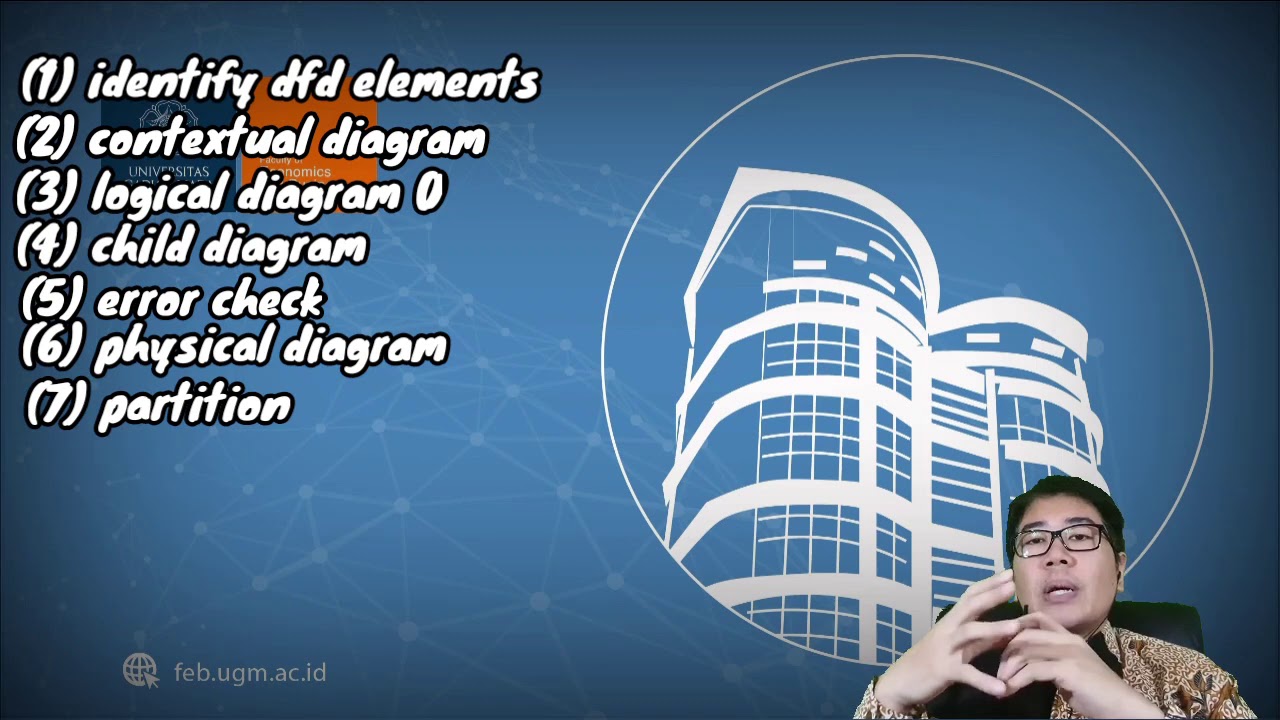
ADS #4: Data Flow Diagram & Data Dictionary

Data Flow Diagram: Pegertian Simbol | Analisis dan Desain Sistem
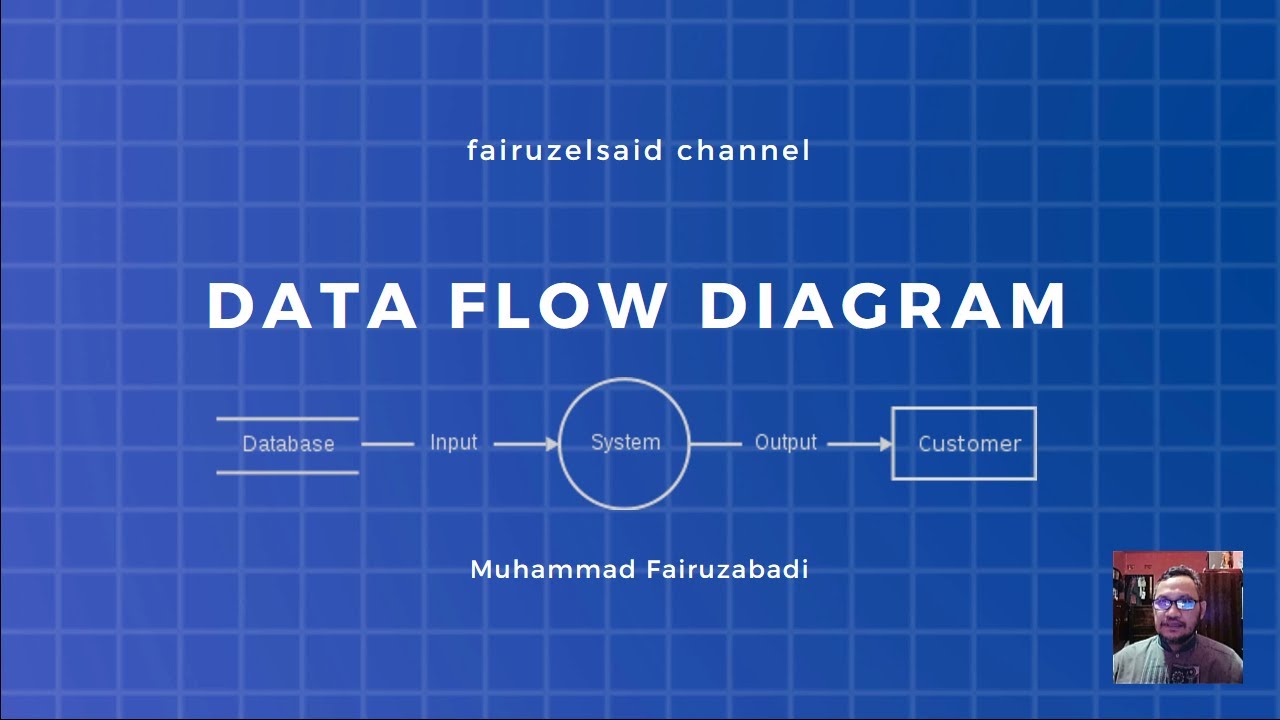
Data Flow Diagram (DFD): Definisi, Sejarah, Notasi, Tahap dan Tipsnya.
5.0 / 5 (0 votes)