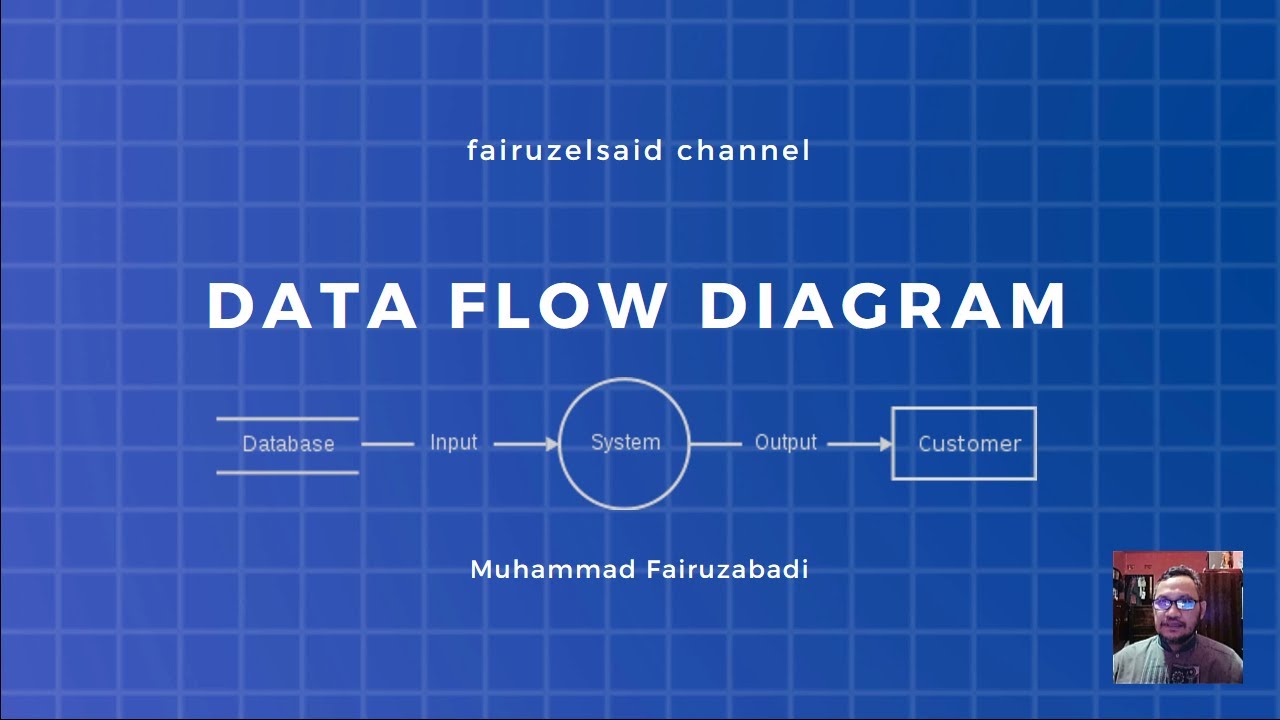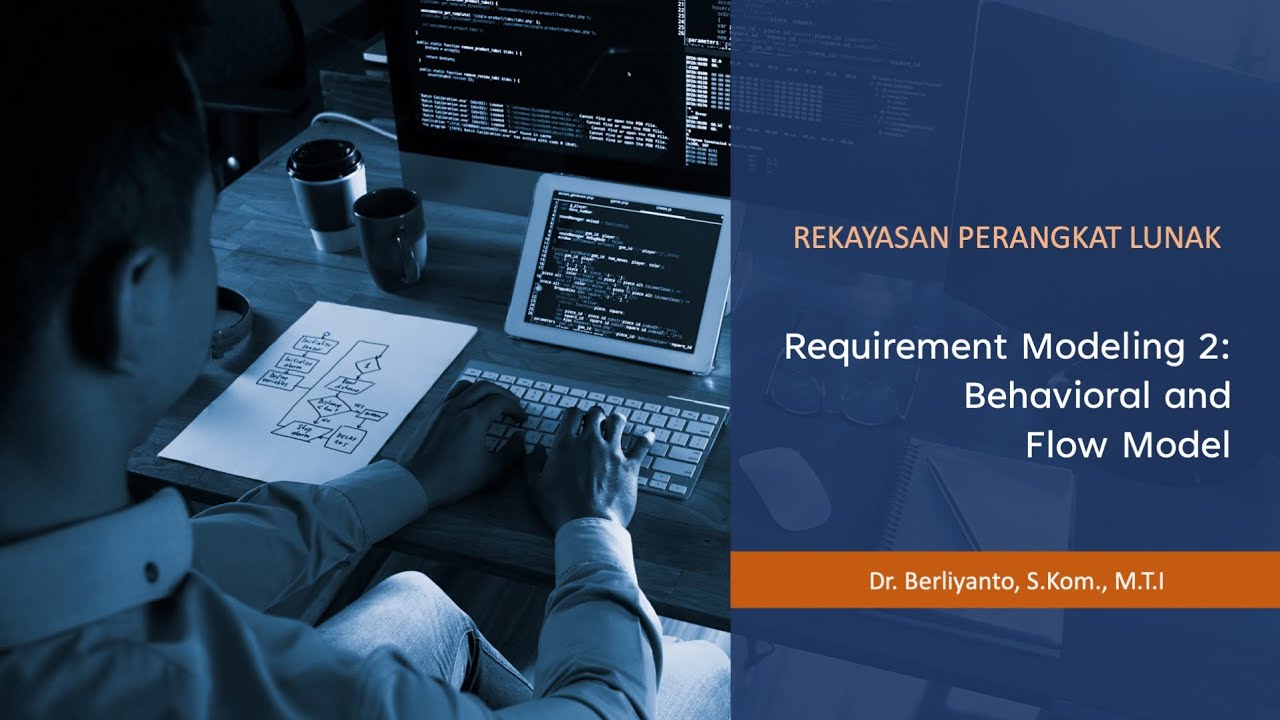#Matakuliah RPL | Pemodelan Proses (DFD)
Summary
TLDRThis video provides an in-depth introduction to Data Flow Diagrams (DFD), a key tool in software engineering for modeling processes. It explains the key components of DFD, including external entities, data flows, processes, and data stores. The video also highlights common mistakes in DFD design, such as improper connections between data stores or missing inputs/outputs. Using an example of an accounting system, the video demonstrates how to create and structure DFDs at different levels, emphasizing clarity, consistency, and proper notation. Ideal for those learning system modeling in software development.
Takeaways
- 😀 DFD (Data Flow Diagram) modeling involves key components: external entities, data flow, processes, and data stores.
- 😀 DFD symbols have variations based on different methodologies, such as Gane and Sarson vs. DeMarco and Jordan.
- 😀 Processes in DFD should always have input and output data flows to avoid mistakes like 'black hole' or 'miracle' processes.
- 😀 External entities in DFD represent individuals, organizations, or systems outside the model, which can provide inputs or receive outputs.
- 😀 Data flow arrows in DFD represent the movement of data between processes, data stores, and external entities.
- 😀 Data stores in DFD represent databases or files where data is stored before or after processing.
- 😀 DFD elements like processes and data stores should be clearly named and numbered for better clarity and understanding.
- 😀 A good DFD should be simple, logical, and easy to read, with minimal complexity.
- 😀 In DFD, data flows should not directly connect two data stores without passing through a process first.
- 😀 Level 1 DFD expands on the context diagram by detailing processes, entities, and data stores, such as for an accounting information system.
- 😀 Consistent naming, labeling, and logical structuring are essential for creating an effective and understandable DFD.
Q & A
What are the four main components of a Data Flow Diagram (DFD)?
-The four main components of a Data Flow Diagram are: External Entity, Data Flow, Process, and Data Store.
How do External Entities relate to a Data Flow Diagram?
-External Entities represent people, organizations, or systems outside the system being modeled. They interact with the system by either providing input or receiving output, such as customers, managers, or operators.
What are the two methodologies for symbol usage in DFDs mentioned in the script?
-The two methodologies for symbol usage in DFDs are Gane & Sarson and DeMarco & Jordan.
What are the key differences between Gane & Sarson and DeMarco & Jordan symbols for processes in DFDs?
-Gane & Sarson and DeMarco & Jordan use different symbols for representing processes in DFDs. The process symbols in Gane & Sarson include a circle, whereas DeMarco & Jordan use a rectangle with rounded corners. Both methodologies require a process number, description, and input/output flow.
What common mistake is associated with Data Flow arrows in DFDs?
-A common mistake is directly connecting data stores to other data stores or external entities without going through a process first. This violates the logical flow where data should always pass through a process before being stored or passed to external entities.
What is a 'black hole' in DFD modeling, and why is it incorrect?
-A 'black hole' in DFD modeling refers to a process that has input but no output. This is incorrect because every process should have both input and output flows to represent meaningful operations.
What is a 'miracle' in the context of DFDs?
-A 'miracle' refers to a process that produces output without any input. This is an incorrect representation because every process should have input data to generate an output.
What role does a Data Store play in a Data Flow Diagram?
-A Data Store represents a storage location, such as a database or file, where data is kept before or after processing. It holds data needed by the processes, and data flows to and from it as part of the system's operations.
What are some key guidelines for creating a clear and understandable DFD?
-Key guidelines for creating a clear and understandable DFD include providing names and numbers for each component, maintaining consistent logic, avoiding overly complex diagrams, and ensuring frequent use of diagrams for better clarity.
In the case study about an Accounting Information System (AIS), what is the purpose of the Context Diagram (Level 0)?
-The Context Diagram (Level 0) provides a high-level overview of the system, showing the main components such as external entities (e.g., cashier, accountant, manager) and their interactions with the system. It also shows the flow of data in and out of the system.
Outlines

This section is available to paid users only. Please upgrade to access this part.
Upgrade NowMindmap

This section is available to paid users only. Please upgrade to access this part.
Upgrade NowKeywords

This section is available to paid users only. Please upgrade to access this part.
Upgrade NowHighlights

This section is available to paid users only. Please upgrade to access this part.
Upgrade NowTranscripts

This section is available to paid users only. Please upgrade to access this part.
Upgrade NowBrowse More Related Video
5.0 / 5 (0 votes)