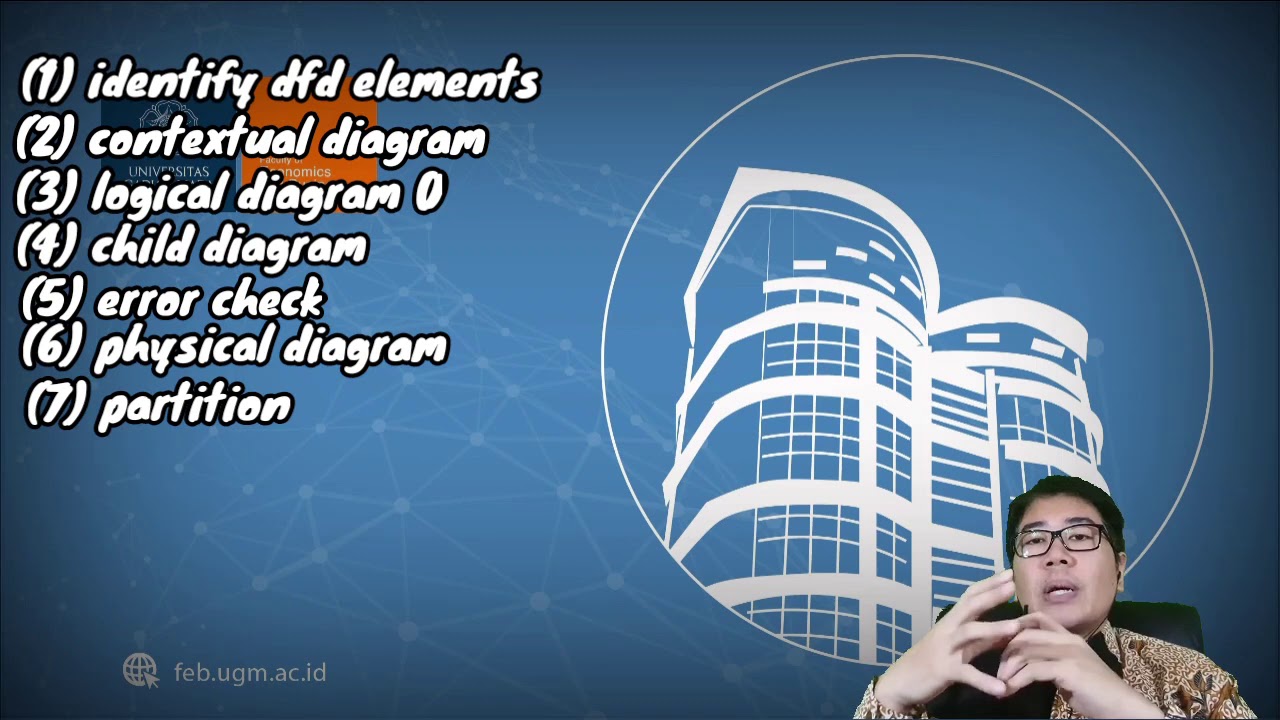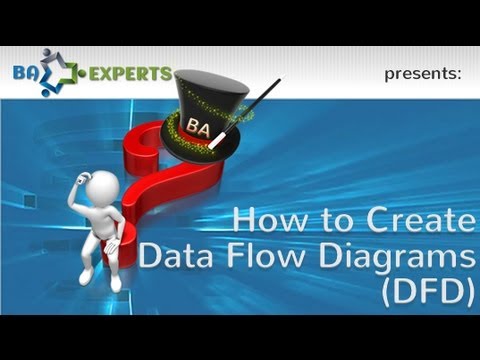Data Flow Diagram (DFD): Definisi, Sejarah, Notasi, Tahap dan Tipsnya.
Summary
TLDRThis video provides an in-depth guide to creating Data Flow Diagrams (DFDs) for system modeling, focusing on the steps of defining processes, identifying data flows, and establishing data stores. The tutorial explains DFD notations such as processes, data flows, external entities, and data stores, and highlights common mistakes like black holes and miracles. It also covers the different levels of DFDs, starting with the high-level context diagram (Level 0) and breaking down into more detailed views (Level 1 and beyond). The video emphasizes the importance of clarity, consistency, and proper data flow representation in DFD creation.
Takeaways
- 😀 DFD (Data Flow Diagram) visually represents how data flows through a system, helping to understand the system’s processes and data interactions.
- 😀 A context diagram (Level 0 DFD) provides an overview of the system by showing its boundaries and interactions with external entities.
- 😀 Processes in DFDs are depicted by circles, external entities by rectangles, data flows by arrows, and data stores by two parallel lines.
- 😀 A Level 1 DFD breaks down the main system process into sub-processes, providing more detailed insights into data movement.
- 😀 The flow of data between processes and data stores must be consistent and clear to avoid confusion or missing information.
- 😀 It's crucial to avoid black holes (processes without outputs) and ensure every process has a corresponding data output.
- 😀 When designing a DFD, consistency in naming processes, data flows, and entities is essential across all levels of the diagram.
- 😀 Each level of the DFD should represent a logical decomposition of the system, starting with the high-level context diagram and moving to more detailed sub-processes.
- 😀 DFDs should avoid unnecessary connections between external entities and data stores without intermediary processes, which can make the diagram misleading.
- 😀 The practical application of DFDs is demonstrated through a library system example, where processes like member registration, book inventory management, and loan transactions are visualized.
- 😀 In creating a DFD, ensure all input data, processes, and outputs are accurately depicted, making it easier to manage and analyze system functionalities.
Q & A
What is a Data Flow Diagram (DFD)?
-A Data Flow Diagram (DFD) is a visual representation of the flow of data within a system. It shows how data moves between processes, external entities, and data stores, making it easier to understand how information is processed and transferred within the system.
What are the key components of a Data Flow Diagram?
-The key components of a DFD are: 1) Processes, which transform data; 2) Data Flows, which represent the movement of data between processes, entities, and data stores; 3) Data Stores, which hold data; and 4) External Entities, which are outside systems or users interacting with the system.
Why is consistency important in a Data Flow Diagram?
-Consistency is important in a DFD to ensure that data flows and process names are clear and correctly represent the system's operation. Inconsistent naming or data flow representation can lead to confusion or errors in understanding the system's structure.
How does the Context Diagram differ from other DFD levels?
-The Context Diagram is the highest-level DFD that shows the entire system as a single process with external entities interacting with it. It does not delve into internal processes but provides an overview of the system's boundaries and interactions with the outside world.
What is the purpose of a Level 0 DFD?
-A Level 0 DFD provides a more detailed breakdown of the system than the Context Diagram. It shows the major processes within the system and the flow of data between these processes, offering a clear view of how data is managed within the system.
How do you determine when to break down a process into a sub-process in a DFD?
-A process is typically broken down into sub-processes when it becomes too complex or when a more detailed explanation is needed for clarity. For example, a 'Circulation' process in a library system could be split into 'Borrowing' and 'Returning' processes.
What are the common mistakes when creating a DFD?
-Common mistakes include missing outputs for processes, illogical or incorrect data flow connections, inconsistent naming of entities or processes, and failing to clearly show how data is distributed or processed within the system.
What should be the focus when creating a DFD for a system?
-The focus should be on accurately representing how data flows between processes, the external entities, and the data stores. Clear naming conventions and logical data flow are essential to ensure that the DFD effectively communicates the system’s processes.
What does a datastore represent in a DFD?
-A datastore represents a storage component within the system where data is kept for future use or processing. It serves as a temporary repository for data that needs to be accessed or updated by different processes.
What role does a Microsoft Visio tool play in creating DFDs?
-Microsoft Visio is a diagramming tool that can be used to create DFDs and other types of system diagrams. It helps users visually structure and design complex systems by providing predefined shapes and connectors, making it easier to map out data flows and processes.
Outlines

This section is available to paid users only. Please upgrade to access this part.
Upgrade NowMindmap

This section is available to paid users only. Please upgrade to access this part.
Upgrade NowKeywords

This section is available to paid users only. Please upgrade to access this part.
Upgrade NowHighlights

This section is available to paid users only. Please upgrade to access this part.
Upgrade NowTranscripts

This section is available to paid users only. Please upgrade to access this part.
Upgrade NowBrowse More Related Video
5.0 / 5 (0 votes)