ADS #4: Data Flow Diagram & Data Dictionary
Summary
TLDRThis video script discusses the analysis of information systems using data flow diagrams (DFDs) to model business processes. It explains the symbols used in DFDs, such as rectangles for processes, arrows for data flow, and rectangles for external entities. The script outlines steps to create DFDs, from identifying business processes to creating context diagrams, logical diagrams, and detailed diagrams. It also covers data dictionary creation, explaining data objects and their attributes. The video concludes with a discussion on developing a data dictionary into an XML format for flexible data representation in information systems.
Takeaways
- 😀 The video discusses the analysis of information systems using data modeling, focusing on business processes with data flow diagrams (DFDs).
- 📊 A data flow diagram is a graphical representation of the flow of data through a business transaction, involving information systems, processing entities, and files as sources and receivers of data.
- 📐 Symbols used in DFDs include rectangles for processes, sharp-edged boxes for external entities, arrows for data flow, and elongated rectangles for data files.
- 📝 A data dictionary explains the data objects being transferred in a DFD, including the structure of data, detailing entities and their attributes, such as a student entity with attributes like username and password.
- 🔍 The relationship between DFDs and data dictionaries is complementary; DFDs can be explained using data dictionaries, and data dictionaries require DFDs to explain data flow processes.
- 🛠️ The steps to build a DFD include identifying business processes and external entities, creating a context diagram, developing a level 0 (logical) diagram, and then breaking it down into more detailed level 1 diagrams.
- 🔎 Errors in DFDs can occur, such as having a source to a file without a process, a process without inputs or outputs, or a direct flow from one file or entity to another without a process.
- 🖥️ Physical DFDs differ from logical ones by representing the actual implementation of a system, showing how data is physically handled, such as scanning barcodes or processing credit card payments.
- 📑 The video also covers how to develop a data dictionary from a program, describing the structure of data, elements, and storage files, and how this can be mapped into an XML format for flexible data representation in information systems.
- 🔗 An example of applying data dictionaries in XML format is provided, showing the flexibility of data representation and the potential for integration into various systems.
Q & A
What is a data flow diagram (DFD)?
-A data flow diagram (DFD) is a notation for illustrating the flow of data in business transactions, involving information systems, processing entities, and files as sources and recipients of data.
What are the main symbols used in a DFD?
-The main symbols used in a DFD are: 1) Circles or ovals representing business processes, 2) Sharp-edged rectangles representing external entities, 3) Arrows for illustrating data flow, 4) Rectangles for representing data stores or files.
What is the purpose of a data dictionary in a DFD?
-A data dictionary explains the data elements in a DFD. It provides details about the structure, attributes, and types of data that are processed or stored in the system.
How does a context diagram relate to a DFD?
-A context diagram provides a high-level overview of a system or business process in a DFD. It shows the system's interactions with external entities but does not detail the internal processes or data stores.
What is a Level 0 DFD?
-A Level 0 DFD is a more detailed version of the context diagram. It breaks down the main process into multiple sub-processes, showing how data is transferred between different entities and systems.
When is it necessary to create Level 1 or higher-level DFDs?
-Level 1 or higher-level DFDs are created when further detail is needed to explain complex processes. These diagrams break down Level 0 processes into smaller, more detailed sub-processes.
What are common mistakes when creating a DFD?
-Common mistakes include missing processes between data sources and stores, having inputs without outputs, or having outputs without corresponding inputs. Additionally, data flow from one entity to another without a process is also incorrect.
What is the difference between a logical and physical DFD?
-A logical DFD represents the conceptual flow of data, focusing on processes and data movement. A physical DFD shows the real-world implementation of the system, such as actual hardware, database structures, and specific methods of data processing.
How are DFDs validated to ensure accuracy?
-DFDs are validated by checking that each process has both inputs and outputs, ensuring data flows correctly between sources, processes, and data stores. Validation also involves ensuring that each entity or file has an associated process.
What is the role of XML in data dictionaries?
-XML (Extensible Markup Language) can be used to structure data from the data dictionary. It allows for flexible data representation in information systems, making it easy to exchange data between systems and platforms.
Outlines

This section is available to paid users only. Please upgrade to access this part.
Upgrade NowMindmap

This section is available to paid users only. Please upgrade to access this part.
Upgrade NowKeywords

This section is available to paid users only. Please upgrade to access this part.
Upgrade NowHighlights

This section is available to paid users only. Please upgrade to access this part.
Upgrade NowTranscripts

This section is available to paid users only. Please upgrade to access this part.
Upgrade NowBrowse More Related Video

Pertemuan 3 - Teknik dan Dokumentasi Sistem
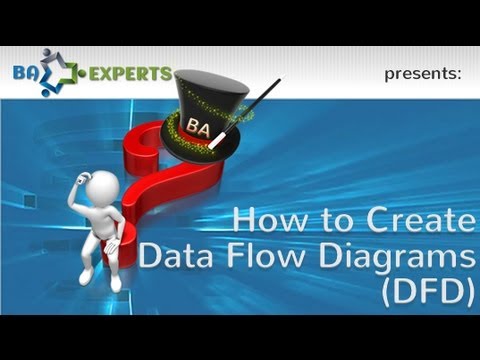
How to Draw a Data Flow Diagram

Belajar Sistem Informasi | 5. Mengenal Data Flow Diagram (DFD)

Data Flow Diagram EXAMPLE [How to Create Data Flow Diagrams]

What is DFD ? Full Explained With Example Library Management System DFD | Don't Miss

How To Write Data and Process Specifications
5.0 / 5 (0 votes)