Discover my Top Home Lab Applications that I Use Everyday!
Summary
TLDRIn this home lab video, the creator discusses their use of Raspberry Pi 16GB editions and the applications they host for various services. They cover container management with Docker and Portainer, as well as the user-friendly Casa OS. Highlighted applications include Plex for media management, Nextcloud for cloud storage, and Uptime Kuma and Gotify for service monitoring. The video also emphasizes the importance of backup strategies, redundancy, and the use of tools like Duplicati for safeguarding data. The creator provides insights into managing a home lab setup, offering practical advice for both beginners and advanced users.
Takeaways
- 😀 Home labbing with Raspberry Pi allows for flexibility and quiet operation, and it's ideal for DIY home server projects.
- 😀 Choosing between a Raspberry Pi and more powerful options like mini PCs depends on the trade-off between cost, size, and power usage.
- 😀 Docker is a key tool for managing applications in a home lab, providing isolation for software with containers.
- 😀 Portainer and Casa OS are popular management tools for Docker containers, each offering a different user experience.
- 😀 Casa OS provides an easier user interface and a built-in marketplace for installing applications with one-click setups.
- 😀 It's essential to document the nodes and applications you're running in your home lab to keep track of them efficiently.
- 😀 Uptime Kuma and Gotify work together for real-time monitoring of services and network status in your home lab.
- 😀 Open Media Vault and TrueNAS are great for setting up NAS systems, with Proxmox being a strong platform for virtualization.
- 😀 A self-hosted Wiki can be used for organizing and storing tutorials, tips, and cheat sheets for home lab management.
- 😀 Redundancy in backups is critical for data security, and tools like Duplicati offer easy backup solutions to multiple locations.
- 😀 Applications like Plex, Nextcloud, and Tandoor enhance the functionality of a home lab, serving as media servers, office suites, and recipe organizers.
Q & A
What is the primary purpose of the new Raspberry Pi 16GB Edition mentioned in the video?
-The Raspberry Pi 16GB Edition is introduced to highlight the flexibility and power of Raspberry Pis for home lab projects. The speaker emphasizes the versatility of the Raspberry Pi for various applications, despite being smaller and quieter than alternative devices like mini PCs.
How does Docker benefit users setting up a home lab?
-Docker allows users to isolate each application in containers, ensuring better organization and minimizing issues that may arise when running different software on the same system. This also enables users to manage applications more easily and efficiently.
What is the difference between using Portainer and Casa OS for Docker management?
-Portainer is a Docker management tool that provides a user interface for managing containers, but it is more manual compared to Casa OS. Casa OS, built on top of Docker, offers a more user-friendly GUI and simplified management, which can be beneficial for beginners.
What applications does the speaker self-host in their home lab?
-The speaker self-hosts a variety of applications including Nextcloud, Plex, Gotify, Uptime Kuma, Open Media Vault, and more. These applications cater to different needs like media management, task management, network monitoring, and file backups.
How does Uptime Kuma work and what role does Gotify play in the home lab setup?
-Uptime Kuma monitors the status of various services in the home lab, providing an overview of whether services are up or down. Gotify works alongside Uptime Kuma by sending push notifications to the user's phone when something goes down, ensuring the user is immediately alerted.
What is Nextcloud and how does it compare to cloud services like Google Workspace or Microsoft 365?
-Nextcloud is a self-hosted cloud solution that offers file synchronization, sharing, and collaboration tools similar to Google Workspace or Microsoft 365. However, with Nextcloud, users have full control over their data and do not rely on third-party cloud providers.
Why does the speaker mention the importance of documentation in their home lab setup?
-The speaker emphasizes the value of documentation to keep track of the various services and applications running across different Raspberry Pis. Proper documentation helps in organizing and maintaining the lab, ensuring that each device’s role is clear and manageable.
What is the role of Open Media Vault in the speaker's home lab?
-Open Media Vault is used as NAS (Network Attached Storage) software in the speaker's home lab. It provides a platform for file storage and sharing across the network, offering efficient management and access to data in a home lab environment.
What are some of the backup solutions mentioned in the video?
-The speaker mentions Duplicati, an open-source backup tool used in their home lab setup. It allows users to back up data to different locations, including cloud services like Dropbox. The speaker also highlights the importance of redundancy in backup strategies.
What is the significance of self-hosting AI models in the speaker's setup?
-Self-hosting AI models, such as those managed through the Open Web UI and Olama containers, provides the speaker with privacy and control over the data and interactions. This setup allows the user to leverage AI for tasks like programming assistance while keeping the data and queries within their own system.
Outlines

This section is available to paid users only. Please upgrade to access this part.
Upgrade NowMindmap

This section is available to paid users only. Please upgrade to access this part.
Upgrade NowKeywords

This section is available to paid users only. Please upgrade to access this part.
Upgrade NowHighlights

This section is available to paid users only. Please upgrade to access this part.
Upgrade NowTranscripts

This section is available to paid users only. Please upgrade to access this part.
Upgrade NowBrowse More Related Video

Ich habe mir den RASPBERRY PI 5 gekauft...und ich LIEBE diesen Computer 😍 Raspbery Pi 5 Review
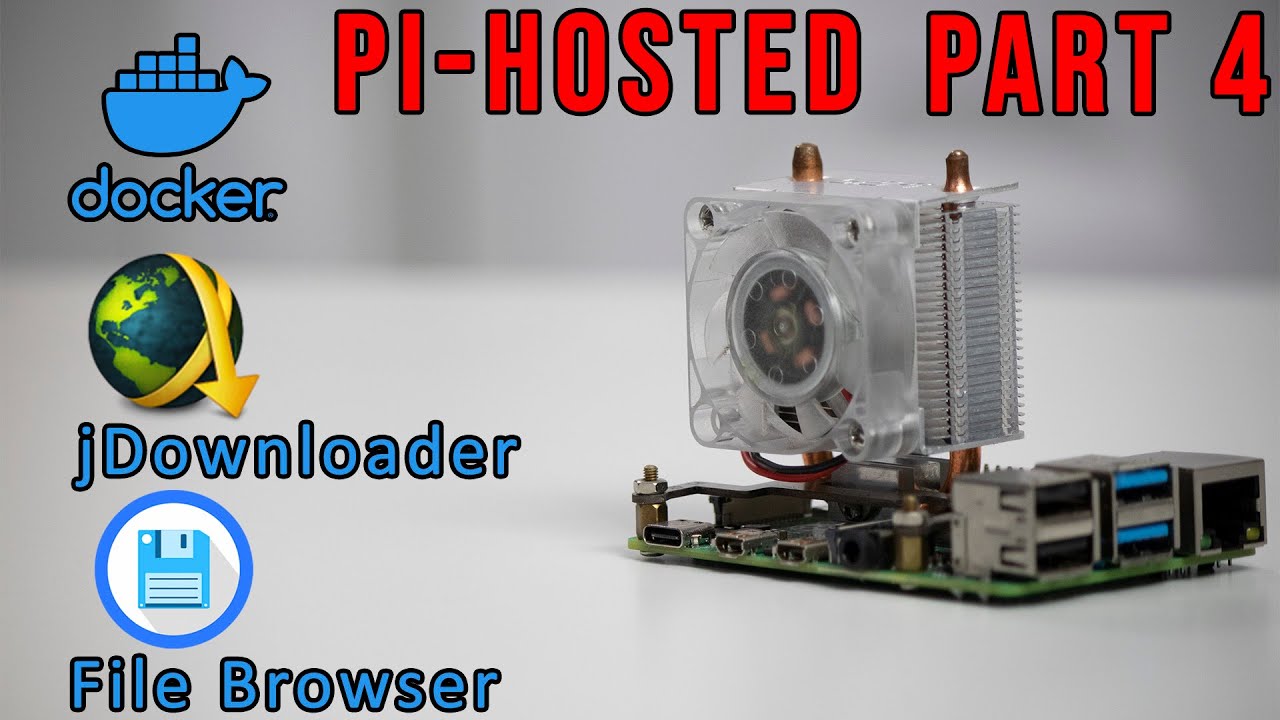
Pi-Hosted : Installing JDownloader and File Browser On The Pi Docker Server Part 4

Showdown! Raspberry PI AI HAT VS Jetson Orin Nano!

Raspberry Pi Travel Router - RaspAP (2024)

The Perfect Home Server Build! 18TB, 10Gbit LAN, Quiet & Compact

Raspberry Pi 5 Operating Systems
5.0 / 5 (0 votes)