Project Membuat Palang pintu otomatis Jalan tol
Summary
TLDRIn this tutorial, the creator demonstrates how to build an automatic barrier system using Arduino, an ultrasonic sensor, and a servo motor. Viewers are guided through the process of wiring the components, uploading the Arduino code, and testing the system. The ultrasonic sensor detects objects within a certain range, triggering the servo motor to open or close the gate accordingly. With step-by-step instructions, this project is an excellent introduction to using Arduino for automating simple systems. The video concludes with practical tips and a reminder to like, comment, and subscribe for more tutorials.
Takeaways
- 😀 The tutorial focuses on building an automatic gate using an Arduino, ultrasonic sensor, and servo motor.
- 😀 Basic components needed for the project include jumper wires, ultrasonic sensor, servo motor, and Arduino Uno.
- 😀 The ultrasonic sensor has four pins: VCC, GND, Echo, and Trigger, which need to be correctly connected to the Arduino.
- 😀 The servo motor controls the gate, and it is connected to the Arduino to respond to sensor inputs.
- 😀 The ultrasonic sensor is responsible for detecting objects or vehicles, and its pins are wired to the Arduino to send and receive signals.
- 😀 In the code, the servo motor is programmed to open or close based on the distance measured by the ultrasonic sensor.
- 😀 The Arduino code involves using the Servo library to control the servo and the pulseIn function to calculate the distance from the sensor.
- 😀 The system detects objects within a 10 cm range and opens the gate for 7 seconds before closing it.
- 😀 The tutorial provides detailed wiring instructions for each component, ensuring the correct connections to the Arduino.
- 😀 The final system allows automatic gate operation, opening when an object is detected and closing after a delay.
- 😀 The video concludes with a reminder to like, comment, and subscribe for more tutorials, along with encouragement to share the video.
Q & A
What components are required to build the automatic gate system in this tutorial?
-The components needed include an ultrasonic sensor, a servo motor, an Arduino Uno board, jumper cables, and a set of wires for connections.
What is the function of the ultrasonic sensor in this project?
-The ultrasonic sensor detects the distance to an object, such as a vehicle, and triggers the servo motor to open or close the automatic gate based on the detected distance.
How is the ultrasonic sensor connected to the Arduino Uno board?
-The ultrasonic sensor is connected to the Arduino Uno using jumper cables. The VCC and GND pins are connected to the 3.3V and ground on the Arduino, while the Echo and Trigger pins are connected to specific digital pins (Pin 5 and Pin 9, respectively).
How does the servo motor interact with the ultrasonic sensor in this project?
-The servo motor is controlled by the Arduino board based on the distance measured by the ultrasonic sensor. If an object is detected within a certain range, the servo motor will open or close the gate.
What is the purpose of the Arduino code in this tutorial?
-The Arduino code is used to program the Arduino Uno board to control the servo motor based on the distance readings from the ultrasonic sensor. It defines how the gate should open or close depending on the proximity of objects detected by the sensor.
What libraries are used in the Arduino code for this project?
-The code uses the Servo library to control the servo motor and the NewPing library for managing the ultrasonic sensor.
What does the 'servo.write()' command do in the Arduino code?
-The 'servo.write()' command in the Arduino code moves the servo motor to a specified angle. For example, setting it to 90° opens the gate, while setting it to 0° closes the gate.
How is the distance from the object calculated in the code?
-The distance is calculated using the formula derived from the ultrasonic sensor's echo and trigger signals. The Arduino measures the time it takes for the signal to return and calculates the distance based on the speed of sound.
What happens when the distance detected by the sensor exceeds a certain threshold?
-If the distance detected by the sensor exceeds a predefined threshold (e.g., more than 10 cm), the servo motor will open the gate. If the distance is below this threshold, the gate will remain closed.
What troubleshooting steps are recommended if the system is not functioning properly?
-Check the wiring connections, especially the VCC, GND, Echo, and Trigger pins. Also, ensure that the Arduino code is uploaded correctly and verify that the ultrasonic sensor is working as expected by testing it with simple code.
Outlines

This section is available to paid users only. Please upgrade to access this part.
Upgrade NowMindmap

This section is available to paid users only. Please upgrade to access this part.
Upgrade NowKeywords

This section is available to paid users only. Please upgrade to access this part.
Upgrade NowHighlights

This section is available to paid users only. Please upgrade to access this part.
Upgrade NowTranscripts

This section is available to paid users only. Please upgrade to access this part.
Upgrade NowBrowse More Related Video
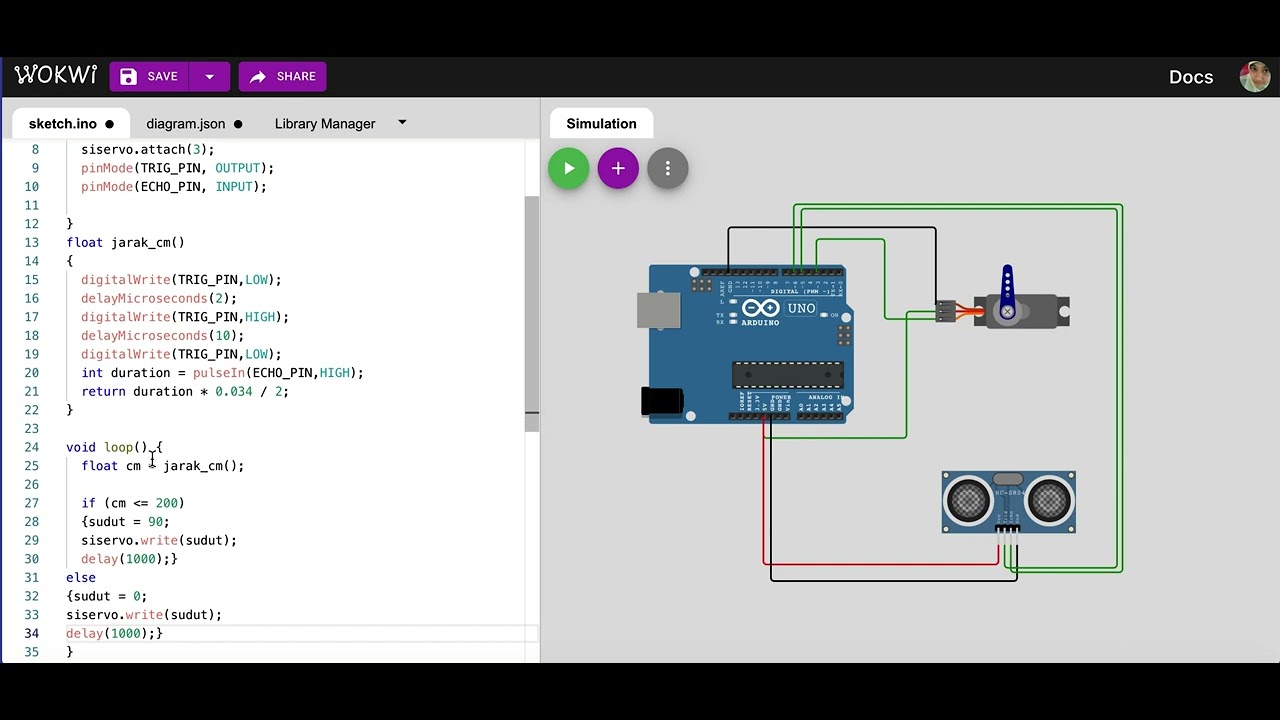
Simulasi kontrol gerakan servo dengan sensor ultrasonik | mikrokontroler arduino di wokwi.com

Dijamin Bisa | Membuat Kotak Sampah Otomatis

DIY Automatic Door System with Ultrasonic Sensor & Servo Motor! 🚪🤖 (Live Demo)

[ Projek Y EE 014 ] Diy Automatic Dustbin || Arduino Nano || Ultrasonic Sensor || Servo Motor

handsanitizer otomatis menggunakan arduino UNO R3 CH340. baca deskripsi ya

Membuat Pintu geser otomatis | automatic sliding door
5.0 / 5 (0 votes)