Mardini 2024 | Day 12 | Vellum Configure Grains
Summary
TLDRIn this tutorial, we explore the Vellum Configure Grains node in Houdini, focusing on grain and fluid simulations. The video demonstrates how to configure and manipulate particle size, packing density, and physical attributes like attraction and repulsion to control grain behavior. We also delve into fluid simulations by adjusting viscosity, surface tension, and phase separation for fluid dynamics. Additionally, the tutorial covers the Vellum Configure Grains Pieces node, which allows for rigid body simulations by applying constraints and transforming geometry based on the Vellum solver. The tutorial provides essential insights for simulating both grains and fluids effectively in Houdini.
Takeaways
- 😀 Grains in Vellum are used to simulate granular materials, and the Vellum Configure Grains node is essential for setting up the initial grain simulation.
- 😀 The Vellum Configure Grains node can convert geometry (like a sphere) into grains by creating points from volume or from an existing point cloud.
- 😀 When working with grains, the particle size can be adjusted for more or fewer particles, and the packing density affects how tightly particles are packed together.
- 😀 The attraction and repulsion weights control how grains interact, with high attraction weight leading to particles sticking together, and high repulsion weight preventing overlap.
- 😀 The Vellum solver’s advanced settings allow fine-tuning of grain behaviors like friction, attraction weight, and dynamic friction.
- 😀 For fluid simulations, the Vellum Configure Fluid node can be used, which adapts the grains simulation to simulate fluid properties like viscosity and surface tension.
- 😀 The 'phase' attribute allows simulating multiple fluids with different properties (e.g., density or viscosity), enabling fluid interactions like floating or sinking based on mass and viscosity differences.
- 😀 The Vellum Configure Grains node can also work with rigid bodies by simulating a collection of small pieces, such as rubber toys, and using the Vellum Shape Match to group them.
- 😀 Using the Vellum Configure Grains node in conjunction with a Vellum Solver allows for granular simulation that behaves like rigid bodies when constraints are applied.
- 😀 The Vellum simulation can be enhanced by transforming pieces of geometry based on the simulation results, creating realistic, physically-based deformation in rigid body simulations.
Q & A
What is the purpose of the Vellum Configure Grains node in Houdini?
-The Vellum Configure Grains node is used to set up grain simulations in Houdini. It defines how particles behave, including their size, density, friction, and other physical properties. It can be used both for grain-based simulations and for creating fluid-like behavior when switched to Vellum fluid settings.
How does the 'create points from volume' option work in the Vellum Configure Grains node?
-The 'create points from volume' option converts geometry into points by creating a regular grid of particles within the volume of the geometry. This method is used to generate particles from a 3D shape, such as a sphere, which can then be used in grain simulations. The alternative is to input pre-existing point data.
What is the effect of the packing density parameter in the Vellum Configure Grains node?
-Packing density controls how tightly particles are packed within the volume. A higher packing density results in more particles being placed in a given volume. However, when working with grains, increasing the packing density can cause issues like particle overlap, leading to simulation instability.
Why do we need to adjust the attraction weight and repulsion weight parameters in the Vellum Configure Grains node?
-The attraction and repulsion weight parameters control how particles interact with each other. The attraction weight helps particles stick together, while the repulsion weight prevents them from overlapping. These weights are multipliers on the settings in the Vellum solver, and adjusting them allows for better control of particle behavior in the simulation.
What does the 'Vellum Configure Fluid' node do, and how is it different from 'Vellum Configure Grains'?
-The Vellum Configure Fluid node is similar to Vellum Configure Grains but is specifically designed for fluid simulations. It enables additional parameters such as viscosity, surface tension, and phase, which are essential for simulating fluid-like behavior. While grains focus on solid particle behavior, fluids involve more complex interactions like flow and surface tension.
How do you simulate two different fluids with different properties using the Vellum Configure Fluid node?
-To simulate two different fluids, you use the 'phase' parameter. Fluids with different phase values are treated as separate substances, which allows you to create interactions like one fluid floating on top of another. By adjusting parameters like viscosity and surface tension, you can control the behavior of each fluid, such as having one rise to the top due to lower mass.
What is the role of the 'Vellum Solver' in grain and fluid simulations?
-The Vellum Solver is responsible for simulating the motion and interactions of particles in both grain and fluid simulations. It calculates how the particles behave over time based on the parameters set in the Vellum Configure nodes, such as attraction, repulsion, and physical properties like viscosity. The solver requires substeps to be set for more accurate results, especially when dealing with small particles.
What is the purpose of the 'Vellum Shape Match' node when used with grain pieces?
-The Vellum Shape Match node is used to match the shape of geometry to the simulated particles in the Vellum simulation. It helps preserve the original geometry's shape while interacting with the grains. When used with grain pieces, it allows you to simulate rigid body behavior by constraining particles to move together as a single object.
How does the 'Vellum Configure Grain Pieces' node help in simulating rigid body behavior?
-The Vellum Configure Grain Pieces node is used to treat individual pieces of geometry as separate entities, with each piece being treated as a collection of grains. This allows the geometry to be simulated as rigid bodies, with constraints ensuring the pieces remain intact and move together during the simulation.
What happens when you adjust the particle size in the Vellum Configure Grains node?
-Adjusting the particle size in the Vellum Configure Grains node changes the number of particles generated. A smaller particle size results in more particles, which can create more detailed simulations but may also increase the computational cost. A larger particle size results in fewer particles and a less detailed simulation.
Outlines

This section is available to paid users only. Please upgrade to access this part.
Upgrade NowMindmap

This section is available to paid users only. Please upgrade to access this part.
Upgrade NowKeywords

This section is available to paid users only. Please upgrade to access this part.
Upgrade NowHighlights

This section is available to paid users only. Please upgrade to access this part.
Upgrade NowTranscripts

This section is available to paid users only. Please upgrade to access this part.
Upgrade NowBrowse More Related Video

Discover the Hidden Power of Vellum Brush in Houdini | Lesson 13

MCSA 19 Group Policy Loopback Processing Mode

SOLIDIFICATION OF PURE METAL | COOLING CURVE | GIBB'S PHASE RULE | NUCLEI AND GROWTH OF NUCLEI |GATE
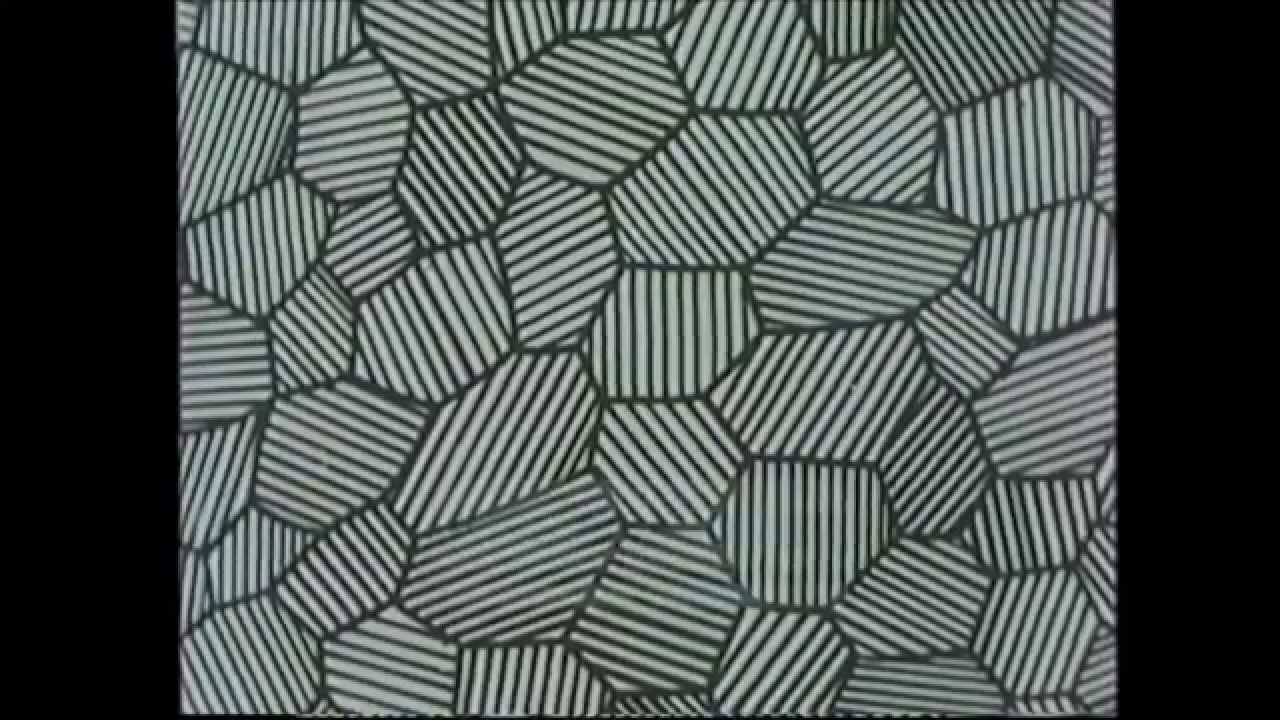
Properties and Grain Structure

Pollen Morphology Training - Part 5: Additional Information

Pollen Morphology Training - Part 1: Shapes and Orientations
5.0 / 5 (0 votes)