Try advanced, premium capabilities in Microsoft Planner
Summary
TLDRThe video script introduces Planner, an all-in-one app designed for individual tasks and team projects. It highlights the app's ability to integrate to-dos, plans, and projects seamlessly. As projects grow in complexity, Planner offers a premium upgrade to unlock advanced features like Copilot, Timeline, and Goals. The script guides users through starting a 30-day free trial to access these premium features, which include agile methodology support through the Sprint Planning template, task visualization with the Timeline view, and customizable task structures with custom fields. The video concludes by emphasizing Planner's scalability and its premium capabilities to enhance project management and team collaboration.
Takeaways
- 📝 Planner is an all-in-one app for individual tasks and team projects.
- 🚀 As projects grow complex, Planner offers advanced features through easy upgrades.
- 💡 The video showcases starting a trial to test premium features of Planner.
- 🔑 Premium options include advanced features like Copilot, Timeline, and Goals.
- 📚 Users can access premium templates like Sprint Planning with a premium license.
- 🎉 Starting a free trial gives access to the premium features for 30 days.
- 🔍 The Sprint Planning template is ideal for teams using agile methodology.
- 📈 The Timeline view is a premium feature that helps visualize progress and estimate completion.
- 📋 Custom fields allow adding additional task-related information tailored to team needs.
- 🔄 Other premium features include Co-pilot, Tasks Conversations, Mentions, and People View.
- 🎯 With a premium license, users can set and track goals more effectively.
Q & A
What is the primary purpose of the Planner app?
-The Planner app is designed to manage individual tasks and team projects by consolidating to-dos, plans, and projects into a single application.
How does Planner cater to complex projects and team needs?
-Planner offers advanced features for complex projects and team needs through an easy upgrade process within the app.
What is the significance of the premium features in Planner?
-Premium features in Planner, such as Copilot, Timeline, and Goals, provide advanced capabilities to help teams stay organized and collaborate more effectively.
How can users access the premium features of Planner?
-Users can access premium features by starting a free trial or purchasing a premium license, which unlocks advanced functionalities.
What does the Sprint Planning template in Planner offer?
-The Sprint Planning template is tailored for teams using agile methodology, allowing them to prioritize tasks into time-boxed periods for efficient project progression.
What is the timeline view in Planner and how does it benefit teams?
-The timeline view is a premium feature that helps teams visualize their progress and estimate completion dates, also allowing them to mark dependencies between tasks.
How does the custom fields feature in Planner help teams?
-Custom fields allow teams to add additional fields to their tasks and customize the task structure to better fit their specific needs.
What is the duration of the free trial for Planner's premium features?
-The free trial for Planner's premium features lasts for 30 days, allowing users to test out the advanced functionalities.
What are some other premium features available in Planner besides the mentioned ones?
-Other premium features in Planner include Tasks Conversations, Mentions, People View for resource management, and the Goals view for setting and tracking goals.
How does Planner support resource management within a team?
-Planner supports resource management through the People View feature, which makes it easier to manage and allocate team resources.
What is the main takeaway from the video script regarding Planner's capabilities?
-The main takeaway is that Planner offers a scalable solution for project management and team collaboration, with the ability to upgrade to premium features as needs grow.
Outlines

This section is available to paid users only. Please upgrade to access this part.
Upgrade NowMindmap

This section is available to paid users only. Please upgrade to access this part.
Upgrade NowKeywords

This section is available to paid users only. Please upgrade to access this part.
Upgrade NowHighlights

This section is available to paid users only. Please upgrade to access this part.
Upgrade NowTranscripts

This section is available to paid users only. Please upgrade to access this part.
Upgrade NowBrowse More Related Video

Simplifying individual task management in Microsoft Planner

Meet the new Microsoft Planner

The Best To-Do List Apps in 2024
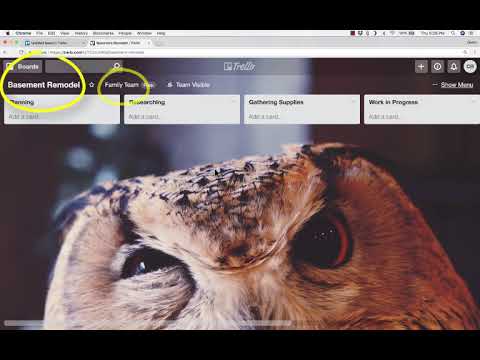
Beginner's Guide to Using Trello for Project Management

ClickUp Tutorial for Beginners | Simplify Project Management & Team Productivity for FREE

Das ULTIMATIVE Notion Setup - Mein zweites Gehirn zum Lernen, Organisieren und Planen
5.0 / 5 (0 votes)