Das ULTIMATIVE Notion Setup - Mein zweites Gehirn zum Lernen, Organisieren und Planen
Summary
TLDRThe video script details a comprehensive system for personal organization using the Notion app. The narrator, Janni, shares his quest for an all-in-one solution to manage notes, to-do lists, projects, and goals. He introduces his Notion dashboard, explaining how it integrates various aspects of life into a single, coherent system. The script covers the setup of a 'quick capture' page for immediate note-taking, the use of templates for tasks and notes, and the organization of projects and areas of responsibility. It also highlights the use of a 'second-brain' concept by Thiago Forte, utilizing databases for efficient note management. The video aims to provide viewers with an overview of Notion's capabilities and how it can elevate personal organization to a new level.
Takeaways
- 😀 The speaker was frustrated with using multiple apps for different tasks and sought a unified system for productivity.
- 📚 They found a solution in the 'Notion' app, which combines note-taking, project management, goal setting, and more into one platform.
- 🌐 The speaker emphasizes the importance of a 'second brain' concept, inspired by Thomas Frank, for organizing thoughts and ideas effectively.
- 🔍 The 'Notion' dashboard is the central hub of the system, divided into sections like Manager, Notiz Manager, Quicklinks, and Projects.
- 📝 'Quick Capture' is a feature for jotting down ideas, notes, or tasks quickly, which can be organized later into the system.
- 🔑 The speaker highlights the 'Capture System' as crucial for holding ideas without overloading the brain, which is a concept from David Allen.
- 📑 The 'Saved to Notion' browser extension is used to save articles and information directly into the Notion system for later organization.
- 🗓️ The 'Mein Tag' page is where the speaker starts their day, reviewing tasks and setting goals, integrating with a daily journaling habit.
- 🎯 The 'Areas of Responsibility' and 'Resources' are categories used to organize life aspects, such as health or business, and topics of interest.
- 📈 The 'PARA Method' (Projects, Areas, Resources, Archives) is a system for sorting and linking all elements within Notion for comprehensive organization.
- 📚 The speaker provides a template for others to use in their Notion workspace, which includes a discount code for those interested in implementing the system.
Q & A
What was the main issue the speaker faced with their digital note-taking and task management?
-The speaker was frustrated with having to use multiple apps for different tasks such as note-taking in Evernote, managing to-do lists in Wunderlist, and journaling in Day One, which never interacted with each other and often consumed more time than they saved.
What is the name of the app the speaker found to combine all their needed functions into one?
-The app the speaker found is called Notion.
What does the speaker aim to demonstrate in the video regarding Notion?
-The speaker aims to give an overview of Notion, showcasing its capabilities and how it can be used to organize one's life to a new level, rather than explaining Notion from A to Z.
What is the concept of a 'second brain' in the context of the video?
-The 'second brain' concept refers to an external system for organizing and storing information, ideas, and tasks digitally, which the speaker started exploring after watching YouTube videos by Thomas Frank.
How does the speaker describe the structure of their Notion dashboard?
-The speaker's Notion dashboard is divided into four main sections: a manager, a note manager, quick links, and a project section. Each of these sections contains its own page for more detailed organization.
What is the purpose of the 'Quick Capture' page in the speaker's Notion setup?
-The 'Quick Capture' page serves as a temporary holding place for ideas, notes, or tasks that the speaker wants to quickly jot down, ensuring that they can be organized later.
What is the 'savedonotion' browser extension mentioned in the script, and how is it used?
-The 'savedonotion' is a browser extension that allows the user to save articles or content directly into their Notion workspace. The speaker uses it to clip pages from an article into their notes database for later reference.
How does the speaker organize their daily tasks and to-dos in Notion?
-The speaker uses a 'Mein Tag' (My Day) page to organize daily tasks, where they write down their to-dos for the day in red boxes and check them off as they complete them.
What is the significance of the 'Areas of Responsibility' in the speaker's Notion setup?
-Areas of Responsibility define the major areas in one's life, such as school, health, or business, and help categorize projects, resources, and notes under relevant life aspects for better organization.
How does the speaker use the '12-Week Plan' in their Notion setup?
-The '12-Week Plan' is used by the speaker to set and track goals for a three-month period. It involves writing down priorities and strategies for achieving those goals, and tracking habits or actions on a weekly basis.
What is the 'Beverly Method' mentioned by the speaker, and how does it relate to task management in Notion?
-The 'Beverly Method' is a reference to a concept mentioned by Grace Beverly, which the speaker interprets as a way to avoid mixing trivial tasks with more important ones in the same task management system. This helps in maintaining focus and organization.
How does the speaker incorporate the 'Zettelkasten' method into their Notion notes?
-The speaker builds their second brain in Notion using the 'Zettelkasten' method, which involves creating a database of notes with properties and links, allowing for interconnected ideas and easy retrieval of information.
What is the speaker's approach to integrating various aspects of their life into Notion?
-The speaker uses the PARA method (Projects, Areas, Resources, and Archives) to integrate all aspects of their life into Notion, ensuring that everything is interconnected and easily accessible.
Outlines

This section is available to paid users only. Please upgrade to access this part.
Upgrade NowMindmap

This section is available to paid users only. Please upgrade to access this part.
Upgrade NowKeywords

This section is available to paid users only. Please upgrade to access this part.
Upgrade NowHighlights

This section is available to paid users only. Please upgrade to access this part.
Upgrade NowTranscripts

This section is available to paid users only. Please upgrade to access this part.
Upgrade NowBrowse More Related Video

How I Organize My Life, Work, and Everything Else | Notion Tour 2023

The Most Powerful Productivity App I Use - Notion

My Notion Note-Taking System
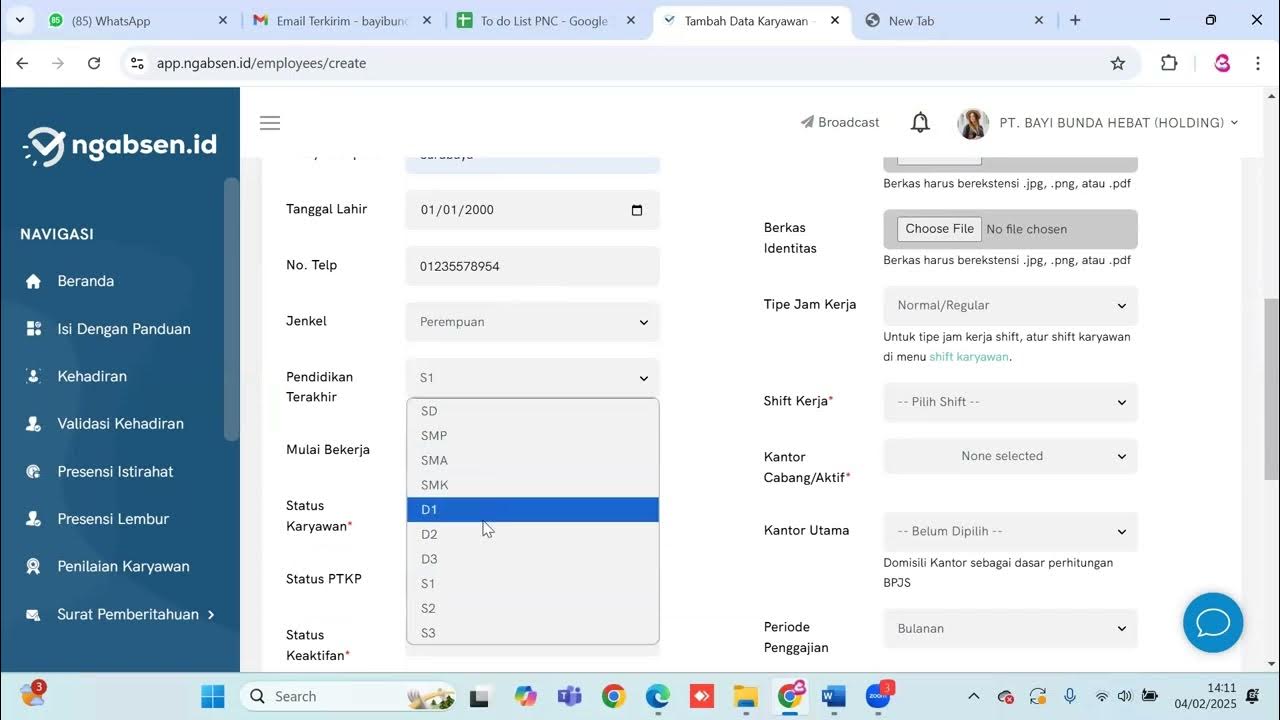
Tutorial Pengisian Data Bidan Baru (HT dan Hybrid) pada Ngabsen.id

Caraku Produktif dengan Notion (mengatur tugas dan jadwal sekolah)
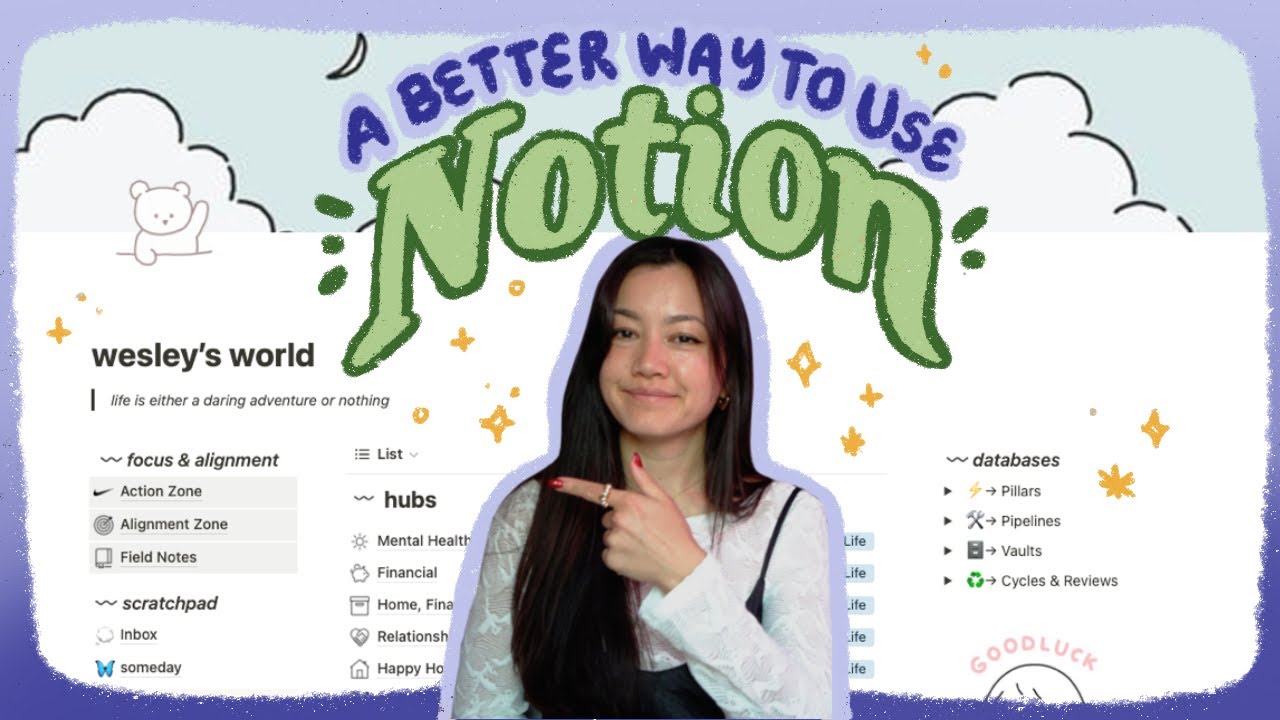
the ✨ultimate✨ notion setup.
5.0 / 5 (0 votes)