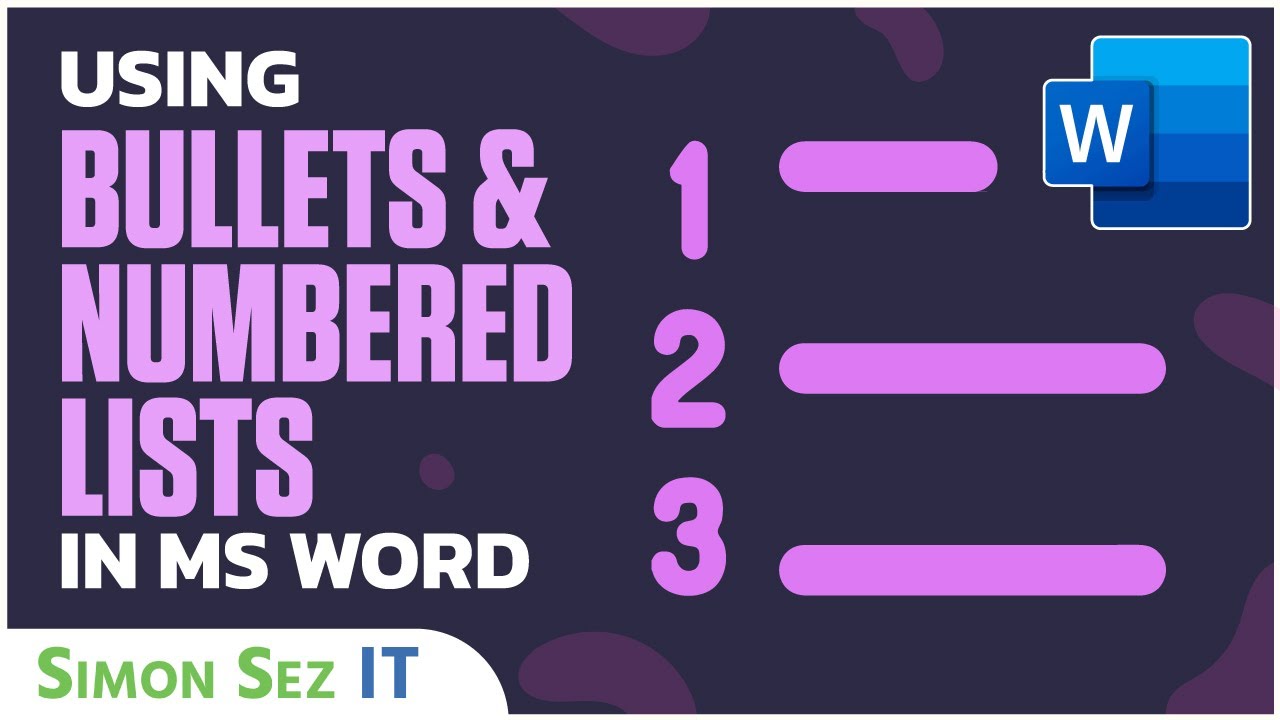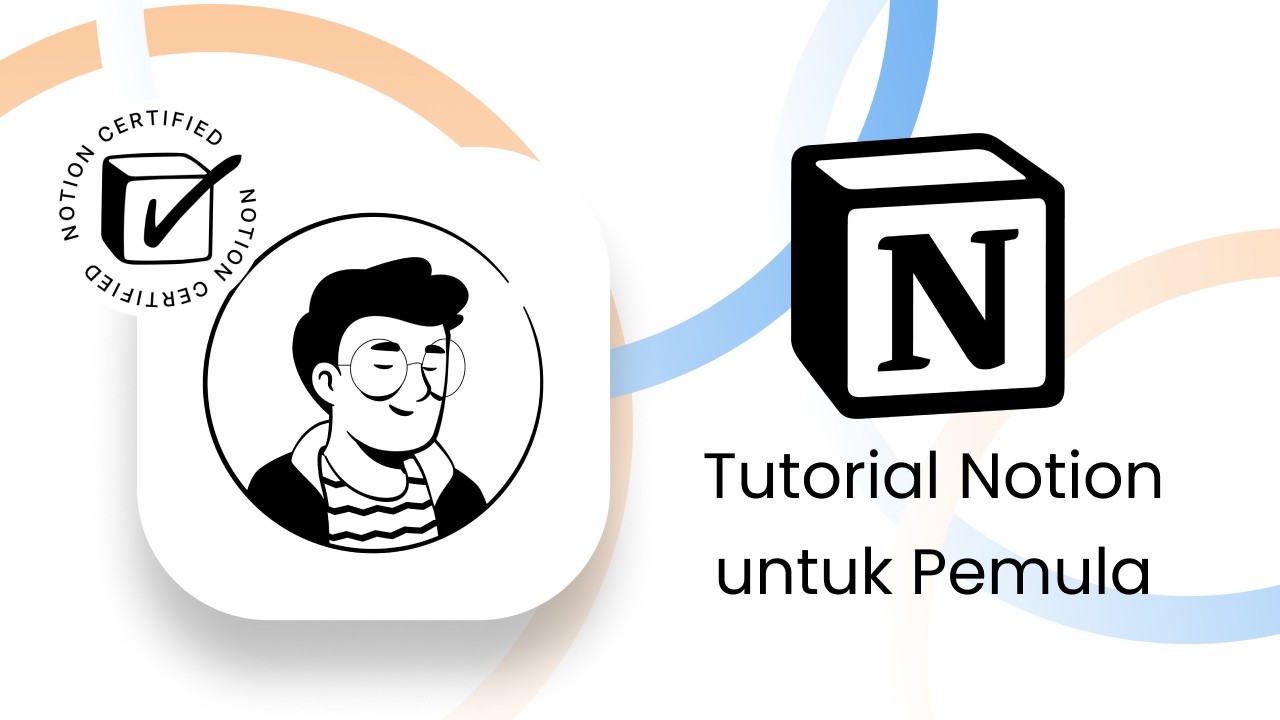Use These Simple Tricks to Create BEAUTIFUL Discord Messages
Summary
TLDRThis video tutorial explains how to use Discord's formatting features to create headings and bulleted lists in both regular messages and embeds. It demonstrates how to make text larger using hashtags, similar to HTML heading tags (H1, H2, etc.), and how to organize content with bullet points. The guide also covers indenting text for nested lists and tips for emoji alignment. The tutorial highlights the benefits of these formatting tools for enhancing server information channels and includes a brief discussion on their mobile compatibility and limitations.
Takeaways
- 😀 Discord now allows formatting for headings and bulleted lists in normal messages, not just forum posts.
- 📜 To create larger headings, use hashtags (`#`) followed by a space. One `#` makes the largest heading, two `##` makes a medium one, and three `###` makes the smallest.
- 🔴 Bulleted lists can now be created directly in messages by typing a hyphen (`-`) followed by a space.
- 🔲 To create sub-bullets, simply indent with a space before the hyphen (`-`). This is especially useful for multi-level lists.
- 💡 A neat trick to align emojis with text is to surround the emoji with grave symbols (`` ` ``) for better vertical alignment.
- 📏 Formatting works within embeds in Discord, but some elements (like titles) don’t support certain formats, so it's better to leave the title blank and use description fields.
- 💬 The `#` tag for headings functions similarly to HTML tags like `H1`, `H2`, `H3` in web design, allowing for varying text sizes.
- 🖋️ For better formatting within lists, add a space between the bullet (`-`) and the text to improve readability and appearance.
- 📱 On mobile, Discord's bulleted lists may not indent or display as neatly as on desktop, so users should be cautious of this limitation.
- 🎥 To learn more about creating beautiful information channels, the video suggests checking out resources for high-quality server assets on Gumroad.
Q & A
How can you create bigger headings in Discord messages?
-To create bigger headings in Discord messages, use hashtags (#) before your text. The number of hashtags determines the heading size: one hashtag (#) for the largest, two hashtags (##) for medium, and three hashtags (###) for the smallest.
What is the benefit of using hashtags for headings instead of title fields in embeds?
-Using hashtags for headings avoids the issues with title fields in embeds, which do not support the heading formatting. Hashtags allow for more flexibility in adjusting the size of the text, while leaving the title field blank keeps the embed formatting clean.
What is the main disadvantage of using headings in embeds?
-One main disadvantage of using headings in embeds is that it introduces extra space above the text, especially when using larger headings. This may not occur if the title field is left blank.
How do you create a bulleted list in Discord?
-To create a bulleted list in Discord, place a hyphen (-) or an asterisk (*) followed by a space at the start of each line. This will automatically generate bullet points.
How can you indent text to create sub-bullets in Discord?
-To create sub-bullets, simply add extra spaces before the hyphen or asterisk for each level of indentation. This will nest the bullet points beneath the main ones.
What is the purpose of adding a space before and after the hyphen when creating bullet points?
-Adding a space before and after the hyphen in bullet points creates an outline effect or sub-bullet style, allowing you to organize the list in a more hierarchical structure.
What issue can arise when using emojis in Discord messages?
-Emojis in Discord messages can sometimes appear misaligned with the text, causing them to look vertically lower than the surrounding text.
How can you fix misalignment of emojis in Discord?
-To fix misalignment, you can surround the emoji with backticks (`` ` ``). This will align the emoji vertically with the text, preventing it from appearing too low.
Are there any formatting limitations for bullet points on mobile devices in Discord?
-Yes, on mobile devices, bullet points may not display as expected. The text might not be properly indented, and the bullet points may appear darker or unclear.
What is the suggested method to make a visually appealing server on Discord?
-To make a visually appealing server, consider using high-quality emojis, role icons, and headers. You can find useful design assets on platforms like Gumroad, where both free and paid options are available.
Outlines

This section is available to paid users only. Please upgrade to access this part.
Upgrade NowMindmap

This section is available to paid users only. Please upgrade to access this part.
Upgrade NowKeywords

This section is available to paid users only. Please upgrade to access this part.
Upgrade NowHighlights

This section is available to paid users only. Please upgrade to access this part.
Upgrade NowTranscripts

This section is available to paid users only. Please upgrade to access this part.
Upgrade NowBrowse More Related Video
5.0 / 5 (0 votes)