Cymulate's Security Validation Platform in 3 Minutes
Summary
TLDRIn this video, Mike from Simulate walks viewers through the process of setting up and reviewing an assessment within the Simulate platform. He covers key steps, including selecting templates, defining the simulation's target (such as email addresses or agents), and scheduling assessments for one-time or recurring tests. The video also highlights the platform’s reporting features, showcasing how users can monitor security performance across various test scenarios. Finally, Mike invites viewers to reach out to Simulate's sales team for further demonstrations or explore available resources online.
Takeaways
- 😀 Simulate platform offers a straightforward assessment setup methodology: What, Where, and When.
- 😀 Assessments are based on templates or playbooks, with several default templates provided by Simulate.
- 😀 Templates can be customized to focus on specific areas of security testing.
- 😀 Simulations can be aimed at email addresses, agents, or URLs, depending on the type of assessment.
- 😀 Security assessments can be scheduled as one-time events or recurring (daily, weekly, or monthly).
- 😀 Regular simulations help monitor security controls and respond to evolving cybersecurity threats.
- 😀 After launching, the system runs the assessment and tracks its progress with a percentage count up to 100%.
- 😀 Reporting is available for all simulations, covering multiple security testing areas such as file acceptance and malicious attachment detection.
- 😀 Reports can be viewed in both technical and executive formats, offering flexibility for different audiences.
- 😀 Simulate platform allows for offline reporting to analyze test results without needing online access.
- 😀 Interested users can reach out to the Simulate sales team for a full demonstration or access demonstration videos online.
Q & A
What is the primary objective of the video tutorial?
-The primary objective is to guide users through setting up and reviewing an assessment within the Simulate platform, covering key steps such as defining the simulation parameters, choosing targets, scheduling, launching, and reviewing the results.
What are the key components involved in setting up an assessment?
-The key components are: 'What' (defined by templates), 'Where' (the target of the simulation), and 'When' (the scheduling of the simulation). These components form the core structure for any assessment in the Simulate platform.
What are templates in the Simulate platform, and how are they used?
-Templates, also known as playbooks or run books, are predefined configurations that guide the simulation process. They can be used out of the box or customized to focus on specific security areas. These templates are regularly updated by the Simulate team.
Can users create custom templates in the Simulate platform?
-Yes, users can create custom templates tailored to their specific security needs or areas of focus, in addition to using the default templates provided by Simulate.
What are the different target options available when setting up a simulation?
-Simulations can be targeted at an email address (for email-based tests), a specific agent (typically one per environment), or a URL (for web application firewall simulations). The choice depends on the type of security test being performed.
How can simulations be scheduled within the Simulate platform?
-Simulations can be scheduled as one-time events for spot checks or recurring events (daily, weekly, or monthly) to ensure continuous monitoring of security controls and rapid response to emerging threats.
What happens after launching a simulation in the Simulate platform?
-Once a simulation is launched, the system takes over and begins the assessment, with the progress tracked via a percentage indicator that counts up to 100% as the simulation completes.
What types of reports are available after a simulation is completed?
-The Simulate platform provides two types of reports: technical reports for detailed, granular data and executive reports for high-level summaries, both available online and offline.
What are 'dummies' in the context of the Simulate platform?
-In this context, 'dummies' refer to executable files that are non-malicious but are used to test specific security policies, helping to determine if certain security measures are functioning as intended.
What kinds of malicious scenarios are tested during a simulation?
-Malicious scenarios can include files that are easily identifiable as harmful, such as those tested using sandbox environments or content disarming and reconstruction (CDR) systems within the email system.
Outlines

This section is available to paid users only. Please upgrade to access this part.
Upgrade NowMindmap

This section is available to paid users only. Please upgrade to access this part.
Upgrade NowKeywords

This section is available to paid users only. Please upgrade to access this part.
Upgrade NowHighlights

This section is available to paid users only. Please upgrade to access this part.
Upgrade NowTranscripts

This section is available to paid users only. Please upgrade to access this part.
Upgrade NowBrowse More Related Video
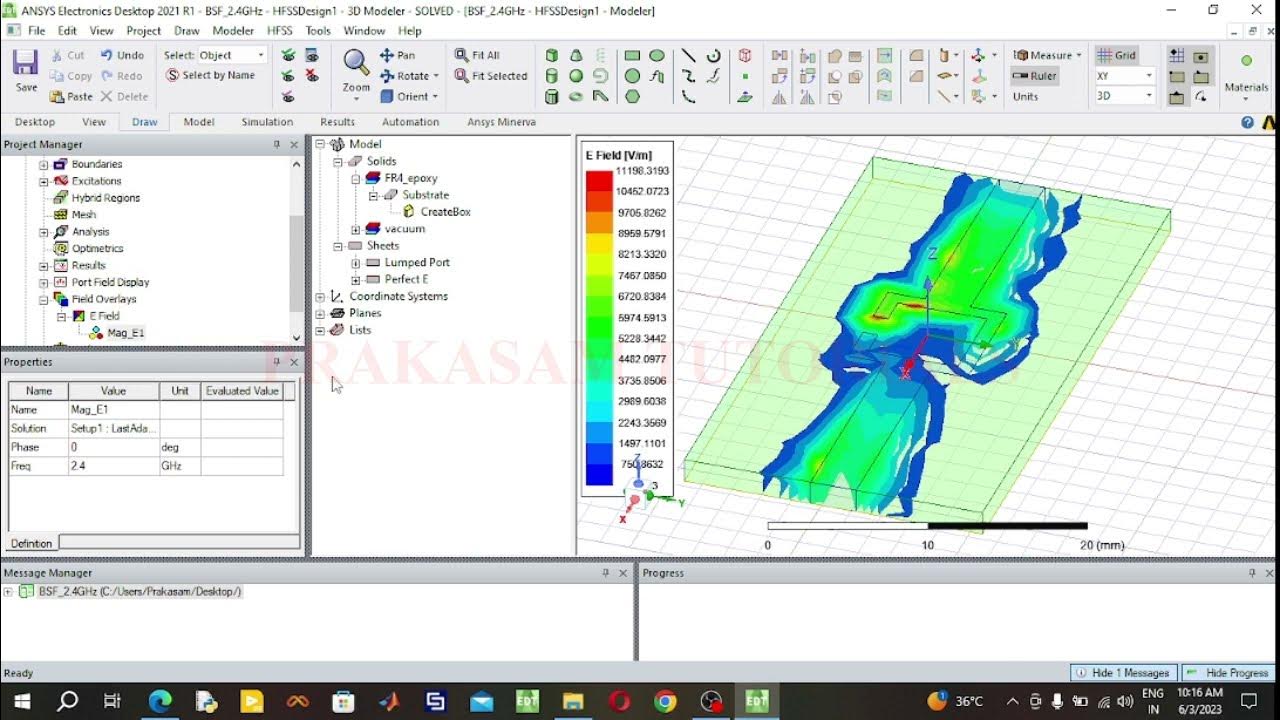
Band Stop Filter Using HFSS Software

Jaringan Komputer Sederhana | Tutorial Belajar Online Lengkap CISCO CCNA 200-301 Part 5

Asynchronous Teaching- Standard 6-8

TIPS HEMAT GACHA ASPIRANT 2025 ANTI BONCOS + JUMLAH DIAMOND YANG DI BUTUHKAN - MOBILE LEGENDS

CADe SIMU AULA 1

Simulating A Brute Force Attack & Investigating With Microsoft Sentinel
5.0 / 5 (0 votes)