How To Find Buyers For Export in 2024 (Without Leaving Your Desk!)
Summary
TLDRIn this video, Alan from ABTS Training Services discusses the challenges of finding buyers and sellers in international trade. He shares his experience and introduces a game-changing web-based tool, Vues, developed by Yash, which simplifies the process by utilizing import and export data. This tool allows users to find detailed shipment records, including contact information for importers and exporters worldwide. The video highlights the ease of use and powerful capabilities of the system, making it a valuable resource for businesses looking to expand their reach and improve their sourcing and sales processes.
Takeaways
- 😀 Finding buyers and sellers in international trade can be challenging, but there are various tools to help with this.
- 😀 Traditional methods, like using companies such as Compass or D&B, offer lists of potential buyers and sellers but require a subscription.
- 😀 Embassies can also assist in finding suppliers by providing contacts for specific industries, though results can be hit and miss.
- 😀 Alan introduces Yash, founder of Vues, a tool that streamlines the process of finding buyers and sellers using global import/export data.
- 😀 Vues is a web-based application that uses digitized customs data from bills of lading, which includes valuable information on shipments.
- 😀 The tool allows users to search for products by their HS code and find detailed records about importers and exporters worldwide.
- 😀 Users can filter results by destination, origin, value of shipment, and other criteria, making it easy to target the right buyers or suppliers.
- 😀 The Vues platform simplifies prospecting by providing direct contact information for companies, including corporate email addresses and phone numbers.
- 😀 The system also allows users to export data to an Excel file for easier management and follow-up.
- 😀 The tool is especially useful for exporters, allowing them to find buyers quickly and connect with key decision-makers without dealing with company switchboards.
- 😀 Alan highlights how Vues could have saved him time and effort during his own career, making it a game-changing tool for international trade.
Q & A
What is the primary challenge faced by businesses when trying to find buyers and sellers?
-The primary challenge is the difficulty in finding reliable buyers and sellers, often compounded by time-consuming processes and the need to sift through numerous companies to find suitable trade partners.
What is the traditional approach to finding buyers and sellers in international trade?
-Businesses often rely on subscription-based companies like Dun & Bradstreet or Compass to access lists of potential buyers and sellers. Alternatively, they might approach embassies for leads, though this method can be hit-or-miss.
What makes the Vues tool stand out compared to traditional methods?
-Vues stands out because it provides a web-based application that uses digitized import and export data from customs shipments, enabling users to quickly and easily find buyers, sellers, and suppliers based on real-time trade data.
How does the Vues tool gather its import and export data?
-Vues collects data from Bills of Lading, which are documents associated with shipments that go through customs. This data is either sourced through open or private partnerships and is then cleaned and uploaded to the system for use.
What information is included in the Bills of Lading that Vues uses?
-Bills of Lading include key details such as the product name, weight, value, importing and exporting companies, loading and destination ports, and sometimes even the language in which the document is written.
How does the Vues system allow users to search for potential trade partners?
-Users can search for trade partners by entering specific product names or their corresponding HS codes. The system then provides a list of shipment records related to that product, showing details of the exporters and importers involved in each shipment.
Can users filter their search results in the Vues tool?
-Yes, users can filter search results based on criteria such as destination country, volume of shipments, or specific exporters and importers. This flexibility helps users find the most relevant and targeted leads.
How can the Vues tool help businesses bypass switchboards and reach the right contacts?
-Vues provides detailed company profiles with direct contact information, including corporate and personal email addresses of decision-makers. This enables users to directly reach the right person within the company, bypassing generic switchboard numbers.
Can Vues be used to find suppliers as well as buyers?
-Yes, Vues can be used to search for suppliers as well as buyers. Users can filter results to find exporters of a specific product or focus on suppliers based on shipment volume or destination ports.
What are the benefits of exporting data from Vues to an Excel file?
-Exporting data to an Excel file allows businesses to easily organize and track leads. It simplifies the process of prospecting and enables sales teams to follow up on leads without having to log into the Vues system.
Outlines

This section is available to paid users only. Please upgrade to access this part.
Upgrade NowMindmap

This section is available to paid users only. Please upgrade to access this part.
Upgrade NowKeywords

This section is available to paid users only. Please upgrade to access this part.
Upgrade NowHighlights

This section is available to paid users only. Please upgrade to access this part.
Upgrade NowTranscripts

This section is available to paid users only. Please upgrade to access this part.
Upgrade NowBrowse More Related Video
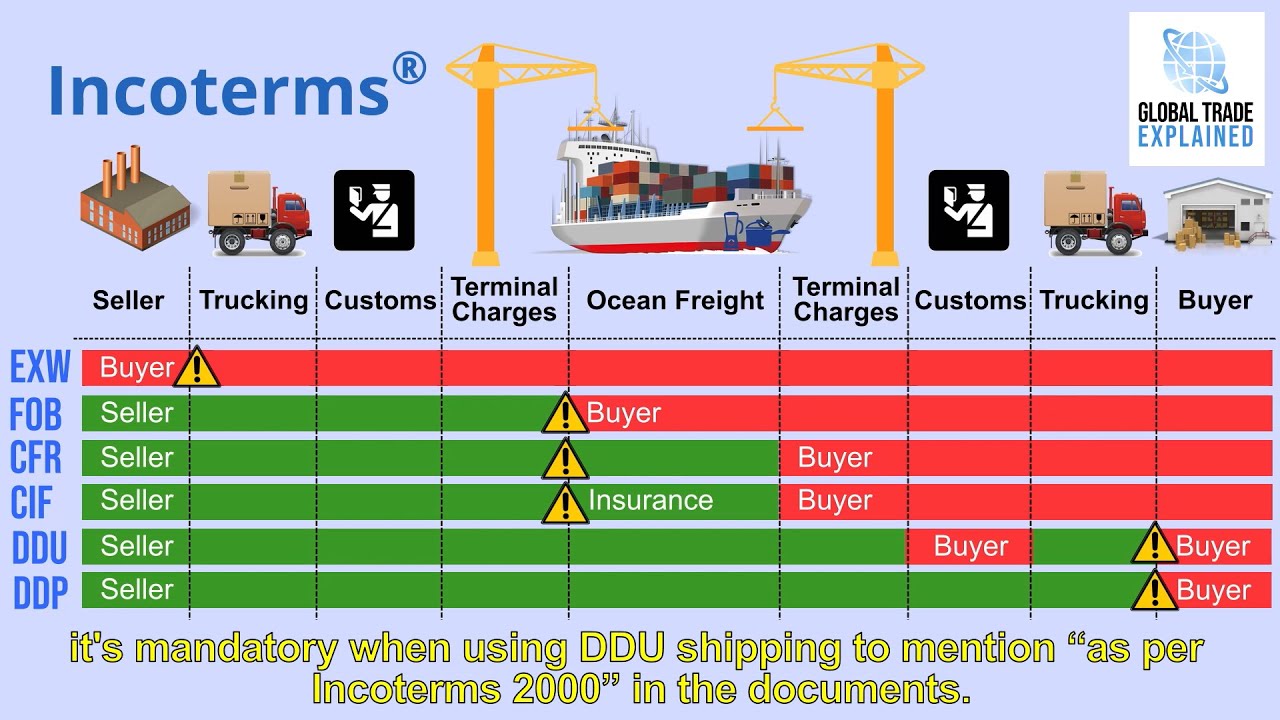
Incoterms for beginners | Global Trade Explained

Best China Sourcing Agent: What Exactly can a China Sourcing Agent Help You With?

Incoterms (International commercial Terms) 2020 #1 Ekspor Impor

CARA EKSPOR BARANG KE LUAR NEGERI UNTUK PEMULA - BELAJAR EXPORT DARI NOL TANPA MODAL UNDERNAME

Incoterms® 2020 Explained for Import Export Global Trade

Explained about basic INCOTERMS for beginners! EXW/FOB/CFR/CIF/DAP/DDP.
5.0 / 5 (0 votes)