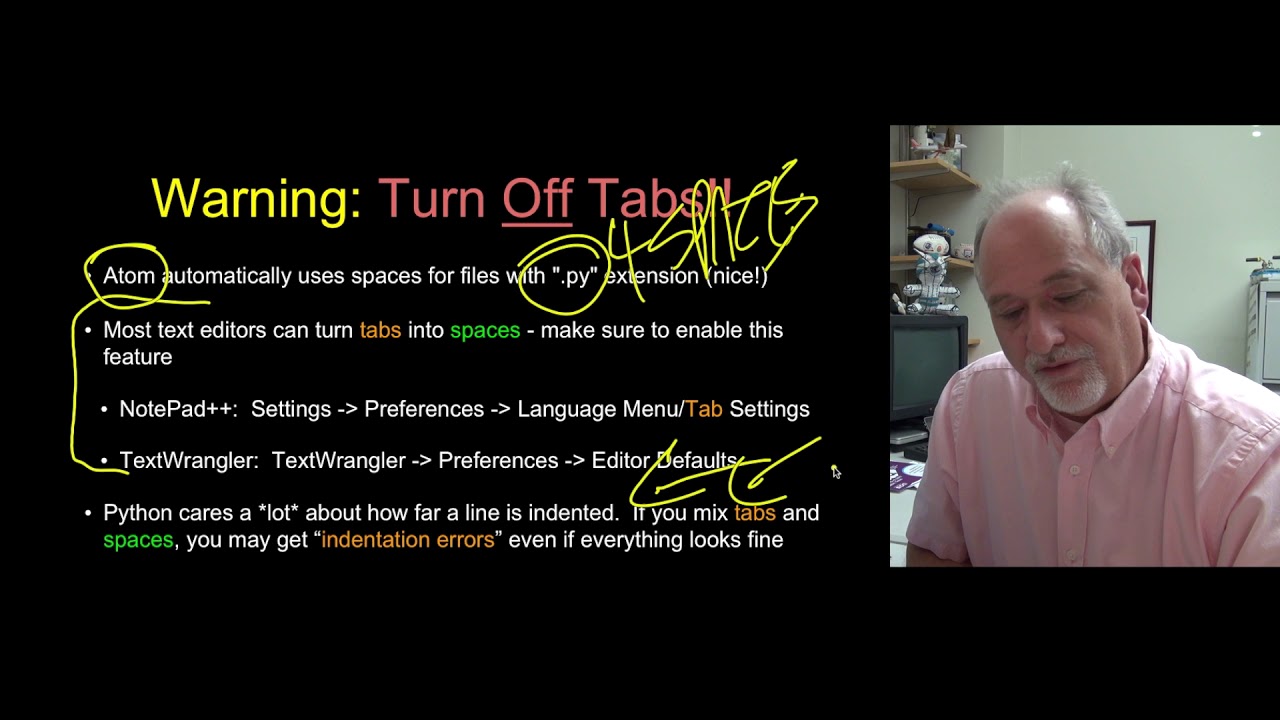Belajar Python [Dasar] - 21 - IF dan ELSE Statement
Summary
TLDRIn this Python tutorial, the instructor introduces how to control program flow using conditional statements like `if` and `else`. Through an engaging example, learners are shown how to check conditions, execute different actions based on user input, and understand the importance of indentation in Python. The tutorial also covers using `elif` for multiple conditions and how to manage more complex logic. By the end, users will be able to write interactive programs with branching logic, making their code more dynamic and responsive.
Takeaways
- 😀 **Understanding Flow Control**: The video introduces flow control in programming, particularly using `if`, `elif`, and `else` statements to guide the execution path based on conditions.
- 😀 **Program Structure**: In a basic program, you can have a linear flow with one input, processing, and output, but flow control allows branching at decision points.
- 😀 **Using `if` Statements**: An `if` statement checks a condition (e.g., a name) and executes code only if the condition is true, allowing for conditional actions.
- 😀 **Role of `elif`**: The `elif` statement is used to check additional conditions when the `if` condition fails, creating multiple possible paths in the program.
- 😀 **The `else` Statement**: If none of the conditions (`if` or `elif`) are met, the `else` block will execute as the default action.
- 😀 **Boolean Logic**: Conditions in `if` statements must evaluate to a boolean (true/false), and Python's conditional expressions are often compared using equality (==).
- 😀 **Conditional Flow Diagram**: The flow of an `if` statement can be visualized with a simple diagram showing true/false branches leading to different actions.
- 😀 **Indentation Importance**: Python uses indentation (spaces or tabs) to define code blocks, ensuring that code under each `if`, `elif`, or `else` statement is correctly grouped.
- 😀 **Simplifying Complex Conditions**: By combining multiple `if`, `elif`, and `else` conditions, you can create more complex decision-making structures, managing different scenarios in a program.
- 😀 **Interactive Example**: The video walks through an example where user input (e.g., a name) determines different outputs, such as printing personalized messages like 'You are handsome!' or 'You are cool!' based on the input.
- 😀 **Learning Path**: The video encourages further exploration into more advanced topics, such as using multiple `elif` branches and handling more complex program flows.
Q & A
What is the main topic of this programming tutorial?
-The main topic of the tutorial is learning how to control the flow of a program using `if` statements and other conditional constructs in Python.
How does the program in the tutorial check if a condition is met?
-The program uses an `if` statement to check if the user's input matches a predefined condition, such as the name 'Ucup'. If the condition is true, it executes a specific action, like printing a compliment.
What is the purpose of using the `if` statement in this tutorial?
-The `if` statement is used to create a branch in the program's flow based on a condition, allowing different actions to be performed depending on whether the condition is true or false.
What happens if the condition in an `if` statement is false?
-If the condition in an `if` statement is false, the program can proceed to the `else` block (if it exists), or simply skip the actions inside the `if` block, depending on the structure of the program.
What is the role of indentation in Python, as discussed in the tutorial?
-Indentation in Python defines code blocks and their scope. In the context of the `if` statement, the lines that belong to the `if` block must be indented, signaling that they should only execute if the condition is true.
How can an `else` statement be used in Python?
-An `else` statement is used to specify what should happen if the `if` condition is not met. It is placed after the `if` block and will execute the associated code when the `if` condition evaluates to false.
What is the difference between an `if` statement and an `elif` statement?
-An `elif` (short for 'else if') allows for checking multiple conditions in sequence. If the initial `if` condition is false, the `elif` statement checks another condition. If all conditions fail, the `else` block (if present) will execute.
What is the significance of the program example using names like 'Ucup' and 'Otong'?
-The example using names like 'Ucup' and 'Otong' illustrates how the program reacts to different inputs. The program checks if the input matches a specific name and responds with different messages based on the match or mismatch.
What does the `elif` statement do in Python, and when should it be used?
-The `elif` statement is used when there are multiple conditions to check. It allows the program to evaluate additional conditions after the initial `if` condition is false, without the need for nested `if` statements.
How does the `if-else` construct enhance a program's functionality?
-The `if-else` construct enhances a program by enabling decision-making. It allows the program to perform different actions depending on whether a condition is true or false, adding flexibility to the program's flow.
Outlines

This section is available to paid users only. Please upgrade to access this part.
Upgrade NowMindmap

This section is available to paid users only. Please upgrade to access this part.
Upgrade NowKeywords

This section is available to paid users only. Please upgrade to access this part.
Upgrade NowHighlights

This section is available to paid users only. Please upgrade to access this part.
Upgrade NowTranscripts

This section is available to paid users only. Please upgrade to access this part.
Upgrade NowBrowse More Related Video
5.0 / 5 (0 votes)