Electromagnetic induction Model | physics working model for class 12 | wireless power transmission
Summary
TLDRIn this tutorial, Ankur demonstrates how to build a wireless power transmission device, perfect for science fairs or practical exams. The project uses simple and affordable components such as copper wire, a transistor, an LED, and a battery. By creating two coils, one of which generates a magnetic field and the other induces a current, Ankur shows how to light up an LED wirelessly. This easy-to-follow project provides a hands-on understanding of electromagnetic induction and wireless power transmission, making it an engaging and educational experience for students and enthusiasts alike.
Takeaways
- 😀 Simple wireless power transmission device project, perfect for science fairs or practical exams.
- 😀 Low-budget and quick to build, using commonly available materials.
- 😀 Key components needed: battery connector, copper wire, resistor, transistor, LED, and a cylindrical object.
- 😀 The project involves wrapping copper wire into two coils, one with 40 turns and one with 20 turns plus a loop wire.
- 😀 The first coil is connected to an LED to demonstrate power transmission.
- 😀 The second coil is connected to a transistor and resistor to complete the circuit.
- 😀 The battery powers the first coil, generating a changing magnetic field that induces current in the second coil.
- 😀 Induced current in the second coil lights up the LED, demonstrating wireless power transmission.
- 😀 Ensuring all connections are correctly made is crucial for the project to work as intended.
- 😀 The project helps demonstrate the concept of electromagnetic induction and wireless energy transfer.
- 😀 Final assembly involves fixing both coils on a cardboard base to secure them in place during testing.
Q & A
What is the project discussed in the video?
-The project discussed is a wireless power transmission device, which is easy to make and suitable for science fairs or practical exams.
What are the key components required for this project?
-The key components are a battery connector, copper wire, resistance, transistor, LED, and some basic tools like a cylindrical object for winding the wire.
What if I can't find the specific resistance or transistor mentioned in the video?
-If you can't find the exact resistance or transistor, the video provides alternative values in the description box, so you don't need to worry.
How many turns of copper wire are needed for the first coil?
-The first coil requires around 40 turns of copper wire, wound around a cylindrical object.
How is the second coil different from the first coil?
-The second coil also has 40 turns, but it is created with an additional loop wire that is taken out after the first 20 turns, which is not present in the first coil.
Why is the coil bound after winding the copper wire?
-The coil is bound to prevent it from splitting and to maintain its structure once the wire is wound.
How are the LED and coil connected in this project?
-The LED is connected by attaching its two pins to the two wires from the coil, with insulation removed from the wire tips.
What is the role of the transistor in the circuit?
-The transistor acts as a switch. It connects the resistance to its base and allows current to flow through the coil, enabling the magnetic field to generate and induce current in the second coil.
How does the battery affect the wireless power transmission?
-The battery creates a variable magnetic field in the primary coil, which induces a current in the secondary coil through the magnetic flux. This induced current powers the LED.
What is the scientific principle behind this project?
-The science behind the project is electromagnetic induction, where a changing magnetic field induces an electric current in a nearby coil, which powers the LED in this case.
Outlines

This section is available to paid users only. Please upgrade to access this part.
Upgrade NowMindmap

This section is available to paid users only. Please upgrade to access this part.
Upgrade NowKeywords

This section is available to paid users only. Please upgrade to access this part.
Upgrade NowHighlights

This section is available to paid users only. Please upgrade to access this part.
Upgrade NowTranscripts

This section is available to paid users only. Please upgrade to access this part.
Upgrade NowBrowse More Related Video
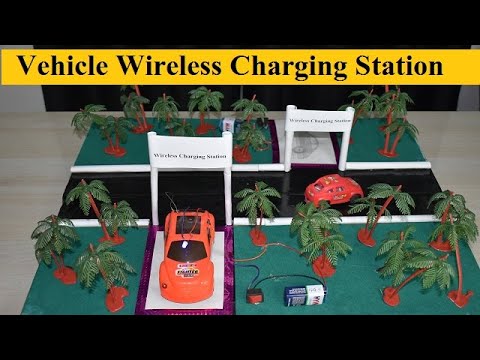
Wireless Electric Vehicle Charging System ,wireless power transmission Project #technology #science

DIY Solar Power Bank with Wireless Charging System

GERADOR EÓLICO CASEIRO: Muito fácil!

HOW TO CHOOSE INDOOR ROUTER WIRELESS - TUTORIAL MIKROTIK [ENG SUB]
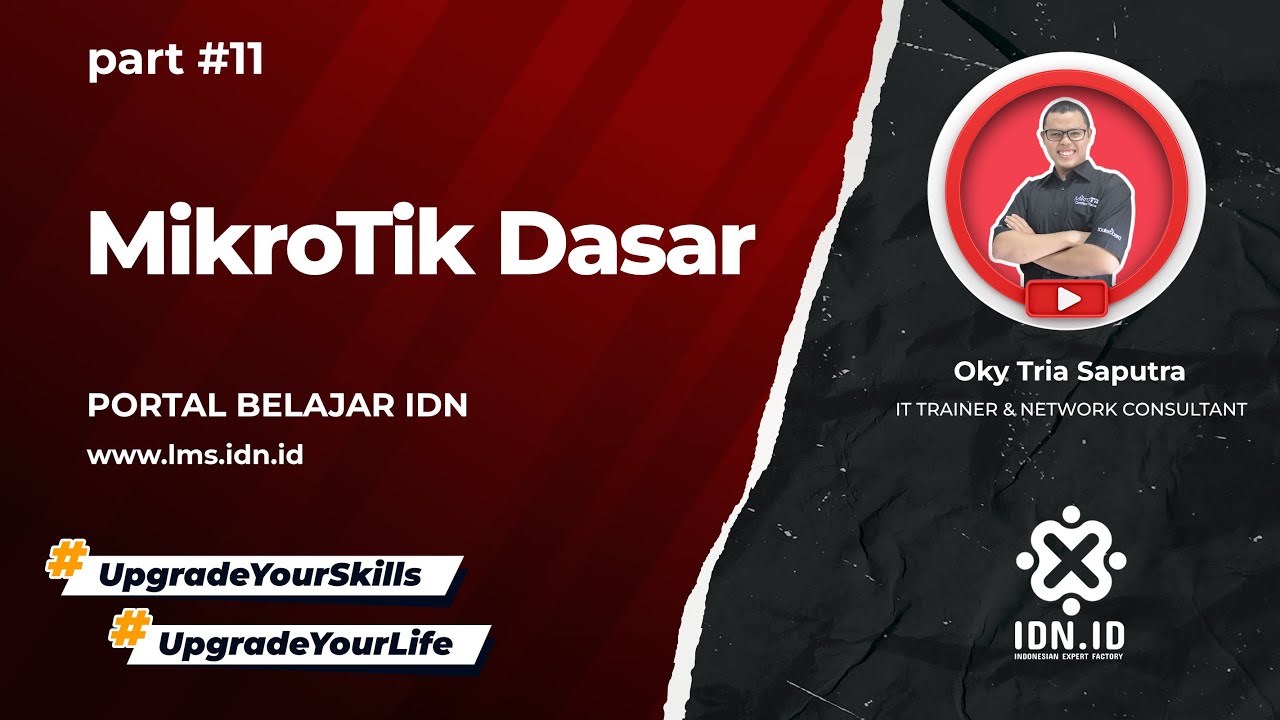
Belajar Mikrotik untuk pemula - Part 11/26

SETELAH NONTON PASTI SEMUA PENGEN BUAT STOP KONTAK CANGGIH TANPA KABEL !!
5.0 / 5 (0 votes)