Como Baixar Vídeos do YouTube com Python
Summary
TLDRIn this video, the creator demonstrates how to download YouTube videos using Python. The tutorial covers the installation and usage of the 'pytube-fix' library, allowing users to download videos and audio, retrieve video metadata like titles and views, and save the files locally. The guide also touches on extracting video descriptions and publication dates. Furthermore, the video hints at future content about utilizing large language models (LLMs) to summarize and translate videos. The tutorial is practical and designed to make handling YouTube videos straightforward for Python users.
Takeaways
- 😀 The video teaches how to download YouTube videos for free using Python.
- 🛠️ It introduces the 'pytube-fix' library, a Python tool for downloading videos.
- 📝 The script demonstrates how to install the library using 'pip install pytube-fix'.
- 🔍 The video explains how to import the library and define the URL of the video to be downloaded.
- 🎥 It shows how to instantiate a YouTube object with the video URL to access video details.
- 📖 The script allows extraction of video metadata like title, description, and publish date.
- 📊 It details how to download the video in the highest resolution using 'get_highest_resolution'.
- 🎵 The video also covers downloading just the audio of a video by using 'get_audio_only' and setting 'MP3=true'.
- 📁 It mentions saving the downloaded files in a specified directory, such as 'yt_download'.
- 🔍 The video concludes with a preview of upcoming content on using AI for video analysis and summarization.
Q & A
What is the main topic of the video?
-The video teaches viewers how to download YouTube videos for free using Python.
Which Python library is recommended for downloading YouTube videos?
-The recommended Python library for downloading YouTube videos is 'pytube' (specifically 'pytube-fix').
What is the first step to using 'pytube-fix' for downloading videos?
-The first step is to install the 'pytube-fix' library using the command 'pip install pytube-fix'.
How do you import the necessary module from 'pytube-fix'?
-You import the module with the line: 'from pytube import YouTube'.
What information can you extract from a YouTube video using 'pytube' besides the video itself?
-You can extract the video title, description, publication date, and the number of views.
How do you download a YouTube video in its highest resolution?
-To download a video in its highest resolution, use: `yt.streams.get_highest_resolution().download(output_path='your_directory')`.
Is it possible to download only the audio from a YouTube video? If so, how?
-Yes, it's possible. You can use `yt.streams.get_audio_only().download(output_path='your_directory', filename='audio.mp3')` to download only the audio.
What is one practical application of downloading videos using Python, as mentioned in the video?
-One practical application is using downloaded videos with large language models (LLMs) to create summaries or translations.
What additional functionalities does the 'pytube' library offer beyond downloading videos and audio?
-'Pytube' also allows you to access metadata such as video title, description, publication date, and view count.
What will be the focus of future videos mentioned in the transcript?
-Future videos will focus on using LLMs like ChatGPT to analyze, summarize, and translate the content of downloaded videos.
Outlines

This section is available to paid users only. Please upgrade to access this part.
Upgrade NowMindmap

This section is available to paid users only. Please upgrade to access this part.
Upgrade NowKeywords

This section is available to paid users only. Please upgrade to access this part.
Upgrade NowHighlights

This section is available to paid users only. Please upgrade to access this part.
Upgrade NowTranscripts

This section is available to paid users only. Please upgrade to access this part.
Upgrade NowBrowse More Related Video

Como RESUMIR VÍDEOS do YOUTUBE com CHATGPT (2024)

Laziest Way To Earn $1,937/Day With Clickbank Affiliate Marketing (For Beginners)

How to Download Any Video From any Website on Chrome?
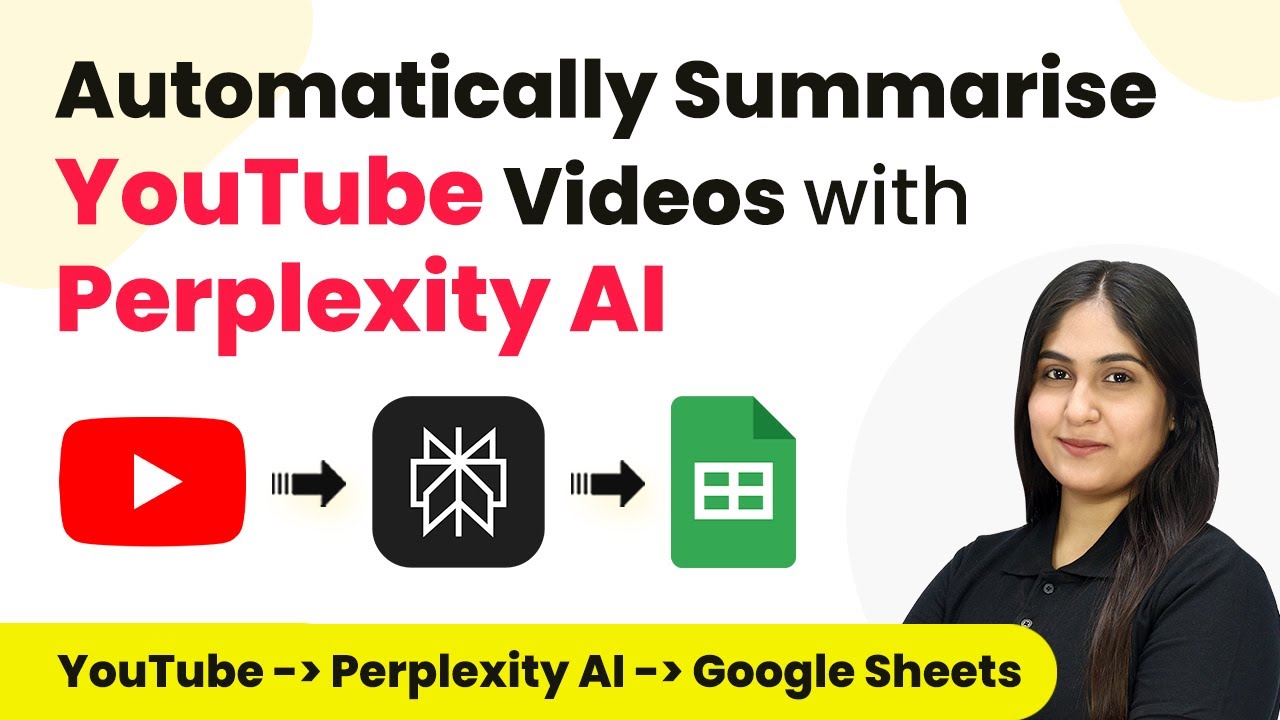
How to Automatically Summarise YouTube Videos with Perplexity AI using Pabbly Connect

Transcribe Any YouTube Video To Text FREE and FAST!

Download Dataset Kaggle dari Jupyter Notebook Menggunakan Kaggle API
5.0 / 5 (0 votes)