Make an Incredible Finance KPI Dashboard with Power BI in 20 minutes
Summary
TLDRIn this video, the creator demonstrates how to build a finance KPI dashboard in Power BI in just 20 minutes, from data preparation to visualizations. The tutorial covers loading data from multiple tables, cleaning and transforming it, creating necessary calculations using DAX, and setting up a dynamic data model. The dashboard includes key KPIs such as total sales, variance, and target achievement, along with month-to-date and year-to-date performance metrics. The video also highlights a Power BI dashboard contest with exciting prizes, offering both learning and a chance to engage with the community.
Takeaways
- 😀 Data preparation is a critical first step when building a dashboard, including loading data into Power BI and cleaning it using Power Query.
- 😀 To simplify data analysis, it's important to unpivot tables with matrix-like formats, such as sales and target data.
- 😀 A simple, customized calendar table with essential columns like year and month can improve the analysis in Power BI.
- 😀 Using a data model in Power BI is essential to connect multiple tables, such as fact tables (actuals and targets) and dimension tables (calendar and people).
- 😀 Setting up DAX calculations, such as total sales, variance, and variance percentage, is key to understanding financial performance in a dashboard.
- 😀 Year-to-date (YTD) calculations and other time-based metrics can be easily derived using DAX to enhance the dashboard.
- 😀 A unique KPI to track is the 'Target Reached Month Count,' which shows how many months a salesperson or team has met their target.
- 😀 The Power BI dashboard design includes using card visuals for KPI summary, a column chart for target vs. actual performance, and slicers for detailed filtering.
- 😀 Power BI's conditional formatting and emoji-based visualizations can be used to make variance percentages more visually engaging.
- 😀 Using interactive features like slicers and dynamic text boxes or smart narratives adds a layer of engagement and clarity to the dashboard, allowing for deeper insights.
- 😀 Personalization and branding (like adding logos and custom color themes) can make the dashboard look professional and aligned with corporate style.
Q & A
What is the first step in building a financial KPI dashboard in Power BI?
-The first step is data preparation, where the user loads the finance data from different tables into Power BI and cleans it up in Power Query.
How is the data cleaned up in Power Query?
-The data is cleaned by promoting the first row to headers, unpivoting matrix-like data in the 'actual' and 'target' tables, and setting the correct data types for the columns.
What are the key financial data tables used in the Power BI model?
-The key financial data tables are the 'Actual' performance table, the 'Target' table, a 'Calendar' dimension table, and a 'People' dimension table.
What is the purpose of unpivoting the 'Actual' and 'Target' tables?
-Unpivoting these tables converts the matrix-like format into a standard three-column table, making it easier to analyze and visualize the data.
What is the role of the 'Calendar' table in the Power BI model?
-The 'Calendar' table provides the necessary date information for each month, allowing for time-based analysis, such as year-over-year or month-over-month comparisons.
How is the data model in Power BI structured?
-The data model connects the four tables, with fact tables (actual and target) at the center and dimension tables (calendar and people) on the sides, ensuring proper relationships for analysis.
What financial KPIs are created using DAX in the dashboard?
-The KPIs created include total sales actual, total sales target, variance, variance percentage, year-to-date sales actual, and year-to-date sales target.
How is the 'Target Reached Month Count' measure calculated?
-It is calculated by counting the number of months in which the actual sales met or exceeded the target sales, using a DAX formula.
What visual elements are included in the KPI dashboard?
-The dashboard includes card visuals for quick summaries of KPIs, a column chart to visualize target achievements, and trend charts to compare actual vs. target performance over time.
How is the variance percentage visually represented in the dashboard?
-The variance percentage is represented using emojis (green for positive variance, red for negative variance), along with a numeric percentage displayed in the visual.
Outlines

This section is available to paid users only. Please upgrade to access this part.
Upgrade NowMindmap

This section is available to paid users only. Please upgrade to access this part.
Upgrade NowKeywords

This section is available to paid users only. Please upgrade to access this part.
Upgrade NowHighlights

This section is available to paid users only. Please upgrade to access this part.
Upgrade NowTranscripts

This section is available to paid users only. Please upgrade to access this part.
Upgrade NowBrowse More Related Video

Power BI Tutorial For Beginners | Create Your First Dashboard Now (Practice Files included)

Interactive Excel Dashboard Tutorial in 3 Steps (+ FREE Template)

Make a Power BI Dashboard in 15 Minutes!
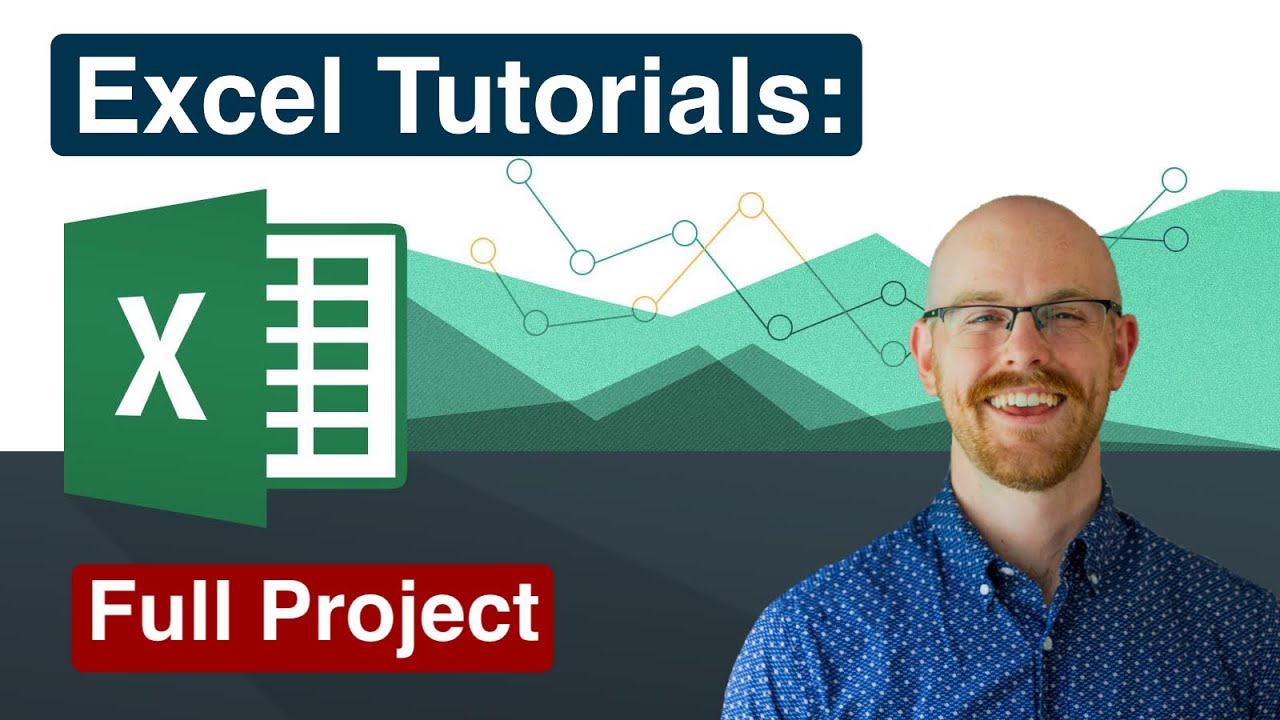
Full Project in Excel | Excel Tutorials for Beginners
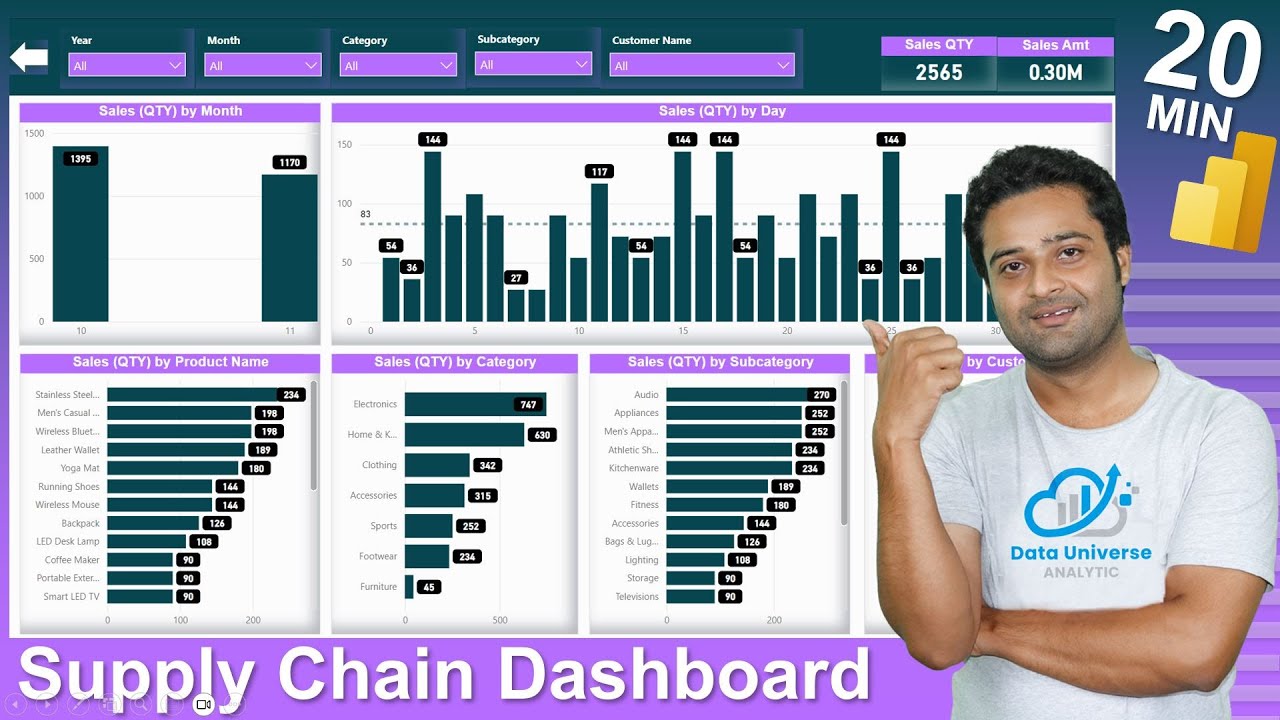
Supply Chain Dashboard In POWER BI | Inventory Management Dashboard | DAX | Data Modeling

How to use Power Query in Power BI | Microsoft Power BI for Beginners
5.0 / 5 (0 votes)