Programming Hayward Pumps with a Hanning VS Motor
Summary
TLDRThis video guide walks users through the startup, programming, and troubleshooting process for a pump system. It covers key functions such as prime mode, adjusting speed settings for V1, V2, and V3, and configuring timers. Users learn how to enter configuration mode to set speed and timer preferences, switch speeds during operation, and reset to factory defaults. The video also highlights service mode for troubleshooting and demonstrates how to operate the pump in various settings, ensuring optimal performance and flexibility for daily and special operations.
Takeaways
- 😀 The pump's power LED and display are not illuminated when powered off.
- 😀 When powered on, the display shows the driver Vision number and pump RPMs in Prime mode.
- 😀 In Prime mode, pressing the display button reveals the remaining prime time and power consumption in watts.
- 😀 The pump starts in Prime mode with a default setting of 3,000 RPM for 3 minutes.
- 😀 After priming, the pump automatically switches to V3 (3,000 RPM for 12 hours) and then to V1 (1,500 RPM with no timer).
- 😀 Users can configure the pump’s speeds (V1, V2, V3) and timers by pressing and holding the display button.
- 😀 The speed settings range from 600 RPM to 3,000 RPM, and timers can be set from 30 minutes to 23 hours and 30 minutes.
- 😀 Pressing V1, V2, or V3 will display the current speed, power consumption, or remaining time on the timer.
- 😀 To quickly change speed while the pump is running, press the up or down arrows and then press both arrows simultaneously to save the change.
- 😀 Service mode allows users to manually adjust the RPMs without program functions active, which is useful for troubleshooting.
- 😀 To reset the pump to factory settings, remove power, press and hold the Run Stop button while restoring power, and the pump will enter Prime mode.
Q & A
What happens when the pump is powered off?
-When the pump is powered off, the power LED and the display are not illuminated, and the speed buttons (V1, V2, V3) are also inactive.
What is displayed on the screen when the pump is powered on?
-Once powered on, the power LED illuminates, and the display shows the driver Vision number along with the current RPMs of the pump.
What is the default behavior of the pump during Prime mode?
-The pump starts in Prime mode at 3000 RPMs for 3 minutes. During this time, the display shows the remaining prime time and the power consumption in watts.
How can you adjust the pump’s prime time?
-To adjust the prime time, press and hold the display function button to enter the configuration menu, then use the up and down arrows to set the prime time between 0 and 4 minutes.
How do you modify the pump speeds for V1, V2, and V3?
-To modify the pump speeds, press the display function button to select the desired speed setting (V1, V2, or V3), then use the up and down arrows to adjust the speed between 600 RPMs and 3000 RPMs.
Can the pump switch automatically to speed V2?
-No, the pump does not automatically switch to speed V2. It can only be engaged manually by pressing the V2 button.
What does pressing the display function button show when selecting V1, V2, or V3 during operation?
-When selecting V1, V2, or V3, pressing the display function button will show the current speed, followed by the power consumption (represented by the letter 'P') or the remaining time left on the timer (represented by the letter 'H').
How do you make a quick speed change during operation?
-To make a quick speed change, press the up or down arrows to adjust the speed, then press both arrows simultaneously to save the change.
What is the purpose of Service Mode?
-Service Mode allows you to test the pump without program functions being active. In this mode, you can adjust the RPMs without affecting other settings.
How do you exit Service Mode?
-To exit Service Mode, simply cycle the power to the pump off and back on.
How can you reset the pump to its factory default settings?
-To reset the pump to factory defaults, turn off the pump, press and hold the Run/Stop button, and then restore power. The display will show 'reset', indicating all settings have been cleared and returned to default.
What is an example of how the pump can be installed for daily operation?
-The pump can be connected to a time clock or relay to automatically start in V3 for cleaning, then switch to V1 for regular filtration. V2 can be reserved for non-daily tasks such as backwashing.
Outlines

This section is available to paid users only. Please upgrade to access this part.
Upgrade NowMindmap

This section is available to paid users only. Please upgrade to access this part.
Upgrade NowKeywords

This section is available to paid users only. Please upgrade to access this part.
Upgrade NowHighlights

This section is available to paid users only. Please upgrade to access this part.
Upgrade NowTranscripts

This section is available to paid users only. Please upgrade to access this part.
Upgrade NowBrowse More Related Video

FIX 0xc0000221 Error Code RECOVERY Your PC/Device Needs to be Repaired Operating System Blue Screen
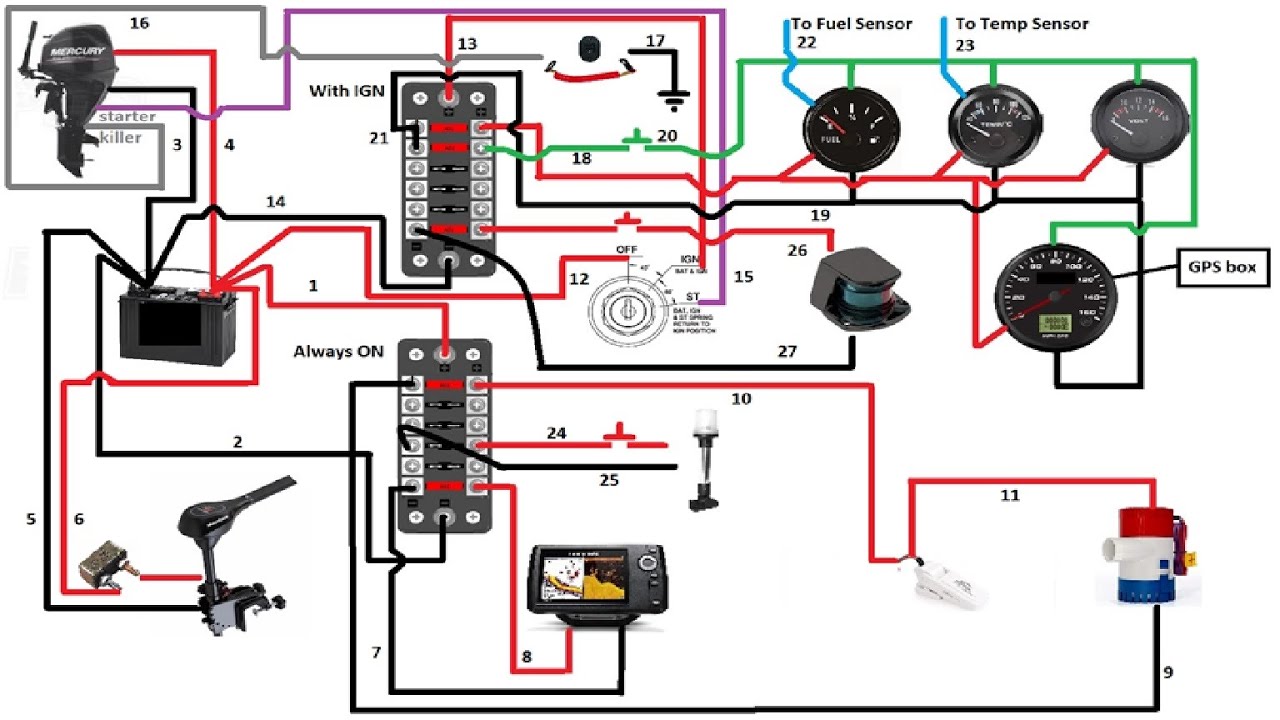
Boat electronic wiring diagram

Shohibul Imami_2201020028 (UTS) Pemrograman Sistem Jaringan Course 10.2
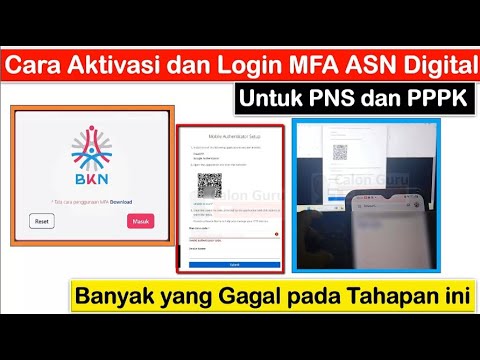
[TERBARU] Cara Aktivasi dan Login MFA ASN Digital & Solusi Invalid Authentication Code Hingga SUKSES

Cara Pasang Otomatis Pompa Air Dengan Kontaktor, Selector Switch dan Radar #pompaair
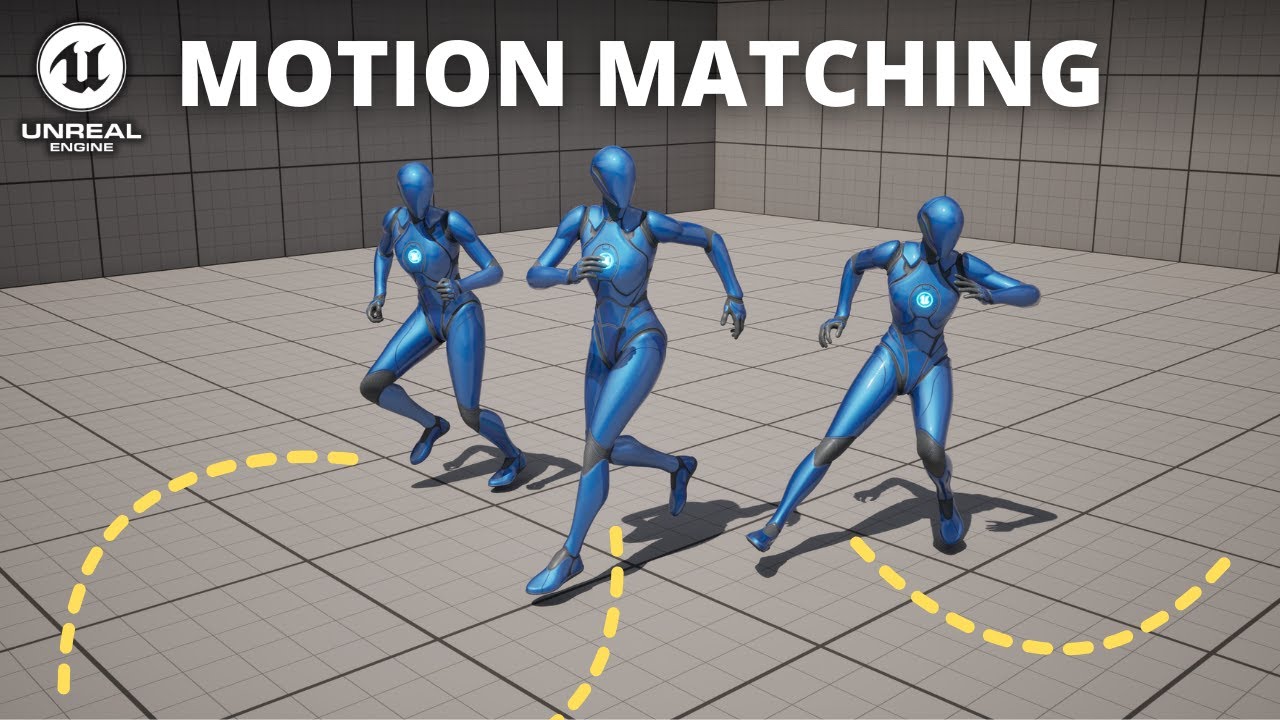
*NEW* How to Use Motion Matching in Unreal Engine 5.4
5.0 / 5 (0 votes)