Tutorial - Reimbursement
Summary
TLDRThis video provides a detailed guide on managing the Endorsement Reimbursement feature in Talenta, covering the essential steps for both Superadmins and Employees. It explains how to assign, update, and manage reimbursement policies, request reimbursements, and track history. The video also walks through how to simulate reimbursement amounts, generate reports, and handle bulk data through import/export features. The tutorial is designed to help users navigate Talenta’s reimbursement system effectively, from setting policies to submitting and managing claims, ensuring a smooth experience for both administrators and employees.
Takeaways
- 😀 Superadmins can access the reimbursement feature by navigating to the 'Finance' menu and clicking on 'Remboursement'.
- 😀 Reimbursement policies can be managed by superadmins, who can assign, update, and delete policies for employees.
- 😀 New reimbursement policies can be assigned to employees by selecting the policy type and entering the reason for reimbursement.
- 😀 Employees can be selected to receive a reimbursement by choosing their name and confirming the policy assignment.
- 😀 Data for employees can be updated or deleted, and bulk employee data import/export is available.
- 😀 When submitting a reimbursement request, superadmins and employees need to fill out required information and can attach proof of claims.
- 😀 Superadmins can manage reimbursement balances and view complete history of all requests submitted by employees.
- 😀 A simulation tool helps to estimate the amount of reimbursement an employee will receive before the actual request is submitted.
- 😀 Reimbursement settings can be configured to automatically apply to new employees, making onboarding smoother.
- 😀 Reports related to reimbursement activity can be accessed under the 'File' section, with options to generate monthly or yearly reports.
- 😀 Additional resources are available through the Talenta knowledge base and support team for further assistance with reimbursement features.
Q & A
What is the purpose of the Endorsement Reimbursement feature?
-The Endorsement Reimbursement feature allows users to manage reimbursement claims for various expenses such as health claims, transportation, and more.
How can I access the Endorsement Reimbursement page?
-To access the Endorsement Reimbursement page, navigate to the 'Finance' menu and click on 'Reimbursement'. You will be directed to the page where you can manage all reimbursement activities.
What functions can a superadmin perform on the Reimbursement page?
-As a superadmin, you can assign reimbursement policies to employees, update reimbursement requests, create new reimbursement policies, and view reimbursement balances and activities.
How can I delete a reimbursement policy from the system?
-To delete a reimbursement policy, simply click the 'Delete' icon next to the policy you wish to remove.
Can I view the reimbursement balance for individual employees?
-Yes, you can view the reimbursement balance for individual employees by selecting the specific employee in the system.
How do I assign a reimbursement policy to an employee?
-To assign a reimbursement policy to an employee, click on 'Sign Up' and select the type of reimbursement policy. Then, choose the employee and provide a reason for the endorsement before clicking 'Add' to confirm.
Is it possible to update employee reimbursement data in bulk?
-Yes, you can update employee reimbursement data in bulk using the 'Export/Import' feature. After making the necessary changes, click 'Save' to apply the updates.
How can I submit a reimbursement request?
-To submit a reimbursement request, click the 'Request' button, fill in the necessary information such as reimbursement type, amount, and attachments, and then click 'Submit'.
Can a superadmin submit reimbursement requests on behalf of employees?
-Yes, a superadmin can submit reimbursement requests for other employees by selecting the relevant employee and entering the necessary reimbursement details.
How can I view historical reimbursement data in the system?
-You can view historical reimbursement data by going to the 'History' section on the reimbursement page, where all past reimbursement requests will be displayed.
What types of reimbursement reports are available in the system?
-The system provides two types of reimbursement reports: 'Monthly' and 'Yearly', which you can access from the 'Reports' menu.
What are some additional configuration options available for reimbursement policies?
-Additional configuration options include automatically assigning reimbursement policies to new employees, requiring attachments when employees submit requests, and setting up simulations to check if employees will receive their full reimbursement.
Outlines

This section is available to paid users only. Please upgrade to access this part.
Upgrade NowMindmap

This section is available to paid users only. Please upgrade to access this part.
Upgrade NowKeywords

This section is available to paid users only. Please upgrade to access this part.
Upgrade NowHighlights

This section is available to paid users only. Please upgrade to access this part.
Upgrade NowTranscripts

This section is available to paid users only. Please upgrade to access this part.
Upgrade NowBrowse More Related Video

Belajar Bioflok Ikan Nila Kolam Beton Persegi - Video Series 02 - Cara Sederhana Versi Bang Gullo
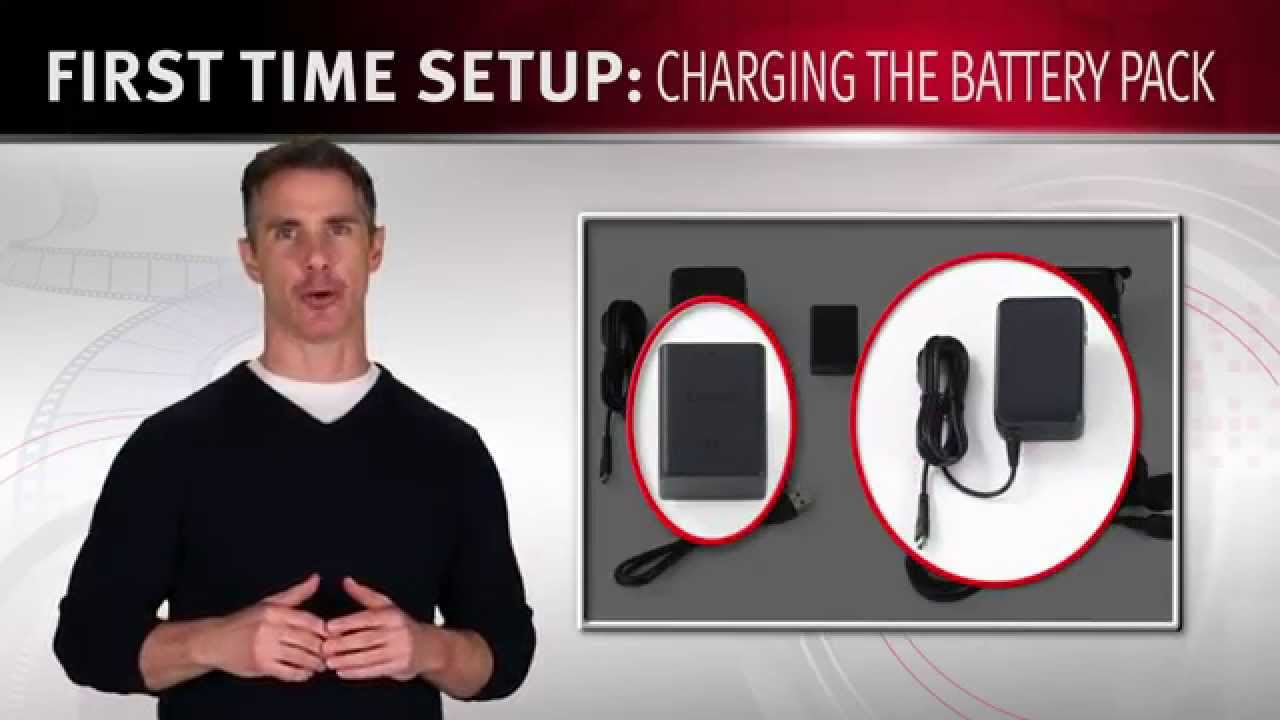
Vixia HF/HD Camera Tutorial

Optix Basics: Out of Box Setup & Hardware Review

BELAJAR GOOGLE SHEET DARI NOL UNTUK PEMULA | eps 2

این 5 اقدام شما را تا حدودی از شر افکار منفی رها خواهد کرد

[TUTORIAL] Penggunaan Dasar Digital Theodolite Topcon 205L
5.0 / 5 (0 votes)