Responsive Arduino Tilting Sensor - Quick and Easy Tutorial
Summary
TLDRIn this Arduino tutorial, the project focuses on using a Tilt Ball Switch to control a buzzer. By detecting the switch's position, the Arduino activates the buzzer when the device is tilted, signaling an incorrect orientation. The video walks through the components, circuit wiring, and code logic, including setting up pins for the buzzer and the sensor, and demonstrating how the sensor’s readings trigger the buzzer. The tutorial offers a simple and engaging project ideal for beginners, with potential for expansion into holiday-themed or interactive projects.
Takeaways
- 😀 The project demonstrates how to use an Arduino with a tilt ball switch and buzzer to detect orientation and trigger sound.
- 😀 The tilt ball switch completes a circuit when upright and breaks it when tilted, allowing the Arduino to detect the change.
- 😀 The buzzer remains off when the tilt ball switch is upright, and turns on when the switch is tilted upside down.
- 😀 The video includes a simple wiring diagram showing how the buzzer and tilt ball switch connect to the Arduino board.
- 😀 Pin 12 on the Arduino is used for the buzzer (output), and Pin 13 is used for the tilt ball switch (input).
- 😀 The Arduino code reads the sensor value from the tilt ball switch: a value of 1 indicates a tilted position, and 0 indicates an upright position.
- 😀 An if statement in the code checks the sensor value, triggering the buzzer if the value is 1 (tilted).
- 😀 The code also uses serial communication to display the sensor value in the Serial Monitor for debugging and monitoring.
- 😀 When the Arduino detects the tilt ball switch is tilted, it triggers the buzzer to make a sound as feedback.
- 😀 The tutorial emphasizes the importance of flexible wiring connections for easy tilting of the Arduino during testing.
- 😀 The creator encourages viewers to subscribe and follow along for future projects and updates, aiming to post more consistently.
Q & A
What is the main purpose of the Tilt ball switch in this project?
-The Tilt ball switch is used to detect the orientation of the device. When it is tilted or flipped, it breaks the circuit, which is detected by the Arduino and triggers a buzzer to sound.
How does the Tilt ball switch work?
-The Tilt ball switch contains a small ball that completes a circuit when the switch is in its upright position. When the switch is tilted, the ball moves, breaking the circuit and changing the state detected by the Arduino.
What happens when the Tilt ball switch is in its upright position?
-When the Tilt ball switch is upright, it completes the circuit, and the Arduino detects a value of 0, causing the buzzer to remain off.
What happens when the Tilt ball switch is tilted?
-When the Tilt ball switch is tilted, the circuit is broken, and the Arduino detects a value of 1, triggering the buzzer to make a sound.
What is the role of the buzzer in this project?
-The buzzer serves as an indicator that alerts the user when the Tilt ball switch is not in the correct upright position. It sounds when the switch is tilted.
What is the wiring diagram setup for this project?
-The wiring diagram includes a buzzer connected to pin 12, the Tilt ball switch connected to pin 13, and other components such as resistors and wires for connecting the circuit, including ground and power connections.
Why is it important to have flexible wiring connections in this project?
-Flexible wiring connections are important because they allow the Arduino to be moved and tilted easily without causing disconnections, ensuring that the sensor and buzzer continue to work correctly as the device changes orientation.
How does the code detect whether the Tilt ball switch is tilted or upright?
-The code reads the value from the sensor connected to pin 13. When the Tilt ball switch is upright, it returns a value of 0, and when it is tilted, it returns a value of 1.
What is the purpose of the serial monitor in the code?
-The serial monitor is used to display the sensor values (0 or 1) so that the user can track the state of the Tilt ball switch and confirm whether it is upright or tilted.
How does the code handle the buzzer based on the Tilt ball switch's state?
-The code uses an if statement to check the value from the Tilt ball switch. If the value is 1 (tilted), the buzzer sounds; if the value is 0 (upright), the buzzer is off.
Outlines

This section is available to paid users only. Please upgrade to access this part.
Upgrade NowMindmap

This section is available to paid users only. Please upgrade to access this part.
Upgrade NowKeywords

This section is available to paid users only. Please upgrade to access this part.
Upgrade NowHighlights

This section is available to paid users only. Please upgrade to access this part.
Upgrade NowTranscripts

This section is available to paid users only. Please upgrade to access this part.
Upgrade NowBrowse More Related Video

HOW TO MAKE A TILT SENSOR ACTIVATED ALARM USING ARDUINO.

Belajar Arduino (Merangkai buzzer dan membuat nada sederhana menggunakan arduino uno)
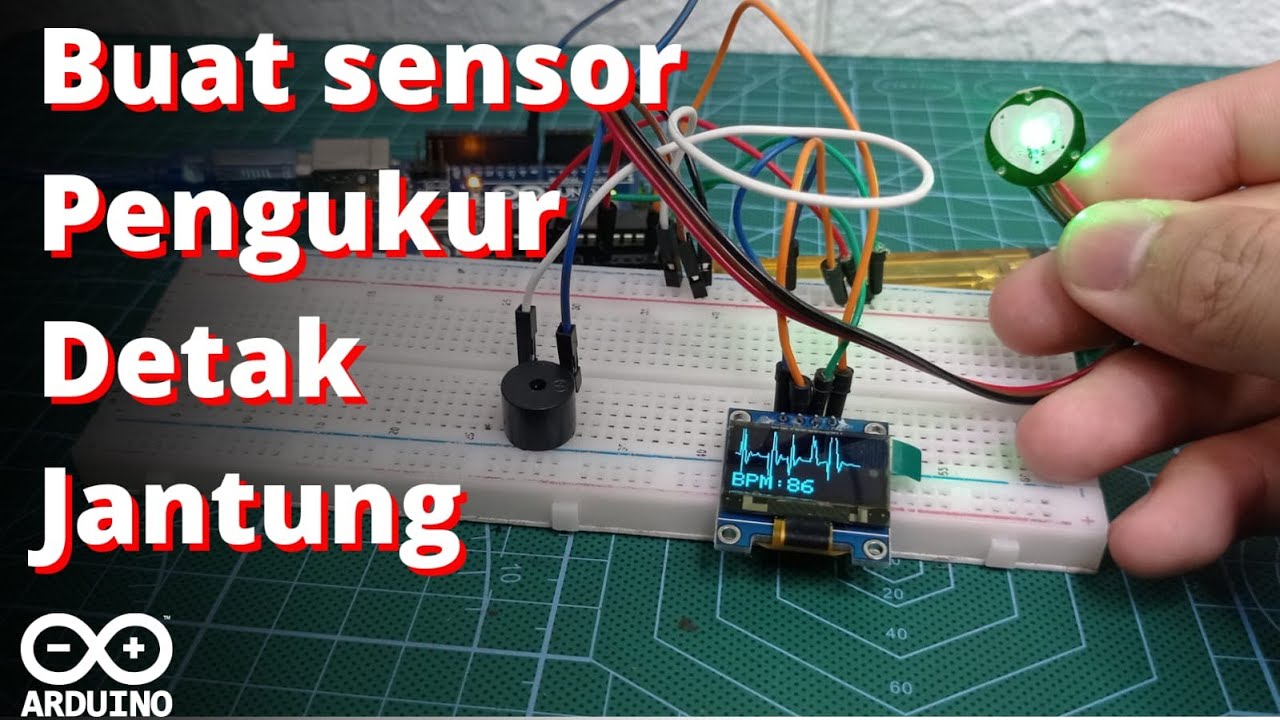
Buat Sensor Pengukur detak Jantung || Heart Rate Sensor Arduino || Pulse sensor [#Tutorial12]

SIMULASI PALANG KERETA API OTOMATIS MENGGUNAKAN ARDUINO UNO DENGAN SIMULATOR WOKWI

LPG gas leakage detection system with auto off regulator | Inspire Award Project 2023

Pembuatan Alat Sepatu Tuna Netra Menggunakan Arduino Nano
5.0 / 5 (0 votes)