Belajar Arduino (Merangkai buzzer dan membuat nada sederhana menggunakan arduino uno)
Summary
TLDRIn this tutorial, Fadli demonstrates how to connect and control a buzzer with an Arduino. The video covers the basics of wiring the buzzer to the Arduino board using jumper wires and a breadboard. Fadli also walks viewers through writing code to create sounds, including a simple melody (‘Cicak-cicak di Dinding’) played by the buzzer. Later, the tutorial adds a button to control the buzzer, allowing it to trigger the melody when pressed. This step-by-step guide is beginner-friendly and teaches essential Arduino skills for controlling sound with basic components.
Takeaways
- 😀 The video demonstrates how to connect a buzzer to an Arduino board.
- 😀 A breadboard, jumper cables, and a buzzer are required for the setup.
- 😀 The buzzer can be directly connected to the Arduino without needing a resistor.
- 😀 The presenter walks through setting up the circuit and uploading the code to Arduino.
- 😀 A simple tone is generated using the Arduino's 'tone()' function to make the buzzer sound.
- 😀 The presenter introduces a simple song, 'Cicak-Cicak di Dinding,' to be played through the buzzer.
- 😀 A button is added to control when the buzzer plays the song.
- 😀 The button is connected to the Arduino using a resistor and jumper cables.
- 😀 When the button is pressed, the buzzer will play the song, making the setup interactive.
- 😀 The tutorial encourages viewers to share the video if they found it helpful for learning Arduino.
- 😀 The video aims to teach basic buzzer control and inspire further exploration of sound-based Arduino projects.
Q & A
What is the focus of the video script?
-The video focuses on explaining how to connect and use a buzzer with an Arduino board, including writing code to generate sounds.
What equipment does the presenter use in the video?
-The presenter uses an Arduino board, a small breadboard, a buzzer, jumper wires, and a resistor to create the project.
Why doesn't the presenter use a resistor for the buzzer connection?
-The presenter doesn't use a resistor because the buzzer can be directly connected using jumper wires without needing additional resistance.
What is the purpose of the Arduino IDE in this project?
-The Arduino IDE is used to write and upload the code to the Arduino board, which controls the buzzer's behavior and sound output.
What error occurs during the coding process, and how is it fixed?
-An error occurs when the wrong code is uploaded. The presenter resolves this by re-uploading the correct code.
How does the presenter modify the project for a new experiment?
-In the next experiment, the presenter adds a button and writes new code that allows the button to trigger a sound, specifically the 'Cicak-cicak di Dinding' song.
What is the significance of the button in the final experiment?
-The button is used to activate or deactivate the buzzer, allowing the user to control when the sound plays.
What is the purpose of the resistor added in the final setup?
-The resistor is used with the button to limit the current and ensure proper functioning of the input pin on the Arduino board.
What song does the presenter program the buzzer to play?
-The presenter programs the buzzer to play the song 'Cicak-cicak di Dinding,' a popular children's song in Indonesia.
How does the presenter ensure the buzzer sound works when the button is pressed?
-The presenter writes the code so that when the button is pressed, the buzzer activates and plays the song, stopping when the button is released.
Outlines

This section is available to paid users only. Please upgrade to access this part.
Upgrade NowMindmap

This section is available to paid users only. Please upgrade to access this part.
Upgrade NowKeywords

This section is available to paid users only. Please upgrade to access this part.
Upgrade NowHighlights

This section is available to paid users only. Please upgrade to access this part.
Upgrade NowTranscripts

This section is available to paid users only. Please upgrade to access this part.
Upgrade NowBrowse More Related Video
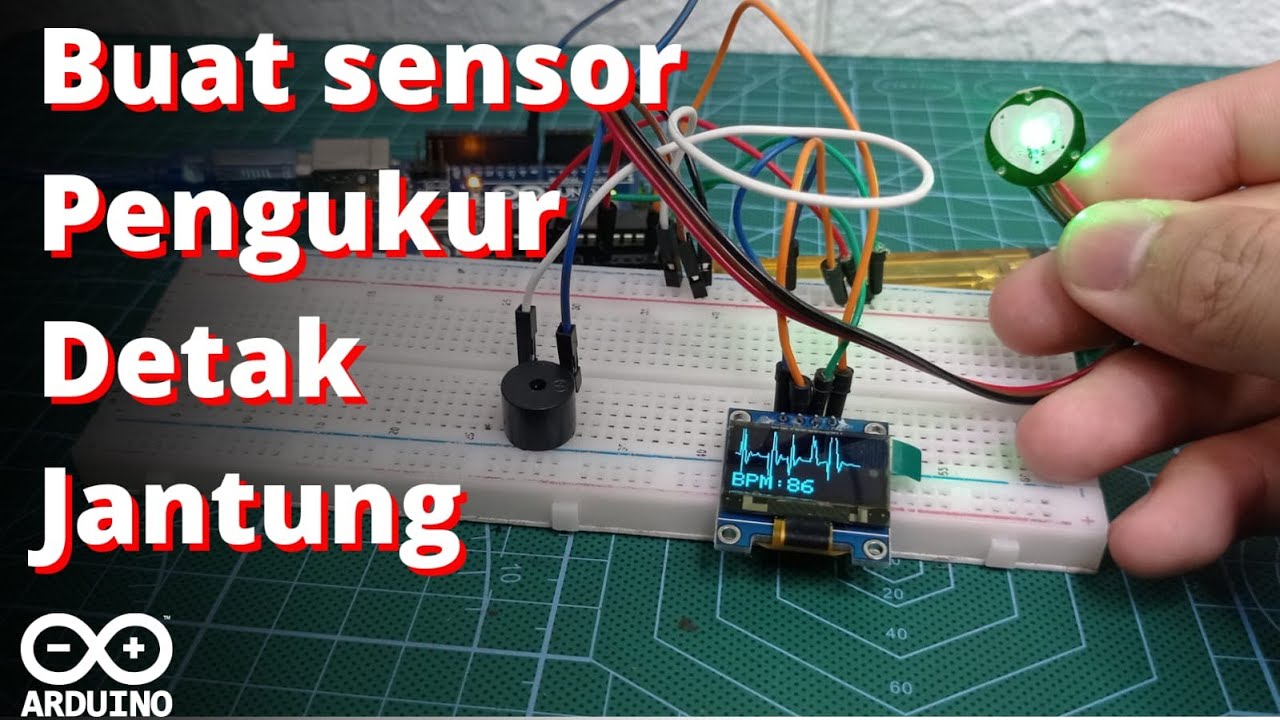
Buat Sensor Pengukur detak Jantung || Heart Rate Sensor Arduino || Pulse sensor [#Tutorial12]

Responsive Arduino Tilting Sensor - Quick and Easy Tutorial

SIMULASI PALANG KERETA API OTOMATIS MENGGUNAKAN ARDUINO UNO DENGAN SIMULATOR WOKWI

HOW TO MAKE A OBJECT DETECTING SPECTACLES WITH ARDUINO FOR BLIND PERSONS 🔥💛 |

Impara Arduino in modo PRATICO, facile e divertente! Arduino Tutorial Italiano per Principianti.

LPG gas leakage detection system with auto off regulator | Inspire Award Project 2023
5.0 / 5 (0 votes)