The AI Spreadsheet We've All Been Waiting For
Summary
TLDRThis video introduces an AI-powered spreadsheet app that automates tasks like data cleaning, analysis, and dashboard creation using natural language prompts. It eliminates the need for complex formulas and functions, enabling users to quickly clean and analyze their data. The app can separate columns, pull in data from other tables, forecast trends, and generate professional dashboards, all with simple commands. It’s a game-changer for anyone who works with spreadsheets, saving time and increasing productivity without requiring advanced spreadsheet skills.
Takeaways
- 😀 The AI-powered spreadsheet app eliminates the need for formulas and time-consuming data cleanup, making data management faster and easier.
- 😀 Bricks automatically converts pasted data into a table, making it easier for the AI to analyze and generate insights.
- 😀 Users can interact with the app through simple natural language prompts, like ‘add a new column with the product’ to automate tasks.
- 😀 AI can separate combined columns (e.g., product and location) into new columns with just a prompt, saving time on data cleanup.
- 😀 The app can also add additional columns based on location data, such as adding the state that each city belongs to.
- 😀 AI can link data from different tables, like pulling unit cost from a separate product cost table, without the need for complex formulas.
- 😀 With AI, users can calculate total revenue by multiplying units sold with unit costs, automating the analysis process.
- 😀 Bricks provides predictive modeling features, allowing users to forecast future revenue based on existing data using simple linear regression.
- 😀 The app can generate comprehensive dashboards with tables and charts, providing a visual summary of data insights for easy presentation.
- 😀 AI-driven dashboards are fully editable, allowing users to make real-time adjustments to data and visuals, which automatically update the dashboard.
- 😀 The app allows for easy sharing and presentation of dashboards, with options to present, share via email, or publish online for team-wide visibility.
Q & A
What is the main benefit of using the AI-powered spreadsheet app in the video?
-The main benefit is that it automates tasks like data cleanup, analysis, and generating insights, saving time and effort compared to traditional spreadsheet methods.
How does the AI in the spreadsheet help with data cleaning?
-The AI assists in separating conflated data into individual columns, such as splitting product and location into two distinct columns without needing complex formulas.
What does the user do to start using the AI-powered spreadsheet app?
-The user visits the website, signs up for a free account, and logs in to access the Bricks interface to begin working with spreadsheets.
What is the 'Grid' feature mentioned in the video?
-The 'Grid' is the area where the spreadsheet or workbook is located. It contains a collection of cells where data can be input and analyzed.
How does the AI assist with adding new columns in the data?
-The AI allows the user to simply input a prompt like 'add a new column with the product,' and the AI will automatically generate the requested column based on the existing data.
What is the significance of converting data into a table format for AI analysis?
-Converting data into a table format makes it easier for the AI to interpret and analyze, allowing it to generate more accurate insights and recommendations.
How does the AI help when the user needs to add a new column with the state for different locations?
-The user can type a prompt like 'add a column with the state that the city is in,' and the AI will generate a new column with the correct state information based on the city data.
What tool does the AI use to help forecast future data in the spreadsheet?
-The AI uses a simple linear regression model to predict future revenue, based on the existing sales data.
What is the purpose of creating a dashboard with the AI, and how does it help the user?
-The dashboard provides a visual summary of the user's data, including key insights like best-selling products and revenue forecasts, making it easier to present data to management.
How can the user share the created dashboard with others?
-The user can share the dashboard by sending an email, copying a link, or publishing it to the internet, making it accessible to a wider audience.
Outlines

This section is available to paid users only. Please upgrade to access this part.
Upgrade NowMindmap

This section is available to paid users only. Please upgrade to access this part.
Upgrade NowKeywords

This section is available to paid users only. Please upgrade to access this part.
Upgrade NowHighlights

This section is available to paid users only. Please upgrade to access this part.
Upgrade NowTranscripts

This section is available to paid users only. Please upgrade to access this part.
Upgrade NowBrowse More Related Video

Grand Finale AI Hackathon (S1) UC-4 | AI Automation with Tally and Python | CA Ramajayam Jaychandran

The 10 AI Tools That'll SUPERCHARGE Your Productivity
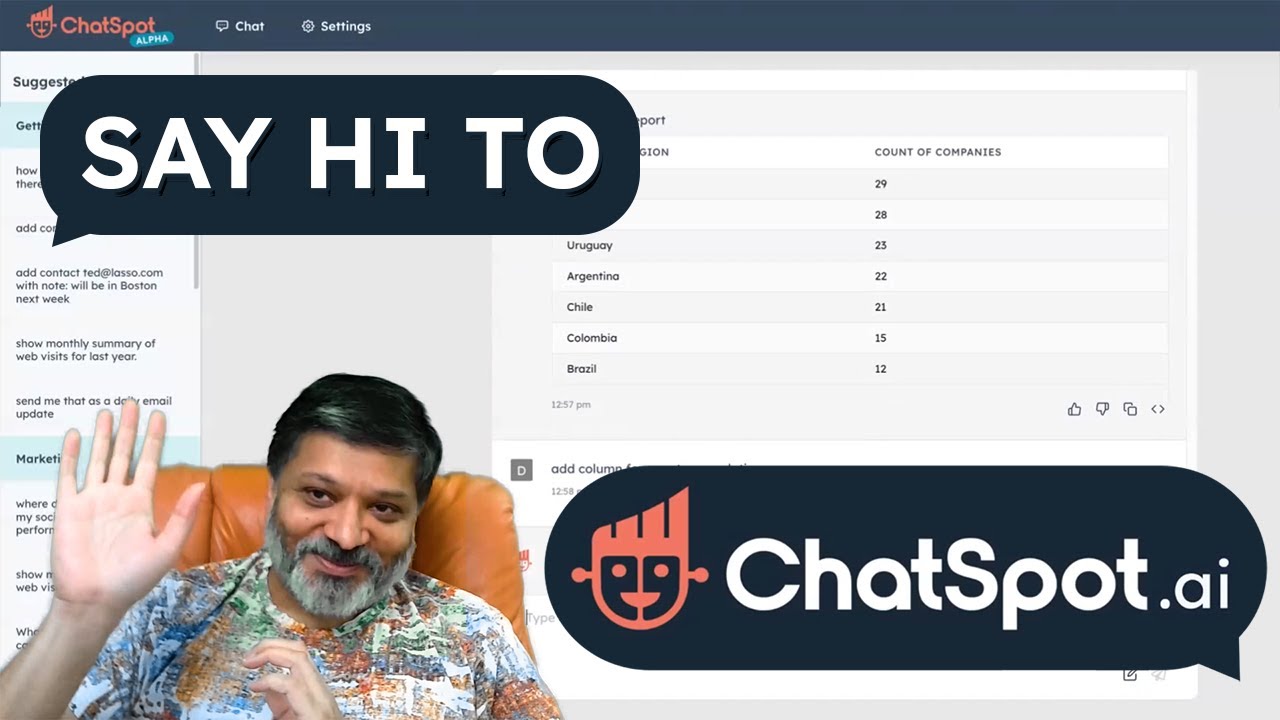
Say Hi To ChatSpot.ai: The All-In-One A.I. Powered Chat App For Growing Better
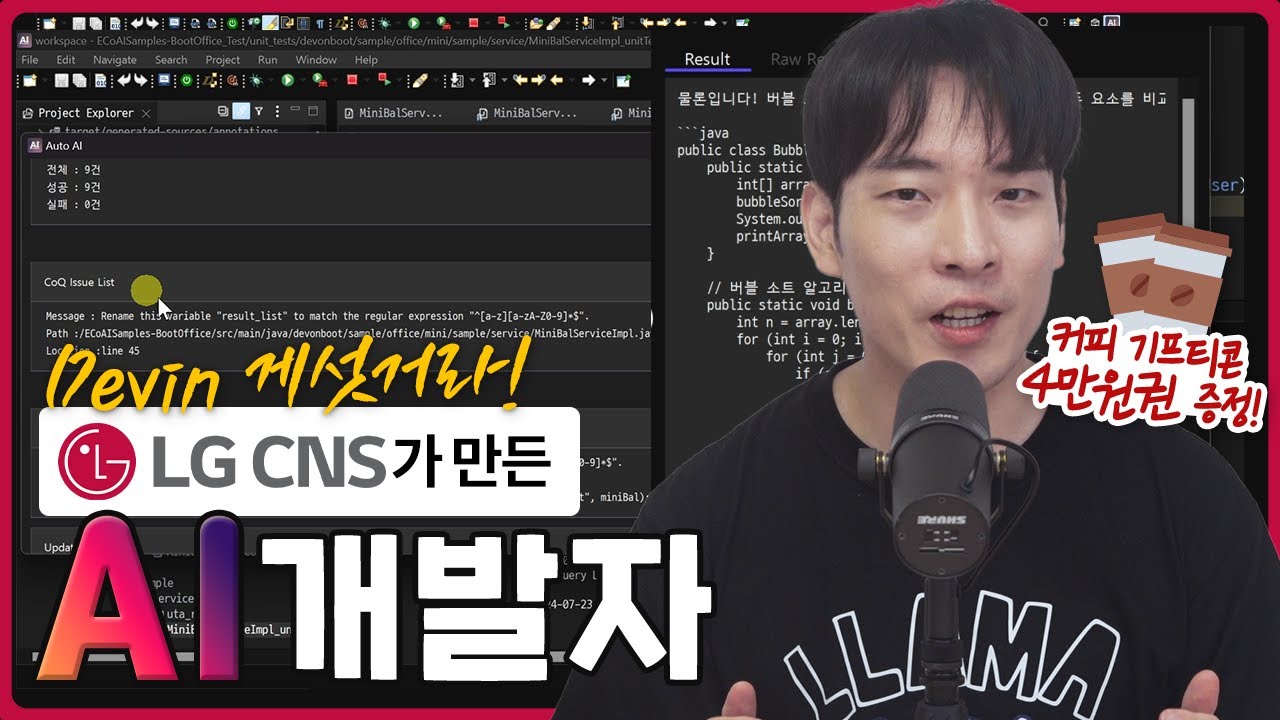
Devin 게섯거라-! LG CNS가 만든 AI 개발자! || DevOn AIDE 소개

How to Use Llama 3 with PandasAI and Ollama Locally

Découvrez Copilot : L’assistant IA qui boost votre travail !
5.0 / 5 (0 votes)