Découvrez Copilot : L’assistant IA qui boost votre travail !
Summary
TLDRThis video introduces Microsoft 365's Copilot, an AI-powered assistant that seamlessly integrates into Outlook, Word, Excel, and PowerPoint to enhance productivity. Users can automate tasks like summarizing emails, creating personalized responses, managing meetings, generating documents, and analyzing data using natural language. Copilot leverages GPT-4 technology to personalize communications, generate content, and offer smart recommendations based on user preferences. With practical features like email summarization, formula creation in Excel, and slide design in PowerPoint, Copilot promises to streamline workflows and save time, making it a valuable tool for professionals.
Takeaways
- 😀 Copilot in Microsoft 365 helps users stay productive by allowing them to follow meetings passively and receive summaries afterward.
- 😀 With Copilot, users can ask for detailed recaps on specific topics discussed during a meeting, such as a real estate project near Lyon station.
- 😀 Copilot uses OpenAI's ChatGPT-4 to provide advanced AI functionalities like summarizing emails, responding to questions, and generating content.
- 😀 One unique feature of Copilot is 'Sounds Like Me,' which tailors email drafts to match the user’s writing style based on past emails.
- 😀 The 'Catchup' feature helps users prioritize and quickly read important emails by summarizing them in a user-friendly way.
- 😀 Copilot can generate semi-automated email replies and pull data from specified sources to include in those responses.
- 😀 In Word, Copilot can compile content from various documents and sources to create comprehensive proposals or documents in a user’s style.
- 😀 PowerPoint integration allows Copilot to create presentations, adjust slides, suggest content, and even propose speeches for presentations.
- 😀 Copilot assists with Excel by simplifying complex formulas, formatting data, suggesting visual styles, and identifying appropriate charts.
- 😀 Users can ask Copilot business-related questions in natural language, like predicting future revenue for a given quarter, enhancing decision-making.
Q & A
What is Copilote in Microsoft 365?
-Copilote is an AI assistant integrated into Microsoft 365 that helps users automate tasks, manage emails, summarize information, and generate content across different applications like Outlook, Word, PowerPoint, and Excel.
How can Copilote help manage meetings in Outlook?
-Copilote allows users to follow a meeting instead of attending it. It provides meeting summaries and allows users to catch up on missed information, such as specific project updates.
What is the key benefit of using Copilote for handling emails?
-Copilote can help draft emails in your unique writing style after analyzing previous emails, ensuring that your communications are personalized and consistent. It can also summarize important emails and suggest replies.
Can Copilote help when you're overwhelmed with a large number of emails?
-Yes, Copilote can prioritize and summarize emails for you, highlighting the most important ones, making it easier to manage your inbox when you're overwhelmed, such as after returning from a vacation.
How does Copilote generate documents in Word?
-Copilote scans your files from various sources like Word, Excel, and OneNote, and automatically creates drafts containing key information. It also formats the document according to your style and can suggest improvements, such as adding an FAQ section.
What role does Copilote play in creating PowerPoint presentations?
-Copilote can generate PowerPoint slides from Word documents, including visuals, animations, and content. It can also generate a speech or presentation script tailored to the slides.
Can Copilote help with creating charts and graphs in Excel?
-Yes, Copilote can recommend and generate appropriate charts and graphs based on the data in your Excel spreadsheets, making it easier to visualize information.
How does Copilote assist with creating Excel formulas?
-Copilote helps create complex Excel formulas, whether you are a beginner or advanced user. It can also format data and suggest different ways to display or analyze it.
Can Copilote handle natural language queries in Excel?
-Yes, Copilote allows users to ask questions in natural language, such as 'What is the projected revenue for Q3?' and provides the relevant data insights directly.
What is the cost of using Copilote and is it worth the investment?
-Copilote costs $30 per month. Given its capabilities in automating tasks, generating content, and improving productivity, it is considered a valuable investment for many professionals.
Outlines

This section is available to paid users only. Please upgrade to access this part.
Upgrade NowMindmap

This section is available to paid users only. Please upgrade to access this part.
Upgrade NowKeywords

This section is available to paid users only. Please upgrade to access this part.
Upgrade NowHighlights

This section is available to paid users only. Please upgrade to access this part.
Upgrade NowTranscripts

This section is available to paid users only. Please upgrade to access this part.
Upgrade NowBrowse More Related Video

Event Highlights | Microsoft 365 Copilot: Wave 2

YOU WILL NEVER USE WINDOWS THE SAME WAY AGAIN, COPILOT IS THE BEST AI ASSISTANT

Microsoft 365 Copilot Tutorial for Beginners 2026
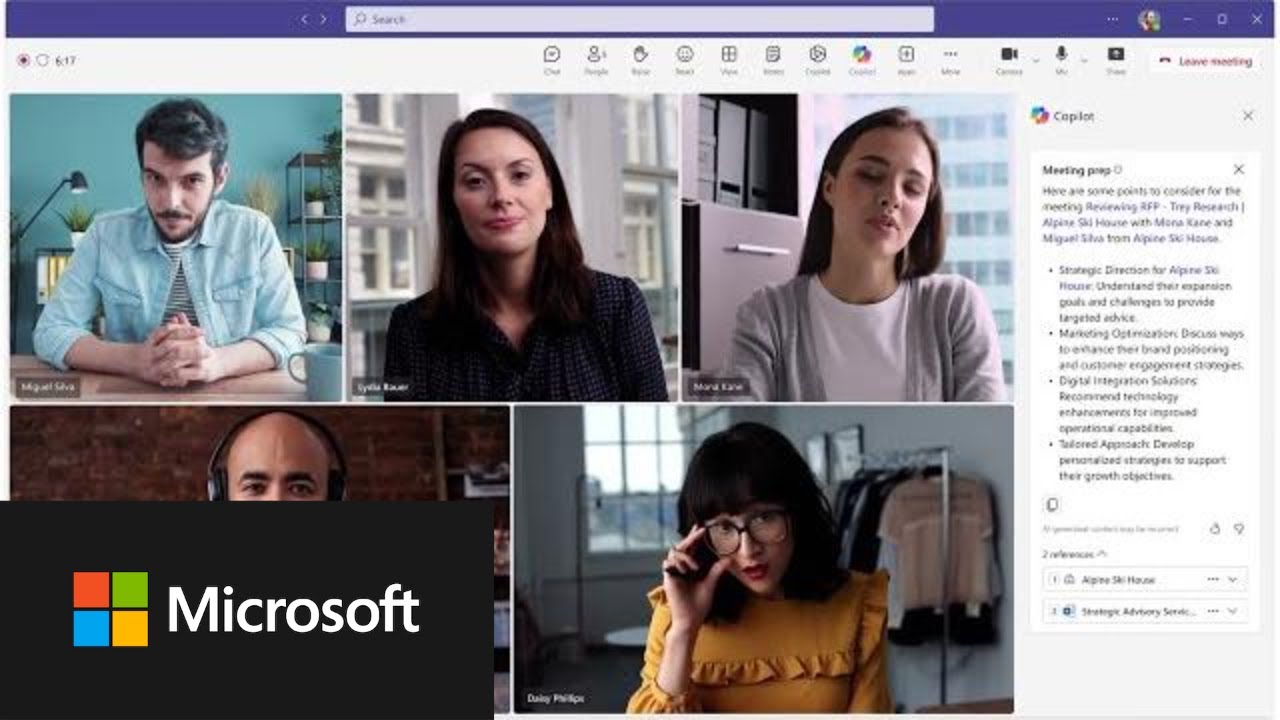
Transform sales effectiveness with Microsoft Copilot for Sales

Introducing Microsoft 365 Copilot with Outlook, PowerPoint, Excel, and OneNote

Copilot Chat Is NOW in Word, Excel & PowerPoint — NO Premium Needed
5.0 / 5 (0 votes)