How to Make an "Avoid Falling Objects" Game in Scratch
Summary
TLDRIn this tutorial, the creator walks viewers through the process of creating a 'Avoid Falling Objects' game using Scratch. The game features a penguin character that moves left and right, avoiding various obstacles that fall from the top of the screen. The video covers how to set up the backdrop, animate the penguin, and implement movement controls. It also explains how to add falling obstacles, track lives, score, and time, as well as how to display a game over screen once the player’s lives are depleted. The tutorial is designed for beginners looking to create an engaging and interactive game in Scratch.
Takeaways
- 😀 The game is about a penguin avoiding falling objects, with the goal of surviving as long as possible.
- 😀 The penguin sprite is animated with a walking animation that changes based on movement direction (left or right).
- 😀 The penguin's movement is controlled using the left and right arrow keys, with costume changes for walking in both directions.
- 😀 Multiple obstacles (like spaceballs and cheesy puffs) are used in the game, and their sizes are adjusted for better gameplay balance.
- 😀 The game features variables such as 'lives,' 'score,' 'time,' and 'wait time' for obstacles, which affect gameplay dynamics.
- 😀 Obstacles fall from the top of the screen, and clones of obstacles are created at random intervals, with varying speeds and positions.
- 😀 Collision detection is implemented to decrease the player's lives when the penguin touches an obstacle.
- 😀 A 'game over' broadcast is triggered when the penguin's lives reach zero, ending the game and hiding relevant elements on screen.
- 😀 The score increases every time the penguin avoids an obstacle, and the score is displayed alongside other variables like lives and time.
- 😀 A game over screen appears with a custom backdrop and message when the game ends, allowing for a visual cue that the game is over.
- 😀 The user can adjust various settings, such as the rate of obstacle creation, falling time, and the number of lives, to customize the difficulty of the game.
Q & A
What is the first step in the game development process described in the script?
-The first step is to find a backdrop for the game. The script uses a simple backdrop and adjusts its size to fit the game requirements.
How does the penguin sprite move in the game?
-The penguin moves by switching between different costumes for walking left and right. It uses the arrow keys (right and left) to control its movement, changing costumes and adjusting its X position accordingly.
Why does the script use 'if else' and what is its purpose?
-The 'if else' block is used to determine whether the penguin is walking or idle. If the penguin is moving, it changes its costume to a walking animation; otherwise, it switches to the idle costume.
What kind of obstacles are used in the game, and how are they created?
-The obstacles are represented by clones of objects like spaceballs, purple balls, and cheesy puffs. Each obstacle is created using clones, and the script randomly chooses between different obstacle costumes.
How does the script manage the spawning of obstacles?
-Obstacles are spawned at regular intervals defined by a variable called 'wait time.' Each obstacle clone starts at a random X position at the top of the screen and falls downward, increasing the speed over time.
What variables are used to manage the game’s progress and score?
-The script uses several variables: 'wait time' (controls interval between obstacle spawns), 'lives' (tracks the number of remaining lives), 'falling time' (controls the speed of obstacles), 'score' (counts avoided obstacles), and 'time' (counts the elapsed time in the game).
What happens when the penguin collides with an obstacle?
-When the penguin touches an obstacle, the 'lives' variable decreases by one, and the obstacle clone is deleted. If the penguin's lives reach zero, the game ends.
How does the script handle the end of the game?
-When the player's lives reach zero, the script broadcasts a 'game over' message, hides the penguin and obstacle sprites, and switches to a 'game over' backdrop.
How is the score incremented during the game?
-The score is incremented by one every time an obstacle reaches the ground without hitting the penguin. This is managed by checking if the obstacle touches the ground and then updating the score variable.
What is the purpose of the 'forever' loop in the obstacle code?
-The 'forever' loop is used to continuously check and spawn new obstacles while the game is ongoing. It repeats the process until the player's lives are zero.
Outlines

This section is available to paid users only. Please upgrade to access this part.
Upgrade NowMindmap

This section is available to paid users only. Please upgrade to access this part.
Upgrade NowKeywords

This section is available to paid users only. Please upgrade to access this part.
Upgrade NowHighlights

This section is available to paid users only. Please upgrade to access this part.
Upgrade NowTranscripts

This section is available to paid users only. Please upgrade to access this part.
Upgrade NowBrowse More Related Video

How to Make a Catch Game in Scratch | Tutorial

Scratch - Membuat Game Flappy Bird
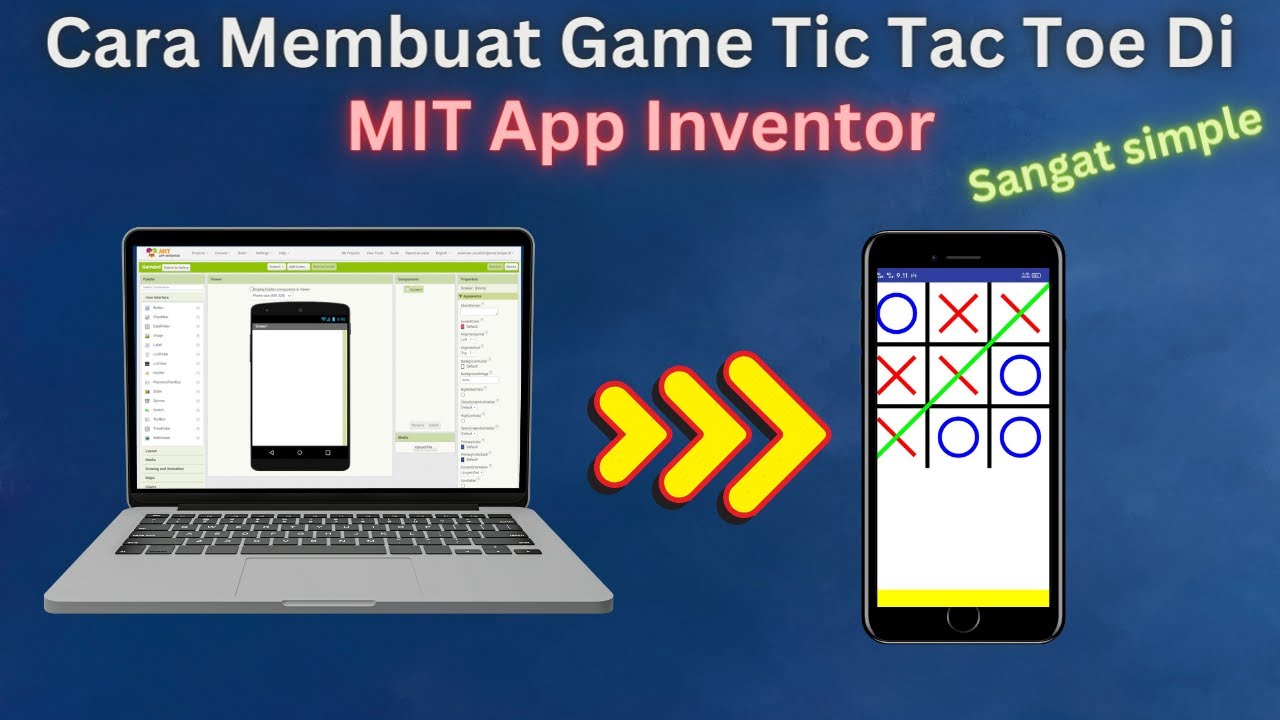
How to Make a Simple and Very Easy Tic Tac Toe Game in Mit App Inventor

🎮 Membuat Game Hunting Bird di Scratch - Part 02

Creating Rain in Scratch

(Part 1) Menambah Pemain, Mengatur Layout| Tutorial Game edukasi CONSTRUC 2 2020
5.0 / 5 (0 votes)