cara membuat game space shooter di scratch │ tutorial scratch pemula
Summary
TLDRIn this tutorial, Abi demonstrates how to create a space shooter game using Scratch. The video covers all essential steps, including setting up the rocket and laser sprites, designing rock and boundary obstacles, and coding movement and collision detection. The tutorial also explores how to manage game variables such as lives and score, as well as implementing laser shooting mechanics. With clear instructions and practical tips, viewers will learn to develop a fun, interactive space shooter game while gaining a deeper understanding of Scratch programming. Perfect for beginners and those looking to enhance their coding skills!
Takeaways
- 😀 The tutorial is about creating a space shooter game using Scratch.
- 😀 The video encourages viewers to like, subscribe, and enable notifications before starting the tutorial.
- 😀 The tutorial starts by removing the default cat sprite and replacing it with a rocket sprite.
- 😀 The rocket sprite is resized to 80% and tilted 180 degrees to face the correct direction.
- 😀 Additional sprites are created, including boundary markers and a laser sprite.
- 😀 The tutorial shows how to set up the position and names of boundary markers (left and right).
- 😀 The rocket's behavior is controlled using the 'forever' block, responding to the spacebar key to move left or right.
- 😀 A 'live' variable is created to track the player's lives, and it is set to 3 at the start of the game.
- 😀 The game includes a feature where the rocket touches boundaries or lasers, affecting its behavior and scoring.
- 😀 The tutorial demonstrates how to set up the laser sprite's movement and interaction with the rocket.
- 😀 The script also includes a score system, with the 'score' variable decreasing by 1 whenever the rocket touches a boundary or obstacle.
- 😀 Viewers are encouraged to duplicate and customize the game elements, such as adding more rocks for challenges.
Q & A
What is the main objective of the tutorial in this video?
-The main objective of the tutorial is to guide viewers through creating a space shooter game using Scratch.
What steps are taken to set up the initial sprites for the game?
-The tutorial starts by deleting the cat sprite, then adds a rocket sprite, adjusts its size to 80%, and sets its direction to 180 degrees.
How is the boundary or barrier for the game created?
-The boundary is created using a 'Rock' sprite which is resized to 7% and positioned to form a border, then it is renamed as 'Boundary Rock'. Another boundary called 'Laser Boundary' is added similarly.
What is the purpose of the 'laser' sprite and how is it created?
-The 'laser' sprite is used for shooting projectiles in the game. It is created by drawing a red box in the paint editor and then positioning it correctly using the select tool.
How is the player’s movement programmed in the game?
-The player’s rocket sprite movement is controlled by the space key. The rocket’s position is changed with each press, using motion blocks for the left and right movements.
How is the 'lives' variable used in the game?
-The 'lives' variable keeps track of the player’s remaining lives. It starts at 3, and if the player's rocket touches an obstacle, the lives decrease by 1. The game resets the lives when they reach 0.
What coding blocks are used to make the player’s rocket move?
-The coding blocks used for movement include the 'change x by' and 'change y by' blocks, adjusted by specific values to move the rocket based on user input.
How does the game handle collisions between the rocket and obstacles?
-The game checks if the rocket touches the 'Boundary Rock' or 'Laser Boundary'. When a collision is detected, the rocket’s position is adjusted, and the player’s lives decrease.
What is the function of the 'score' variable in the game?
-The 'score' variable is used to keep track of the player's progress. It increases or decreases based on specific game interactions, such as hitting or avoiding obstacles.
How does the game stop or reset when necessary?
-The game stops or resets when the player’s 'lives' reach 0, with a stop block in the script to halt the game. The player’s lives are reset to 3, and the game continues until the conditions change.
Outlines

This section is available to paid users only. Please upgrade to access this part.
Upgrade NowMindmap

This section is available to paid users only. Please upgrade to access this part.
Upgrade NowKeywords

This section is available to paid users only. Please upgrade to access this part.
Upgrade NowHighlights

This section is available to paid users only. Please upgrade to access this part.
Upgrade NowTranscripts

This section is available to paid users only. Please upgrade to access this part.
Upgrade NowBrowse More Related Video
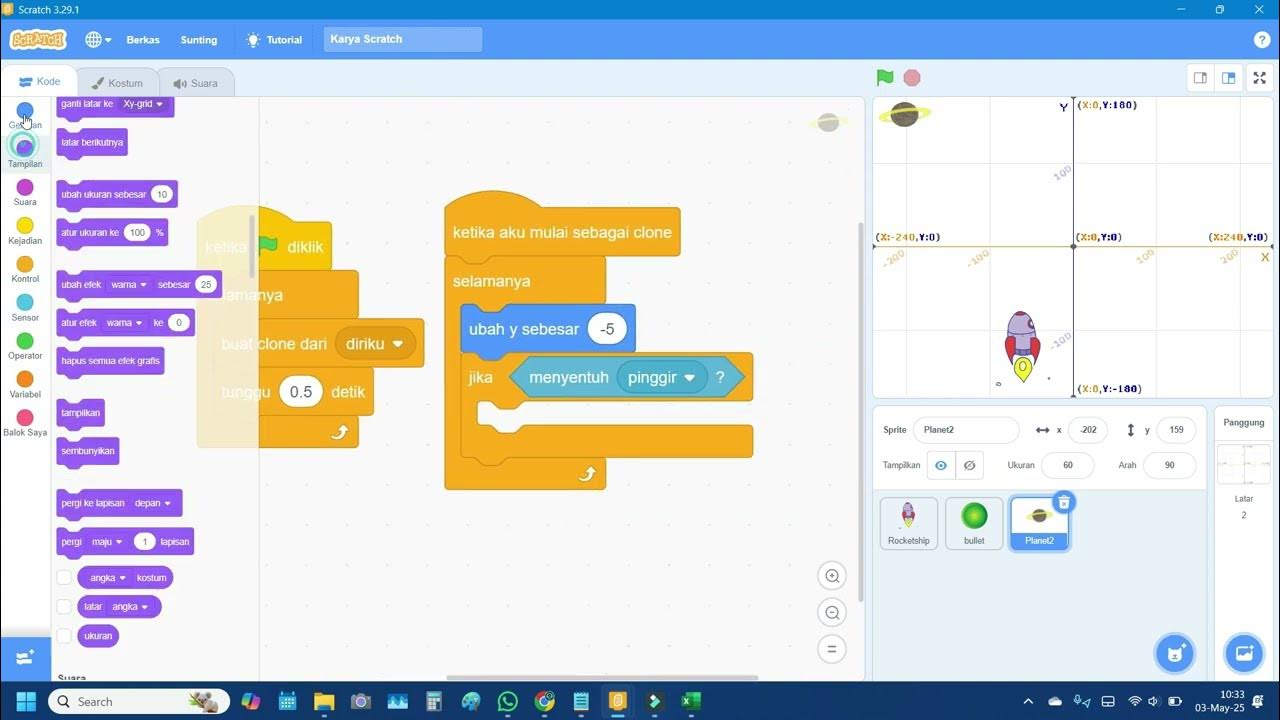
Scratch: Membuat Game Pesawat Menembak | Tutorial Game Scratch untuk Pemula Part 1

🎮 Membuat Game Hunting Bird di Scratch - Part 01

Computer Vision Tutorial: Build a Hand-Controlled Space Shooter with Next.js

Flappy Bird Game di Scratch Mapel Informatika

Part1 Maze Runner: Pengenalan dan Persiapan Gim
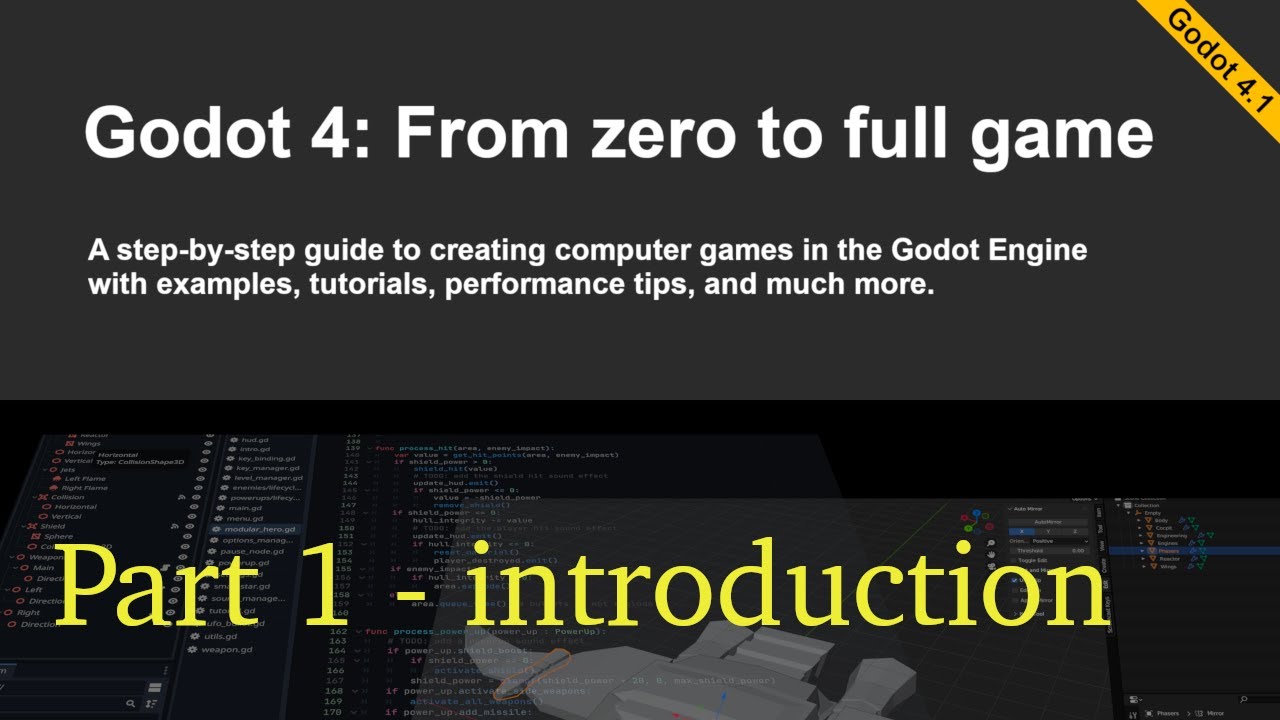
Space Shooter in Godot 4 - part 1 (introduction)
5.0 / 5 (0 votes)