Solutions in Power Platform | ALM, Power Apps, flows & Environments
Summary
TLDRThis video guides viewers through the process of managing the application lifecycle in Microsoft Power Platform using solutions. It covers how to create and move apps, flows, and other components across environments such as development, testing, and production. Key concepts include using environment variables for dynamic configurations, exporting and importing solutions, and implementing connection references for portability. The video emphasizes best practices for environment management and offers step-by-step instructions on how to handle data sources, emails, and SharePoint lists effectively when migrating between environments.
Takeaways
- 😀 Solutions in Power Platform act as containers for apps, flows, and other components, helping in the smooth migration across different environments like development, test, and production.
- 😀 The default environment is an open space for all users with a valid license, but it is recommended to rebrand it for personal productivity use only.
- 😀 A good environment strategy (development, testing, production) is crucial for proper application lifecycle management in Power Platform.
- 😀 Solutions should be created inside Power Platform to manage and port apps, flows, and other components between environments in a controlled manner.
- 😀 Creating and working with solutions does not require a premium license, though the use of Dataverse as a connector in apps and flows requires a premium license.
- 😀 Each solution has an associated **publisher**, which helps prevent naming collisions when solutions are installed in different environments.
- 😀 Environment variables allow for dynamic configuration, such as SharePoint site URLs or email addresses, making solutions environment-agnostic.
- 😀 When exporting solutions, environment variables should not have current values to ensure that they can be configured per environment upon import.
- 😀 For successful migration of solutions between environments, ensure that all related components, such as SharePoint lists and Dataverse tables, are included and referenced properly.
- 😀 It is important to run the **Solution Checker** to identify any issues before exporting a solution and to publish all changes.
- 😀 For flows, instead of hardcoding connections like SharePoint site URLs, use environment variables to make the solution adaptable to different environments.
Please replace the link and try again.
Outlines

This section is available to paid users only. Please upgrade to access this part.
Upgrade NowMindmap

This section is available to paid users only. Please upgrade to access this part.
Upgrade NowKeywords

This section is available to paid users only. Please upgrade to access this part.
Upgrade NowHighlights

This section is available to paid users only. Please upgrade to access this part.
Upgrade NowTranscripts

This section is available to paid users only. Please upgrade to access this part.
Upgrade NowBrowse More Related Video
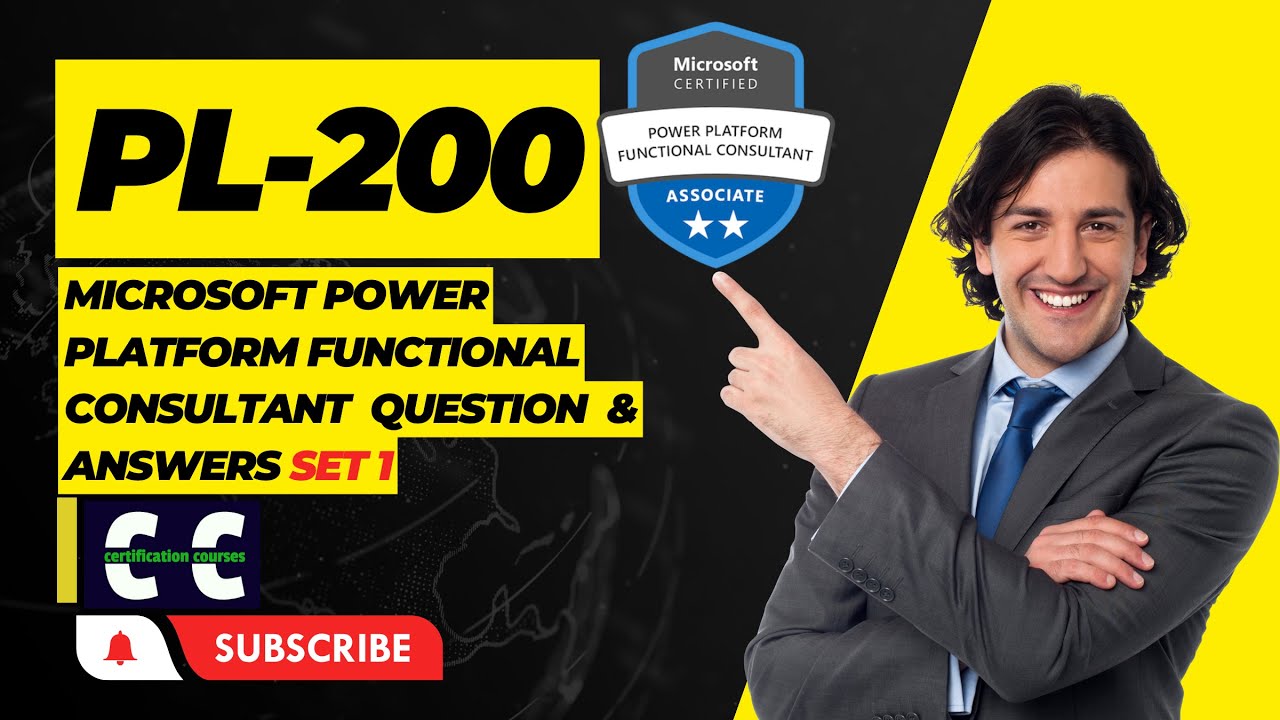
PL 200 - Microsoft Power Platform Functional Consultant Latest Q & A #1

Introduction to Pipelines for Power Platform | Deploy Solutions to Environments | Tutorial
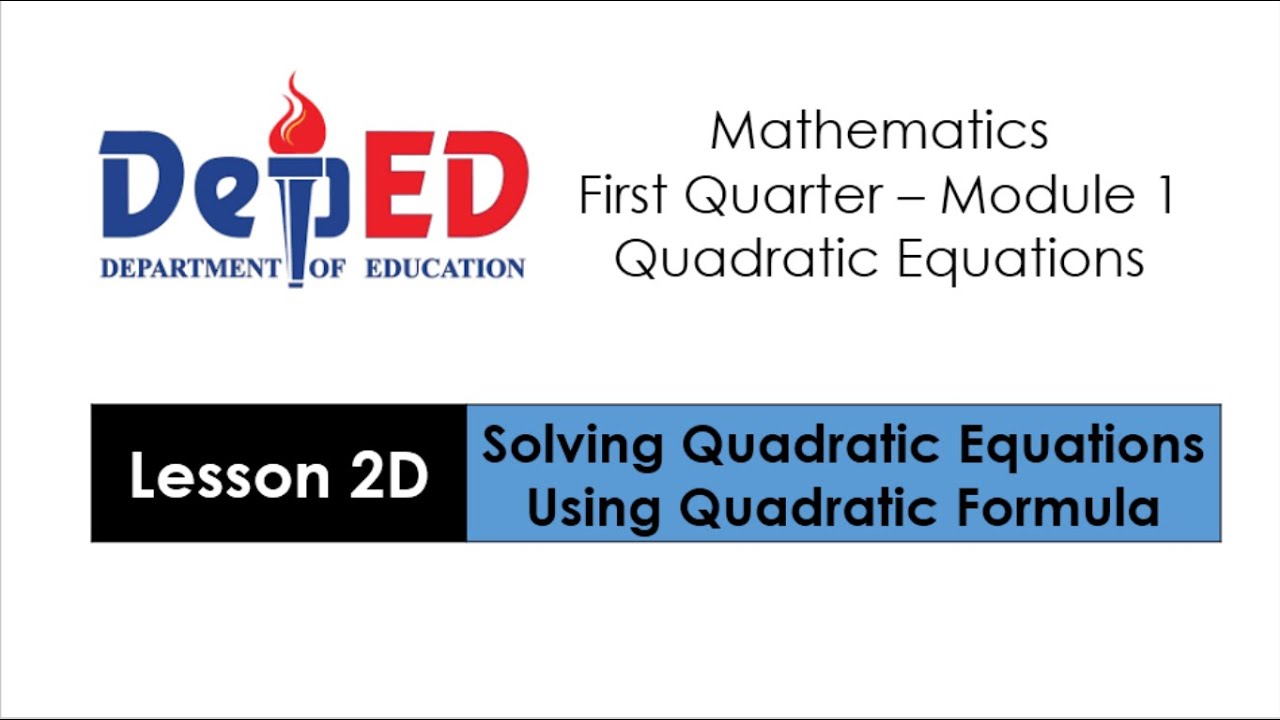
Solving Quadratic Equation Using Quadratic Formula

How to Automate Regular Emails in Microsoft Outlook
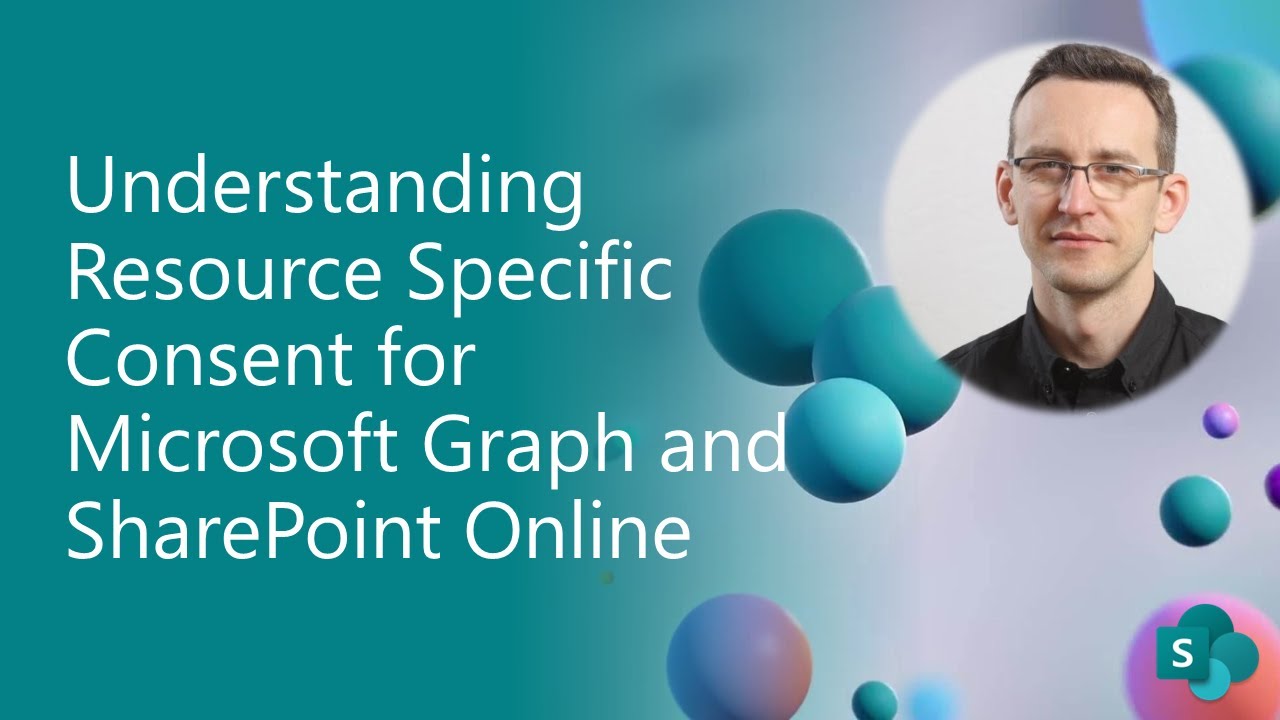
Understanding Resource Specific Consent for Microsoft Graph and SharePoint Online

How to use Microsoft Power BI - Tutorial for Beginners
5.0 / 5 (0 votes)