What Is the Material Master in SAP?
Summary
TLDRThe video explains the material Master record in SAP as a central repository for material-specific data, essential for logistics operations. It emphasizes the importance of structuring data into views corresponding to different user departments, such as purchasing and inventory management, to avoid redundancy. Key elements include the organizational levels of client, plant, and storage location, along with material types and industry sectors that govern data control. The material status field is highlighted for restricting usability in procurement and warehousing, making understanding the material Master critical for effective SAP logistics management.
Takeaways
- 😀 The Material Master record is a central source of material-specific data used across all logistics areas.
- 😀 Data is structured in views to cater to the specific needs of different user departments.
- 😀 Each material is assigned a unique number to avoid redundancy and ensure single database storage.
- 😀 Maintenance status is automatically assigned based on the maintained views for each material.
- 😀 The Material Master contains both client-level data (e.g., material description) and plant-specific data (e.g., MRP procedures).
- 😀 Organizational levels such as client, plant, and storage location are crucial for managing material data.
- 😀 Different views must be maintained for different processes, such as purchasing, accounting, and MRP.
- 😀 The material type influences how materials are managed, including procurement types and inventory management options.
- 😀 The industry sector is assigned when creating a material and determines screen and field selections.
- 😀 Material status can restrict usability based on specific conditions, allowing for effective inventory control.
Q & A
What is the primary purpose of the material Master record?
-The material Master record serves as the central source for material-specific data used in all areas of logistics.
How is the data within the material Master structured?
-Data in the material Master is structured into views that correspond to user departments, such as purchasing, sales, and inventory management.
What happens when a material is created in the system?
-When a material is created, it is assigned a unique number and should only be created once in the system to avoid redundancy.
What is the significance of maintenance status in the material Master?
-The maintenance status indicates whether the required views for a material have been maintained, which is essential for using the material in various processes.
What organizational levels can material Master data be maintained at?
-Material Master data can be maintained at the client level, plant level, and storage location level.
What role do dialog screens play in maintaining material Master records?
-Dialog screens guide users through selecting views and entering relevant organizational levels when maintaining material Master records.
What are material types and why are they important?
-Material types categorize materials based on their properties and control various functionalities, such as required fields and inventory management options.
How does the industry sector influence material Master records?
-The industry sector assigned to a material Master record affects screen and field selections during maintenance and cannot be changed after creation.
What is the purpose of setting a material status?
-Material status restricts the usability of a material, such as preventing purchases or warehouse movements, and can have cross-plant or plant-specific implications.
Why is it important for users to understand the material Master in SAP?
-Understanding the material Master is crucial for anyone using SAP for logistics operations, as it affects inventory management and procurement processes.
Outlines

This section is available to paid users only. Please upgrade to access this part.
Upgrade NowMindmap

This section is available to paid users only. Please upgrade to access this part.
Upgrade NowKeywords

This section is available to paid users only. Please upgrade to access this part.
Upgrade NowHighlights

This section is available to paid users only. Please upgrade to access this part.
Upgrade NowTranscripts

This section is available to paid users only. Please upgrade to access this part.
Upgrade NowBrowse More Related Video

SAP MM Mock Interview 1 by Ganesh Padala | Basics of SAP | Reference Purchase Organization | Free

25 - Data Migration Techniques - BAPI Part2
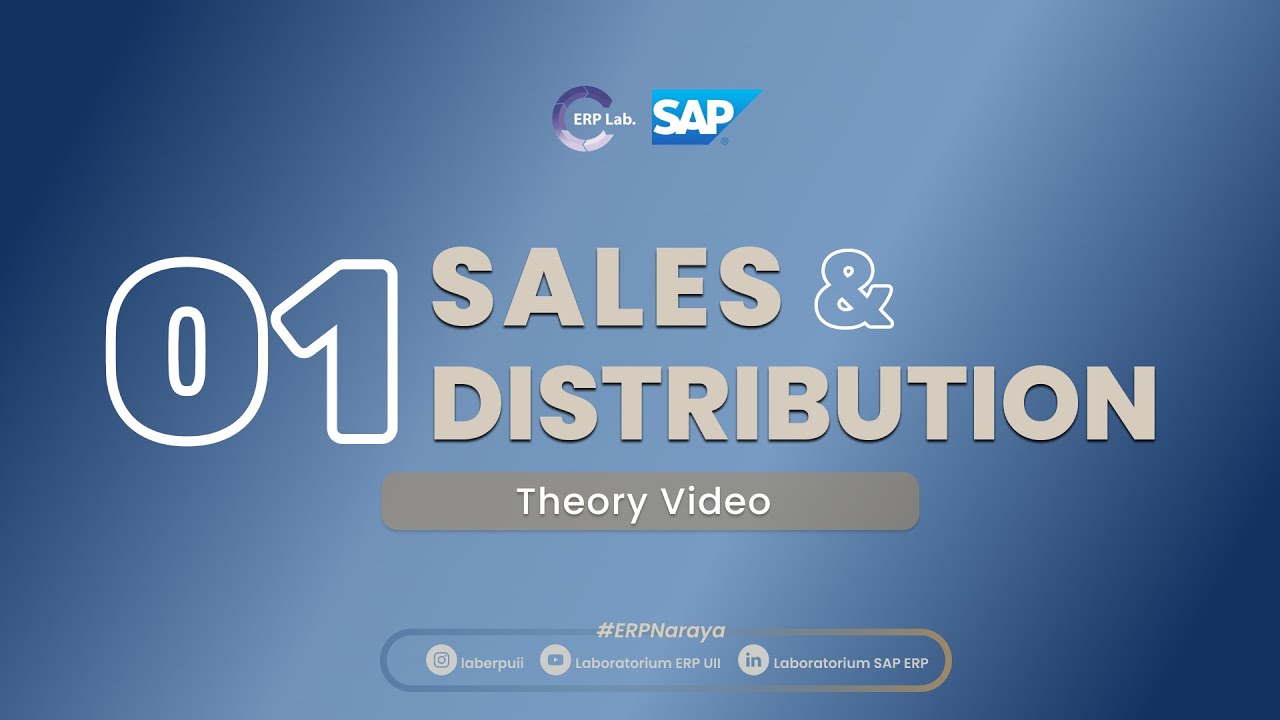
01. Sales & Distribution - Theory

SAP S/4HANA Yard Logistics Explained

Insights into SAP's Master Data Management (MDM) Strategy

As Principais Transações do SAP FI | Dicas de SAP
5.0 / 5 (0 votes)