pengenalan, instalasi dan program dasar tampilan lcd 16x2 I2C dengan Arduino IDE
Summary
TLDRIn this video, the presenter explores the use of a 16x2 LCD screen equipped with an I2C module to display data from environmental sensors using an ESP32 board. The tutorial covers necessary components, wiring, and programming using the Arduino IDE. Viewers learn to initialize the LCD, display static text, and utilize features like scrolling text. The step-by-step approach makes it accessible for beginners while highlighting practical applications in environmental monitoring, ultimately showcasing how to integrate and program the LCD for effective data presentation.
Takeaways
- 😀 LCDs, or Liquid Crystal Displays, can be used to display data from environmental sensors.
- 😀 The script demonstrates the use of a 16x2 LCD with an I2C module for easier connection.
- 😀 The LCD has 16 columns and 2 rows, allowing for a total of 32 characters to be displayed.
- 😀 Proper pin connections are crucial: GND to ground, VCC to 5V, SDA to data signal, and SCL to clock signal.
- 😀 The setup involves connecting an ESP32 board to the LCD using jumper wires.
- 😀 Initialization of the LCD in Arduino IDE requires including the appropriate library.
- 😀 Basic commands include turning on the backlight and setting the cursor position for text display.
- 😀 The void loop can be used for dynamic text display, allowing for repeating messages.
- 😀 Scrolling text features can display longer messages than the LCD can fit on one line.
- 😀 The script concludes with instructions for documenting the setup and functionality of the LCD.
Q & A
What is the purpose of the LCD 16x2 in the project?
-The LCD 16x2 is used to display characters, specifically for showing data from environmental sensors in this project.
What does the I2C module do for the LCD?
-The I2C module allows for easier communication between the LCD and the ESP32, enabling control over the display with fewer pins.
How is the LCD powered in this setup?
-The LCD is powered using the VCC pin connected to a 5V power supply from the ESP32 board.
Which pins of the ESP32 are connected to the LCD?
-Pin D21 is used for data (SDA), and Pin D22 is used for the clock signal (SCL) in the setup.
What is the significance of the potentiometer on the I2C module?
-The potentiometer is used to adjust the brightness of the LCD display, allowing for better visibility.
What is the purpose of the LiquidCrystal_I2C library in the Arduino IDE?
-This library is necessary to control the I2C LCD and simplifies the process of sending commands to the display.
How do you initialize the LCD in the code?
-The LCD is initialized with the command 'LiquidCrystal_I2C(0x27, 16, 2)', specifying the I2C address and the dimensions of the display.
What does the command 'lcd.setCursor' do?
-The 'lcd.setCursor' command positions the cursor on the display, specifying the column and row where the next character will be printed.
How can text scrolling be achieved on the LCD?
-Text scrolling can be achieved using the 'lcd.scrollDisplayLeft()' or 'lcd.scrollDisplayRight()' commands, which move the displayed text across the screen.
What happens if the text exceeds the 16-character limit of the LCD?
-If the text exceeds the 16-character limit, the scrolling feature can be used to display the text gradually, allowing it to fit within the display constraints.
Outlines

This section is available to paid users only. Please upgrade to access this part.
Upgrade NowMindmap

This section is available to paid users only. Please upgrade to access this part.
Upgrade NowKeywords

This section is available to paid users only. Please upgrade to access this part.
Upgrade NowHighlights

This section is available to paid users only. Please upgrade to access this part.
Upgrade NowTranscripts

This section is available to paid users only. Please upgrade to access this part.
Upgrade NowBrowse More Related Video

Tutorial LCD 20 Ribuan | Arduino Untuk Pemula

PART 1 - MERAKIT SMART DOOR LOCK - MC KIT RFID - DEVKIT VI VERSION, KOMPONEN

New Blynk IOT Smart Plant Monitoring System

Automatic Plant Watering System using Arduino & Soil Moisture Sensor | LCD display [with CODE]
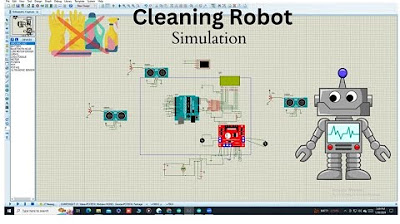
Simulating the Future: Autonomous Cleaning Robot with Ultrasonic Sensors and Arduino in Proteus
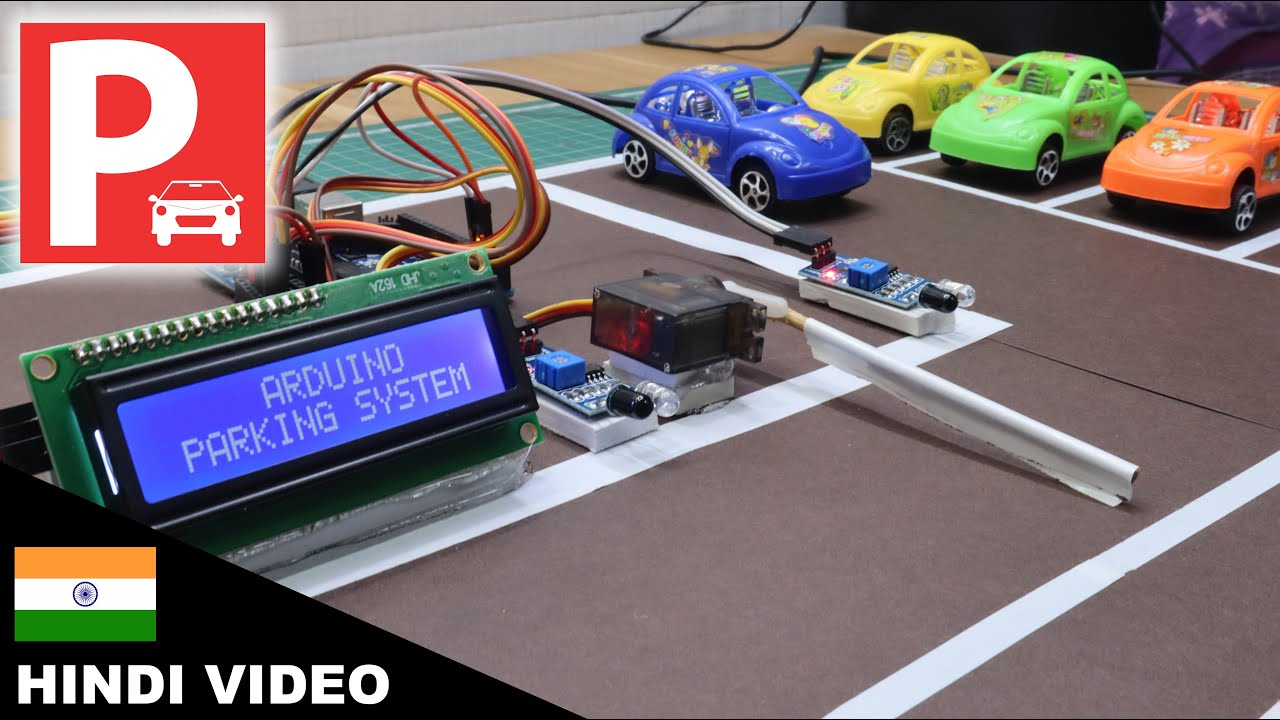
[IN HINDI] Arduino Car Parking System
5.0 / 5 (0 votes)