[IN HINDI] Arduino Car Parking System
Summary
TLDRIn this video, the presenter guides viewers on creating an Arduino-based parking system using proximity sensors and a motor for barrier control. The setup includes an LCD display to provide real-time data on parking availability. Viewers are shown how to follow a circuit diagram, connect components, and upload necessary codes to the Arduino. The video emphasizes the project’s practical aspects, demonstrating how the system detects parking slots and manages entry and exit, ensuring efficient use of space. This engaging tutorial highlights the ease of building a functional parking system with accessible components.
Takeaways
- 😀 The video focuses on creating an Arduino-based parking system using proximity sensors.
- 🚗 Two proximity sensors are used to detect vehicle presence in parking slots.
- 🔧 The project utilizes a DC motor to act as a barrier for controlling access to parking spaces.
- 📊 An LCD display is incorporated to provide data on the number of available parking slots.
- 💻 Viewers are encouraged to follow a circuit diagram for proper connections when building the project.
- 🔗 The video mentions a PCB manufacturing company where viewers can order high-quality boards.
- 🛠️ Basic components needed for the project include an Arduino board, proximity sensors, and jumper wires.
- 📡 An I2C scanner code is provided to help identify the LCD display address needed for the project.
- 🔄 The main code must be updated with the correct I2C address for the LCD display to function properly.
- 👍 Viewers are encouraged to like the video and subscribe for notifications about new content.
Q & A
What is the main purpose of the video?
-The video demonstrates how to create an Arduino-based parking system using proximity sensors and a motor for barrier control.
What hardware components are required for this project?
-The project requires an Arduino board, two proximity sensors, a DC motor, an LCD display, and jumper wires.
How does the parking system detect vehicles?
-The parking system uses two proximity sensors to detect the presence and size of vehicles in the parking slots.
What role does the DC motor play in the project?
-The DC motor operates the barrier gate, opening and closing it based on vehicle detection.
What information does the LCD display provide?
-The LCD display shows data about the number of available and filled parking slots.
What is the initial step to set up the system?
-The initial step is to follow the provided circuit diagram to connect all components correctly.
How do users find the address for the LCD display?
-Users can find the address for the LCD display by uploading the I2C scanner code to the Arduino board.
What should be done after obtaining the LCD address?
-After obtaining the LCD address, users need to paste it into the main code for the project.
What happens when a vehicle leaves a parking slot?
-When a vehicle leaves, the system detects it, updates the slot status, and automatically closes the barrier.
What does the presenter encourage viewers to do at the end of the video?
-The presenter encourages viewers to like the video and follow for more updates on similar projects.
Outlines

This section is available to paid users only. Please upgrade to access this part.
Upgrade NowMindmap

This section is available to paid users only. Please upgrade to access this part.
Upgrade NowKeywords

This section is available to paid users only. Please upgrade to access this part.
Upgrade NowHighlights

This section is available to paid users only. Please upgrade to access this part.
Upgrade NowTranscripts

This section is available to paid users only. Please upgrade to access this part.
Upgrade NowBrowse More Related Video
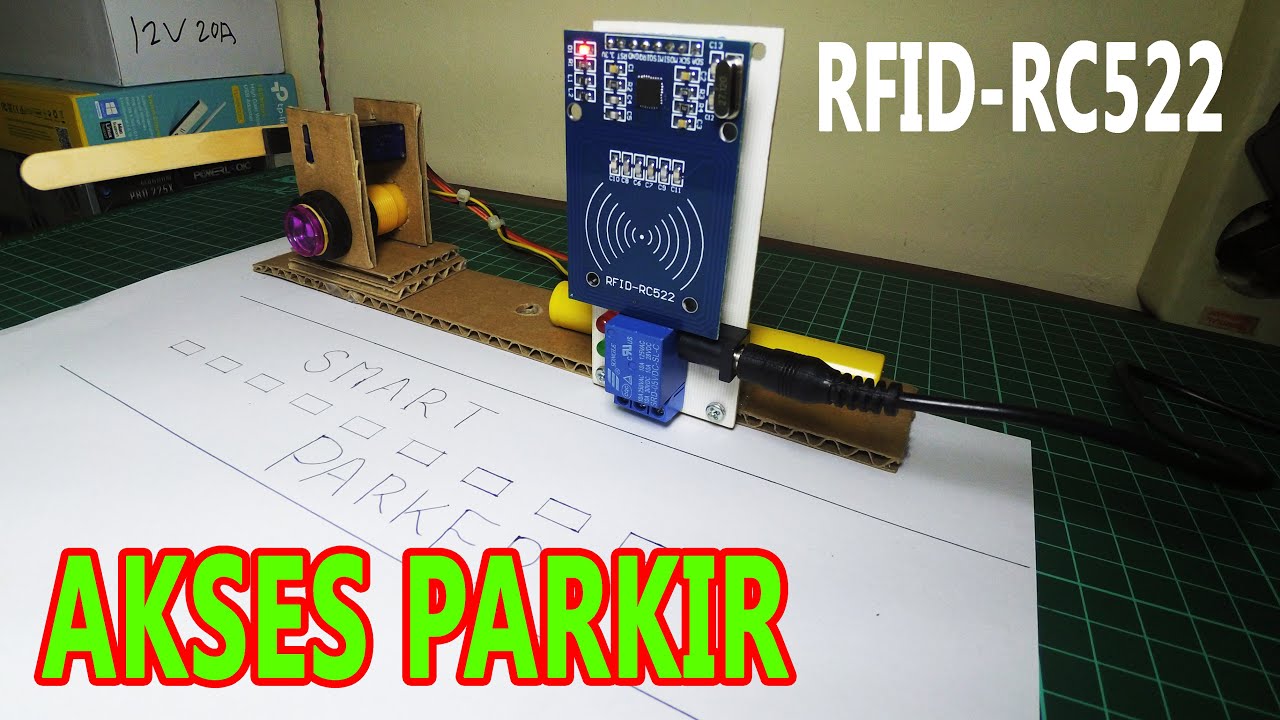
Cara Membuat Sistem Masuk Parkir Mall dengan Arduino dan RFID Support KTP SIM ETOL
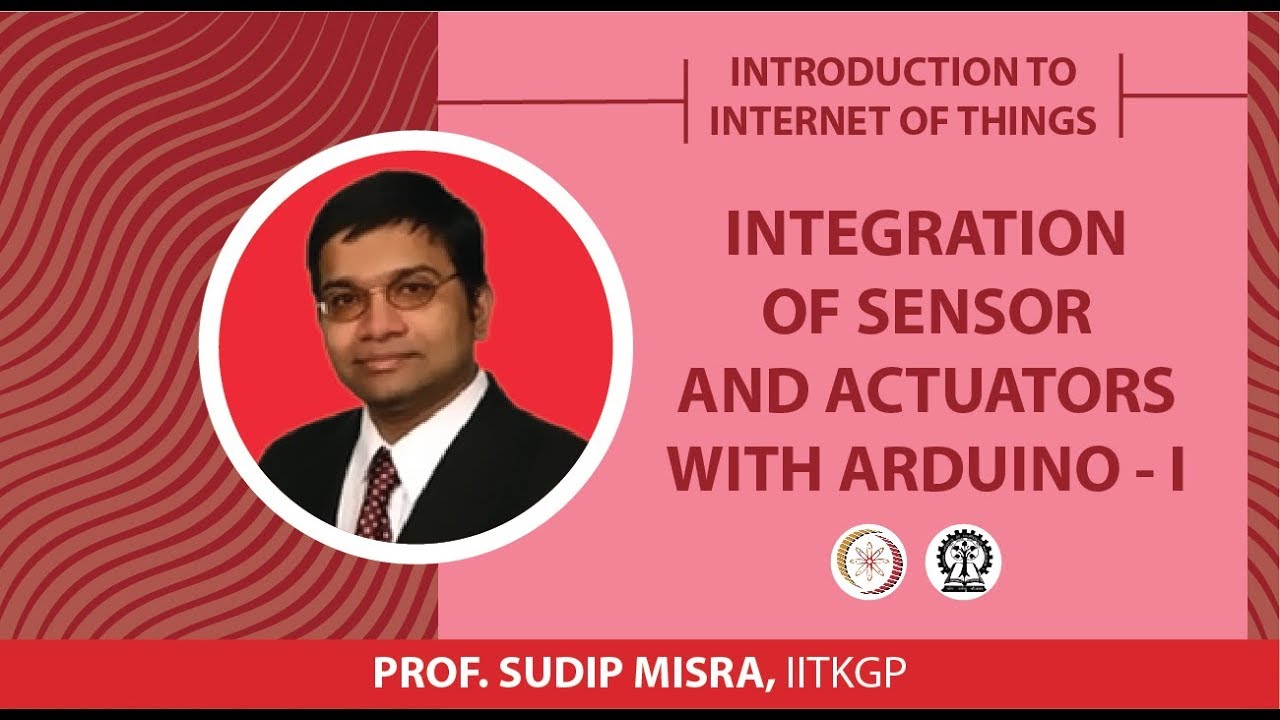
INTEGRATION OF SENSOR AND ACTUATORS WITH ARDUINO-I

Project Membuat Palang pintu otomatis Jalan tol

Dijamin Bisa | Membuat Kotak Sampah Otomatis
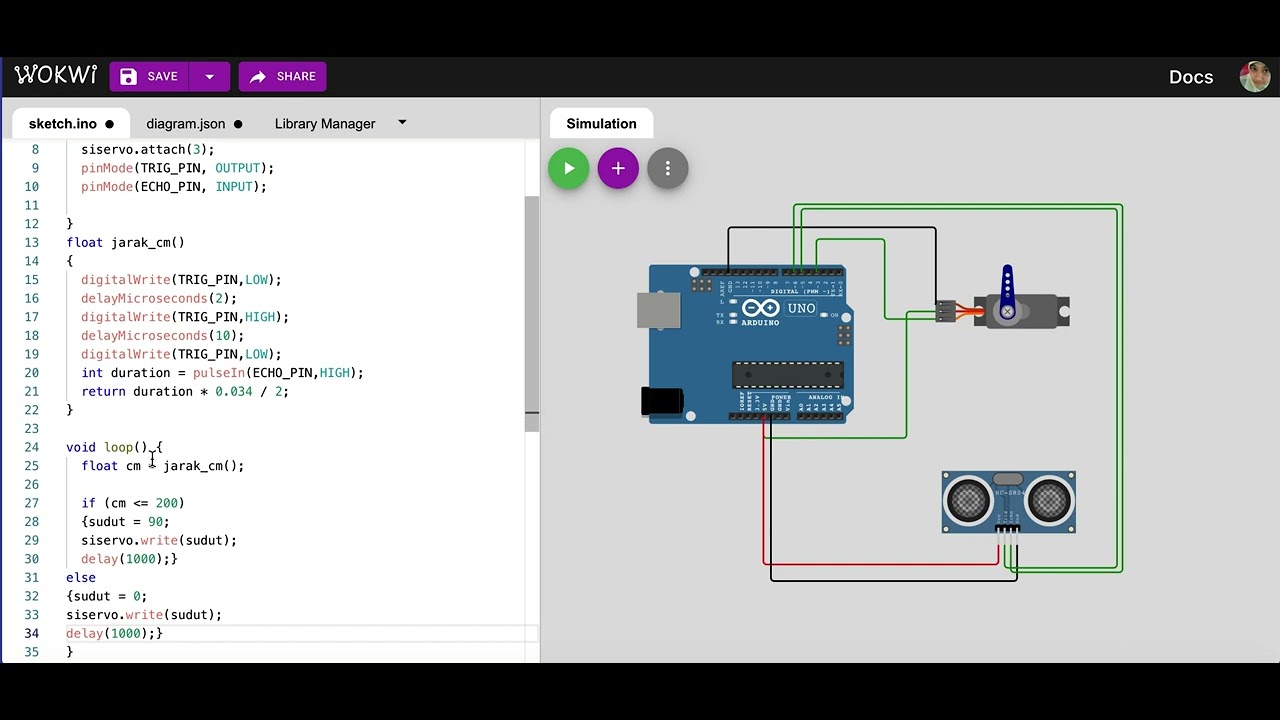
Simulasi kontrol gerakan servo dengan sensor ultrasonik | mikrokontroler arduino di wokwi.com
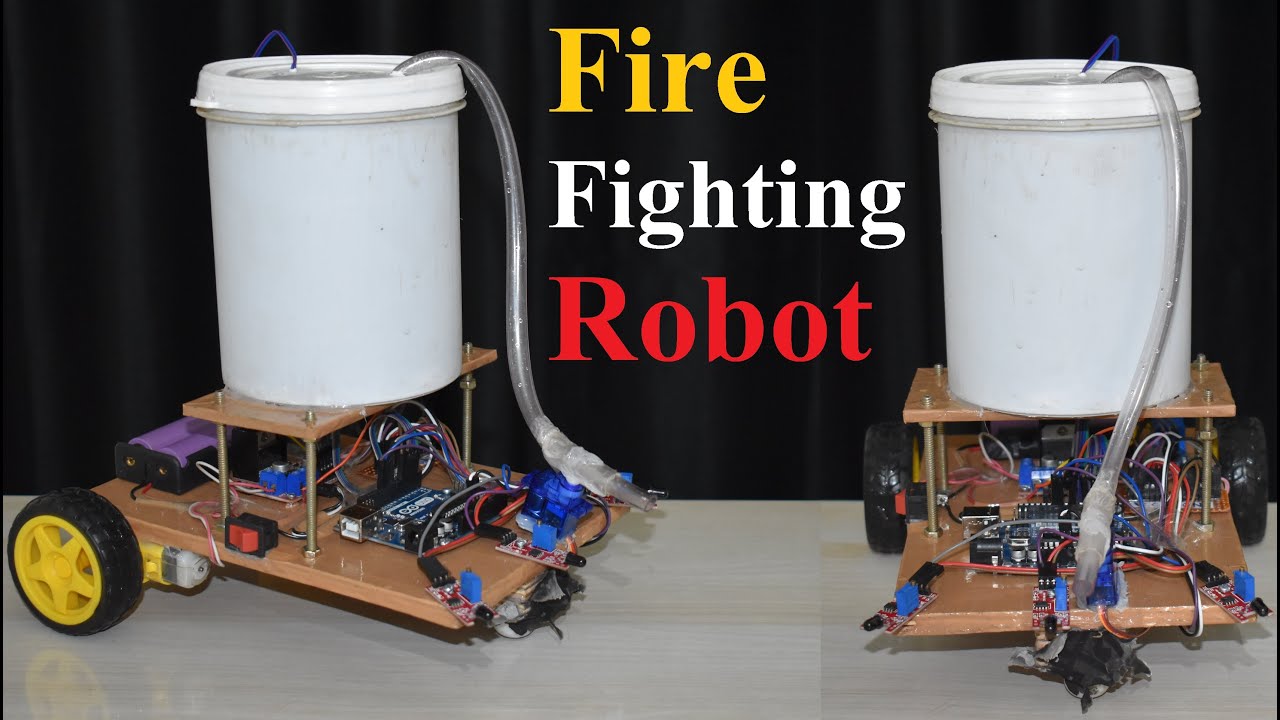
Fire Fighting Robot, Fire Fighting Robotic Car, New Electronics Project #science #shorts
5.0 / 5 (0 votes)