STEMPEL OTOMATIS |CARA MEMBUAT STEMPEL FLASH/ OTOMATIS FLASH| PART 1 - DESAIN KOMPUTER
Summary
TLDRThis video tutorial demonstrates how to create an automatic stamp using Corel Draw. It starts by guiding viewers through the process of downloading a suitable logo, preferably in black and white, and then importing it into Corel Draw. The presenter explains how to design the stamp by layering circles and ensuring the logo is properly formatted for clarity. Text placement and mirroring techniques are covered to maintain a professional appearance. The video concludes with tips for final adjustments, emphasizing the importance of neatness in the design process, and hints at a follow-up video on printing techniques.
Takeaways
- 😀 Create an automatic stamp using Corel Draw by following a simple step-by-step tutorial.
- 🎨 Start by selecting a suitable logo, preferably in black and white, for the stamp design.
- 🔍 Use Google to find and download the desired logo, ensuring it is high-quality for printing.
- 🖥️ Open Corel Draw X6 (or a compatible version) to begin the design process.
- ⚙️ Adjust the unit settings to centimeters for precise measurements when creating the stamp's circular shape.
- 🔄 Use layering techniques by copying and resizing circles to create a professional-looking stamp border.
- 🖌️ Ensure the logo is solid black without any gray areas for optimal printing results.
- ✏️ Add text around the stamp, making sure to position it evenly and neatly using guidelines.
- ⭐ Incorporate decorative elements like stars to enhance the visual appeal of the stamp.
- 🖨️ Finalize your design and prepare for printing, ensuring all elements are crisp and correctly aligned.
Q & A
What is the main topic of the video?
-The video explains how to create an automatic or flash stamp, detailing the steps and software involved.
Which software is used for designing the stamp?
-The presenter uses Corel Draw X6 for designing the stamp.
What is the significance of using a black and white logo for the stamp?
-A black and white logo is preferred because it allows for clearer printing and better visibility on the stamp.
What is the first step in creating the stamp according to the video?
-The first step is to search for and download the desired logo from Google.
How does the presenter suggest measuring the dimensions for the stamp?
-The presenter recommends changing the unit of measurement to centimeters for easier scaling while creating the stamp.
What is the purpose of using outline strokes in the design process?
-Outline strokes are used to define the thickness of the stamp's borders, which is crucial for its final appearance.
How does the presenter ensure the text is aligned properly on the stamp?
-The presenter uses guide lines and adjusts the text's position to fit correctly within the circular design of the stamp.
What is the technique used to create text that follows a circular path?
-The presenter uses a tool in Corel Draw to bend the text along the curve of the stamp's circle.
What should be avoided when designing the stamp logo?
-The logo should not have any gray areas; it needs to be solid black for optimal printing results.
What will the presenter demonstrate in the next video?
-In the next video, the presenter plans to show how to print the designed stamp and other related processes.
Outlines

This section is available to paid users only. Please upgrade to access this part.
Upgrade NowMindmap

This section is available to paid users only. Please upgrade to access this part.
Upgrade NowKeywords

This section is available to paid users only. Please upgrade to access this part.
Upgrade NowHighlights

This section is available to paid users only. Please upgrade to access this part.
Upgrade NowTranscripts

This section is available to paid users only. Please upgrade to access this part.
Upgrade NowBrowse More Related Video

Tutorial Dasar CorelDraw untuk Pemula | 15 MENIT LANGSUNG PAHAM - CorelDraw #1

PANDUAN LENGKAP INSTALL CORELDRAW X7 - CUMA 7 MENIT ANTI GAGAL!!!

Cara Mencetak ID Card di Kertas PVC

Cara Membuat Stempel di Coreldraw x7 dengan Mudah
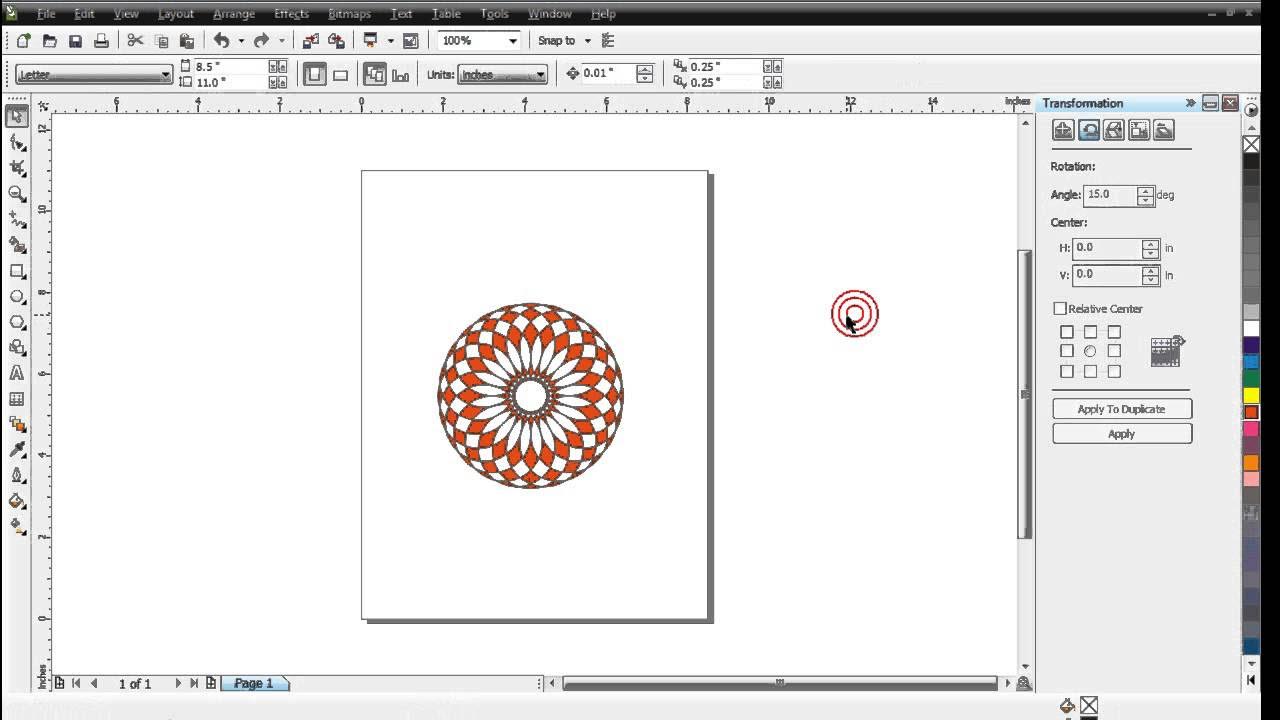
Belajar Corel Draw : Penggunaan Transformation

cara membuat pompa galon otomatis tanpa arduino / pompa galon elektrik
5.0 / 5 (0 votes)