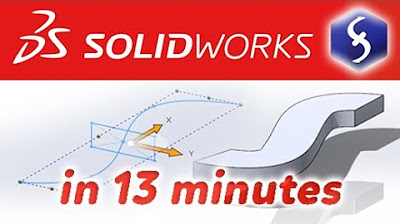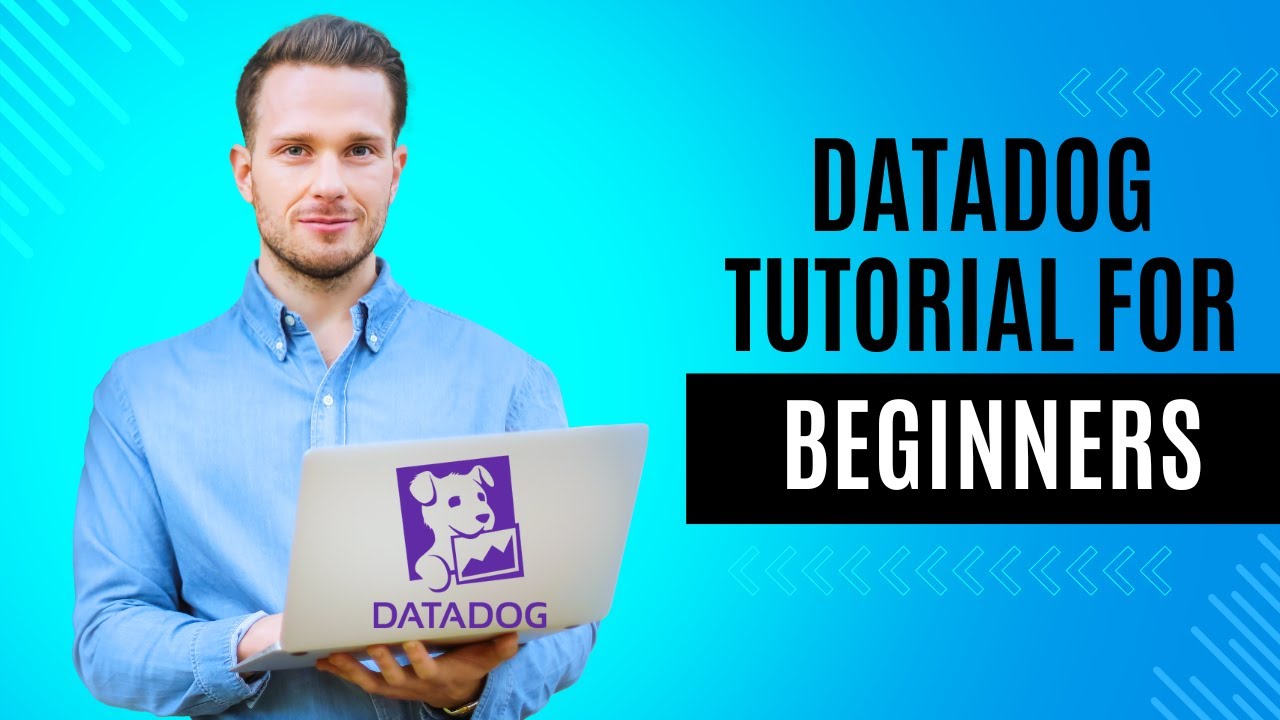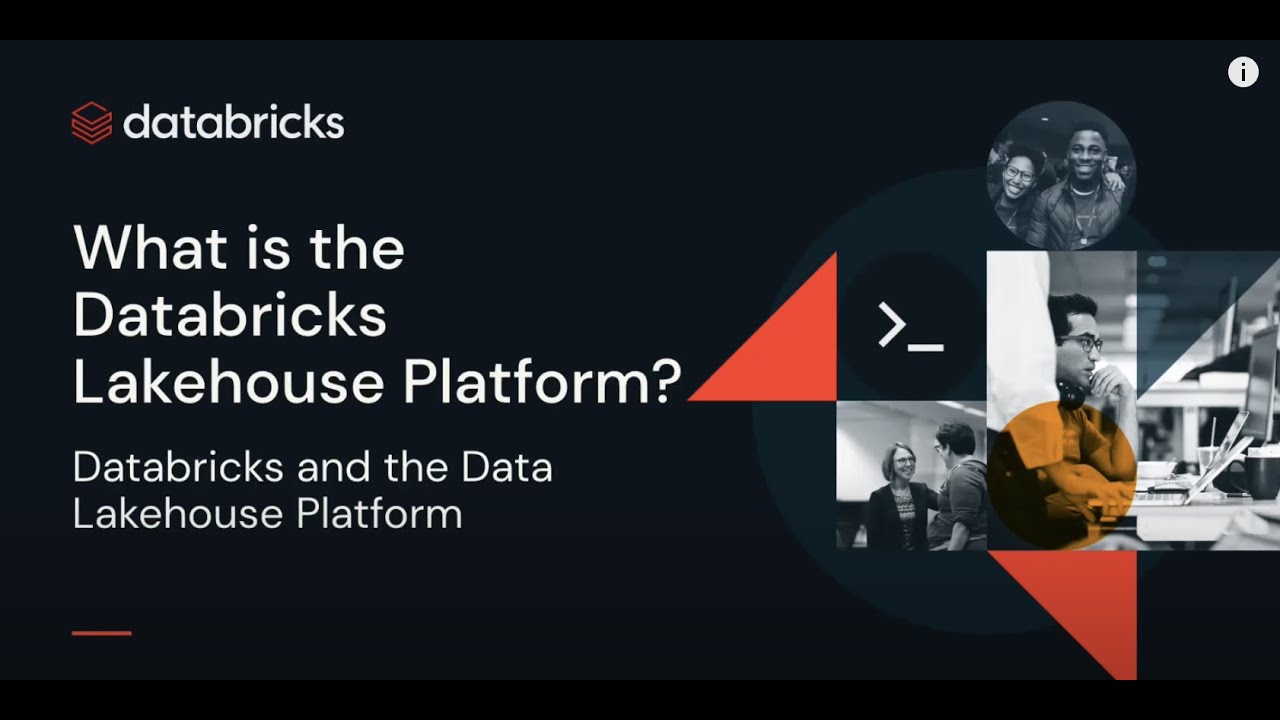3DEXPERIENCE Tutorial for Beginners 2023
Summary
TLDRIn this video, the host introduces the 3D Experience Platform by SolidWorks, emphasizing its cloud-based capabilities that allow users to collaborate on projects from anywhere. The tutorial covers accessing the platform, customizing dashboards, and utilizing various apps like X Shape and X Studio. With a focus on enhancing teamwork and communication, the video explains how to manage profiles and network with other users. Additionally, it highlights the platform's guided tours for learning new tools, aiming to empower creators by minimizing technical bottlenecks. The host invites viewers to engage with the content and explore further SolidWorks resources.
Takeaways
- 😀 The 3D Experience Platform is a cloud-based alternative to SolidWorks, allowing access from any device with internet connectivity.
- 🌐 Users can collaborate in real-time with colleagues, making it ideal for remote work and project management.
- 🖥️ The platform features customizable dashboards, enabling users to tailor their interface and access frequently used apps easily.
- 🔍 A comprehensive search feature allows users to find specific apps quickly within the platform.
- 🔧 The 3D Experience Platform includes a variety of apps for different tasks, such as X Shape for organic geometry and X Studio for rendering.
- 📊 Users can create multiple dashboards and tabs to organize their work and share them with team members.
- 📬 The platform includes social features like messaging and forums, fostering community and collaboration among users.
- 💾 Auto-save functionality ensures that work is preserved even if a connection drops or the computer shuts down unexpectedly.
- 🛠️ Guided tours are available for each app, making it easier for users to learn how to use them effectively.
- 🎓 Mastering the software is essential for unleashing creativity and avoiding bottlenecks in the design process.
Q & A
What is the 3D Experience Platform?
-The 3D Experience Platform is a cloud-based version of SolidWorks, allowing users to access their projects and tools from any device with internet connectivity.
Do users need to install software to use the 3D Experience Platform?
-No, the 3D Experience Platform runs in a web browser, so there is no need for local installation.
How can users access the 3D Experience Platform?
-Users can access the platform by visiting solidworks.com/cloud, signing up, and logging in to their accounts.
What customization options are available on the dashboard?
-Users can create new tabs, drag and drop apps into their dashboard, resize them, and customize the layout according to their preferences.
What collaborative features does the 3D Experience Platform offer?
-The platform includes communication tools such as messaging, forums, and the ability to collaborate on models and projects in real-time.
What should users do if they encounter issues with the connection while using the platform?
-If connection issues arise, especially when using a VPN, users can still retrieve their last auto-saved work upon reconnecting or restarting their devices.
Are there tutorials available for users new to the 3D Experience Platform?
-Yes, each app within the platform has guided tours and tutorials to help users learn how to use the tools effectively.
What type of content can users share within the platform?
-Users can share their tabs and dashboards with colleagues, making collaboration and communication easier among team members.
How can users manage their profiles on the 3D Experience Platform?
-Users can customize their profiles by adding personal information, setting visibility preferences, and managing account settings such as passwords and notifications.
What is the benefit of mastering the 3D Experience Platform or SolidWorks?
-Mastering these tools allows users to bridge the gap between their creative ideas and execution, enabling them to bring their visions to life without being hindered by technical limitations.
Outlines

This section is available to paid users only. Please upgrade to access this part.
Upgrade NowMindmap

This section is available to paid users only. Please upgrade to access this part.
Upgrade NowKeywords

This section is available to paid users only. Please upgrade to access this part.
Upgrade NowHighlights

This section is available to paid users only. Please upgrade to access this part.
Upgrade NowTranscripts

This section is available to paid users only. Please upgrade to access this part.
Upgrade NowBrowse More Related Video
5.0 / 5 (0 votes)