Windows 11 24H2 - Veja o que muda e o DESEMPENHO!
Summary
TLDRWindows 11 version 24 H2 introduces exciting features like CoPilot Plus, enhancing creative processes through real-time AI interaction. Improvements in performance stability benefit gamers and demanding applications, while NPU utilization boosts efficiency and battery life in portable devices. The update also enhances file handling with better compression and security features, reflecting Microsoft's commitment to a powerful user experience. Join the Windows Insider Program for early access to these innovations, but proceed with caution regarding stability.
Takeaways
- 😀 Windows 24 H2 introduces significant performance and stability improvements.
- 🖥️ The CoPilot Plus feature enhances creative workflows with responsive drawing capabilities.
- 🎨 Users can modify scenes and styles dynamically, demonstrating the software's flexibility.
- ⚡ The neural processing unit (NPU) allows for energy-efficient video editing and other demanding tasks.
- 🔋 Devices like the Inspiron Plus benefit from longer battery life due to the NPU's efficiency.
- 💻 Windows 24 H2 integrates better AV1 encoding/decoding for improved file compression and decompression.
- 🌟 Joining the Windows Insider program gives users early access to updates and features.
- ⚠️ Beta testing via the Insider program may involve unstable versions, so it's recommended for non-critical machines.
- 📺 The speaker encourages viewers to follow their channel for updates on Snapdragon performance.
- 📝 Overall, the updates in Windows 24 H2 are designed to enhance user experience, especially for gamers and creators.
Q & A
What is the main focus of the Windows 24 H2 update?
-The Windows 24 H2 update primarily focuses on improving performance and stability, with new features aimed at enhancing user experience, especially for gaming and creative applications.
What is CoPilot Plus and how does it function in the new update?
-CoPilot Plus is a co-creation tool that allows users to provide real-time design commands. It assists in creating graphics by interpreting user input to enhance artistic projects.
How does the integration of NPU (Neural Processing Unit) benefit users?
-The integration of NPU allows devices to perform tasks more efficiently without utilizing the CPU or GPU. This results in better energy consumption and prolongs battery life, especially in portable devices.
What advantages does using NPU provide during video calls or editing tasks?
-Using NPU during video calls or editing tasks allows devices to consume less power, which extends battery life and ensures smoother performance, enabling users to work longer without needing to charge.
What improvements does the Windows 24 H2 update bring to gaming?
-The update enhances gaming performance and stability, providing gamers with a smoother and more reliable experience, along with new features that improve overall gameplay.
What role does AV1 codec support play in Windows 24 H2?
-AV1 codec support enhances the operating system's ability to compress and decompress files efficiently, which improves streaming quality and reduces file sizes, benefiting multimedia applications.
How can users gain early access to the Windows 24 H2 update?
-Users can gain early access to the Windows 24 H2 update by joining the Windows Insider program, which allows them to test and provide feedback on new features before the official release.
What precautions should users take when participating in the Windows Insider program?
-Users should be cautious when participating in the Windows Insider program, as they may encounter unstable versions of the software. It is recommended not to use it on machines essential for daily operations.
What is the significance of the Inspiron Plus mentioned in the video?
-The Inspiron Plus is highlighted as a device equipped with Snapdragon x Plus, designed to operate efficiently with the new NPU technology, offering users a longer battery life and enhanced performance.
What features will be accelerated by NPU in future applications?
-Future applications that will benefit from NPU acceleration include video editors and graphic design tools, which will utilize NPU for tasks such as background blurring and character cropping, improving performance without taxing the main processor.
Outlines

This section is available to paid users only. Please upgrade to access this part.
Upgrade NowMindmap

This section is available to paid users only. Please upgrade to access this part.
Upgrade NowKeywords

This section is available to paid users only. Please upgrade to access this part.
Upgrade NowHighlights

This section is available to paid users only. Please upgrade to access this part.
Upgrade NowTranscripts

This section is available to paid users only. Please upgrade to access this part.
Upgrade NowBrowse More Related Video

Windows Laptop & PC user watch this video !

5 CBT Exercises For Anxiety

Microsoft Unveiled NEW COPILOT With Features That Will Blow Your Mind

Apa Itu Copilot Windows 11 Dan Apa Saja Yang Bisa Dilakukan?
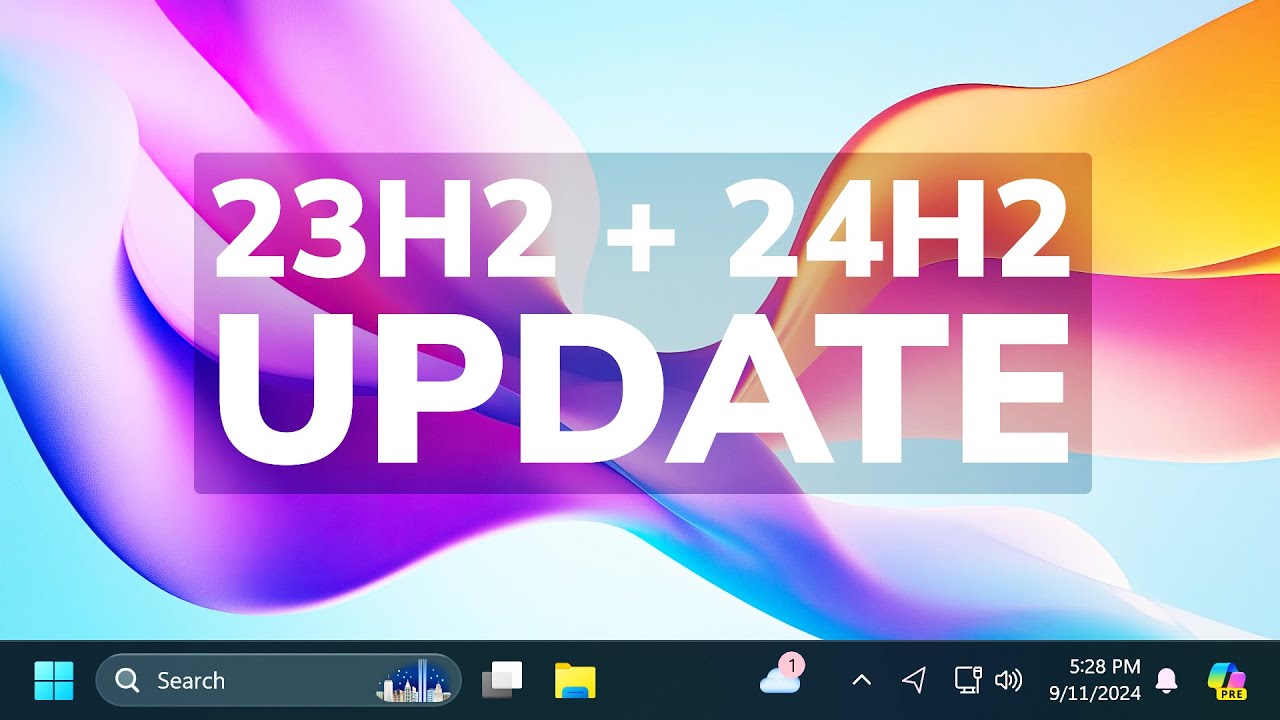
New Windows 11 23H2 + 24H2 September 2024 Update – New Features in the Main Release

Event Highlights | Microsoft 365 Copilot: Wave 2
5.0 / 5 (0 votes)