Microsoft Unveiled NEW COPILOT With Features That Will Blow Your Mind
Summary
TLDRMicrosoft's latest Co-Pilot updates are set to transform user interaction with AI, evolving it into a digital companion. Key features include Co-Pilot Labs for experimental tools like 'Think Deeper,' which enhances complex problem-solving, and 'Co-Pilot Vision,' enabling real-time contextual assistance. Additionally, 'Co-Pilot Voice' facilitates more natural conversations, while 'Co-Pilot Daily' offers personalized news summaries. The integration of these tools into high-performance PCs and the comprehensive Windows 11 Version 24 H2 update further underscores Microsoft's commitment to making AI practical and secure, marking a significant advancement in AI technology.
Takeaways
- 😀 Microsoft's Co-Pilot is evolving from a productivity tool to a digital companion, enhancing user interaction with AI.
- 🔬 Co-Pilot Labs serves as an incubator for experimental tools, allowing Pro users to test advanced AI features before wider release.
- 🧠 The 'Think Deeper' feature enables AI to tackle complex problems with detailed, step-by-step solutions, rather than quick surface-level answers.
- 👀 Co-Pilot Vision allows the AI to understand the content on your screen in real time, providing context-aware suggestions.
- 🔒 Privacy is prioritized in Co-Pilot Vision, as all session data is discarded after use and interactions are not stored for training.
- 🎤 Co-Pilot Voice aims to create smoother, more natural conversations with AI, improving responsiveness and engagement.
- 📅 Co-Pilot Daily provides personalized morning briefings with curated news summaries, enhancing user convenience.
- 💻 Co-Pilot can be accessed seamlessly across Microsoft's ecosystem, integrating with Windows, Edge, and specific hardware.
- 🚀 Co-Pilot Plus PCs introduce features like Recall, which remembers the state of work across apps, set to launch after privacy concerns are addressed.
- 🔄 The Windows 11 2024 update brings significant improvements, including AI enhancements and support for new technologies like Wi-Fi 7 and HDR.
Q & A
What is the main focus of the new Microsoft Co-Pilot updates?
-The new Microsoft Co-Pilot updates focus on transforming the interaction between users and AI, making it feel more human and like a digital companion.
What is the purpose of Co-Pilot Labs?
-Co-Pilot Labs serves as an incubator for experimental tools, allowing Pro users to access and provide feedback on advanced AI features before they are rolled out more broadly.
What is the 'Think Deeper' feature designed for?
-'Think Deeper' is designed to help users tackle complex problems by providing detailed, step-by-step answers rather than just surface-level responses.
How does Co-Pilot Vision improve AI interaction?
-Co-Pilot Vision allows the AI to understand and analyze the content displayed on a user's screen in real-time, enabling it to offer relevant suggestions based on the current context.
What safeguards does Co-Pilot Vision implement to address privacy concerns?
-Co-Pilot Vision is opt-in, meaning users can control when and how it is used. Once the feature is closed, all session data is permanently discarded, ensuring that conversations are not stored or used for training purposes.
What improvements does Co-Pilot Voice bring to user interactions?
-Co-Pilot Voice allows for smoother and more natural conversations, enabling faster responses and the ability to interrupt or redirect the conversation seamlessly.
What is the function of Co-Pilot Daily?
-Co-Pilot Daily provides personalized audio briefings that summarize the day's news, weather, and other updates, curating information from trusted sources based on user preferences.
How does Microsoft integrate Co-Pilot across its ecosystem?
-Microsoft integrates Co-Pilot across its ecosystem by allowing access from the Windows taskbar, within Microsoft Edge, and through dedicated hardware keys on certain Windows laptops.
What is the purpose of the Recall feature in Co-Pilot Plus PCs?
-The Recall feature enables Co-Pilot to remember the state of a user's work across different apps and documents, allowing users to seamlessly continue their tasks without manual retrieval.
What are some key updates included in the Windows 11 version 24 H2?
-Key updates in Windows 11 version 24 H2 include support for Wi-Fi 7, HDR background, Bluetooth LE audio, and significant enhancements to performance and AI capabilities across the operating system.
Outlines

This section is available to paid users only. Please upgrade to access this part.
Upgrade NowMindmap

This section is available to paid users only. Please upgrade to access this part.
Upgrade NowKeywords

This section is available to paid users only. Please upgrade to access this part.
Upgrade NowHighlights

This section is available to paid users only. Please upgrade to access this part.
Upgrade NowTranscripts

This section is available to paid users only. Please upgrade to access this part.
Upgrade NowBrowse More Related Video

Microsoft COPILOT - Your New AI Best Friend

Microsoft MASSIVE Announcements: GPT-5, Copilot+ PC, Phi-3, Devin Partnership

Microsoft Copilot Studio: How to Build your Copilot | Microsoft Copilot | Build your first Copilot
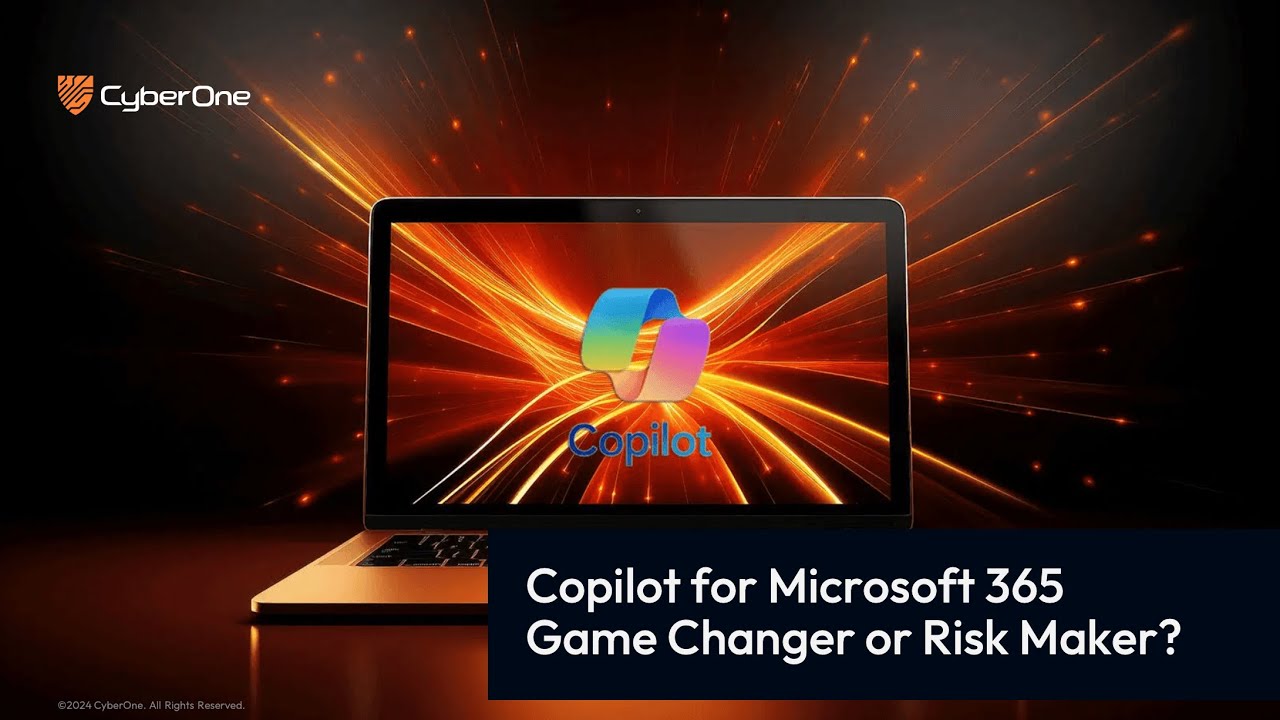
Copilot for Microsoft 365 – Game Changer or Risk Maker?

Microsoft's New AI AGENT Computer SURPRISES Everyone! - New AI CO-Pilot PC

【Copilotって実務で使える?】Microsoft社員から最新情報「Copilotの導入効果を最大化するポイント2選」(日本マイクロソフトCopilot for M365製品マーケ 加藤友哉さん)
5.0 / 5 (0 votes)