Active Directory Project (Home Lab) | Part 4
Summary
TLDRIn this video, viewers learn to install and configure Active Directory on a server, promote it to a domain controller, and connect target machines to the newly created domain. The tutorial covers setting a static IP, verifying connectivity, and creating organizational units and users. Participants create two users, Jenny and Terry Smith, while understanding important security considerations. The session concludes with steps to join a Windows machine to the domain and emphasizes the importance of snapshots for recovery. Viewers are encouraged to experiment with their setup and look forward to the next episode featuring a Kali Linux brute force attack.
Takeaways
- 🌐 Setting a static IP address on the server is crucial for network configuration.
- 🛠️ Installing Active Directory Domain Services (AD DS) is a key step in establishing a domain controller.
- 🔒 During the promotion to a domain controller, setting a secure password for Directory Services Restore Mode (DSRM) is essential.
- 👥 Active Directory allows for the creation of users, groups, and organizational units to manage resources effectively.
- 🔍 It is important to verify network connectivity between the server and other machines before proceeding with domain configuration.
- 🔗 Users must be properly authenticated to join the domain, typically requiring administrator credentials.
- 🖥️ DNS settings must point to the domain controller to resolve the domain name for joining computers.
- 🔄 Restarting the machine is necessary after joining the domain to apply the changes.
- 💻 Logging in with a domain user account demonstrates the successful setup of Active Directory.
- 🚀 Completing these steps provides a foundation for further exploration of IT administration and security practices.
Q & A
What is the main objective of this video tutorial?
-The main objective is to install and configure Active Directory on a server, promote it to a domain controller, and configure target machines to join the newly created domain.
How do you set a static IP address on the server?
-To set a static IP address, right-click the network icon, select 'Open Network and Internet Settings', click 'Change Adapter Options', right-click the interface, select 'Properties', double-click 'Internet Protocol Version 4', and input the desired IP address, subnet mask, default gateway, and DNS.
What is the significance of the DNS configuration in this process?
-The DNS configuration is crucial as it enables the target machine to resolve the domain name to the appropriate IP address of the domain controller.
What steps are involved in promoting the server to a domain controller?
-To promote the server to a domain controller, select 'Active Directory Domain Services' in Server Manager, install the feature, and then run the promotion wizard to create a new forest with a specified domain name.
What is the importance of the ntds.dit file in Active Directory?
-The ntds.dit file contains all information related to Active Directory, including user credentials and password hashes, making it a prime target for attackers.
How can you create users within Active Directory?
-Users can be created by navigating to 'Active Directory Users and Computers', expanding the domain, right-clicking the appropriate organizational unit (OU), selecting 'New', and then 'User' to fill out the required information.
What should you do if you encounter a connectivity error when joining a domain?
-If a connectivity error occurs, ensure the target machine's DNS settings point to the domain controller's IP address, allowing it to resolve the domain name.
What are organizational units (OUs) used for in Active Directory?
-OUs are used to organize users, groups, and computers within Active Directory, often reflecting the structure of the organization, such as departments like HR and IT.
What is the recommended practice after configuring your virtual machines?
-It is recommended to take snapshots of your virtual machines to restore to a known good state in case of configuration issues or errors.
What will the next part of the series cover?
-The next part of the series will cover performing a brute force attack using Kali Linux and setting up Atomic Red Team on a Windows target machine to generate telemetry for Splunk.
Outlines

This section is available to paid users only. Please upgrade to access this part.
Upgrade NowMindmap

This section is available to paid users only. Please upgrade to access this part.
Upgrade NowKeywords

This section is available to paid users only. Please upgrade to access this part.
Upgrade NowHighlights

This section is available to paid users only. Please upgrade to access this part.
Upgrade NowTranscripts

This section is available to paid users only. Please upgrade to access this part.
Upgrade NowBrowse More Related Video
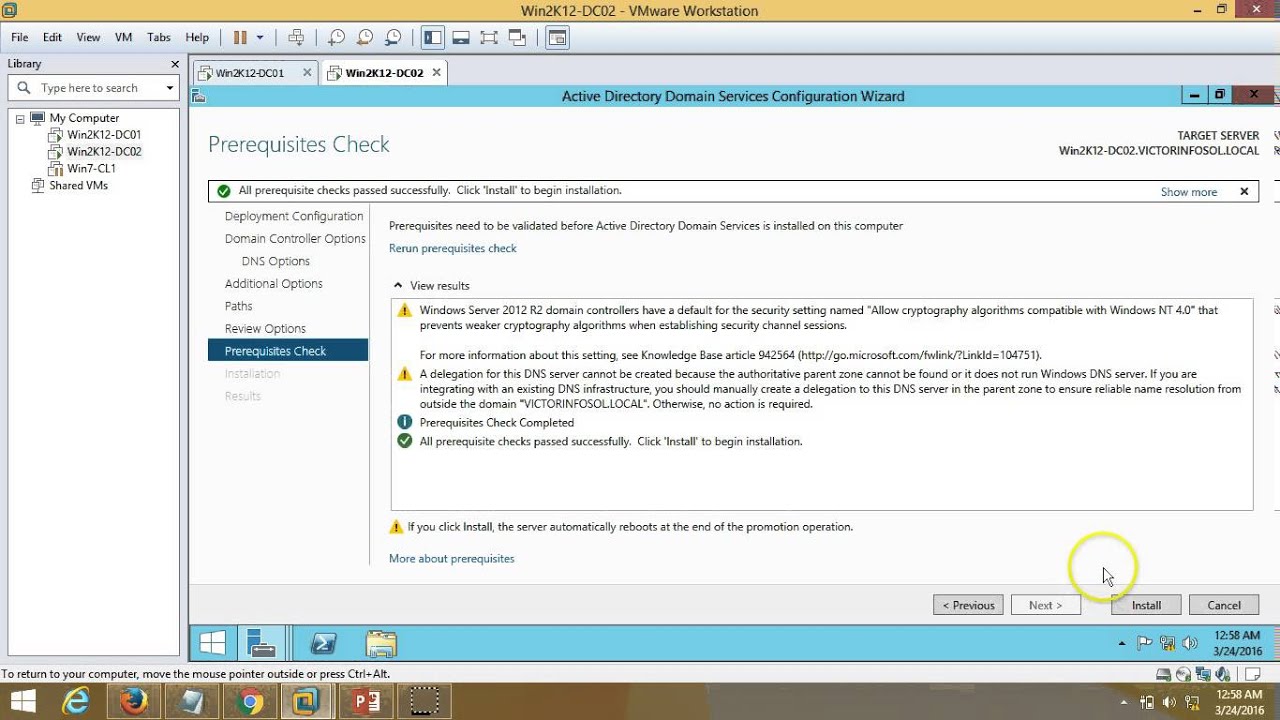
03 – Windows Server 2012 – How to Install Additional Domain Controller Full Step By Step

How to Set Up Active Directory on Windows Server 2022 | Full Step-by-Step Project!

6. How to Setup Active Directory Domain on Windows Server 2022 | A Step by Step Guide
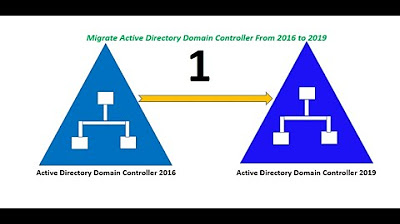
Migrate Active Directory Domain Controller From Server 2016 to Server 2019. (Part 1 of 2)

Active Directory Project (Home Lab) | Part 1
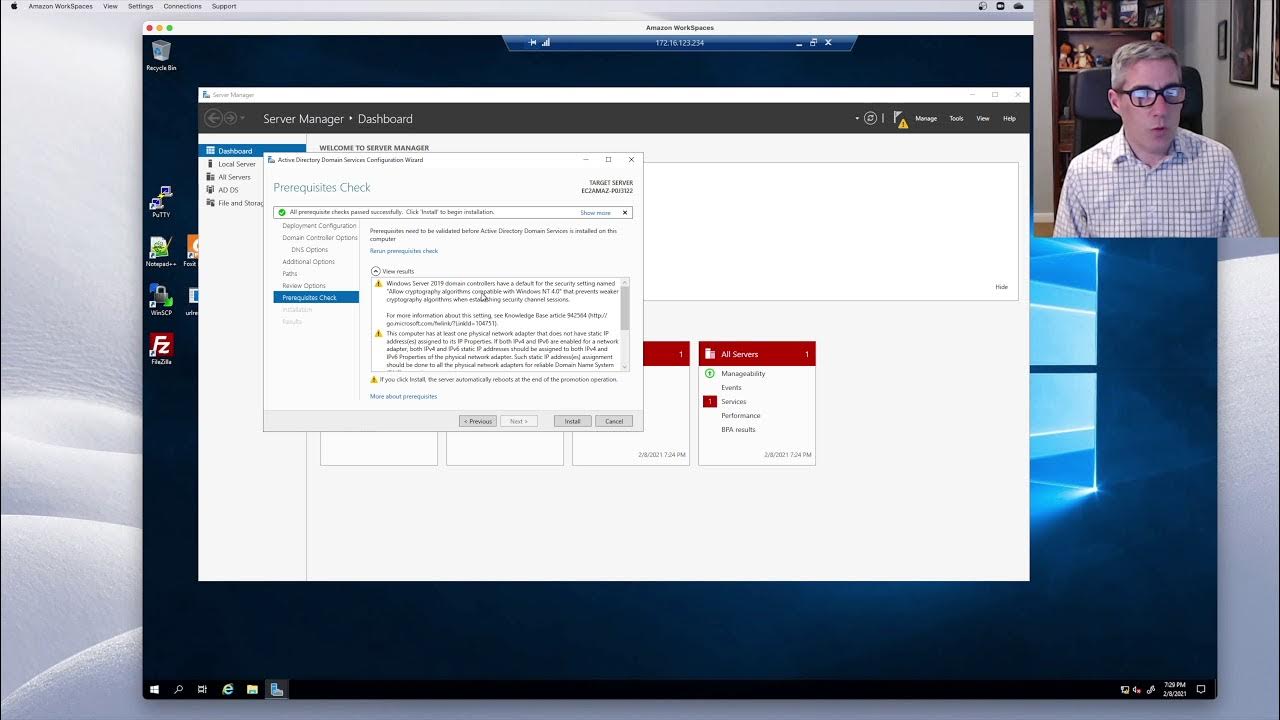
Active Directory: Episode1 - Installing a first Domain Controller in Server 2019
5.0 / 5 (0 votes)