How To Use Monday.com For Content Planning - Monday.com Content planning Tutorial
Summary
TLDRIn this video, Marquez demonstrates how to effectively use Monday.com for content production. He explains the process of setting up an account, selecting templates like Content Planning, and managing tasks such as video production and social media posts. He showcases features such as the Content Calendar, Kanban view, team workload management, and content asset tracking. Marquez also walks through ad campaign management and social media planning tools, highlighting how easy it is to plan, schedule, and track content production. The tutorial is ideal for beginners looking to streamline their content creation process.
Takeaways
- 😀 Create an account on monday.com and start by selecting a template for content production.
- 📅 Use the 'Content Planning' template to organize and manage your content strategy effectively.
- 📝 Customize your content calendar by adding groups for future planning and brainstorming ideas.
- 🔍 Add detailed sub-items for tasks, such as creating thumbnails, writing descriptions, and generating content ideas.
- ⚙️ Utilize the status feature to track the progress of each task, adjusting labels as needed.
- 📂 Incorporate various content types, including blog articles, videos, and emails, into your planning.
- ⏳ Track time spent on tasks with the time tracking feature to enhance productivity.
- 📈 Visualize your content production workflow using the Kanban view for better task management.
- 👥 Monitor team workloads to ensure balanced task distribution among team members.
- 📊 Access the content dashboard to gain insights into your tasks, campaigns, and overall production efficiency.
Q & A
What is the main purpose of the video?
-The video aims to guide viewers on how to effectively use Monday.com for content production.
How do you start using Monday.com for content planning?
-To start, you need to create an account and then click on 'Add' to select a template for content planning.
What templates does Monday.com offer for content production?
-Monday.com offers several templates including content calendars, video production management, content planning, and creative processes.
Can users customize their content planning template?
-Yes, users can customize their templates by adding new groups, tasks, sub-items, and editing labels as needed.
What are sub-items, and how can they be used?
-Sub-items are additional tasks related to a main task. For example, for a YouTube video, you can add sub-items like thumbnails and descriptions.
How can users track the status of their content?
-Users can track the status of their content by using labels, which can be edited to reflect stages like 'preparing' or 'completed.'
What features does the Kanban view offer?
-The Kanban view allows users to visualize tasks in different stages and move them through various statuses, providing a clear overview of progress.
What is the purpose of the team workload feature?
-The team workload feature helps manage and distribute tasks among team members by showing how many tasks each person has during a specified period.
How does the content dashboard benefit users?
-The content dashboard provides an overview of all tasks and campaigns, helping users quickly assess what needs to be done and track progress.
What is included in the social media planner template?
-The social media planner includes features for scheduling posts, organizing content ideas, and tracking design statuses and posting schedules.
Outlines

This section is available to paid users only. Please upgrade to access this part.
Upgrade NowMindmap

This section is available to paid users only. Please upgrade to access this part.
Upgrade NowKeywords

This section is available to paid users only. Please upgrade to access this part.
Upgrade NowHighlights

This section is available to paid users only. Please upgrade to access this part.
Upgrade NowTranscripts

This section is available to paid users only. Please upgrade to access this part.
Upgrade NowBrowse More Related Video

Copper CRM Review - Is Copper CRM Worth it? Top Features, Pros and cons, Walktrough
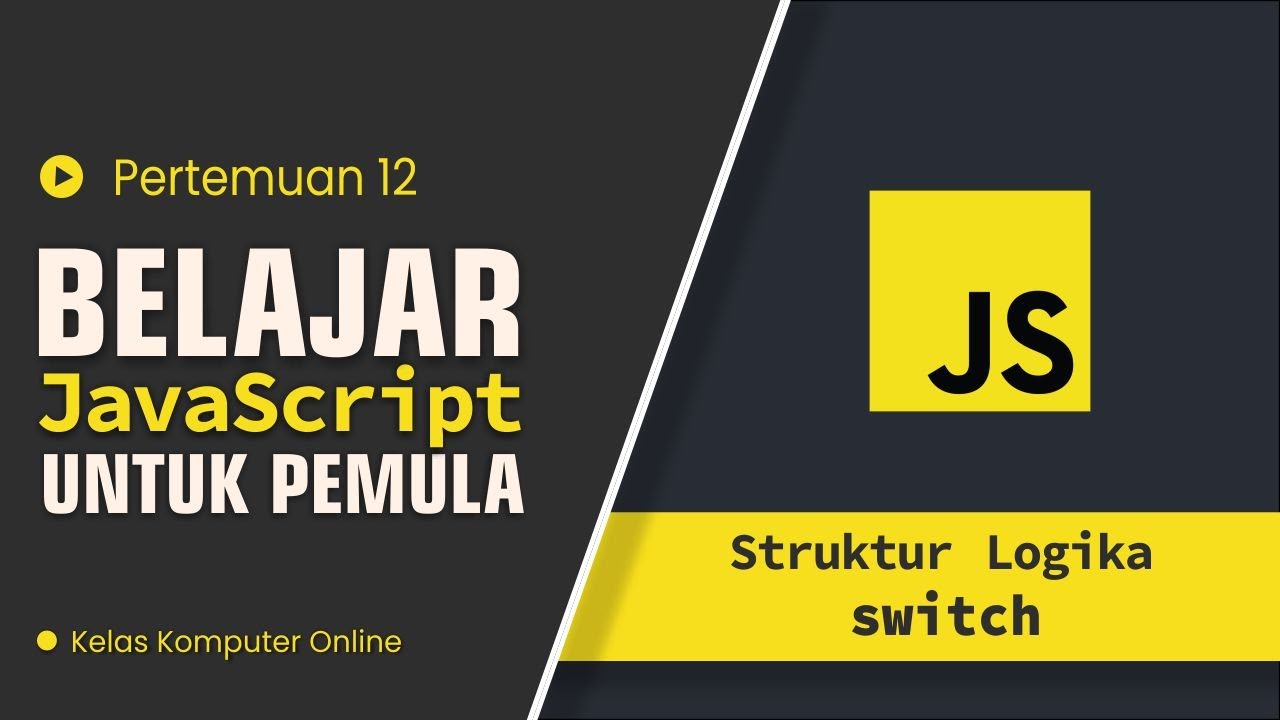
Learn JavaScript Programming Basics: Switch Case Logic Structure
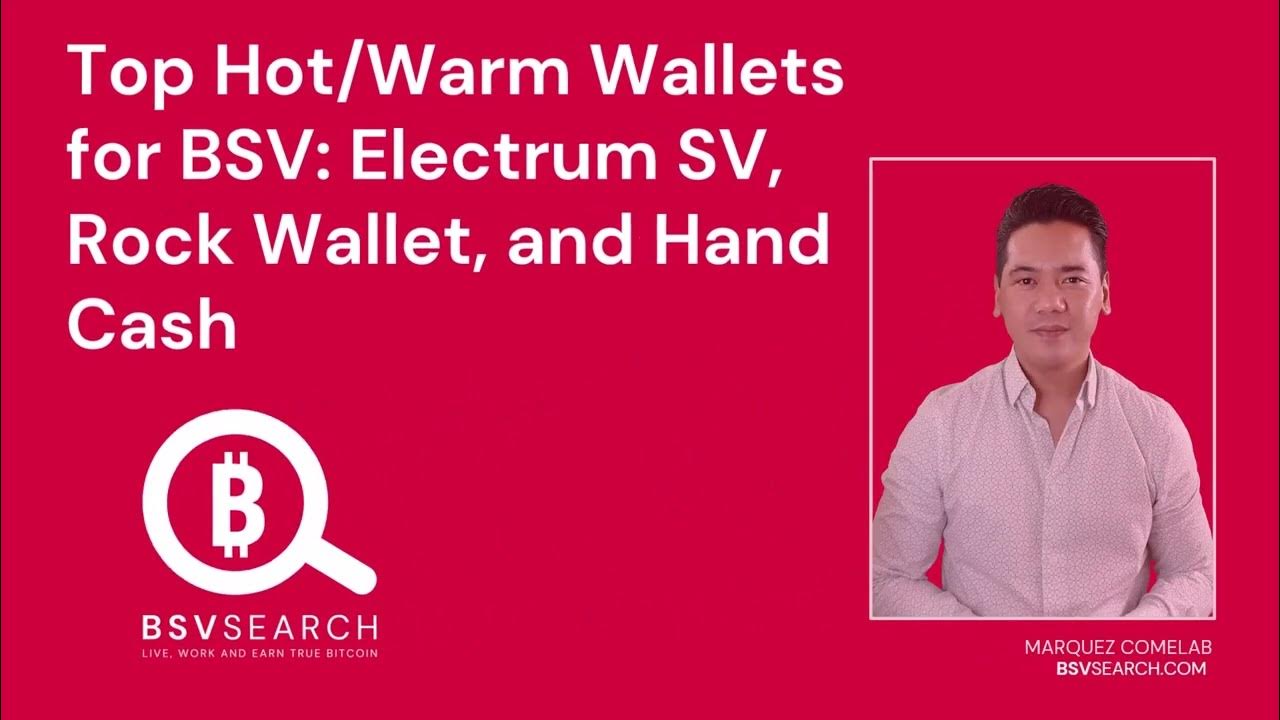
Top Hot and Warm Wallets for BSV - Electrum SV, Rockwallet and Hand Cash

How To Use Emojis & Graphics To Grab More Leads on WhatsApp

CSL FK - CSL 1 Pengenalan Mikroskop

How Marquez STOLE the SPOTLIGHT from Valentino Rossi! | MotoGP 2025
5.0 / 5 (0 votes)